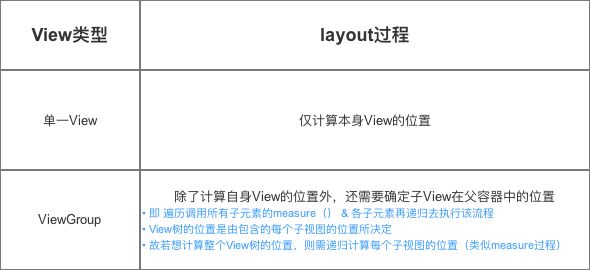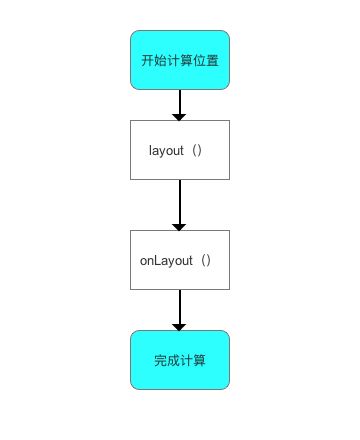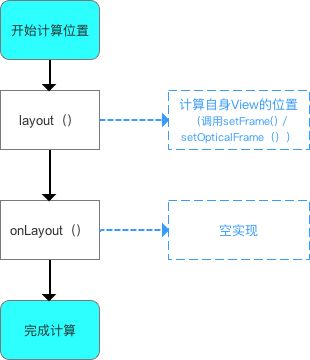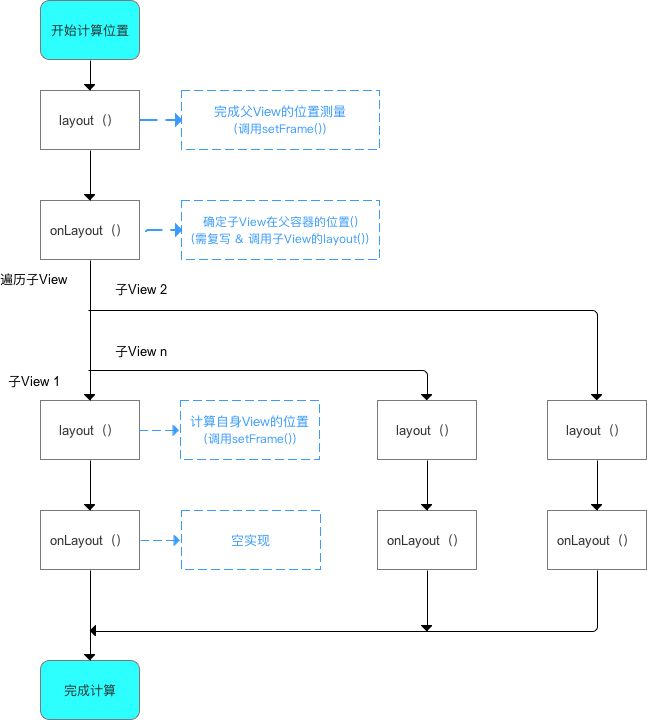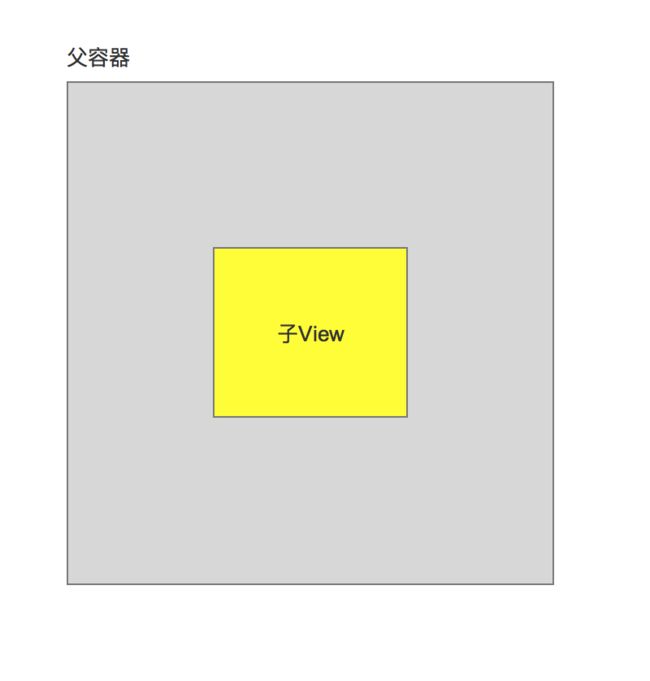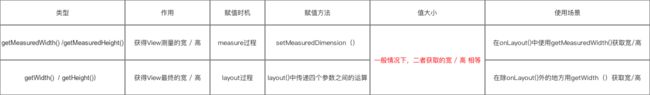移步自定义View系列
内容
- 作用
- layout详细过程
- 单一view
- ViewGroup
- 实例讲解
- 实例1:LinearLayout
- 实例2:自定义view
- 细节问题:getWidth()与getMeasuredWidth()获取宽高有什么区别?
1 作用
计算视图(View)的位置
即计算View的四个顶点位置:Left、Top、Right 和 Bottom
2 layout过程详解
类似measure过程,layout过程根据View的类型分为2种情况:
2.1 单一View的layout过程
- 应用场景
在无现成的控件View满足需求、需自己实现时,则使用自定义单一View - 具体使用
继承自View、SurfaceView 或 其他View;不包含子View -
具体流程
- 源码分析
layout过程的入口 = layout(),具体如下:
/**
* 源码分析:layout()
* 作用:确定View本身的位置,即设置View本身的四个顶点位置
*/
public void layout(int l, int t, int r, int b) {
// 当前视图的四个顶点
int oldL = mLeft;
int oldT = mTop;
int oldB = mBottom;
int oldR = mRight;
// 1. 确定View的位置:setFrame() / setOpticalFrame()
// 即初始化四个顶点的值、判断当前View大小和位置是否发生了变化 & 返回
// ->>分析1、分析2
boolean changed = isLayoutModeOptical(mParent) ?
setOpticalFrame(l, t, r, b) : setFrame(l, t, r, b);
// 2. 若视图的大小 & 位置发生变化
// 会重新确定该View所有的子View在父容器的位置:onLayout()
if (changed || (mPrivateFlags & PFLAG_LAYOUT_REQUIRED) == PFLAG_LAYOUT_REQUIRED) {
onLayout(changed, l, t, r, b);
// 对于单一View的laytou过程:由于单一View是没有子View的,故onLayout()是一个空实现->>分析3
// 对于ViewGroup的laytou过程:由于确定位置与具体布局有关,所以onLayout()在ViewGroup为1个抽象方法,需重写实现(后面会详细说)
...
}
/**
* 分析1:setFrame()
* 作用:根据传入的4个位置值,设置View本身的四个顶点位置
* 即:最终确定View本身的位置
*/
protected boolean setFrame(int left, int top, int right, int bottom) {
...
// 通过以下赋值语句记录下了视图的位置信息,即确定View的四个顶点
// 从而确定了视图的位置
mLeft = left;
mTop = top;
mRight = right;
mBottom = bottom;
mRenderNode.setLeftTopRightBottom(mLeft, mTop, mRight, mBottom);
}
/**
* 分析2:setOpticalFrame()
* 作用:根据传入的4个位置值,设置View本身的四个顶点位置
* 即:最终确定View本身的位置
*/
private boolean setOpticalFrame(int left, int top, int right, int bottom) {
Insets parentInsets = mParent instanceof View ?
((View) mParent).getOpticalInsets() : Insets.NONE;
Insets childInsets = getOpticalInsets();
// 内部实际上是调用setFrame()
return setFrame(
left + parentInsets.left - childInsets.left,
top + parentInsets.top - childInsets.top,
right + parentInsets.left + childInsets.right,
bottom + parentInsets.top + childInsets.bottom);
}
// 回到调用原处
/**
* 分析3:onLayout()
* 注:对于单一View的laytou过程
* a. 由于单一View是没有子View的,故onLayout()是一个空实现
* b. 由于在layout()中已经对自身View进行了位置计算,所以单一View的layout过程在layout()后就已完成了
*/
protected void onLayout(boolean changed, int left, int top, int right, int bottom) {
// 参数说明
// changed 当前View的大小和位置改变了
// left 左部位置
// top 顶部位置
// right 右部位置
// bottom 底部位置
}
至此,单一View的layout过程已分析完毕。
-
总结
单一View的layout过程解析如下:
2.2 ViewGroup的layout过程
- 应用场景
利用现有的组件根据特定的布局方式来组成新的组件 - 具体使用
继承自ViewGroup 或 各种Layout;含有子 View - 原理(步骤)
- 计算自身ViewGroup的位置:layout()
- 遍历子View & 确定自身子View在ViewGroup的位置(调用子View 的 layout()):onLayout()
- layout过程入口为layout()
/**
* 源码分析:layout()
* 作用:确定View本身的位置,即设置View本身的四个顶点位置
* 注:与单一View的layout()源码一致
*/
public void layout(int l, int t, int r, int b) {
// 当前视图的四个顶点
int oldL = mLeft;
int oldT = mTop;
int oldB = mBottom;
int oldR = mRight;
// 1. 确定View的位置:setFrame() / setOpticalFrame()
// 即初始化四个顶点的值、判断当前View大小和位置是否发生了变化 & 返回
// ->>分析1、分析2
boolean changed = isLayoutModeOptical(mParent) ?
setOpticalFrame(l, t, r, b) : setFrame(l, t, r, b);
// 2. 若视图的大小 & 位置发生变化
// 会重新确定该View所有的子View在父容器的位置:onLayout()
if (changed || (mPrivateFlags & PFLAG_LAYOUT_REQUIRED) == PFLAG_LAYOUT_REQUIRED) {
onLayout(changed, l, t, r, b);
// 对于单一View的laytou过程:由于单一View是没有子View的,故onLayout()是一个空实现(上面已分析完毕)
// 对于ViewGroup的laytou过程:由于确定位置与具体布局有关,所以onLayout()在ViewGroup为1个抽象方法,需重写实现 ->>分析3
...
}
/**
* 分析1:setFrame()
* 作用:确定View本身的位置,即设置View本身的四个顶点位置
*/
protected boolean setFrame(int left, int top, int right, int bottom) {
...
// 通过以下赋值语句记录下了视图的位置信息,即确定View的四个顶点
// 从而确定了视图的位置
mLeft = left;
mTop = top;
mRight = right;
mBottom = bottom;
mRenderNode.setLeftTopRightBottom(mLeft, mTop, mRight, mBottom);
}
/**
* 分析2:setOpticalFrame()
* 作用:确定View本身的位置,即设置View本身的四个顶点位置
*/
private boolean setOpticalFrame(int left, int top, int right, int bottom) {
Insets parentInsets = mParent instanceof View ?
((View) mParent).getOpticalInsets() : Insets.NONE;
Insets childInsets = getOpticalInsets();
// 内部实际上是调用setFrame()
return setFrame(
left + parentInsets.left - childInsets.left,
top + parentInsets.top - childInsets.top,
right + parentInsets.left + childInsets.right,
bottom + parentInsets.top + childInsets.bottom);
}
// 回到调用原处
/**
* 分析3:onLayout()
* 作用:计算该ViewGroup包含所有的子View在父容器的位置()
* 注:
* a. 定义为抽象方法,需重写,因:子View的确定位置与具体布局有关,所以onLayout()在ViewGroup没有实现
* b. 在自定义ViewGroup时必须复写onLayout()!!!!!
* c. 复写原理:遍历子View 、计算当前子View的四个位置值 & 确定自身子View的位置(调用子View layout())
*/
protected void onLayout(boolean changed, int left, int top, int right, int bottom) {
// 参数说明
// changed 当前View的大小和位置改变了
// left 左部位置
// top 顶部位置
// right 右部位置
// bottom 底部位置
// 1. 遍历子View:循环所有子View
for (int i=0; i总结
对于ViewGroup的layout过程,如下:
3 实例讲解
3.1 实例解析1(LinearLayout)
3.1.1 原理
- 计算出LinearLayout本身在父布局的位置
- 计算出LinearLayout中所有子View在容器中的位置
3.1.2 源码分析
- 在上述流程中,对于LinearLayout的layout()的实现与上面所说是一样的,此处不作过多阐述
- 故直接进入LinearLayout复写的onLayout()分析
/**
* 源码分析:LinearLayout复写的onLayout()
* 注:复写的逻辑 和 LinearLayout measure过程的 onMeasure()类似
*/
@Override
protected void onLayout(boolean changed, int l, int t, int r, int b) {
// 根据自身方向属性,而选择不同的处理方式
if (mOrientation == VERTICAL) {
layoutVertical(l, t, r, b);
} else {
layoutHorizontal(l, t, r, b);
}
}
// 由于垂直 / 水平方向类似,所以此处仅分析垂直方向(Vertical)的处理过程 ->>分析1
/**
* 分析1:layoutVertical(l, t, r, b)
*/
void layoutVertical(int left, int top, int right, int bottom) {
// 子View的数量
final int count = getVirtualChildCount();
// 1. 遍历子View
for (int i = 0; i < count; i++) {
final View child = getVirtualChildAt(i);
if (child == null) {
childTop += measureNullChild(i);
} else if (child.getVisibility() != GONE) {
// 2. 计算子View的测量宽 / 高值
final int childWidth = child.getMeasuredWidth();
final int childHeight = child.getMeasuredHeight();
// 3. 确定自身子View的位置
// 即:递归调用子View的setChildFrame(),实际上是调用了子View的layout() ->>分析2
setChildFrame(child, childLeft, childTop + getLocationOffset(child),
childWidth, childHeight);
// childTop逐渐增大,即后面的子元素会被放置在靠下的位置
// 这符合垂直方向的LinearLayout的特性
childTop += childHeight + lp.bottomMargin + getNextLocationOffset(child);
i += getChildrenSkipCount(child, i);
}
}
}
/**
* 分析2:setChildFrame()
*/
private void setChildFrame( View child, int left, int top, int width, int height){
// setChildFrame()仅仅只是调用了子View的layout()而已
child.layout(left, top, left ++ width, top + height);
}
// 在子View的layout()又通过调用setFrame()确定View的四个顶点
// 即确定了子View的位置
// 如此不断循环确定所有子View的位置,最终确定ViewGroup的位置
3.2 实例解析2:自定义View
- 上面讲的例子是系统提供的、已经封装好的ViewGroup子类:LinearLayout
- 但是,一般来说我们使用的都是自定义View;
- 接下来,我用一个简单的例子讲下自定义View的layout()过程
3.2.1 要实现效果
3.2.2 原理
- 计算出ViewGroup在父布局的位置
- 计算出ViewGroup中子View在容器中的位置
3.2.3 具体计算逻辑
- 具体计算逻辑是指计算子View的位置,即计算四顶点位置 = 计算Left、Top、Right和Bottom;
/**
* 源码分析:LinearLayout复写的onLayout()
* 注:复写的逻辑 和 LinearLayout measure过程的 onMeasure()类似
*/
@Override
protected void onLayout(boolean changed, int l, int t, int r, int b) {
// 参数说明
// changed 当前View的大小和位置改变了
// left 左部位置
// top 顶部位置
// right 右部位置
// bottom 底部位置
// 1. 遍历子View:循环所有子View
// 注:本例中其实只有一个
for (int i=0; i3.2.4 布局文件
4 细节问题:getWidth() ( getHeight())与 getMeasuredWidth() (getMeasuredHeight())获取的宽 (高)有什么区别?
首先明确定义:
- getWidth() / getHeight():获得View最终的宽 / 高
- getMeasuredWidth() / getMeasuredHeight():获得 View测量的宽 / 高
// 获得View测量的宽 / 高
public final int getMeasuredWidth() {
return mMeasuredWidth & MEASURED_SIZE_MASK;
// measure过程中返回的mMeasuredWidth
}
public final int getMeasuredHeight() {
return mMeasuredHeight & MEASURED_SIZE_MASK;
// measure过程中返回的mMeasuredHeight
}
// 获得View最终的宽 / 高
public final int getWidth() {
return mRight - mLeft;
// View最终的宽 = 子View的右边界 - 子view的左边界。
}
public final int getHeight() {
return mBottom - mTop;
// View最终的高 = 子View的下边界 - 子view的上边界。
}
结论
在非人为设置的情况下,View的最终宽/高(getWidth() / getHeight())
与 View的测量宽/高 (getMeasuredWidth() / getMeasuredHeight())永远是相等
参考
自定义View Layout过程 - 最易懂的自定义View原理系列