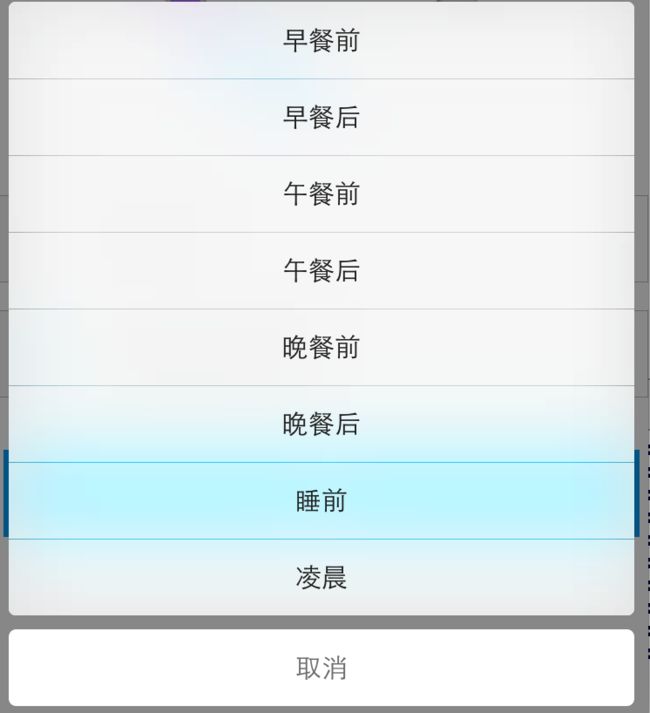最近,项目遇到需求,需要更改底部弹出框字体的样式,实现效果如下:
具体实现思路如下:
在此需要说明一下:在iOS8.0之前,我们可以使用UIActionSheet,重写- (void)willPresentActionSheet:(UIActionSheet *)actionSheet,此方法可实现更改其内部的字体样式
但是在iOS8.0之后,利用上述方法则不行了,苹果使用UIAlertController代替了UIActionSheet和UIAlertView,但是在UIAlertController头文件中,我们并不能看到直接可以修改内部字体的属性,因此可利用运行时获取UIAlertAction内部的属性,但是获取出的属性只有能修改颜色的[_titleTextColor],没有修改字体大小的属性,这时我们可以给UILabel添加分类,修改所有出现在UIActionController中字体的样式,具体实现代码如下:
// 运行时获取属性代码
unsigned int count = 0;
Ivar *ivars = class_copyIvarList([UIAlertAction class], &count);
for (int i = 0; i// 给UILabel定义分类JJKAlertActionFont
@interface UILabel (JJKAlertActionFont)
/** font */
@property (nonatomic,copy) UIFont *appearanceFont UI_APPEARANCE_SELECTOR;
@end
#import "UILabel+JJKAlertActionFont.h"
@implementation UILabel (JJKAlertActionFont)
- (void)setAppearanceFont:(UIFont *)appearanceFont
{
if(appearanceFont)
{
[self setFont:appearanceFont];
}
}
- (UIFont *)appearanceFont
{
return self.font;
}
@end
// 底部弹框代码
@property (nonatomic,strong) UIActionSheet *actionSheet;
#pragma mark - 懒加载
- (UIActionSheet *)actionSheet
{
if(_actionSheet == nil)
{
_actionSheet = [[UIActionSheet alloc] initWithTitle:nil delegate:self cancelButtonTitle:@"取消" destructiveButtonTitle:nil otherButtonTitles:@"早餐前", @"早餐后", @"午餐前", @"午餐后", @"晚餐前", @"晚餐后", @"睡前", @"凌晨", nil];
}
return _actionSheet;
}
// 选择记录的类型
- (IBAction)btnRecordTime:(UIButton *)sender {
if([[UIDevice currentDevice].systemVersion doubleValue] >= 8.0)
{
UIAlertController *alert = [UIAlertController alertControllerWithTitle:nil message:nil preferredStyle:UIAlertControllerStyleActionSheet];
NSArray *titles = @[@"早餐前", @"早餐后", @"午餐前", @"午餐后", @"晚餐前", @"晚餐后", @"睡前", @"凌晨"];
[self addActionTarget:alert titles:titles];
[self addCancelActionTarget:alert title:@"取消"];
// 会更改UIAlertController中所有字体的内容(此方法有个缺点,会修改所以字体的样式)
UILabel *appearanceLabel = [UILabel appearanceWhenContainedIn:UIAlertController.class, nil];
UIFont *font = [UIFont systemFontOfSize:15];
[appearanceLabel setAppearanceFont:font];
[self presentViewController:alert animated:YES completion:nil];
}
else
{
[self.actionSheet showInView:self.view];
}
}
// 添加其他按钮
- (void)addActionTarget:(UIAlertController *)alertController titles:(NSArray *)titles
{
for (NSString *title in titles) {
UIAlertAction *action = [UIAlertAction actionWithTitle:title style:UIAlertActionStyleDefault handler:^(UIAlertAction *action) {
[self.btnType setTitle:action.title forState:UIControlStateNormal];
}];
[action setValue:[UIColor colorWithHexColor:@"#2a2a2a"] forKey:@"_titleTextColor"];
[alertController addAction:action];
}
}
// 取消按钮
- (void)addCancelActionTarget:(UIAlertController *)alertController title:(NSString *)title
{
UIAlertAction *action = [UIAlertAction actionWithTitle:title style:UIAlertActionStyleCancel handler:^(UIAlertAction *action) {
}];
[action setValue:[UIColor colorWithHexColor:@"#7d7d7d"] forKey:@"_titleTextColor"];
[alertController addAction:action];
}
// iOS8.0之前可用
- (void)willPresentActionSheet:(UIActionSheet *)actionSheet
{
for (UIView *view in actionSheet.subviews) {
UIButton *btn = (UIButton *)view;
btn.titleLabel.font = [UIFont systemFontOfSize:15];
if([[btn titleForState:UIControlStateNormal] isEqualToString:@"取消"])
{
[btn setTitleColor:[UIColor colorWithHexColor:@"#7d7d7d"] forState:UIControlStateNormal];
}
else
{
[btn setTitleColor:[UIColor colorWithHexColor:@"#2a2a2a"] forState:UIControlStateNormal];
}
}
}