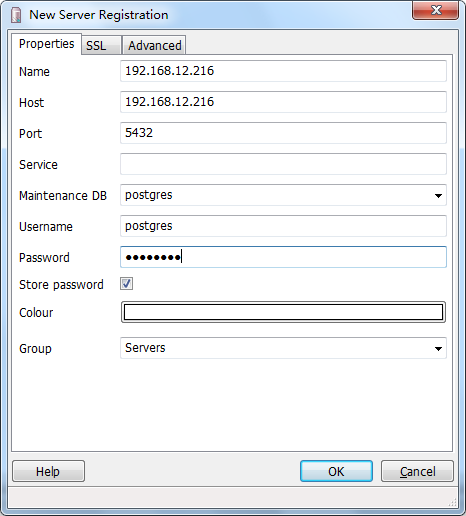CentOS实验十四:安装PostgreSQL
CentOS 6.4当前软件源中的postgresql-server版本为8.4.13。
1. 安装PostgreSQL Server:
$ yum groupinstall "PostgreSQL Database server"
默认的安装目录是/var/lib/pgsql。安装过程中会创建postgres用户和群组。安装完成后可以将服务postgresql设置成自启动:
$ chkconfig postgresql on
2. 启动postgresql服务,在此之前需要先初始化:
$ service postgresql initdb Initializing database: [ OK ] $ ls /var/lib/pgsql/data/ total 76 drwx------. 5 postgres postgres 4096 May 25 09:53 base drwx------. 2 postgres postgres 4096 May 25 10:07 global drwx------. 2 postgres postgres 4096 May 25 09:53 pg_clog -rw-------. 1 postgres postgres 3411 May 25 09:53 pg_hba.conf -rw-------. 1 postgres postgres 1631 May 25 09:53 pg_ident.conf drwx------. 2 postgres postgres 4096 May 25 10:06 pg_log drwx------. 4 postgres postgres 4096 May 25 09:53 pg_multixact drwx------. 2 postgres postgres 4096 May 25 10:07 pg_stat_tmp drwx------. 2 postgres postgres 4096 May 25 09:53 pg_subtrans drwx------. 2 postgres postgres 4096 May 25 09:53 pg_tblspc drwx------. 2 postgres postgres 4096 May 25 09:53 pg_twophase -rw-------. 1 postgres postgres 4 May 25 09:53 PG_VERSION drwx------. 3 postgres postgres 4096 May 25 09:53 pg_xlog -rw-------. 1 postgres postgres 16886 May 25 09:53 postgresql.conf -rw-------. 1 postgres postgres 57 May 25 10:06 postmaster.opts $ service postgresql start Starting postgresql service: [ OK ]
3. 修改postgresql.conf监听地址和端口:
$ cat /var/lib/pgsql/data/postgresql.conf ... ... # - Connection Settings - listen_addresses = '*' # what IP address(es) to listen on; # comma-separated list of addresses; # defaults to 'localhost', '*' = all # (change requires restart) port = 5432 # (change requires restart) ... ...
4. 修改pg_hba.conf,配置客户端连接权限。详细的pg_hba.conf配置方法参考《pg_hba.conf 文件简析》。
$ cat /var/lib/pgsql/data/pg_hba.conf # TYPE DATABASE USER CIDR-ADDRESS METHOD # "local" is for Unix domain socket connections only local all all ident # IPv4 local connections: host all all 127.0.0.1/32 ident # IPv6 local connections: host all all ::1/128 ident host all all 192.168.12.0/24 md5
5. 切换到postgres用户,修改数据库默认角色postgres的密码(默认密码为空):
$ su - postgres $ psql postgres=# \password postgres Enter new password: Enter it again:
6. 设置完所有posgresql服务参数后,重新载入配置参数:
$ pg_ctl reload
7. 修改iptables规则,允许远程连接5432端口:
$ cat /etc/sysconfig/iptables # Firewall configuration written by system-config-firewall # Manual customization of this file is not recommended. *filter :INPUT ACCEPT [0:0] :FORWARD ACCEPT [0:0] :OUTPUT ACCEPT [0:0] -A INPUT -m state --state ESTABLISHED,RELATED -j ACCEPT -A INPUT -p icmp -j ACCEPT -A INPUT -i lo -j ACCEPT -A INPUT -m state --state NEW -m tcp -p tcp --dport 22 -j ACCEPT -A INPUT -m state --state NEW -m tcp -p tcp --dport 5432 -j ACCEPT -A INPUT -j REJECT --reject-with icmp-host-prohibited -A FORWARD -j REJECT --reject-with icmp-host-prohibited COMMIT $ service iptables restart
8. 最后,就可以在其它Windows客户端安装pgAdmin,使用postgres角色远程管理服务器了: