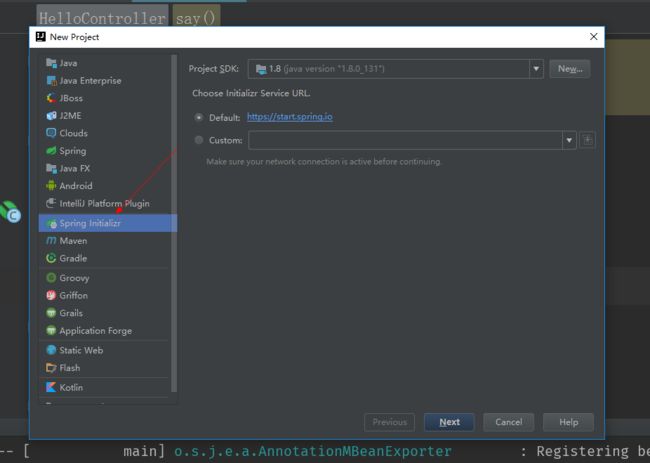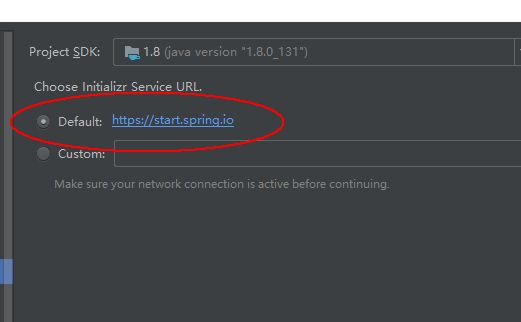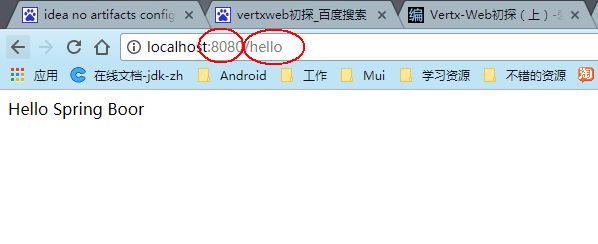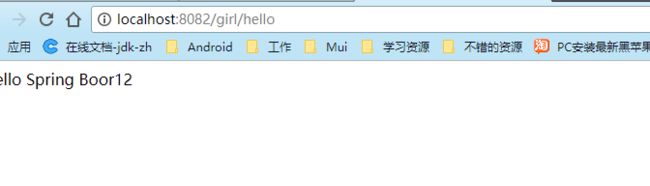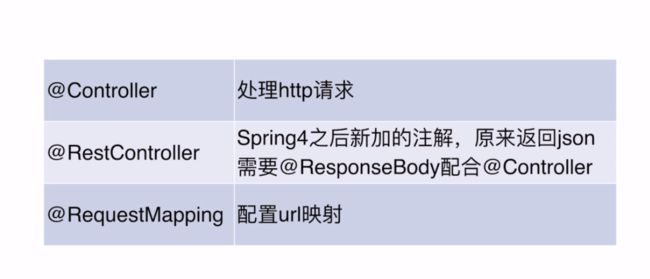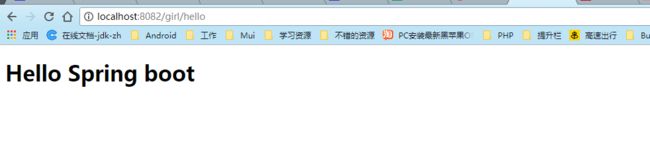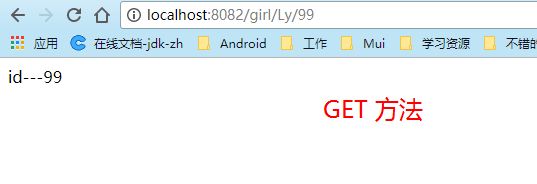title: 第一个Spring Boot项目
tags: Spring Boot,后台,凌宇
grammar_cjkRuby: true
搭建第一个Spring Boot项目
[toc]
环境搭建
使用工具:Idea
软件环境:java version "1.8.0_131" maven "3.39"
项目搭建
新建项目
选择默认的Service Url
点击next 配置其他属性
点击next 选择
点击finish 完成项目搭建,初次搭建会根据依赖下载jar,会耗时很久,如果可以可以换成ali的maven的setting文件
代码小试牛刀
搭建完成后的项目目录如下:可以看到省却了springmvc那一套死鬼麻烦的配置什么的,我们手动编写一个Controller来进行测试:
代码如下:
package com.girl;
import org.springframework.web.bind.annotation.RequestMapping;
import org.springframework.web.bind.annotation.RequestMethod;
import org.springframework.web.bind.annotation.RestController;
/**
* Created by Ly on 2017/6/30.
*/
@RestController
public class HelloController {
@RequestMapping(value = "hello",method = RequestMethod.GET)
public String say(){
return "Hello Spring Boor";
}
}
配置好tomcat以后,我们运行项目可以得到
配置文件
默认打开里面是空白的,我们手动添加如下代码:
server.port=8081
server.context-path=/girl
其中server.port指的是项目所跑的端口号
其中server.context-path可以认为是项目名
OK,这样讲不明白,我们做个对比:
当application.properties文件为空白时,则我们的服务器端口为之前创建tomcat时所配置的(以我为例,端口是8080 项目名是"/")
而修改了application.properties,加上上述代码后,我们需要进行这个网址访问:
当然,我们更推荐使用yml文件,通过更简便的语法来进行配置:
server:
port: 8081
context-path: /girl
通过@Value注解拿到配置文件里面的值
例如我们在配置文件中添加:
server:
port: 8082
context-path: /girl
age : 12
在我们的Controller里面我们补充代码如下:
package com.girl;
import org.springframework.beans.factory.annotation.Value;
import org.springframework.web.bind.annotation.RequestMapping;
import org.springframework.web.bind.annotation.RequestMethod;
import org.springframework.web.bind.annotation.RestController;
/**
* Created by Ly on 2017/6/30.
*/
@RestController
public class HelloController {
@Value("${age}")
private Integer port;
@RequestMapping(value = "hello",method = RequestMethod.GET)
public String say(){
return "Hello Spring Boor"+port;
}
}
运行可以得到:
批量使用多个注解
通过@Value 我们可以拿到写在配置文件的值,但是如果有100个呢?是不是我们要通过100个注解来进行获取呢?
修改yml文件:
server:
port: 8082
context-path: /girl
girl:
age: 12
name: "Ly"
添加类包:
根据application.yml文件的值编写我们的javabean对象:
package com.girl.properties;
import org.springframework.boot.context.properties.ConfigurationProperties;
import org.springframework.stereotype.Component;
/**
* Created by Ly on 2017/7/1.
*/
@Component
@ConfigurationProperties(prefix = "girl")
public class GirlProperties {
private Integer age;
private String name;
@Override
public String toString() {
return "GirlProperties{" +
"age=" + age +
", name='" + name + '\'' +
'}';
}
public Integer getAge() {
return age;
}
public void setAge(Integer age) {
this.age = age;
}
public String getName() {
return name;
}
public void setName(String name) {
this.name = name;
}
}
其中注意我们的2个注解:
@Component
@ConfigurationProperties(prefix = "girl")
这时候我们可以会出现错误:
这时候我们要在maven依赖文件中添加:
org.springframework.boot
spring-boot-configuration-processor
true
这时候整个pom.xml文件:
4.0.0
com.girl
girl
0.0.1-SNAPSHOT
jar
girl
Demo project for Spring Boot
org.springframework.boot
spring-boot-starter-parent
1.5.4.RELEASE
UTF-8
UTF-8
1.8
org.springframework.boot
spring-boot-starter-web
org.springframework.boot
spring-boot-starter-test
test
org.springframework.boot
spring-boot-configuration-processor
true
org.springframework.boot
spring-boot-maven-plugin
修改我们HelloController.java为:
package com.girl;
import com.girl.properties.GirlProperties;
import org.springframework.beans.factory.annotation.Autowired;
import org.springframework.beans.factory.annotation.Value;
import org.springframework.web.bind.annotation.RequestMapping;
import org.springframework.web.bind.annotation.RequestMethod;
import org.springframework.web.bind.annotation.RestController;
/**
* Created by Ly on 2017/6/30.
*/
@RestController
public class HelloController {
@Autowired
private GirlProperties girlProperties;
@RequestMapping(value = "hello",method = RequestMethod.GET)
public String say(){
return "Hello Spring Boor"+girlProperties.toString();
}
}
运行结果为:
运行配置 进行生产环境和开发环境的切换
添加2个配置文件如下:
application-dev.yml 开发环境
server:
port: 8082
context-path: /girl
girl:
age: 19
name: "lht"
application-prod.yml 生产环境
server:
port: 8082
context-path: /girl
girl:
age: 12
name: "Ly"
application.yml 控制切换版本
spring:
profiles:
active: dev
active: dev 为开发版本
active: prod 为生产版本
Controller的使用
基本概述:
@Controller的初步使用
修改HelloController代码如下:
package com.girl;
import org.springframework.stereotype.Controller;
import org.springframework.web.bind.annotation.RequestMapping;
import org.springframework.web.bind.annotation.RequestMethod;
/**
* Created by Ly on 2017/6/30.
*/
@Controller
public class HelloController {
@RequestMapping(value = "hello",method = RequestMethod.GET)
public String say(){
return "index";
}
}
把@RestController修改为@Controller,返回一个String,指的是返回的一个html或者jsp路径
在templates目录下新增一个html文件:
index.html文件如下:
Title
Hello Spring boot
在pom.xml文件中添加如下依赖:
org.springframework.boot
spring-boot-starter-thymeleaf
目前的pom.xml代码如下:
pom.xml
4.0.0
com.girl
girl
0.0.1-SNAPSHOT
jar
girl
Demo project for Spring Boot
org.springframework.boot
spring-boot-starter-parent
1.5.4.RELEASE
UTF-8
UTF-8
1.8
org.springframework.boot
spring-boot-starter-web
org.springframework.boot
spring-boot-starter-test
test
org.springframework.boot
spring-boot-configuration-processor
true
org.springframework.boot
spring-boot-starter-thymeleaf
org.springframework.boot
spring-boot-maven-plugin
运行代码如下:
@Controller+@ResponseBody
@Controller+@ResponseBody=@RestController
/**
* Created by Ly on 2017/6/30.
*/
@Controller
@ResponseBody
public class HelloController {
@Autowired
private GirlProperties girlProperties;
@RequestMapping(value = "hello",method = RequestMethod.GET)
public String say(){
return girlProperties.toString();
}
}
效果等同于:
/**
* Created by Ly on 2017/6/30.
*/
@RestController
public class HelloController {
@Autowired
private GirlProperties girlProperties;
@RequestMapping(value = "hello",method = RequestMethod.GET)
public String say(){
return "Hello Spring Boor"+girlProperties.toString();
}
}
@RequestMapping
@RequestMapping可以修改为多个url,
修改HelloController文件如下:
/**
* Created by Ly on 2017/6/30.
*/
@RestController
public class HelloController {
@Autowired
private GirlProperties girlProperties;
@RequestMapping(value = {"hello","hi"},method = RequestMethod.GET)
public String say(){
return girlProperties.toString();
}
}
@RequestMapping可以为整个Controller类进行注解
/**
* Created by Ly on 2017/6/30.
*/
@RestController
@RequestMapping(value = "Ly")
public class HelloController {
@Autowired
private GirlProperties girlProperties;
@RequestMapping(value = {"hello","hi"},method = RequestMethod.GET)
public String say(){
return girlProperties.toString();
}
}
这时候我们需要通过如下路径才能进行访问:
@PathVariable @RequestParam @GetMapping
@PathVariable是用来对指定请求的URL路径里面的变量
例如:
POST方法
@RequestMapping(value = "Ly/{id}", method = RequestMethod.POST)
public String sayLy(@PathVariable("id") Integer id) {
return "id---" + id;
}
GET方法
@RequestMapping(value = "Ly/{id}", method = RequestMethod.GET)
public String sayLy(@PathVariable("id") Integer id) {
return "id---" + id;
}
结果如下:
@RequestParam用来获得静态的URL请求参数
如果我们想用传统的方法利用get来传参数:http://localhost:8082/girl/Ly?id=121
可以参考:
@RequestMapping(value = "ByGet", method = RequestMethod.GET)
public String salLyByGet(@RequestParam(value = "id", required = false, defaultValue = "0") Integer id) {
return "id----"+id;
}
数据库使用
搭建数据库使用的环境
- 在application中配置数据库配置信息
datasource:
driver-class-name: com.mysql.jdbc.Driver
url: jdbc:mysql://127.0.0.1:3306/dbgirl
username: root
password: root
jpa:
hibernate:
ddl-auto: create
show-sql: true
这时候整个的application.yml文件为:
spring:
profiles:
active: dev
datasource:
driver-class-name: com.mysql.jdbc.Driver
url: jdbc:mysql://127.0.0.1:3306/dbgirl
username: root
password: root
jpa:
hibernate:
ddl-auto: create
show-sql: true
- maven 添加相应的配置文件:
org.springframework.boot
spring-boot-starter-test
mysql
mysql-connector-java
这时候整个xml文件为:
4.0.0
com.girl
girl
0.0.1-SNAPSHOT
jar
girl
Demo project for Spring Boot
org.springframework.boot
spring-boot-starter-parent
1.5.4.RELEASE
UTF-8
UTF-8
1.8
org.springframework.boot
spring-boot-starter-web
org.springframework.boot
spring-boot-starter-test
test
org.springframework.boot
spring-boot-configuration-processor
true
org.springframework.boot
spring-boot-starter-thymeleaf
org.springframework.boot
spring-boot-starter-test
mysql
mysql-connector-java
org.springframework.boot
spring-boot-starter-data-jpa
org.springframework.boot
spring-boot-maven-plugin
- 我们不用在数据库中创建tables,其实我们所要做的只是创建一个databases,然后创建一个class,添加相应注解:
package com.girl;
import javax.persistence.Entity;
import javax.persistence.GeneratedValue;
import javax.persistence.Id;
/**
* Created by Shinelon on 2017/7/3.
*/
@Entity
public class Girl {
@Id
@GeneratedValue
private Integer id;
private String cupSize;
private Integer age;
public Girl() {
}
public Integer getId() {
return id;
}
public void setId(Integer id) {
this.id = id;
}
public String getCupSize() {
return cupSize;
}
public void setCupSize(String cupSize) {
this.cupSize = cupSize;
}
public Integer getAge() {
return age;
}
public void setAge(Integer age) {
this.age = age;
}
}
事务管理
使用 @Transactional 进行 事务的注解
添加GirlService代码:
@Service
public class GirlService {
@Autowired
GrilRepositoty grilRepositoty;
@Transactional
public void insertTwo(){
Girl girl=new Girl();
girl.setAge(11);
girl.setCupSize("f");
grilRepositoty.save(girl);
Girl gir2=new Girl();
gir2.setAge(3);
gir2.setCupSize("A-Cpu");
grilRepositoty.save(gir2);
}
}
在GirlController中添加添加代码:
@Autowired
private GirlService girlService;
@PostMapping(value = "doInsertTwoGirl")
public void doInsertTwoGirl(){
girlService .insertTwo();
}
所谓事务,就是在多条数据库增删改查中,如果某一条发生了错误,那么数据库会提供一个回滚的机制。
这样就可以保证只有2条数据同时插入成功时,才是真的插入成功,否则会回滚到未插入之前的状态。