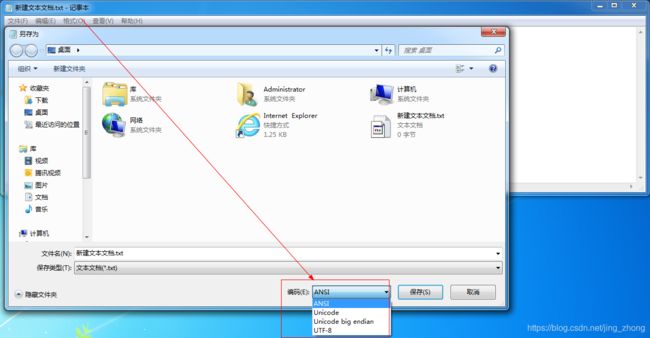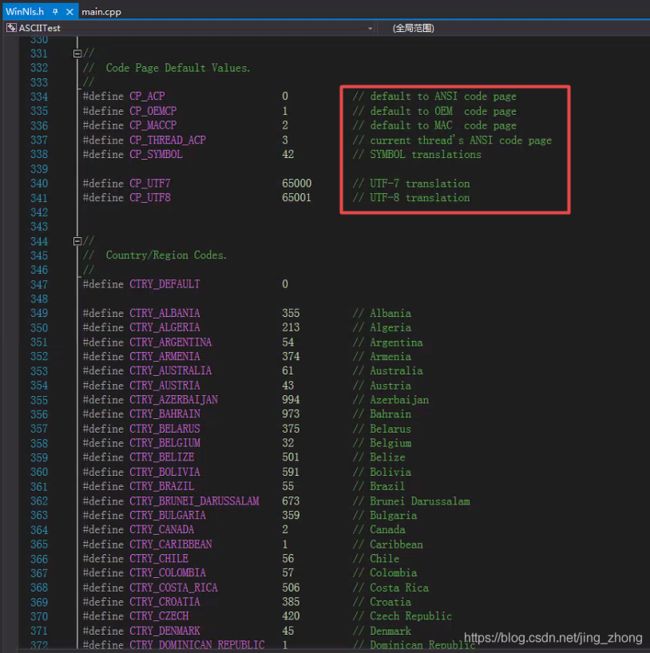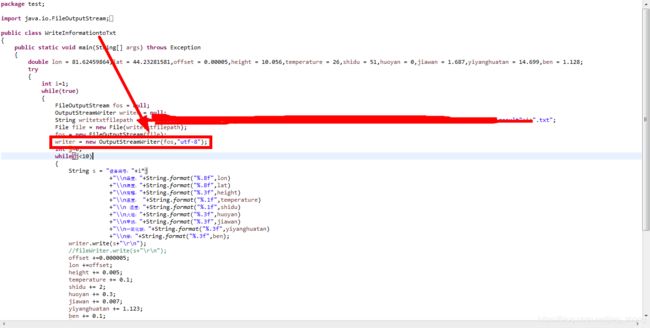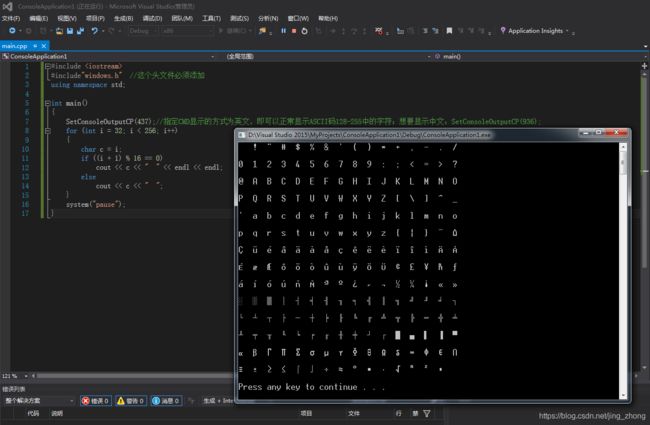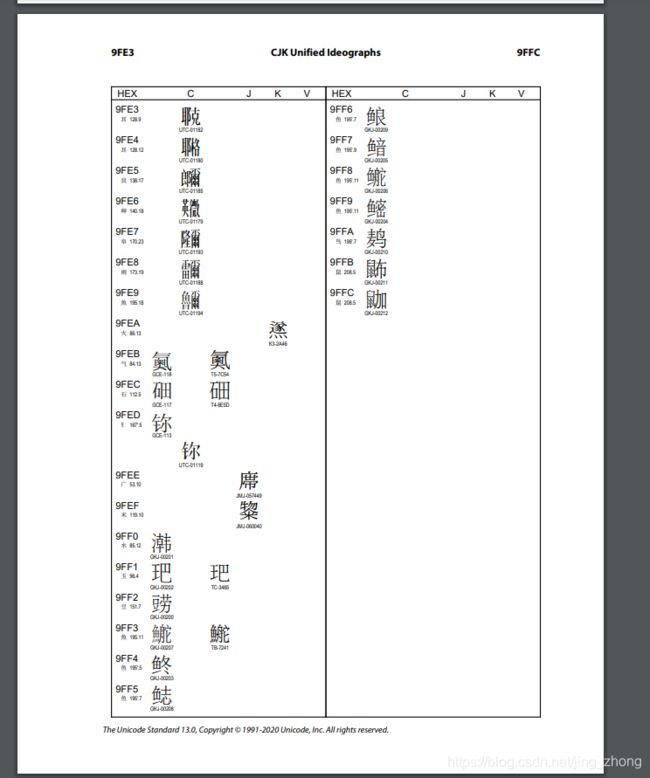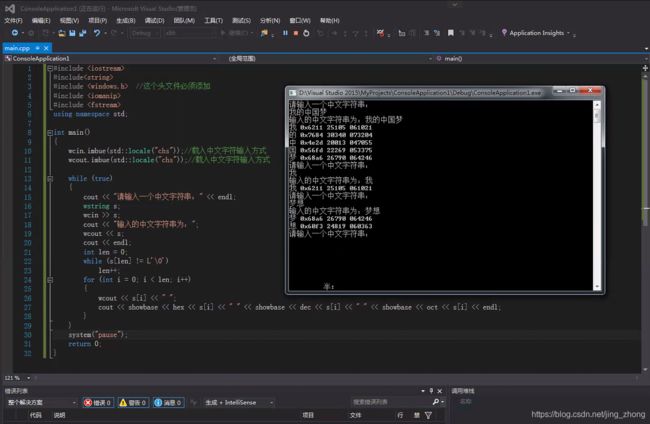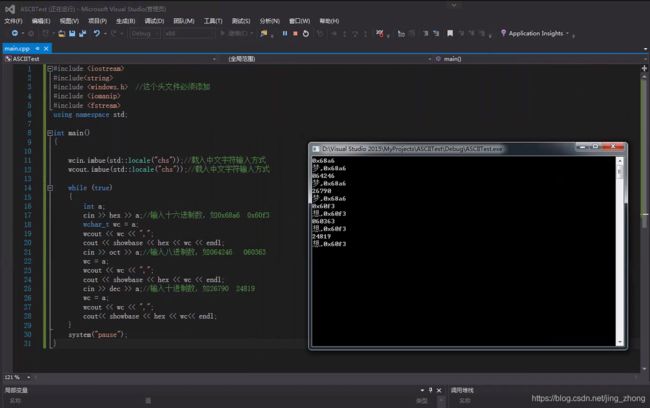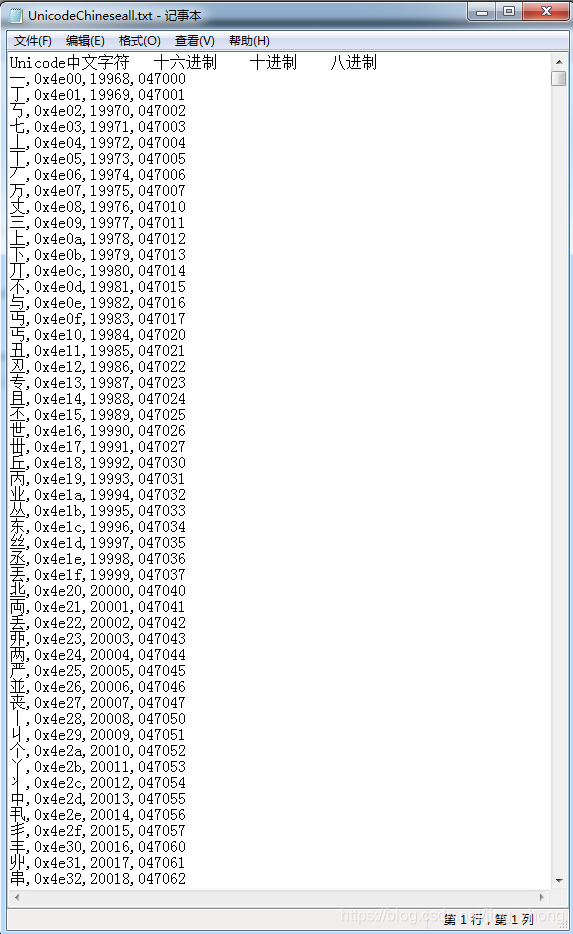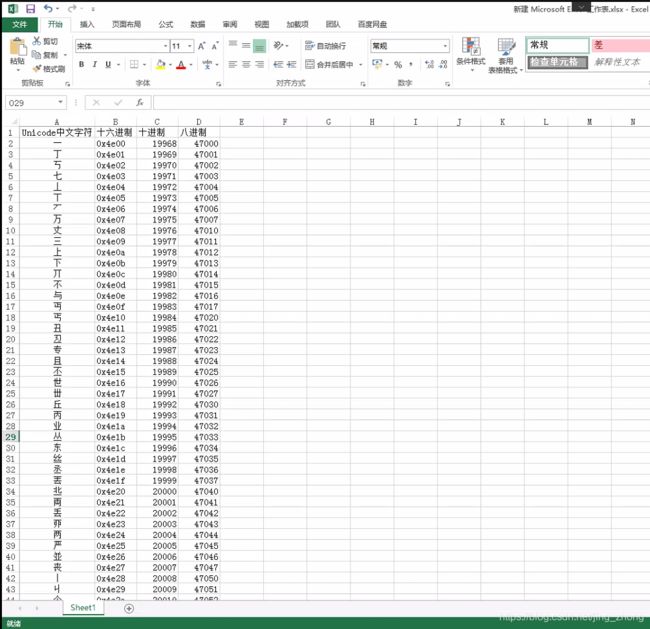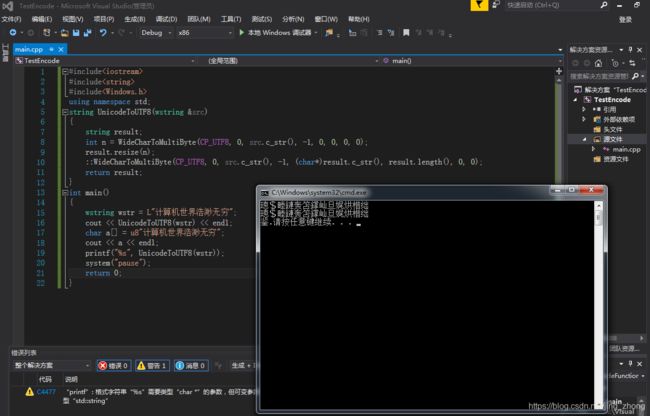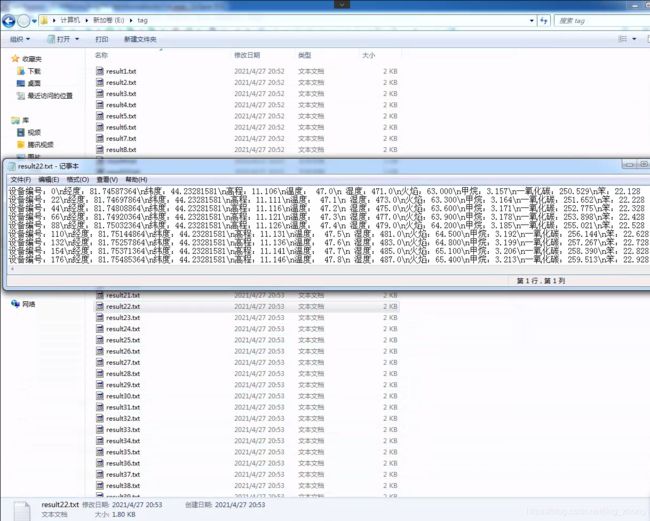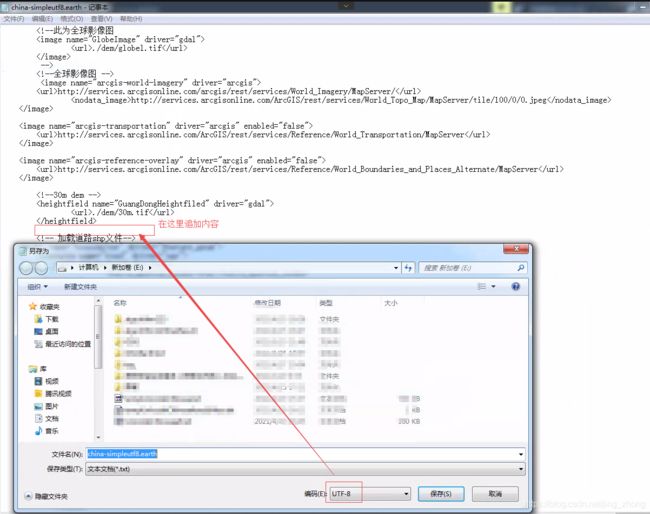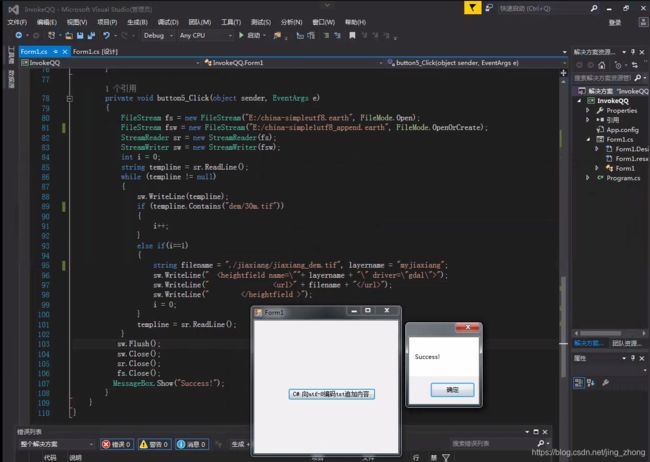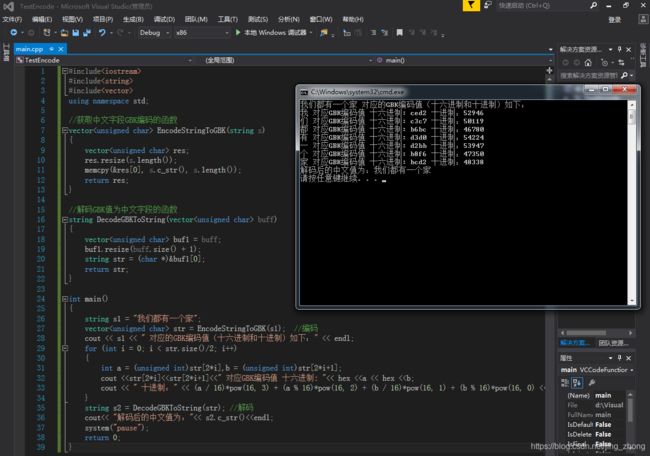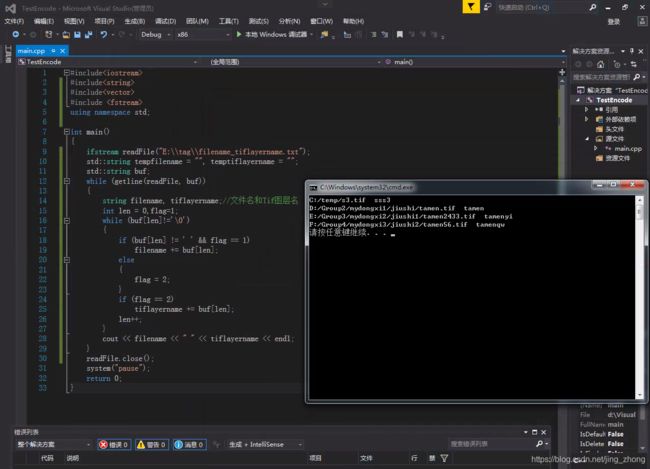常用编码学习(2021.4.27)
常用编码学习 2021.4.27
- 1、为什么了解不同编码?因为经常遇到
- 2、ASCII码简介
-
- 2.1 C++打印ASCII码中编号为32~127的可显示字符
- 2.2 C++打印OEM码中编号为32~255的可显示字符
- 3、常用的文件编码方式
-
- 3.1 Unicode
-
- 3.1.1 C++根据Unicode中文字符串输出各汉字对应的Unicode码值
- 3.1.2 C++根据Unicode中文字符码值输出对应的汉字
- 3.1.3 C++打印Unicode中文(0x4E00~0x9FFC : CJK 统一表意符号 ->CJK Unified Ideographs)
- 3.2 UTF-8
-
- 3.2.1 C++ unicodeToUTF-8
- 3.2.2 java 保存txt(以utf-8编码)
- 3.2.3 C#向utf-8编码的txt追加内容
- 3.3 GBK
-
- 3.3.1 C++查询汉字的GBK编码
- 4、C++操作txt
-
- 4.1 C++追加内容到txt文件末尾
- 4.2 C++读取txt(空格分隔)
1、为什么了解不同编码?因为经常遇到
无论是读取txt记事本文件,或是用过各种编程IDE,或是开发网站平台jsp、html,都不可避免地要接触到编码方式encoding。既然有编码,那就需要解码,知道了编码方式才能够从容地去解码得到想要的结果,类似于密码破解翻译。同时,编码方式也决定了文件的读取和写入方式,网页数据传输、后台和前端API的调用需要考虑数据的编码unicode or utf-8 or GBK等,因此要尤为注意。下面是经常遇到的不同编码场景。

2、ASCII码简介
ASCII码 (American Standard Code for Information Interchange:美国信息交换标准代码)用于显示现代英语和其他西欧语言,是一套基于拉丁字母的电脑编码系统。由于计算机中所有的数据存储和表示都要用二进制数0和1来表示,但有些特殊的字符如a-z、#、@、%、&、*等需要进行编码,约定好在计算机中哪个字符对应的二进制数的大小,从而形成统一的规范化表示,采用统一的编码规则能够使得计算机之间的通信不受混乱。
ASCII 编码是最简单的西文编码方案 ,它由128个字符组成,包括大小写字母、数字0-9、标点符号、非打印字符(换行符、制表符等4个)以及控制字符(退格、响铃等)组成。由于计算机通常采用“字节”为单位存储和交换数据信息,因此很多计算机厂家对ASCII码进行了扩充,在原来的基础上又增加了128个附加字符,如ANSI、UNICODE等字符集。
ANSI是一种字符代码,为使计算机支持更多语言,通常使用 0x00~0x7f 范围的1 个字节来表示 1 个英文字符。超出此范围的使用0x80~0xFFFF来编码,即扩展的ASCII编码。在简体中文Windows操作系统中,ANSI 编码代表 GB2312编码。以下两张图片来源于cplusplus官网中ascii的介绍,能够帮助用户更好地理解ASCII码。
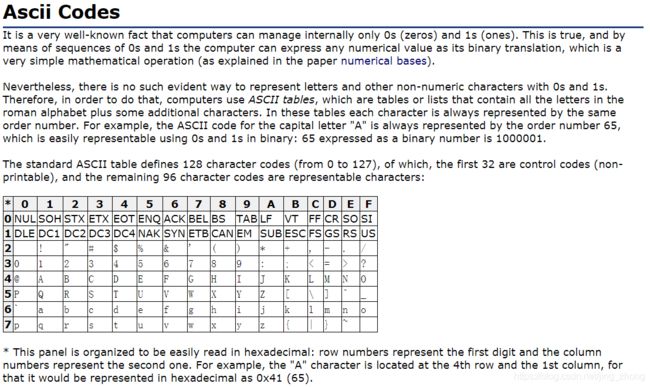
2.1 C++打印ASCII码中编号为32~127的可显示字符
#include 2.2 C++打印OEM码中编号为32~255的可显示字符
#include 3、常用的文件编码方式
3.1 Unicode
统一码(Unicode)包含ASCII码,’\u0000’到’\u007F’对应全部128个ACSII字符。学名为Universal Multiple-Octet Coded Character Set,简称UCS。为了解决传统的字符编码方案的局限性,统一码Unicode为每种语言中的每个字符设定了统一并且唯一的二进制编码,从而满足跨语言、跨平台进行文本转换、处理的要求,由于包括字符集、编码方案等,最终成为了计算机科学领域里的一项业界标准。Download The Unicode Standard, Version 13.0 Code Charts 在Unode码表中可以查找各个国家语言的十六进制(hex)编码范围。

Unicode是国际组织制定的可以容纳世界上所有文字和符号的字符编码方案。Unicode用数字0 ~ 0x10FFFF(0 ~ 1114111)来对所有字符进行映射,最多可容纳1114112个字符,或者说有1114112个码位,其中UTF-8、UTF-16、UTF-32都是将数字转换到程序数据的编码方案。
UTF是“UCS Transformation Format”的缩写,意为Unicode字符集转换格式,即怎样将Unicode定义的数字转换成程序数据。比如说在Unicode编码中:汉字“字”对应的数字是23383,但是有很多方式将数字23383表示成程序中的数据,包括:UTF-8、UTF-16、UTF-32。unicode编码的字符一般以wchar_t宽字符类型存储。 其中UTF-8因可以兼容ASCII而被广泛使用。
locale loc("chs");//windows下ok,放在main上面
wchar_t han = L'汉',zi = L'字';
wchar_t* test = L"汉字";
cout <<han << " "<<zi<<" "<<endl;
cout << test << " "<<endl;
BYTE data_utf8[] = {
0xE6, 0xB1, 0x89, 0xE5, 0xAD, 0x97}; // UTF-8编码
WORD data_utf16[] = {
0x6c49, 0x5b57}; // UTF-16编码
DWORD data_utf32[] = {
0x6c49, 0x5b57}; // UTF-32编码
wchar_t wc_array[] = L"破晓的博客";
wcout.imbue(loc);
wcout << wc_array << endl;
3.1.1 C++根据Unicode中文字符串输出各汉字对应的Unicode码值
#include 3.1.2 C++根据Unicode中文字符码值输出对应的汉字
#include 3.1.3 C++打印Unicode中文(0x4E00~0x9FFC : CJK 统一表意符号 ->CJK Unified Ideographs)
#include 3.2 UTF-8
UTF-8 (8-bit Unicode Transformation Format),它是针对Unicode的可变长度字符编码,它在电子邮件、网页及其他存储或传送文字的应用中都被优先采用。UTF-8是UTF中最常用的转换格式,是Unicode的一种变长字符编码,UTF-8用1到6个字节编码Unicode字符。
3.2.1 C++ unicodeToUTF-8
#include3.2.2 java 保存txt(以utf-8编码)
package test;
import java.io.FileOutputStream;
import java.io.IOException;
import java.io.OutputStreamWriter;
import java.io.File;
public class WriteInformationtoTxt
{
public static void main(String[] args) throws Exception
{
double lon = 81.62459864,lat = 44.23281581,offset = 0.00005,height = 10.056,temperature = 26,shidu = 51,huoyan = 0,jiawan = 1.687,yiyanghuatan = 14.699,ben = 1.128;
try
{
int i=1;
while(true)
{
FileOutputStream fos = null;
OutputStreamWriter writer = null;
String writetxtfilepath = "E:\\tag\\result"+i+".txt";
File file = new File(writetxtfilepath);
fos = new FileOutputStream(file);
writer = new OutputStreamWriter(fos,"utf-8");
int j=0;
while(j<10)
{
String s = "设备编号:"+i*j
+"\\n经度:"+String.format("%.8f",lon)
+"\\n纬度:"+String.format("%.8f",lat)
+"\\n高程:"+String.format("%.3f",height)
+"\\n温度: "+String.format("%.1f",temperature)
+"\\n 湿度:"+String.format("%.1f",shidu)
+"\\n火焰:"+String.format("%.3f",huoyan)
+"\\n甲烷:"+String.format("%.3f",jiawan)
+"\\n一氧化碳:"+String.format("%.3f",yiyanghuatan)
+"\\n笨:"+String.format("%.3f",ben);
writer.write(s+"\r\n");
offset +=0.000005;
lon +=offset;
height += 0.005;
temperature += 0.1;
shidu += 2;
huoyan += 0.3;
jiawan += 0.007;
yiyanghuatan += 1.123;
ben += 0.1;
j++;
}
writer.close();
fos.close();
System.out.println("result"+i+".txt is Finished");
Thread.sleep(2000);
i++;
}
}catch (IOException e)
{
e.printStackTrace();
}
}
}
3.2.3 C#向utf-8编码的txt追加内容
private void button5_Click(object sender, EventArgs e)
{
FileStream fs = new FileStream("E:/china-simpleutf8.earth", FileMode.Open);
FileStream fsw = new FileStream("E:/china-simple1utf8_append.earth", FileMode.OpenOrCreate);
StreamReader sr = new StreamReader(fs);
StreamWriter sw = new StreamWriter(fsw);
int i = 0;
string templine = sr.ReadLine();
while (templine != null)
{
sw.WriteLine(templine);
if (templine.Contains("dem/30m.tif"))
{
i++;
}
else if(i==1)
{
string filename = "./jiaxiang/jiaxiang_dem.tif", layername = "myjiaxiang";
sw.WriteLine(" + layername + "\" driver=\"gdal\">");
sw.WriteLine(" " + filename + "");
sw.WriteLine(" ");
i = 0;
}
templine = sr.ReadLine();
}
sw.Flush();
sw.Close();
sr.Close();
fs.Close();
MessageBox.Show("Success!");
}
3.3 GBK
GBK的全称为《汉字内码扩展规范》(GBK即“国标”、“扩展”汉语拼音的第一个字母)英文名称为Chinese Internal Code Specification,GBK是采用单双字节变长编码,英文使用单字节编码,完全兼容ASCII字符编码,中文部分采用双字节编码。GBK 向下与 GB 2312 编码兼容,ISO 10646 是一个包括世界上各种语言的书面形式以及附加符号的编码体系。其中的汉字部分称为“CJK 统一汉字”(C 指中国,J 指日本,K 指朝鲜)。而其中的中国部分,包括了源自中国大陆的 GB 2312、GB 12345、《现代汉语通用字表》等法定标准的汉字和符号。GBK内码在线查询

3.3.1 C++查询汉字的GBK编码
#include4、C++操作txt
4.1 C++追加内容到txt文件末尾

#include4.2 C++读取txt(空格分隔)
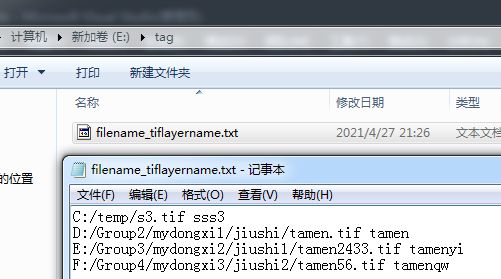
#include