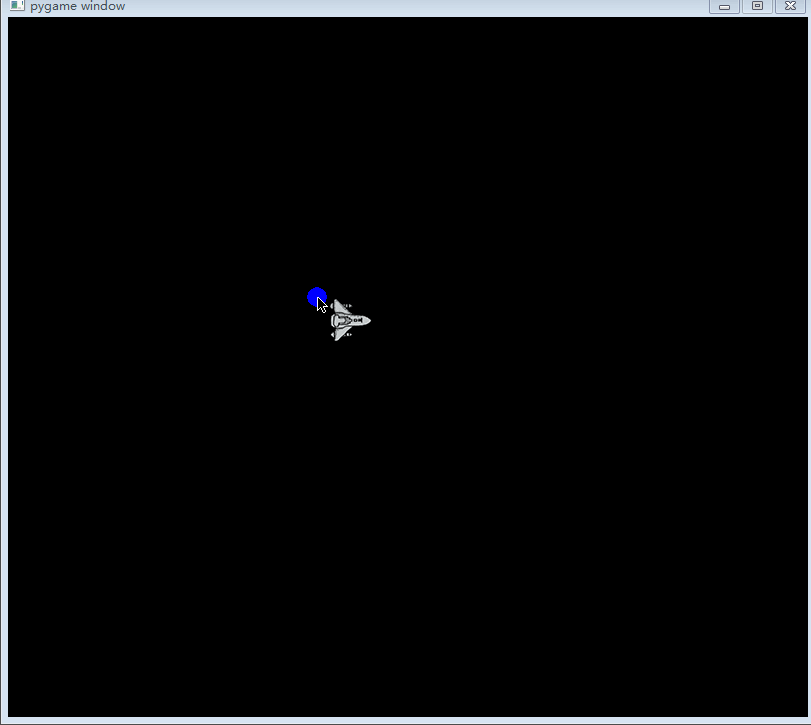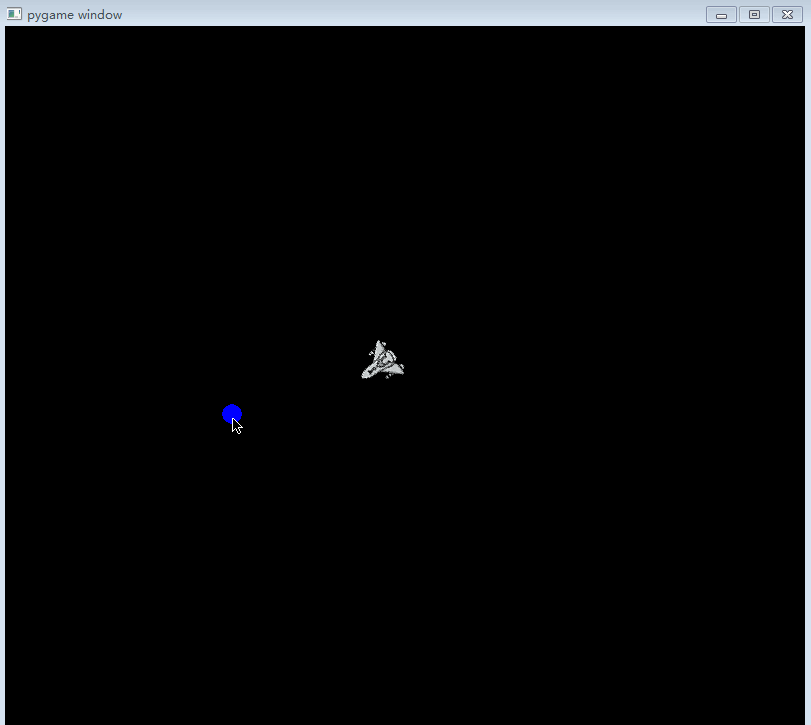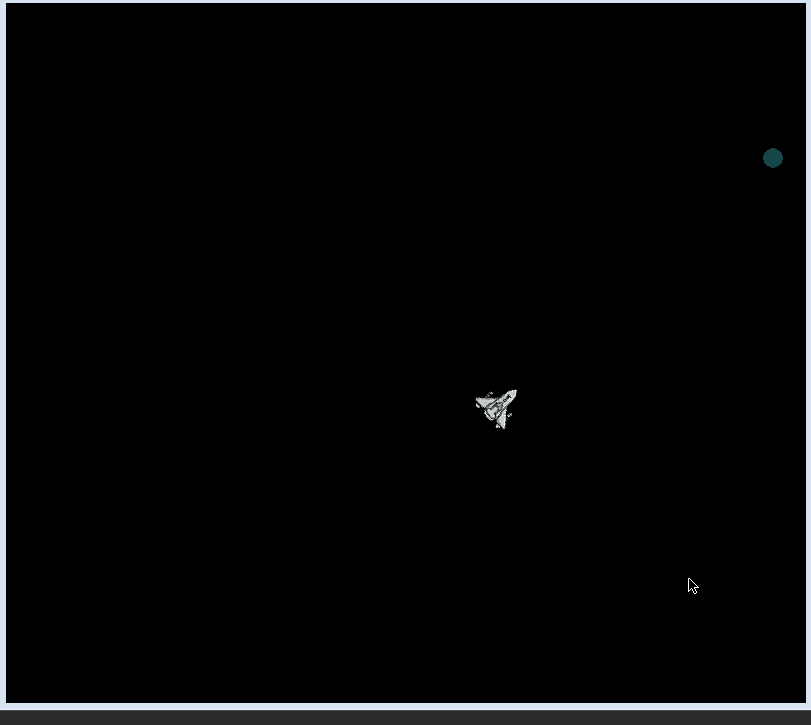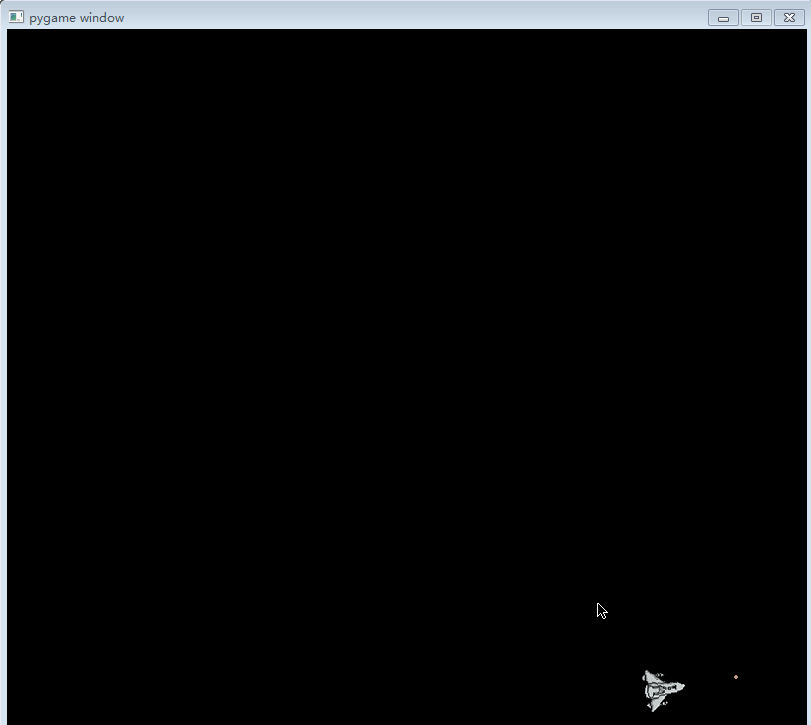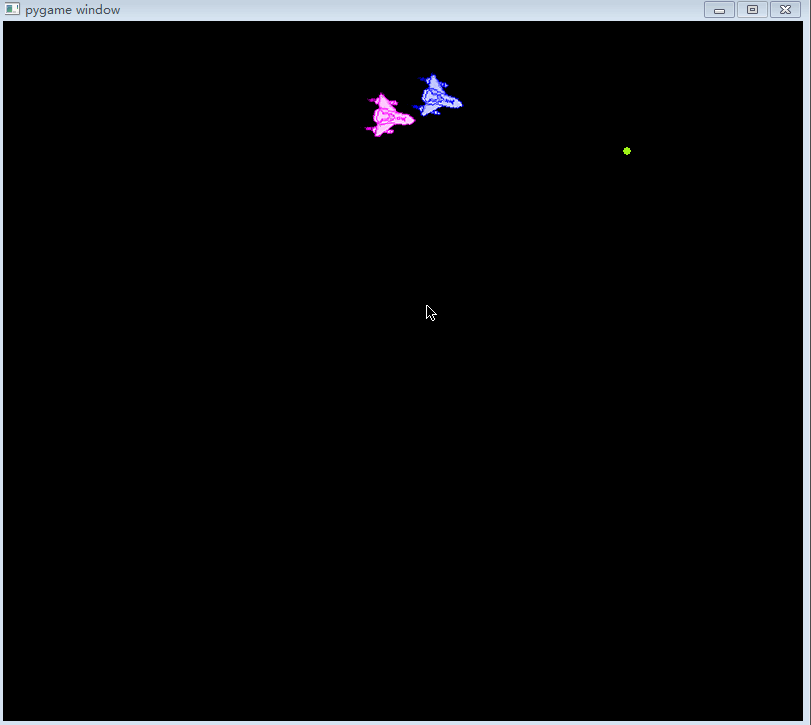pygame教你从0到1一步步实现点到点的智能追踪系统(其二)
续上篇,上篇实现了点到点的智能追踪系统,这篇将实现图片到目标点的智能追踪。
还是参照上篇的代码,将追踪点修改为图片,实现一个版本。
文章目录
- 一、失败的图片到目标点版本
-
- (一)核心代码
- (二)完整代码
- (三)效果显示
- 二、失败原因分析
- 三、修订版本
-
- (一)让图片跟随鼠标运动旋转
-
- 1、核心代码
- 2、完整代码
- 3、运行效果
- (二)矫正图形的位置
-
- 1、核心代码
- 2、完整代码
- 3、运行效果
- 四、核心代码块封装成函数
-
- (一)核心代码块
- (二)增加碰撞检测
- (三)完整代码
- 五、趣味性的小游戏
-
- (一)让飞机跟着运动的小球跑
-
- 1、BALL类
- 2、初始化BALL类
- 3、让BALL运动起来并画在画布上
- 4、让飞机跟随运动小球追踪
- 5、碰撞监测,碰撞后重置小球
- 6、完整代码
- 7、运行效果
- 8、解决飞机追不上小球的问题
- 9、优化后的运行效果
- (二)让多个飞机争抢运动小球
-
- 1、让plane呈现不同的颜色
- 2、完整代码
- 3、运行效果
一、失败的图片到目标点版本
(一)核心代码
增加plane的对象:
plane = pygame.image.load('plane.png').convert_alpha()
在循环过程中blit图形到界面上显示:
screen.blit(plane, (int(x1), int(y1)))
(二)完整代码
import pygame,sys
from math import *
pygame.init()
screen=pygame.display.set_mode((800,700))
plane = pygame.image.load('plane.png').convert_alpha()
x1,y1=100,600 #导弹的初始发射位置
x,y =500,200 #目标位置
velocity=0.8 #导弹速度
clock=pygame.time.Clock()
while True:
x, y = pygame.mouse.get_pos() # 获取鼠标位置,鼠标就是需要打击的目标
for event in pygame.event.get():
if event.type==pygame.QUIT:
pygame.quit()
sys.exit()
clock.tick(300)
distance=sqrt(pow(x1-x,2)+pow(y1-y,2)) #两点距离公式
section=velocity #每个时间片需要移动的距离
sina=(y1-y)/distance
cosa=(x-x1)/distance
angle=atan2(y-y1,x-x1) #两点线段的弧度值
x1,y1=(x1+section*cosa,y1-section*sina)
screen.fill((0,0,0))
screen.blit(plane, (int(x1), int(y1)))
# pygame.draw.circle(screen, (255, 0, 0), (int(x1), int(y1)), 10)
pygame.draw.circle(screen, (0, 0, 255), (x,y), 10)
pygame.display.update()
(三)效果显示
二、失败原因分析
1、图片在运行过程中,不会旋转角度,让机头跟随鼠标运动。
2、图片框的中心点位置不对,需要做矫正。
三、修订版本
(一)让图片跟随鼠标运动旋转
1、核心代码
angle=atan2(y-y1,x-x1) #两点线段的弧度值
angle = atan2(y - y1, x - x1) # 两点间线段的弧度值
fangle = degrees(angle) # 弧度转角度
x1,y1=(x1+section*cosa,y1-section*sina)
planed = pygame.transform.rotate(plane, -(fangle))
screen.blit(planed, (int(x1), int(y1)))
2、完整代码
import pygame,sys
from math import *
pygame.init()
screen=pygame.display.set_mode((800,700))
plane = pygame.image.load('plane.png').convert_alpha()
x1,y1=100,600 #导弹的初始发射位置
x,y =500,200 #目标位置
velocity=0.8 #导弹速度
clock=pygame.time.Clock()
while True:
x, y = pygame.mouse.get_pos() # 获取鼠标位置,鼠标就是需要打击的目标
for event in pygame.event.get():
if event.type==pygame.QUIT:
pygame.quit()
sys.exit()
clock.tick(300)
distance=sqrt(pow(x1-x,2)+pow(y1-y,2)) #两点距离公式
section=velocity #每个时间片需要移动的距离
sina=(y1-y)/distance
cosa=(x-x1)/distance
angle=atan2(y-y1,x-x1) #两点线段的弧度值
angle = atan2(y - y1, x - x1) # 两点间线段的弧度值
fangle = degrees(angle) # 弧度转角度
x1,y1=(x1+section*cosa,y1-section*sina)
planed = pygame.transform.rotate(plane, -(fangle))
screen.fill((0,0,0))
screen.blit(planed, (int(x1), int(y1)))
# pygame.draw.circle(screen, (255, 0, 0), (int(x1), int(y1)), 10)
pygame.draw.circle(screen, (0, 0, 255), (x,y), 10)
pygame.display.update()
3、运行效果
(二)矫正图形的位置
1、核心代码
height = plane.get_height()
width = plane.get_width()
if 0 <= -fangle <= 90:
A = (width * cosa + x1 - width, y1 - height / 2)
B = (A[0] + height * sina, A[1] + height * cosa)
if 90 < -fangle <= 180:
A = (x1 - width, y1 - height / 2 + height * (-cosa))
B = (x1 - width + height * sina, y1 - height / 2)
if -90 <= -fangle < 0:
A = (x1 - width + planed.get_width(), y1 - height / 2 + planed.get_height() - height * cosa)
B = (A[0] + height * sina, y1 - height / 2 + planed.get_height())
if -180 < -fangle < -90:
A = (x1 - width - height * sina, y1 - height / 2 + planed.get_height())
B = (x1 - width, A[1] + height * cosa)
C = ((A[0] + B[0]) / 2, (A[1] + B[1]) / 2)
screen.blit(planed, (x1 - width + (x1 - C[0]), y1 - height / 2 + (y1 - C[1])))
2、完整代码
import pygame,sys
from math import *
pygame.init()
screen=pygame.display.set_mode((800,700))
plane = pygame.image.load('plane.png').convert_alpha()
x1,y1=100,600 #导弹的初始发射位置
x,y =500,200 #目标位置
velocity=0.8 #导弹速度
clock=pygame.time.Clock()
height = plane.get_height()
width = plane.get_width()
while True:
x, y = pygame.mouse.get_pos() # 获取鼠标位置,鼠标就是需要打击的目标
for event in pygame.event.get():
if event.type==pygame.QUIT:
pygame.quit()
sys.exit()
clock.tick(300)
distance=sqrt(pow(x1-x,2)+pow(y1-y,2)) #两点距离公式
section=velocity #每个时间片需要移动的距离
sina=(y1-y)/distance
cosa=(x-x1)/distance
angle=atan2(y-y1,x-x1) #两点线段的弧度值
angle = atan2(y - y1, x - x1) # 两点间线段的弧度值
fangle = degrees(angle) # 弧度转角度
x1,y1=(x1+section*cosa,y1-section*sina)
planed = pygame.transform.rotate(plane, -(fangle))
screen.fill((0,0,0))
if 0 <= -fangle <= 90:
A = (width * cosa + x1 - width, y1 - height / 2)
B = (A[0] + height * sina, A[1] + height * cosa)
if 90 < -fangle <= 180:
A = (x1 - width, y1 - height / 2 + height * (-cosa))
B = (x1 - width + height * sina, y1 - height / 2)
if -90 <= -fangle < 0:
A = (x1 - width + planed.get_width(), y1 - height / 2 + planed.get_height() - height * cosa)
B = (A[0] + height * sina, y1 - height / 2 + planed.get_height())
if -180 < -fangle < -90:
A = (x1 - width - height * sina, y1 - height / 2 + planed.get_height())
B = (x1 - width, A[1] + height * cosa)
C = ((A[0] + B[0]) / 2, (A[1] + B[1]) / 2)
screen.blit(planed, (x1 - width + (x1 - C[0]), y1 - height / 2 + (y1 - C[1])))
# screen.blit(planed, (int(x1), int(y1)))
# pygame.draw.circle(screen, (255, 0, 0), (int(x1), int(y1)), 10)
pygame.draw.circle(screen, (0, 0, 255), (x,y), 10)
pygame.display.update()
3、运行效果
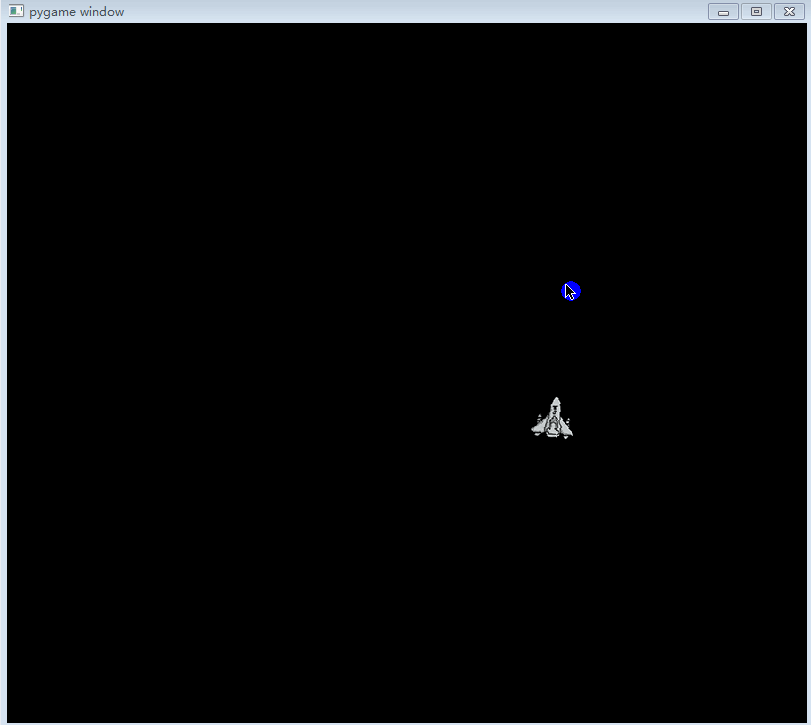
大致的雏形已经出来了,后续是完善代码成函数和类,并增加更多趣味性的内容了。
四、核心代码块封装成函数
(一)核心代码块
def move(x,y,plane,x1,y1,velocity):
height = plane.get_height()
width = plane.get_width()
distance = sqrt(pow(x1 - x, 2) + pow(y1 - y, 2)) # 两点距离公式
section = velocity # 每个时间片需要移动的距离
sina = (y1 - y) / distance
cosa = (x - x1) / distance
angle = atan2(y - y1, x - x1) # 两点间线段的弧度值
fangle = degrees(angle) # 弧度转角度
x1, y1 = (x1 + section * cosa, y1 - section * sina)
planed = pygame.transform.rotate(plane, -(fangle))
if 0 <= -fangle <= 90:
A = (width * cosa + x1 - width, y1 - height / 2)
B = (A[0] + height * sina, A[1] + height * cosa)
if 90 < -fangle <= 180:
A = (x1 - width, y1 - height / 2 + height * (-cosa))
B = (x1 - width + height * sina, y1 - height / 2)
if -90 <= -fangle < 0:
A = (x1 - width + planed.get_width(), y1 - height / 2 + planed.get_height() - height * cosa)
B = (A[0] + height * sina, y1 - height / 2 + planed.get_height())
if -180 < -fangle < -90:
A = (x1 - width - height * sina, y1 - height / 2 + planed.get_height())
B = (x1 - width, A[1] + height * cosa)
C = ((A[0] + B[0]) / 2, (A[1] + B[1]) / 2)
screen.blit(planed, (x1 - width + (x1 - C[0]), y1 - height / 2 + (y1 - C[1])))
(二)增加碰撞检测
碰撞了返回True,否则返回False
# 碰撞检测
if abs(x-x1)<5 and abs(y - y1)<5:
print(x - x1, y - y1)
return True,x1,y1
else:
return False,x1,y1
(三)完整代码
import pygame,sys
from math import *
def move(x,y,plane,x1,y1,velocity):
height = plane.get_height()
width = plane.get_width()
distance = sqrt(pow(x1 - x, 2) + pow(y1 - y, 2)) # 两点距离公式
section = velocity # 每个时间片需要移动的距离
sina = (y1 - y) / distance
cosa = (x - x1) / distance
angle = atan2(y - y1, x - x1) # 两点间线段的弧度值
fangle = degrees(angle) # 弧度转角度
x1, y1 = (x1 + section * cosa, y1 - section * sina)
planed = pygame.transform.rotate(plane, -(fangle))
if 0 <= -fangle <= 90:
A = (width * cosa + x1 - width, y1 - height / 2)
B = (A[0] + height * sina, A[1] + height * cosa)
if 90 < -fangle <= 180:
A = (x1 - width, y1 - height / 2 + height * (-cosa))
B = (x1 - width + height * sina, y1 - height / 2)
if -90 <= -fangle < 0:
A = (x1 - width + planed.get_width(), y1 - height / 2 + planed.get_height() - height * cosa)
B = (A[0] + height * sina, y1 - height / 2 + planed.get_height())
if -180 < -fangle < -90:
A = (x1 - width - height * sina, y1 - height / 2 + planed.get_height())
B = (x1 - width, A[1] + height * cosa)
C = ((A[0] + B[0]) / 2, (A[1] + B[1]) / 2)
screen.blit(planed, (x1 - width + (x1 - C[0]), y1 - height / 2 + (y1 - C[1])))
# 碰撞检测
if abs(x-x1)<5 and abs(y - y1)<5:
print(x - x1, y - y1)
return True,x1,y1
else:
return False,x1,y1
if __name__ == '__main__':
pygame.init()
screen = pygame.display.set_mode((800, 700))
plane = pygame.image.load('plane.png').convert_alpha()
x1, y1 = 100, 600 # 导弹的初始发射位置
x, y = 500, 200 # 目标位置
velocity = 0.8 # 导弹速度
clock = pygame.time.Clock()
while True:
x, y = pygame.mouse.get_pos() # 获取鼠标位置,鼠标就是需要打击的目标
for event in pygame.event.get():
if event.type == pygame.QUIT:
pygame.quit()
sys.exit()
clock.tick(300)
screen.fill((0, 0, 0))
T, x1, y1 = move(x, y, plane, x1, y1, velocity)
pygame.draw.circle(screen, (0, 0, 255), (x, y), 10)
pygame.display.update()
五、趣味性的小游戏
(一)让飞机跟着运动的小球跑
让飞机跟着运动的小球跑,然后碰撞了就重新更新小球的位置,持续动起来
1、BALL类
from random import randint
import pygame
class Ball:
def __init__(self, width,height,screen):
self.scrnwidth = width
self.scrnheight = height
self.screen = screen
self.reset()
self.color = (randint(0,255),randint(0,255),randint(0,255))
def draw_ball(self):
pygame.draw.circle(self.screen, self.color, (self.xpos, self.ypos), self.radius)
def reset(self):
self.radius = randint(2, 10)
self.xpos = randint(self.radius, int(self.scrnwidth)-self.radius)
self.ypos = randint(self.radius, int(self.scrnheight)-self.radius)
self.xvelocity = randint(1, 2)
self.yvelocity = randint(1, 2)
self.color = (randint(0,255),randint(0,255),randint(0,255))
def move(self):
# 进行相应的移动,如果坐标超过屏幕边缘则向相反方向移动
# 让球的x坐标和y坐标,按照向量的大小进行增加,表示球的运行,向下和向右
self.xpos += self.xvelocity
self.ypos += self.yvelocity
# 如果球的y坐标大于等于屏幕高度和球的半径的差,则调整球的运行y轴方向朝上
if self.ypos >= self.scrnheight - self.radius:
self.yvelocity = -self.yvelocity
# 如果球的y坐标小于等于屏幕高度和球的半径的差,则调整球的y轴运行方向朝下
if self.ypos <= self.radius:
self.yvelocity = abs(self.yvelocity)
# 如果球的x坐标大于等于屏幕宽度和球的半径差,则调整球的运行x轴方向朝左
if self.xpos >= self.scrnwidth - self.radius:
self.xvelocity = -self.xvelocity
# 如果球的x坐标小于等于屏幕宽度和球半径的差,则调整球的运行x轴方向朝右
if self.xpos <= self.radius:
self.xvelocity = abs(self.xvelocity)
2、初始化BALL类
myball = Ball(800, 700, screen)
3、让BALL运动起来并画在画布上
myball.move()
myball.draw_ball()
4、让飞机跟随运动小球追踪
T, x1, y1 = move(myball.xpos, myball.ypos, plane, x1, y1, velocity)
5、碰撞监测,碰撞后重置小球
if T:
myball.reset()
6、完整代码
import pygame,sys
from math import *
from Ball import Ball
def move(x,y,plane,x1,y1,velocity):
height = plane.get_height()
width = plane.get_width()
distance = sqrt(pow(x1 - x, 2) + pow(y1 - y, 2)) # 两点距离公式
section = velocity # 每个时间片需要移动的距离
sina = (y1 - y) / distance
cosa = (x - x1) / distance
angle = atan2(y - y1, x - x1) # 两点间线段的弧度值
fangle = degrees(angle) # 弧度转角度
x1, y1 = (x1 + section * cosa, y1 - section * sina)
planed = pygame.transform.rotate(plane, -(fangle))
if 0 <= -fangle <= 90:
A = (width * cosa + x1 - width, y1 - height / 2)
B = (A[0] + height * sina, A[1] + height * cosa)
if 90 < -fangle <= 180:
A = (x1 - width, y1 - height / 2 + height * (-cosa))
B = (x1 - width + height * sina, y1 - height / 2)
if -90 <= -fangle < 0:
A = (x1 - width + planed.get_width(), y1 - height / 2 + planed.get_height() - height * cosa)
B = (A[0] + height * sina, y1 - height / 2 + planed.get_height())
if -180 < -fangle < -90:
A = (x1 - width - height * sina, y1 - height / 2 + planed.get_height())
B = (x1 - width, A[1] + height * cosa)
C = ((A[0] + B[0]) / 2, (A[1] + B[1]) / 2)
screen.blit(planed, (x1 - width + (x1 - C[0]), y1 - height / 2 + (y1 - C[1])))
# 碰撞检测
if abs(x-x1)<5 and abs(y - y1)<5:
print(x - x1, y - y1)
return True,x1,y1
else:
return False,x1,y1
if __name__ == '__main__':
pygame.init()
screen = pygame.display.set_mode((800, 700))
plane = pygame.image.load('plane.png').convert_alpha()
x1, y1 = 100, 600 # 导弹的初始发射位置
x, y = 500, 200 # 目标位置
velocity = 0.8 # 导弹速度
myball = Ball(800, 700, screen)
clock = pygame.time.Clock()
while True:
for event in pygame.event.get():
if event.type == pygame.QUIT:
pygame.quit()
sys.exit()
clock.tick(300)
screen.fill((0, 0, 0))
myball.move()
myball.draw_ball()
T, x1, y1 = move(myball.xpos, myball.ypos, plane, x1, y1, velocity)
if T:
myball.reset()
# pygame.draw.circle(screen, (0, 0, 255), (x, y), 10)
pygame.display.update()
7、运行效果
8、解决飞机追不上小球的问题
核心代码如下:
while True:
for event in pygame.event.get():
if event.type == pygame.QUIT:
pygame.quit()
sys.exit()
clock.tick(300)
screen.fill((0, 0, 0))
myball.move()
myball.draw_ball()
T, x1, y1 = move(myball.xpos, myball.ypos, plane, x1, y1, velocity)
velocity += 0.001
if T:
myball.reset()
velocity = 0.8
# pygame.draw.circle(screen, (0, 0, 255), (x, y), 10)
pygame.display.update()
9、优化后的运行效果
(二)让多个飞机争抢运动小球
1、让plane呈现不同的颜色
plane = pygame.image.load('hero.png').convert_alpha()
plane.fill((0,0,250,10),special_flags = pygame.BLEND_ADD)
plane1 = pygame.image.load('hero.png').convert_alpha()
plane1.fill((250,0,250,10),special_flags = pygame.BLEND_ADD)
2、完整代码
import pygame,sys
from math import *
from Ball import Ball
import random
def move(x,y,plane,x1,y1,velocity):
height = plane.get_height()
width = plane.get_width()
distance = sqrt(pow(x1 - x, 2) + pow(y1 - y, 2)) # 两点距离公式
section = velocity # 每个时间片需要移动的距离
sina = (y1 - y) / distance
cosa = (x - x1) / distance
angle = atan2(y - y1, x - x1) # 两点间线段的弧度值
fangle = degrees(angle) # 弧度转角度
x1, y1 = (x1 + section * cosa, y1 - section * sina)
planed = pygame.transform.rotate(plane, -(fangle))
if 0 <= -fangle <= 90:
A = (width * cosa + x1 - width, y1 - height / 2)
B = (A[0] + height * sina, A[1] + height * cosa)
if 90 < -fangle <= 180:
A = (x1 - width, y1 - height / 2 + height * (-cosa))
B = (x1 - width + height * sina, y1 - height / 2)
if -90 <= -fangle < 0:
A = (x1 - width + planed.get_width(), y1 - height / 2 + planed.get_height() - height * cosa)
B = (A[0] + height * sina, y1 - height / 2 + planed.get_height())
if -180 < -fangle < -90:
A = (x1 - width - height * sina, y1 - height / 2 + planed.get_height())
B = (x1 - width, A[1] + height * cosa)
C = ((A[0] + B[0]) / 2, (A[1] + B[1]) / 2)
screen.blit(planed, (x1 - width + (x1 - C[0]), y1 - height / 2 + (y1 - C[1])))
# 碰撞检测
if abs(x-x1)<5 and abs(y - y1)<5:
print(x - x1, y - y1)
return True,x1,y1
else:
return False,x1,y1
if __name__ == '__main__':
pygame.init()
screen = pygame.display.set_mode((800, 700))
plane = pygame.image.load('plane.png').convert_alpha()
plane.fill((0, 0, 250, 10), special_flags=pygame.BLEND_ADD)
plane1 = pygame.image.load('plane.png').convert_alpha()
plane1.fill((250, 0, 250, 10), special_flags=pygame.BLEND_ADD)
x1, y1 = 100, 600 # 导弹的初始发射位置
x, y = 500, 200 # 目标位置
x2 = 300
y2 = 200
flag = random.randint(200, 300)/1000
velocity = 0.8 # 导弹速度
myball = Ball(800, 700, screen)
clock = pygame.time.Clock()
while True:
for event in pygame.event.get():
if event.type == pygame.QUIT:
pygame.quit()
sys.exit()
clock.tick(300)
screen.fill((0, 0, 0))
myball.move()
myball.draw_ball()
T, x1, y1 = move(myball.xpos, myball.ypos, plane, x1, y1, velocity)
# T, x1, y1 = move(myball.xpos, myball.ypos, plane, x1, y1, velocity)
_, x2, y2 = move(myball.xpos, myball.ypos, plane1, x2, y2, velocity - flag)
velocity += 0.001
if T:
myball.reset()
velocity = 0.8
# pygame.draw.circle(screen, (0, 0, 255), (x, y), 10)
pygame.display.update()
3、运行效果
感谢各位的阅读,比心!