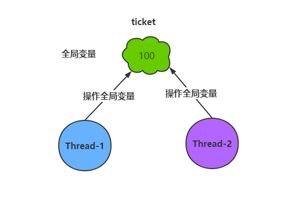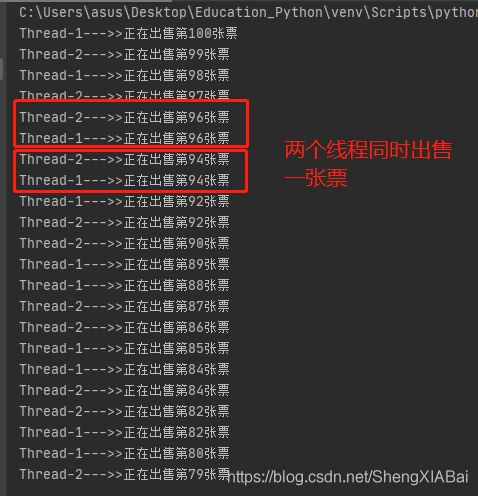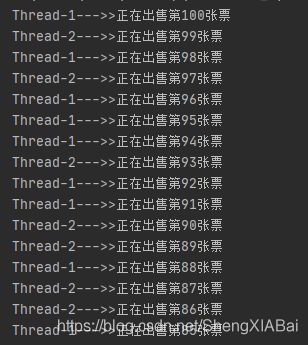Python学习 Day53 爬虫进阶——进程线程 01
进程与线程
一、进程与线程概述
程序
- 程序(Program)是计算机指令的集合,用于实现特定功能
进程
线程
- 1.CPU调度执行的基本单元
- 2.一个进程中包含多个线程
- 3.进程结束,线程一定结束,线程结束,进程不一定结束
- 4.同一个进程中的多个线程,共享内存地址
二、进程与线程的区别
| 区别 | 进程 | 线程 |
|---|---|---|
| 根本区别 | 资源分配的单位 | 调度和执行的单位 |
| 开销 | 每个进程都有独立的代码和数据控价(寄存器、堆栈、上下文) | 线程是轻量级的进程,同一进程的线程共享代码和数据空间,线程间的切换空间小 |
| 所处环境 | 在操作系统中同时运行多个任务(程序) | 同一应用程序有多个顺序流同时执行 |
| 分配内存 | 系统在运行的时候会为每一个进程分配不同的内存空间 | 除了CPU之外,不会为线程分配内存(线程所使用的资源是它所属的进程的资源),同一进程的线程共享资源 |
| 包含关系 | 进程中包含多个线程,只有一个线程的进程称为单线程 | 线程是进程的一部分 |
三、pycharm建立进程与线程
单线程:fun1()和fun2()执行完都需要5s的时间,所以整个程序完成的时间为10s
import time
def fun1():
for i in range(5):
print('------fun1中i的值为:',i)
#休眠一秒后再执行其他语句
time.sleep(1)
def fun2():
for i in range(5):
print('===============fun2中i的值为:',i)
# 休眠一秒后再执行其他语句
time.sleep(1)
def single():
fun1()
fun2()
if __name__ == '__main__':
single()
------fun1中i的值为: 0
------fun1中i的值为: 1
------fun1中i的值为: 2
------fun1中i的值为: 3
------fun1中i的值为: 4
===============fun2中i的值为: 0
===============fun2中i的值为: 1
===============fun2中i的值为: 2
===============fun2中i的值为: 3
===============fun2中i的值为: 4
Process finished with exit code 0
多线程:fun1和fun2并行执行,程序运行时间为5s
import time
import threading
def fun1():
for i in range(5):
print('------fun1中i的值为:',i)
#休眠一秒后再执行其他语句
time.sleep(1)
def fun2():
for i in range(5):
print('===============fun2中i的值为:',i)
# 休眠一秒后再执行其他语句
time.sleep(1)
def single():
fun1()
fun2()
def mult():
#创建线程对象
t1 = threading.Thread(target=fun1) #注意:函数不带括号,否则为传值
t2 = threading.Thread(target=fun2)
#启动线程
t1.start()
t2.start()
if __name__ == '__main__':
#single()
mult()
每次运行产生的都是随机的结果
------fun1中i的值为: 0
===============fun2中i的值为: 0
===============fun2中i的值为: 1
------fun1中i的值为: 1
------fun1中i的值为: 2
===============fun2中i的值为: 2
===============fun2中i的值为: 3
------fun1中i的值为: 3
------fun1中i的值为: 4
===============fun2中i的值为: 4
Process finished with exit code 0
四、继承方式实现多线程
为什么要使用类的方式创建线程
- 因为类可以更加方便的管理代码,可以让我们使用面向对象的方式进行编程
实现多线程的方式
- 1.继承threading.Thread类
- 2.实现run()方法
- 3.调用线程Thread类的start()方法启动线程
import threading
import time
class CodingThread(threading.Thread):
def run(self):
for i in range(5):
print('------fun1中i的值为:', i)
# 休眠一秒后再执行其他语句
time.sleep(1)
class CodingThread2(threading.Thread):
def run(self):
for i in range(5):
print('===============fun2中i的值为:', i)
# 休眠一秒后再执行其他语句
time.sleep(1)
def mult():
#创建线程对象
t1 = CodingThread()
t2 = CodingThread2()
#启动线程
t1.start()
t2.start()
if __name__ == '__main__':
mult()
------fun1中i的值为: 0
===============fun2中i的值为: 0
------fun1中i的值为: 1
===============fun2中i的值为: 1
------fun1中i的值为: 2
===============fun2中i的值为: 2
===============fun2中i的值为: 3
------fun1中i的值为: 3
===============fun2中i的值为: 4
------fun1中i的值为: 4
Process finished with exit code 0
五、线程的常用方法
| 方法名称 | 描述 |
|---|---|
| threading.current_thread() | 获取当前线程对象 |
| threading.enumenate() | 获取当前运行的N多线程信息 |
| getName() | 获取线程的名称 |
| setName() | 设置线程名称 |
1.获取当前线程对象
class CodingThread(threading.Thread):
def run(self):
#获取当前线程对象
thread = threading.current_thread()
print(thread)
for i in range(5):
print('------fun1中i的值为:', i)
# 休眠一秒后再执行其他语句
time.sleep(1)
<CodingThread(Thread-1, started 5576)>
------fun1中i的值为: 0
<CodingThread2(Thread-2, started 12292)>
===============fun2中i的值为: 0
<CodingThread2(Thread-3, started 10356)>
===============fun2中i的值为: 0
------fun1中i的值为: 1
===============fun2中i的值为: 1
===============fun2中i的值为: 1
------fun1中i的值为: 2
===============fun2中i的值为: 2
===============fun2中i的值为: 2
===============fun2中i的值为: 3
===============fun2中i的值为: 3
------fun1中i的值为: 3
===============fun2中i的值为: 4
------fun1中i的值为: 4
===============fun2中i的值为: 4
Process finished with exit code 0
2.获取线程信息
def mult():
#创建线程对象
t1 = CodingThread()
t2 = CodingThread2()
t3 = CodingThread2()
#获取线程信息
print(threading.enumerate())
#启动线程
t1.start()
t2.start()
t3.start()
[<_MainThread(MainThread, started 3652)>]
<CodingThread(Thread-1, started 10860)>
------fun1中i的值为: 0
<CodingThread2(Thread-2, started 7836)>
===============fun2中i的值为: 0
<CodingThread2(Thread-3, started 6292)>
...
3.获取线程名称
class CodingThread(threading.Thread):
def run(self):
#获取当前线程对象
thread = threading.current_thread()
print(thread)
print('线程的名称:',thread.getName())
for i in range(5):
print('------fun1中i的值为:', i)
# 休眠一秒后再执行其他语句
time.sleep(1)
线程的名称: Thread-1
<CodingThread2(Thread-2, started 10888)>
------fun1中i的值为: 0
线程的名称: Thread-2
===============fun2中i的值为: 0
<CodingThread2(Thread-3, started 8068)>
线程的名称: Thread-3
===============fun2中i的值为: 0
------fun1中i的值为: 1
...
4.修改线程名称
class CodingThread(threading.Thread):
def run(self):
#获取当前线程对象
thread = threading.current_thread()
print(thread)
print('线程的名称:',thread.getName())
#修改线程名称
thread.setName('我的线程')
#获取新修改的线程名称
print(thread.getName())
for i in range(5):
print('------fun1中i的值为:', i)
# 休眠一秒后再执行其他语句
time.sleep(1)
[<_MainThread(MainThread, started 10372)>]
<CodingThread(Thread-1, started 1836)>
线程的名称: Thread-1
<CodingThread2(Thread-2, started 3916)>
我的线程
线程的名称: Thread-2
------fun1中i的值为: 0
===============fun2中i的值为: 0
...
六、多线程访问全局变量的安全性问题
多线程可以提高程序的运行效率,但同时也会有访问全局变量的安全性问题
案例:车站售票
import threading
import time
ticket = 100 #全局变量
def sale_ticket():
global ticket
for i in range(1000):
if ticket > 0:
print(threading.current_thread().getName()+'--->>正在出售第{}张票'.format(ticket))
ticket-=1
time.sleep(1) #每秒钟售卖一张票
def start():
for i in range(2):
#创建线程对象
t = threading.Thread(target=sale_ticket)
#启动线程
t.start()
if __name__ == '__main__':
start()
七、锁机制
threading.Lock类
- 1.为了解决多线程访问全局变量所造成的安全性问题可以采用锁机制
- 2.访问全局变量无需加锁
- 3.修改全局变量时才需要加锁,修改完毕之后释放锁
加锁的操作步骤
- 1.创建锁对象 threading.Lock()
- 2.加锁 .acquare()
- 3.释放锁 .release()
ticket = 100 #全局变量
#创建锁对象
lock = threading.Lock()
def sale_ticket():
global ticket
for i in range(1000):
lock.acquire() #加锁
if ticket > 0:
print(threading.current_thread().getName()+'--->>正在出售第{}张票'.format(ticket))
ticket-=1
time.sleep(1) #每秒钟售卖一张票
lock.release() #解锁