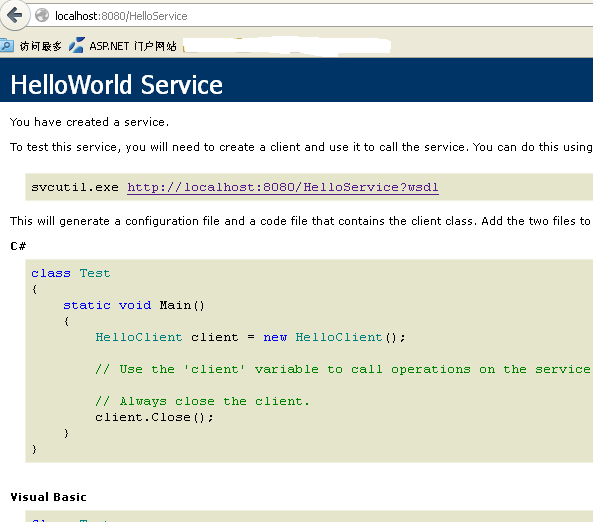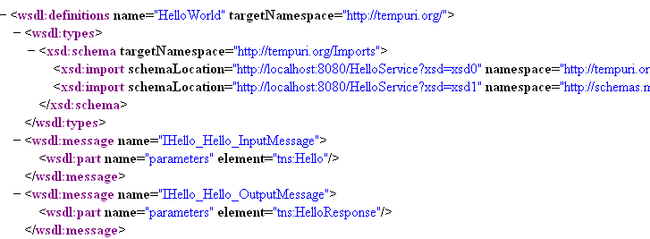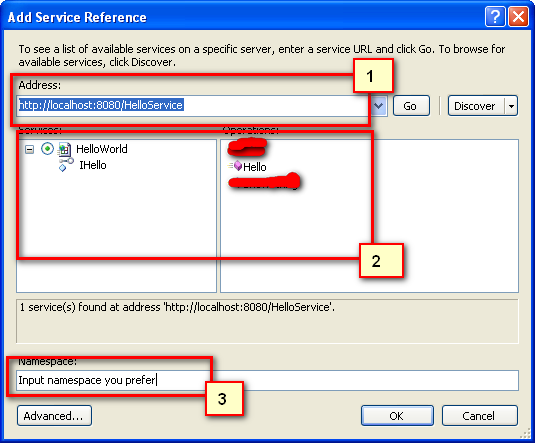一个WCF的HelloWorld程序
要解决的问题:
WCF入门,创建一个HelloWorld程序。
解决方法:
- 打开VS,创建一个空白的solution。然后依次创建下面三个项目:
- Contracts:类库项目,添加System.ServiceModel的引用。
- Services:类库项目,添加System.ServiceModel和对Contracts项目的引用。
- Host:控制台项目,田间System.ServiceModel和对Contracts、Services项目的引用。
在项目上右键,Add Reference->选择.NET标签页,再找到System.ServiceModel 添加。
效果如下图所示,并将Host项目设为启动项目。
2.在Contracts项目中定义服务契约接口。
namespace Contracts { [ServiceContract] public interface IHello { [OperationContract] void Hello(); } }
3.在Services项目中实现Contracts项目中的接口。
namespace Services { public class HelloWorld : IHello { public void Hello() { Console.WriteLine(" Hello world"); } }
4.在Host项目为WCF的服务提供运行环境。
using System; using System.Collections.Generic; using System.Linq; using System.Text; using System.ServiceModel; using Services; using Contracts; using System.ServiceModel.Description; namespace Host { /// <summary> /// This is a Host Console application /// </summary> public class HostApp { static void Main(string[] args) { /** * Create a host to provide service. * ServiceType is HelloWorld * BaseAddress is in localhost */ ServiceHost host = new ServiceHost(typeof(HelloWorld), new Uri("http://localhost:8080/HelloService")); /** * Add an serviceEndpoint to this host * Implemented Contract is IHello * Binding pattern is BasicHttpBinding * Address 'SVC' is a relative address */ host.AddServiceEndpoint(typeof(IHello), new BasicHttpBinding(),"SVC"); if (host.Description.Behaviors.Find<ServiceMetadataBehavior>() == null) { ServiceMetadataBehavior behavior = new ServiceMetadataBehavior(); behavior.HttpGetEnabled = true; behavior.HttpGetUrl = new Uri("http://localhost:8080/HelloService"); host.Description.Behaviors.Add(behavior); } /** * Once you add an endpoint to ServiceHost,it can create a EndpointListener for each ServiceEndpoint * ServiceDescription is involved in the creating process */ host.Open(); Console.WriteLine("Start Your Service."); Console.ReadKey(); host.Close(); } } }
5.启动Host中的服务,也就是运行Host项目。出现下图效果,暂时先别关闭这个窗口。
6.在你的浏览器地址栏中,输入http://localhost:8080/HelloService出现效果如下:
7.点击页面中的链接,出现WSDL格式的XML文件:
8.经过上面这一系列,说明你的服务端已经OK了,现在进行客户端的配置。
另开一个solution,新建一个名为Client的控制台程序(什么应用程序都行)。添加对System.ServiceModel的引用。
接着,在Client项目上右键,Add Service Reference. 接着如下图:(你前面的Host项目请保持运行状态)
9,在Client端添加调用的Host服务的代码。代码里面IHello接口命名空间你可以在Client项目的Service Reference中找到,也就是你前一步输入的Namespace。
namespace Client { public class ClientApp { static void Main(String[] args) { ServiceEndpoint httpEndpoint = new ServiceEndpoint(ContractDescription.GetContract(typeof(IHello)), new BasicHttpBinding(), new EndpointAddress("http://localhost:8080/HelloService/SVC")); using (ChannelFactory<IHello> factory = new ChannelFactory<IHello>(httpEndpoint)) { IHello service = factory.CreateChannel(); service.Hello(); } } } }
10. OK,现在你再运行你的Client项目。控制台下面会多出一行HelloWorld,至此一个最简单的WCF程序完成了。
工作原理:
这个程序中的配置,都是用代码写的,实际中应该在config文件里写。虽然效果是一样的,但代码需要再编译,所以XML好点。
具体我还是下一篇再写吧,不然太多了。