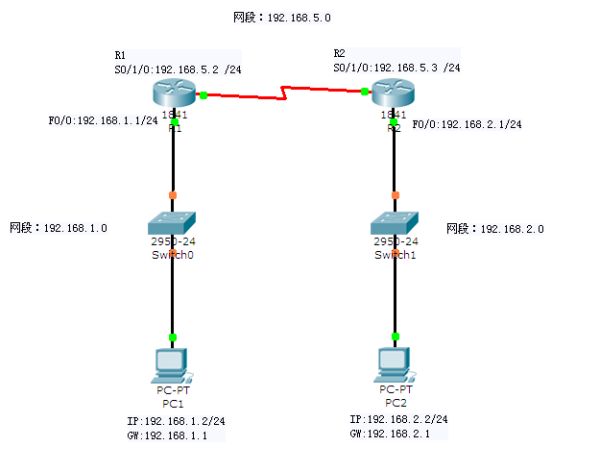一·实验设备:两台Route-PT,两台Switch 2950-24, 两台PC ,一根Serial DCE线,四根直通线
二·目的:使不同网段下的主机可以互相通信
三·流程
连接如下如图所示
Serial DCE线连接的是路由器的serial口
R1:
Router>
Router>en
Router#conf t
Router(config)#hostname R1
R1(config)#interface fa0/0
R1(config-if)#no shutdown
R1(config-if)#ip address 192.168.1.1 255.255.255.0
R1(config-if)#exit
R1(config)#interface serial 0/1/0 //连线要使用 DCE 端,路由器的串行电
缆一端是 DCE 端,另外一端是 DTE 端
R1(config-if)#no shutdown
R1(config-if)#clock rate 64000 //时钟频率必须在 DCE 端设置
R1(config-if)#ip address 192.168.5.2 255.255.255.0
R1(config-if)#exit
R1(config)#ip route 192.168.2.0 255.255.255.0 192.168.5.3
(静态路由配置命令)
R1#show ip route
C 192.168.1.0/24 is directly connected, FastEthernet0/0
S 192.168.2.0/24 [1/0] via 192.168.5.3
C 192.168.5.0/24 is directly connected, Serial0/1/0
R2:
Router>en
Router#conf t
Router(config)#hostname R2
R2(config)#interface fa0/0
R2(config-if)#no shutdown
R2(config-if)#ip address 192.168.2.1 255.255.255.0
R2(config-if)#exit网络技术 路由器静态路由的配置 王海峰
R2(config)#interface serial 0/1/0
R2(config-if)#no shutdown
R2(config-if)#ip address 192.168.5.3 255.255.255.0
R1(config-if)#exit
R2(config)#ip route 192.168.1.0 255.255.255.0 192.168.5.2
(静态路由配置命令)
R2#show ip route
S 192.168.1.0/24 [1/0] via 192.168.5.2
C 192.168.2.0/24 is directly connected, FastEthernet0/0
C 192.168.5.0/24 is directly connected, Serial0/1/0
测试:
PC>ping 192.168.2.2
Pinging 192.168.2.2 with 32 bytes of data:
Reply from 192.168.2.2: bytes=32 time=141ms TTL=126
Reply from 192.168.2.2: bytes=32 time=156ms TTL=126
Reply from 192.168.2.2: bytes=32 time=156ms TTL=126
Reply from 192.168.2.2: bytes=32 time=157ms TTL=126
Ping statistics for 192.168.2.2:
Packets: Sent = 4, Received = 4, Lost = 0 (0% loss),
Approximate round trip times in milli-seconds:
Minimum = 141ms, Maximum = 157ms, Average = 152ms