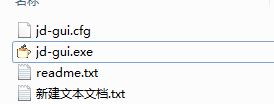电视盒子中比较常见的一个难点总结如下:
1:判断是自启动还是与服务端测试
2:没有网络情况下,怎么在启动后通过adb shell设置静态IP
3:Net有线网络没有插入,怎么连接指定wifi后进行与服务端长连接
4:判断设备优盘和外置SDCard挂载情况
5:通过HDMI播放外置T卡的视频
1:判断是自启动还是与服务端测试
这里可以通过adb shell命令操作,在启动的Activity中判断是否有该值存在,有则为自启动检测
如下:adb shell am start -n com.dongzhou.stb/com.dongzhou.stb.ui.MainAcivity -e startup "labView"
然后在onCreate中判断代码:
Intent intent = getIntent();
if (intent != null) {
if (intent.hasExtra("startup")) {
if (intent.getStringExtra("startup").equals("labview")) {
// 不通信,自启动
return;
}
} else {
// 判断,如果有线网络为空,则链接wifi
}
3:Net有线网络没有插入,怎么连接指定wifi后进行与服务端长连接
首先判断设备中的有线网,3G网,和wifi的状态;
ConnectivityManager cManager = (ConnectivityManager) mContext
.getSystemService(Context.CONNECTIVITY_SERVICE);
NetworkInfo[] aNetworkInfos = cManager.getAllNetworkInfo();
if (aNetworkInfos != null) {// 逐一查找状态为已连接的网络
for (int i = 0; i < aNetworkInfos.length; i++) {
bAvailable = aNetworkInfos[i].isAvailable();
bConnected = aNetworkInfos[i].isConnected();
strTypeName = aNetworkInfos[i].getTypeName();
Log.d(TAG, "Available=" + bAvailable + " ; Connected="
+ bConnected + "; Type=" + strTypeName);
}
}
NetworkInfo activeNetInfo = cManager.getActiveNetworkInfo();
if (activeNetInfo != null) {
Log.i(TAG, "ActiveNetwork Name=" + activeNetInfo.getTypeName()
+ " ; Type=" + activeNetInfo.getType() + " ; isAvailable="
+ activeNetInfo.isAvailable() + " ; Connected="
+ activeNetInfo.isConnected());
strRes = "NET=ENABLE;";
NetworkInfo networkInfo = cManager
.getNetworkInfo(ConnectivityManager.TYPE_MOBILE);
if (networkInfo != null && networkInfo.isConnectedOrConnecting()) {
strRes += "MOBLIE=OPNE;";
} else {
strRes += "MOBLIE=CLOSE;";
}
networkInfo = cManager
.getNetworkInfo(ConnectivityManager.TYPE_WIFI);
if (networkInfo != null && networkInfo.isConnectedOrConnecting()) {
Log.d(TAG, "ActiveNetwork " + networkInfo.getTypeName());
strRes += "WIFI=OPNE;";
} else {
strRes += "WIFI=CLOSE;";
}
这时候如果有线网没有连接,则读取外置sdcard,获取wifi连接的地址
1:判断外置sdcard是否存在
public static final boolean hasSDCard() {
return Environment.getExternalStorageState().equals(
android.os.Environment.MEDIA_MOUNTED);
}
2:读取配置:
if (Environment.getExternalStorageState().equals(
Environment.MEDIA_MOUNTED)) {
try {
FileInputStream inputStream = new FileInputStream(
path);
byte[] b = new byte[inputStream.available()];
inputStream.read(b);
String result = "";
result += new String(b);
JSONObject object = new JSONObject(result);
JSONObject jsonArray = new JSONObject(
object.getString("dzstb"));
String ssid = jsonArray.getString("wifi_ssid");
String pwd = jsonArray.getString("wifi_pwd");
3:连接指定wifi:
public boolean Connect(String SSID, String Password, int iType,
boolean bCloseOthers) {
WifiConfiguration wifiConfig = CreateWifiInfo(SSID, Password, iType);
if (wifiConfig == null) {
Log.d(AppEnv.TAG, "WIFI Config = null");
return false;
}
WifiConfiguration tmpConfig = IsExsits(SSID);
if (tmpConfig != null) {
Log.d(AppEnv.TAG, "WIFI Existed SSID and Remove " + tmpConfig.SSID);
if (mWifiManager.removeNetwork(tmpConfig.networkId)) {
Log.d(AppEnv.TAG, "WIFI Remove cfg OK");
} else {
Log.e(AppEnv.TAG, "WIFI Remove cfg fail");
}
}
int netID = mWifiManager.addNetwork(wifiConfig);
Log.d(AppEnv.TAG, "WIFI addNetwork netID = " + netID);
// 连接netId所指的WIFI网络,并是其他的网络都被禁用
boolean enabled = mWifiManager.enableNetwork(netID, bCloseOthers);
Log.d(AppEnv.TAG, "WIFI enableNetwork = " + enabled);
if (enabled) {
boolean connected = mWifiManager.reconnect();
Log.d(AppEnv.TAG, "WIFI reconnect = " + connected);
}
return enabled;
}
这里如果在长连接的通信状态,然后重新连接wifi后程序接收不到判断是否连接的状态,有点bug.
4:判断设备优盘和外置SDCard挂载情况
判断是否是优盘以及容量,这里会我们用shell命令来判断
U盘获取判断代码:
public String GetOtgResult(String strType, int num) {
String strLine = "";
String strTemp = "";
String strRes = "";
String resString = "";
if (strType.equalsIgnoreCase("sda")) {
int i = 0;
// 8 0 12563968 sda
FileReader file = null;
BufferedReader buff = null;
try {
file = new FileReader("/proc/partitions");
buff = new BufferedReader(file);
while ((strLine = buff.readLine()) != null) {
if (strLine.indexOf("sda") > 0) {
i++;
Log.d(TAG, strLine);
strTemp = strLine;
strTemp = (strTemp.trim()).replaceAll("\\s* |\t|\r|\n",
";");
String[] columns = strTemp.split("\\;");
if (columns[0].equals("")) {
return "Res=FAIL:ERR=NO_SDA;";
} else {
strRes += "U" + i + "Total="
+ (Integer.parseInt(columns[2])) / 1024
+ "MB;";
}
}
}
buff.close();
buff = null;
file.close();
file = null;
} catch (IOException e) {
e.printStackTrace();
try {
buff.close();
} catch (IOException e1) {
e1.printStackTrace();
}
buff = null;
try {
file.close();
} catch (IOException e1) {
e1.printStackTrace();
}
file = null;
return "Res=FAIL;NUM=0;";
}
// 8 0 12563968 sda
if (num <= i) {
resString = "Res=PASS;" + "NUM=" + i + ";" + strRes;
} else {
resString = "Res=FAIL;" + "NUM=" + i + ";" + strRes;
}
}
return resString;
SDCard获取判断:
public static String getAllStorage(Activity context, int count,
boolean iswrite) {
StorageManager storageManager = (StorageManager) context
.getSystemService(Context.STORAGE_SERVICE);
String strRes = "";
if (storageManager == null) {
Log.i(AppEnv.TAG, "Failed to call StorageManager service");
// return "Res=FAIL";
}
String[] volumePaths = null;
Method methodGetVolumePaths = null;
try {
methodGetVolumePaths = storageManager.getClass().getMethod(
"getVolumePaths");
volumePaths = (String[]) methodGetVolumePaths
.invoke(storageManager);
} catch (NoSuchMethodException e) {
e.printStackTrace();
} catch (IllegalArgumentException e) {
// TODO Auto-generated catch block
e.printStackTrace();
} catch (IllegalAccessException e) {
// TODO Auto-generated catch block
e.printStackTrace();
} catch (InvocationTargetException e) {
// TODO Auto-generated catch block
e.printStackTrace();
}
if (null == volumePaths) {
Log.e(AppEnv.TAG, "Failed to GetVolumePaths");
return "Res=FAIL;NUM=0;TF1WR=FAIL;";
}
String name = "";
DecimalFormat formatter = new DecimalFormat();
formatter.setGroupingSize(3);
int surecount = 0;
for (int i = 0; i < volumePaths.length; i++) {
if (volumePaths[i].startsWith("/mnt/extsd")) {
surecount++;
String path = volumePaths[i].toString();
StatFs sfs = new StatFs(path);
long blocSize = sfs.getBlockSize();
long totalBlocks = sfs.getBlockCount();
long availaBlock = sfs.getAvailableBlocks();
long lTotal = (totalBlocks * (blocSize / 1024)) / 1024;
long lAvail = (availaBlock * (blocSize / 1024)) / 1024;
strRes += ";SDTotal" + surecount + "="
+ (Integer.parseInt(lTotal + "")) / 1024 + "GB;";
Log.i(AppEnv.TAG, strRes);
} else if (volumePaths[i].startsWith("/storage/emulated/0")) {
surecount++;
String path = volumePaths[i].toString();
StatFs sfs = new StatFs(path);
long blocSize = sfs.getBlockSize();
long totalBlocks = sfs.getBlockCount();
long availaBlock = sfs.getAvailableBlocks();
long lTotal = (totalBlocks * (blocSize / 1024)) / 1024;
long lAvail = (availaBlock * (blocSize / 1024)) / 1024;
strRes += "SDTotal" + surecount + "="
+ (Integer.parseInt(lTotal + "")) / 1024 + "GB";
}
}
if (count > surecount) {
return "Res=FAIL;NUM=" + surecount + ";" + strRes;
} else {
return "Res=PASS;NUM=" + surecount + ";" + strRes;
}
}
5:通过HDMI播放外置T卡的视频
1:获取sdCard是否存在
2:判断hdmi接口是否有插入状态:(返回1为插入)
public static String getResultOfReadDev(String dev) {
String strInfo = "";
String info = "";
String line = "";
File file = new File(dev);
if (!file.exists()) {
return "Error: NO such file " + dev;
}
InputStream input = null;
BufferedReader stdout = null;
try {
input = new FileInputStream(dev);
} catch (FileNotFoundException e) {
e.printStackTrace();
return strInfo;
}
stdout = new BufferedReader(new InputStreamReader(input), 8 * 1024);
try {
while ((line = stdout.readLine()) != null) {
info += line + "\n";
}
stdout.close();
stdout = null;
input.close();
input = null;
} catch (IOException e) {
e.printStackTrace();
if (stdout != null) {
try {
stdout.close();
} catch (IOException e1) {
e1.printStackTrace();
}
stdout = null;
}
if (input != null) {
try {
input.close();
} catch (IOException e1) {
e1.printStackTrace();
}
input = null;
}
}
strInfo = info;
return strInfo;
}
3:通过VideoView播放
mVideo.setVideoURI(Uri.parse(getIntent().getStringExtra("filename")));//
另外的开机启动配置,可以在刚开机的时候,就去判断是否有有限连接,如果没有的话,通过shell配置静态IP
开机启动程序:
public void onReceive(Context context, Intent intent) {
// TODO Auto-generated method stub
String strAction = intent.getAction();
if (strAction.equals(Intent.ACTION_BOOT_COMPLETED)) {
//进入主界面
}
shell配置有线网需要获取root权限,这里没有做处理,默认就是连接wifi进行通信.
下面在补充下常用到的adb命令:
反编译app:
进入这个目录,d2j-dex2jar.bat classes.dex
生成jar后用这个打开即可
获取android界面并点击:
adb shell input tap 400 200 400(横坐标)200(纵坐标)
查看所有包名:
adb shell pm list package
push到内置sdcard:
adb push 路径 /sdcard/
判断某个界面是否在前台: