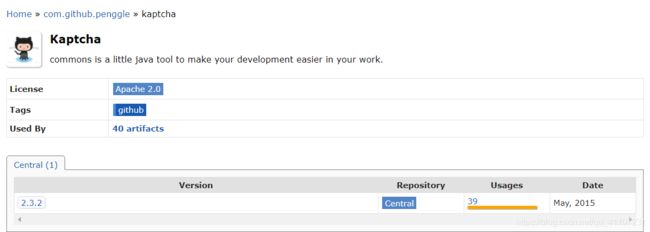全网最新Redis结合Kaptcha实现验证码功能篇一(前后端分离)
文章目录
- 前言
- 一、导入Kaptcha依赖包
- 二、使用步骤
-
- 1.验证码配置类
- 2.获取验证码接口
- 3、Vue页面
- 4、去除背景
- 5、自定义背景以及验证码随机规则
- 总结
前言
Google 的 kaptcha 框架是一个高度可配置的实用验证码生成工具,下面我们来使用一下,很多公司都在用,特别实在。
kaptcha 是一个扩展自 simplecaptcha 的验证码库,在 Java 编程中 是一个非常实用的验证码生成工具。我们可以利用这个工具生成各种样式的验证码,因为它是可配置的,我们可以根据需求定制
一、导入Kaptcha依赖包
<!-- https://mvnrepository.com/artifact/com.github.penggle/kaptcha -->
<dependency>
<groupId>com.github.penggle</groupId>
<artifactId>kaptcha</artifactId>
<version>2.3.2</version>
</dependency>
二、使用步骤
1.验证码配置类
/**
* @description: kaptcha验证码配置类
* @author: DT
* @date: 2021/5/19 22:19
* @version: v1.0
*/
@Configuration
public class KaptchaConfig {
@Bean
public DefaultKaptcha defaultKaptcha() {
DefaultKaptcha defaultKaptcha = new DefaultKaptcha();
Properties properties = new Properties();
// 字体
properties.setProperty(Constants.KAPTCHA_TEXTPRODUCER_FONT_NAMES, "宋体,楷体,微软雅黑");
properties.setProperty(Constants.KAPTCHA_BORDER, "no");
Config config = new Config(properties);
defaultKaptcha.setConfig(config);
return defaultKaptcha;
}
}
2.获取验证码接口
/**
* @description: 登录控制器
* @author: DT
* @date: 2021/5/19 22:23
* @version: v1.0
*/
@RestController
@RequestMapping("/api")
@CrossOrigin //解决跨域
public class LoginController {
@Autowired
private DefaultKaptcha defaultKaptcha;
@GetMapping("/verification")
public void createImageCode(HttpServletResponse response) throws IOException {
response.setHeader("Cache-Control", "no-store, no-cache");
response.setContentType("image/jpeg");
// 生成文字验证码
String text = defaultKaptcha.createText();
// 生成图片验证码
BufferedImage image = defaultKaptcha.createImage(text);
ServletOutputStream out = response.getOutputStream();
ImageIO.write(image, "jpg", out);
out.flush();
out.close();
}
}
3、Vue页面
<el-form ref="loginForm" class="dt_form" label-position="left" label-width="0px">
<el-form-item prop="username">
<el-input v-model="userForm.password" placeholder="请输入账号" auto-complete="off" prefix-icon="el-icon-user">
el-input>
el-form-item>
<el-form-item prop="password">
<el-input type="password" v-model="userForm.password" placeholder="请输入密码" auto-complete="off" prefix-icon="el-icon-lock">
el-input>
el-form-item>
<el-form-item prop="code">
<el-col :span="12">
<el-input v-model="userForm.code" placeholder="验证码" auto-complete="off" prefix-icon="el-icon-refresh">el-input>
el-col>
<el-col :span="12">
<img width="160px" onclick="this.src='http://localhost:8081/api/verification?d='+new Date()*1" src="http://localhost:8081/api/verification" alt="验证码"/>
el-col>
el-form-item>
<el-form-item>
<el-button type="button" class="dt_button">登录系统el-button>
el-form-item>
el-form>
4、去除背景
可以看到这是默认的背景,很丑,我们现在去除掉背景:
@Configuration
public class KaptchaConfig {
@Bean
public DefaultKaptcha defaultKaptcha() {
DefaultKaptcha defaultKaptcha = new DefaultKaptcha();
Properties properties = new Properties();
// 验证码是否带边框 No
properties.setProperty("kaptcha.border", "no");
// 验证码字体颜色
properties.setProperty("kaptcha.textproducer.font.color", "blue");
// 验证码整体宽度
properties.setProperty("kaptcha.image.width", "300");
// 验证码整体高度
properties.setProperty("kaptcha.image.height", "75");
// 文字个数
properties.setProperty("kaptcha.textproducer.char.length", "4");
// 文字大小
properties.setProperty("kaptcha.textproducer.font.size","50");
// 文字随机字体
properties.setProperty("kaptcha.textproducer.font.names", "宋体,楷体,微软雅黑");
// 文字距离
properties.setProperty("kaptcha.textproducer.char.space","16");
// 干扰线颜色
properties.setProperty("kaptcha.noise.color","blue");
// 自定义验证码背景
properties.setProperty("kaptcha.background.impl","com.dt.springbootdemo.config.kaptcha.NoKaptchaBackhround");
Config config=new Config(properties);
defaultKaptcha.setConfig(config);
return defaultKaptcha;
}
}
去除样式背景类:
/**
* @description: 去除验证码背景颜色
* @author: DT
* @date: 2021/5/19 22:54
* @version: v1.0
*/
public class NoKaptchaBackhround extends Configurable implements BackgroundProducer {
public NoKaptchaBackhround(){
}
@Override
public BufferedImage addBackground(BufferedImage bufferedImage) {
int width = 400;
int height = 125;
BufferedImage imageWithBackground = new BufferedImage(width, height, 1);
Graphics2D graph = (Graphics2D)imageWithBackground.getGraphics();
graph.fill(new Rectangle2D.Double(0.0D, 0.0D, (double)width, (double)height));
graph.drawImage(bufferedImage, 0, 0, null);
return imageWithBackground;
}
}
5、自定义背景以及验证码随机规则
@Bean
public DefaultKaptcha defaultKaptcha() {
DefaultKaptcha defaultKaptcha = new DefaultKaptcha();
Properties properties = new Properties();
// 图片边框
properties.setProperty("kaptcha.border", "yes");
// 边框颜色
properties.setProperty("kaptcha.border.color", "105,179,90");
// 字体颜色
properties.setProperty("kaptcha.textproducer.font.color", "red");
// 验证码整体宽度
properties.setProperty("kaptcha.image.width", "300");
// 验证码整体高度
properties.setProperty("kaptcha.image.height", "75");
// 文字个数
properties.setProperty("kaptcha.textproducer.char.length", "4");
// 文字大小
properties.setProperty("kaptcha.textproducer.font.size","50");
// 文字随机字体
properties.setProperty("kaptcha.textproducer.font.names", "宋体,楷体,微软雅黑");
// 文字距离
properties.setProperty("kaptcha.textproducer.char.space","16");
// 干扰线颜色
properties.setProperty("kaptcha.noise.color","blue");
// 自定义验证码背景
//properties.setProperty("kaptcha.background.impl","com.dt.springbootdemo.config.kaptcha.NoKaptchaBackhround");
Config config=new Config(properties);
defaultKaptcha.setConfig(config);
return defaultKaptcha;
}
验证码规则工具类:
/**
* @description: 验证码Util类
* @author: DT
* @date: 2021/5/19 23:14
* @version: v1.0
*/
public class VerifyCodeUtils {
/**
* 宽高可作为参数传入
*/
private static final int WIDTH = 300;
private static final int HEIGHT = 75;
/**
* 传入BufferedImage对象,并将生成好的验证码保存到BufferedImage中
* @param bufferedImage
* @return
*/
public static String drawRandomText(BufferedImage bufferedImage) {
Graphics2D graphics = (Graphics2D) bufferedImage.getGraphics();
// 设置画笔颜色-验证码背景色
graphics.setColor(Color.WHITE);
// 填充背景
graphics.fillRect(0, 0, WIDTH, HEIGHT);
graphics.setFont(new Font("宋体,楷体,微软雅黑", Font.BOLD, 40));
// 数字和字母的组合
String baseNumLetter = "123456789abcdefghijklmnopqrstuvwxyzABCDEFGHJKLMNPQRSTUVWXYZ";
StringBuilder builder = new StringBuilder();
// 旋转原点的 x 坐标
int x = 10;
String ch;
Random random = new Random();
for (int i = 0; i < 4; i++) {
graphics.setColor(getRandomColor());
//设置字体旋转角度,角度小于30度
int degree = random.nextInt() % 30;
int dot = random.nextInt(baseNumLetter.length());
ch = baseNumLetter.charAt(dot) + "";
builder.append(ch);
//正向旋转
graphics.rotate(degree * Math.PI / 180, x, 45);
graphics.drawString(ch, x, 45);
//反向旋转
graphics.rotate(-degree * Math.PI / 180, x, 45);
x += 48;
}
//画干扰线
for (int i = 0; i < 6; i++) {
// 设置随机颜色
graphics.setColor(getRandomColor());
// 随机画线
graphics.drawLine(random.nextInt(WIDTH), random.nextInt(HEIGHT),
random.nextInt(WIDTH), random.nextInt(HEIGHT));
}
//添加噪点
for (int i = 0; i < 30; i++) {
int x1 = random.nextInt(WIDTH);
int y1 = random.nextInt(HEIGHT);
graphics.setColor(getRandomColor());
graphics.fillRect(x1, y1, 2, 2);
}
return builder.toString();
}
/**
* 随机取色
*/
private static Color getRandomColor() {
Random ran = new Random();
return new Color(ran.nextInt(256),
ran.nextInt(256), ran.nextInt(256));
}
}
接口实现:
@GetMapping("/verification")
public void createImageCode(HttpServletResponse response) throws IOException {
//禁止缓存
response.setDateHeader("Expires", 0);
response.setHeader("Cache-Control", "no-store, no-cache, must-revalidate");
response.addHeader("Cache-Control", "post-check=0, pre-check=0");
response.setHeader("Pragma", "no-cache");
//设置响应格式为png图片
response.setContentType("image/png");
// 生成图片验证码
BufferedImage image = new BufferedImage(300, 75, BufferedImage.TYPE_INT_RGB);
String randomText = VerifyCodeUtils.drawRandomText(image);
System.out.println("验证码->>>"+randomText);
ServletOutputStream out = response.getOutputStream();
ImageIO.write(image, "png", out);
out.flush();
out.close();
}
}
测试:

![]()
此时拿到验证码,我们即可保存至redis中,下一篇我们来实现如何存入Redis中,以及如何校验。
总结
本篇博文参考了一些大佬文章,进行了一些改动,只是对这个验证码感兴趣,并且如何校验以及加入Redis缓存设置过期时间才是重点,下一篇我们将会讲到我们的实现方案。