SharePoint:SPGridview控件分页
MOSS里面的SPGridview控件功能还是比较强大的,可以实现丰富的分页,分组,排序,筛选功能,但更为强大的是针对每一项数据,可以实现下拉菜单的功能。今天用到了它简单的分页功能,虽然简单但是由于他的特殊性(和gridview分页的实现方式不一样),这里记录下供大家参考。
首先SPGridview是继承自Gridview的一个控件,拥有Gridview的所有功能(但实现方式不一样),并对其扩展。
这些控件的数据源非常丰富,可以是数据库,datatable,xml文件,或者是ObjectDataSource对象,这里分别讲下简单的SPGridview和Gridview分页实现方式,当然也可以手动的去写分页(结合存储过程每页需要多少条数据,取多少条数据,这种方法一般针对性能要求很高的大型数据的分页查询)。
Gridview分页实现方式很简单,步骤如下:
1:设置属性
2:实现事件
{
this .GridView1.PageIndex = e.NewPageIndex;
this .GridView1.DataBind();
}
当然还得指定数据源了
{
this .GridView1.DataSource = GetEnterpriseInfo();
this .GridView1.DataBind();
}
public DataTable GetEnterpriseInfo()
{
DataTable enterpriseInfo = new DataTable();
// SPSite site = SPContext.Current.Site;
SPSite site = new SPSite( " http://moss:10000 " );
SPList list = site.RootWeb.Lists[ " 员工通讯录 " ];
if (list == null )
{
return null ;
}
SPListItemCollection items;
SPQuery query = new SPQuery();
string queryStr = @"
<Where>
<IsNotNull>
<FieldRef Name='SerialNumber' />
</IsNotNull>
</Where>
" ;
query.Query = queryStr;
items = list.GetItems(query);
enterpriseInfo = items.GetDataTable();
return enterpriseInfo;
}
而SPGridview的分页实现不会那么智能,需要手动实现的部分更多,而且一定需要在Sharepoint的环境下运行,否则分页的效果不会出现
1:设置属性
2:引用SPGridViewPager控件
</ CC:SPGridViewPager >
前台代码如下:
CodeFile = " DXMobileNumber.aspx.cs " Inherits = " DXMobileNumber " Title = " 短信平台-员工通讯录 " %>
<% @ Register Assembly = " Microsoft.SharePoint, Version=12.0.0.0, Culture=neutral, PublicKeyToken=71e9bce111e9429c "
Namespace = " Microsoft.SharePoint.WebControls " TagPrefix = " CC " %>
< asp:Content ID = " Content1 " ContentPlaceHolderID = " PlaceHolderMain " runat = " Server " >
< style type = " text/css " >
.table_stroke
{
border - collapse: collapse;
}
.form - title
{
border: 1px solid # 969696 ;
background - color: #c51100;
height: 25px;
}
.form - title_font
{
font - size: medium;
font - family: " 微软雅黑 " ;
font - weight: bold;
color: #ffffff;
}
.form - title_font1
{
font - size: medium;
font - family: " 微软雅黑 " ;
font - weight: bold;
color: #f07400;
}
body
{
margin - top: 36px;
}
.form - title2
{
background - color: #f99131;
height: 20px;
font - family: " 宋体 " ;
font - size: 12px;
font - weight: bold;
color: # 333333 ;
border - top: 1px solid # 969696 ;
border - right: 1px solid # 969696 ;
border - left: 1px solid # 969696 ;
}
.form - title3
{
border: 1px solid # 969696 ;
background: #ffc675;
border: 1px solid # 808080 ;
height: 28px;
font - family: " 微软雅黑 " ;
font - size: 14px;
font - weight: bold;
color: # 333333 ;
text - align: center;
}
.form - label
{
background: #ffffff;
border: 1px solid # 808080 ;
height: 25px;
font - family: " 微软雅黑 " ;
font - size: 14px;
color: # 333333 ;
text - align: center;
}
.form - body
{
background: #fcebb7;
border: 1px solid # 808080 ;
height: 25px;
font - family: " 微软雅黑 " ;
font - size: 14px;
color: # 333333 ;
text - align: center;
}
.table_stroke1
{
border - collapse: collapse;
}
.table_stroke2
{
border: 1px solid #ffffff;
}
.table_bluebg3
{
background: #f9f9f9;
}
.form - button
{
font - size: 12px;
font - family: " 宋体 " ;
color: # 000000 ;
width: 80px;
}
.form - input
{
font - size: 12px;
font - family: " 宋体 " ;
color: # 000000 ;
border: 1px solid #c8c8c8;
background - image: url(blank.gif);
background - repeat: no - repeat;
background - position: right top;
height: 20px;
}
.form - input1
{
font - size: 12px;
font - family: " 宋体 " ;
color: # 000000 ;
border: 1px solid #c8c8c8;
height: 20px;
}
.form - select
{
font - size: 12px;
font - family: " 宋体 " ;
color: # 000000 ;
border: 1px solid #c8c8c8;
width: 140px;
height: 20px;
}
.form - select1
{
font - size: 12px;
font - family: " 微软雅黑 " ;
color: # 000000 ;
border: 1px solid #c8c8c8;
width: 100px;
height: 20px;
}
</ style >
< table width = " 978 " border = " 0 " align = " center " cellpadding = " 0 " cellspacing = " 0 " class = " table_stroke " >
< tr >
< td align = " center " >
< table width = " 100% " border = " 0 " cellspacing = " 0 " cellpadding = " 0 " >
< tr >
< td width = " 59% " align = " right " class = " form-title_font1 " >
</ td >
</ tr >
</ table >
</ td >
</ tr >
< tr >
< td >
< div id = " PrintContent " >
< style type = " text/css " >
.GridViewStyle a
{
color: #FFFFFF;
}
.form - title_font
{
font - size: medium;
font - family: " 微软雅黑 " ;
font - weight: bold;
color: #ffffff;
}
.GridViewHeaderStyle th
{
border - left: 1px solid #EBE9ED;
border - right: 1px solid #EBE9ED;
}
.GridViewHeaderStyle
{
background - color: #5D7B9D;
font - weight: bold;
color: White;
}
.GridViewFooterStyle
{
background - color: #5D7B9D;
font - weight: bold;
color: White;
}
.GridViewRowStyle
{
background: #ffffff;
border: 1px solid # 808080 ;
height: 15px;
font - family: " 微软雅黑 " ;
font - size: 14px;
color: # 333333 ;
text - align: center;
}
.GridViewAlternatingRowStyle
{
background: #fcebb7;
border: 1px solid # 808080 ;
height: 15px;
font - family: " 微软雅黑 " ;
font - size: 14px;
color: # 333333 ;
text - align: center;
}
.GridViewRowStyle td, .GridViewAlternatingRowStyle td
{
border: 1px solid # 808080 ;
}
.GridViewSelectedRowStyle
{
background - color: #E2DED6;
font - weight: bold;
color: # 333333 ;
}
.GridViewPagerStyle
{
background - color: # 284775 ;
color: #FFFFFF;
}
.GridViewPagerStyle table /* to center the paging links */
{
margin: 0 auto 0 auto;
}
.ms - vh2 TABLE.ms - selectedtitle
{
border - top - style: none;
border - right - style: none;
border - left - style: none;
background - color: #ffffff;
border - bottom - style: none;
text - align: center;
}
.ms - vh2 TABLE.ms - unselectedtitle
{
height: 21px;
text - align: center;
}
.ms - vh2 - nofilter A
{
font - family: " 微软雅黑 " ;
font - size: 14px;
font - weight: bold;
color: # 333333 ;
text - align: center;
}
.ms - vh2
{
border: 1px solid # 969696 ;
background: #ffc675;
border: 1px solid # 808080 ;
height: 28px;
text - align: center;
}
.ms - vh2 - nofilter
{
border: 1px solid # 969696 ;
background: #ffc675;
border: 1px solid # 808080 ;
height: 28px;
text - align: center;
}
.ms - vh2 A
{
text - align: center;
font - family: " 微软雅黑 " ;
font - size: 14px;
color: # 333333 ;
}
.ms - vh2 A:hover
{
font - family: " 微软雅黑 " ;
font - size: 14px;
color: # 333333 ;
text - align: center;
text - decoration: underline;
}
.ms - vh2 - nofilter A:hover
{
font - family: " 微软雅黑 " ;
font - size: 14px;
color: # 333333 ;
text - align: center;
text - decoration: underline;
}
.form - title2
{
background - color: #f99131;
height: 20px;
font - family: " 宋体 " ;
font - size: 12px;
font - weight: bold;
color: # 333333 ;
border - top: 1px solid # 969696 ;
border - right: 1px solid # 969696 ;
border - left: 1px solid # 969696 ;
}
</ style >
< table width = " 100% " border = " 0 " cellspacing = " 0 " cellpadding = " 0 " >
< tr >
< td align = " center " class = " form-title2 " >
< table width = " 100% " border = " 0 " cellspacing = " 0 " cellpadding = " 0 " >
< tr >
< td width = " 59% " align = " center " class = " form-title_font " >
< asp:Label ID = " Year " runat = " server " Text = " 员工通讯录基本信息 " ></ asp:Label >
</ td >
</ tr >
</ table >
</ td >
</ tr >
< tr >
< td align = " center " class = " table_bluebg3 " >
< table width = " 100% " border = " 0 " cellpadding = " 2 " cellspacing = " 0 " class = " table_stroke1 " >
< tr >
< td >
< CC:SPGridView ID = " SPGridView1 " GridLines = " Both " runat = " server " AutoGenerateColumns = " False "
AllowPaging = " true " PageSize = " 1 " >
< FooterStyle CssClass = " GridViewFooterStyle " />
< RowStyle CssClass = " GridViewRowStyle " />
< SelectedRowStyle CssClass = " GridViewSelectedRowStyle " />
< PagerStyle CssClass = " GridViewPagerStyle " />
< AlternatingRowStyle CssClass = " GridViewAlternatingRowStyle " />
< HeaderStyle ForeColor = " red " CssClass = " GridViewHeaderStyle " />
< Columns >
< asp:TemplateField HeaderText = " 序号 " >
< ItemTemplate >
< asp:Label ID = " Label1 " runat = " server " ><% # Container.DataItemIndex + 1 %></ asp:Label >
</ ItemTemplate >
</ asp:TemplateField >
< asp:TemplateField >
< HeaderTemplate >
< a style = " color: Red " > 选择 </ a >
</ HeaderTemplate >
< ItemTemplate >
< input id = " checkSelect " runat = " server " type = " checkbox " value = ' <%# Eval("SerialNumber") %> ' />
</ ItemTemplate >
</ asp:TemplateField >
< asp:BoundField DataField = " Title " HeaderText = " 姓名 " />
< asp:BoundField DataField = " Company " HeaderText = " 公司名称 " />
< asp:BoundField DataField = " Rank " HeaderText = " 所属党支部 " />
< asp:BoundField DataField = " SerialNumber " HeaderText = " 手机号码 " />
</ Columns >
</ CC:SPGridView >
< CC:SPGridViewPager ID = " sppager " runat = " server " GridViewId = " SPGridView1 " >
</ CC:SPGridViewPager >
</ td >
</ tr >
</ table >
</ td >
</ tr >
</ table >
</ div >
</ td >
</ tr >
< tr >
< td style = " height: 25px; " >
</ td >
</ tr >
< tr >
< td align = " center " style = " font-size: 16px; color: #5b5a5a; line-height: 20px; font-family: 仿宋_GB2312 " >
< asp:Button ID = " btnSelection " runat = " server " Text = " 评选 " Width = " 83px " />
< asp:Button ID = " btnCancle " runat = " server " Text = " 返回 " Width = " 83px " />
</ td >
</ tr >
</ table >
</ asp:Content >
3:实现ObjectDataSource数据源
odsDataSource.ID = " ExampleSource " ;
odsDataSource.TypeName = this .GetType().FullName + " , " + this .GetType().Assembly.FullName;
odsDataSource.SelectMethod = " GetEnterpriseInfo " ;
Controls.Add(odsDataSource);
后台代码如下:
using System.Collections;
using System.Configuration;
using System.Data;
using System.Web;
using System.Web.Security;
using System.Web.UI;
using System.Web.UI.HtmlControls;
using System.Web.UI.WebControls;
using System.Web.UI.WebControls.WebParts;
using Microsoft.SharePoint;
using System.Collections.Generic;
using Microsoft.SharePoint.WebControls;
public partial class DXMobileNumber : System.Web.UI.Page
{
protected void Page_Load( object sender, EventArgs e)
{
ObjectDataSource odsDataSource = new ObjectDataSource();
odsDataSource.ID = " ExampleSource " ;
odsDataSource.TypeName = this .GetType().FullName + " , " + this .GetType().Assembly.FullName;
odsDataSource.SelectMethod = " GetEnterpriseInfo " ;
Controls.Add(odsDataSource);
this .SPGridView1.DataSourceID = " ExampleSource " ;
this .SPGridView1.DataBind();
}
public DataTable GetEnterpriseInfo()
{
DataTable enterpriseInfo = new DataTable();
// SPSite site = SPContext.Current.Site;
SPSite site = new SPSite( " http://moss:10000 " );
SPList list = site.RootWeb.Lists[ " 员工通讯录 " ];
if (list == null )
{
return null ;
}
SPListItemCollection items;
SPQuery query = new SPQuery();
string queryStr = @"
<Where>
<IsNotNull>
<FieldRef Name='SerialNumber' />
</IsNotNull>
</Where>
" ;
query.Query = queryStr;
items = list.GetItems(query);
enterpriseInfo = items.GetDataTable();
return enterpriseInfo;
}
}
4:最后一步一定要记住:需要把该ASP.NET页面放到_layouts目录(做过MOSS开发的肯定对这个目录不会陌生吧)。最后给大家放个截图:
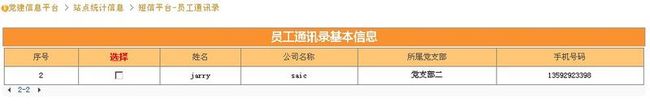
总结:MOSS里面的页面类型主要有两种,一种是Application page(存在_layouts目录),另外一种是内容页面类型(存在数据库中,在本地磁盘找不到实际的物理文件,可用sharepoint designer从数据库中映射出来查看并修改)。往往我们需要开发一些页面放到sharepoint平台中使用,而这个时候使用到的就是Application page,如上我们开发的一个从列表中检索数据到另外一个页面上,就是创建了一个Application页面,必须放在sharepoint环境中才能使用,因为里面使用到了一些控件,如spgridview,DateTimeControl控件等,如果要使用这些控件的某些特定功能,必须是放在sharepoint环境中,即_layouts目录下。