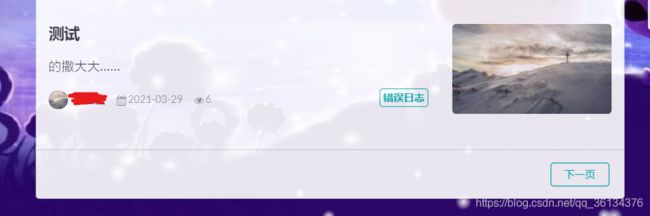springboot+jpa+thymeleaf项目实现分页功能
1 所使用的技术
后端:springboot+jpa
前端:thymeleaf模板
2 实现代码
2.1 前端核心代码
注意:page是后端传递过来的对象,其属性值包括:
{
"content":[ //包含的内容对象
{"id":123,"title":"blog122","content":"this is blog content"},
{"id":122,"title":"blog121","content":"this is blog content"},
{"id":121,"title":"blog120","content":"this is blog content"},
{"id":120,"title":"blog119","content":"this is blog content"},
{"id":119,"title":"blog118","content":"this is blog content"},
{"id":118,"title":"blog117","content":"this is blog content"},
{"id":117,"title":"blog116","content":"this is blog content"},
{"id":116,"title":"blog115","content":"this is blog content"},
{"id":115,"title":"blog114","content":"this is blog content"},
{"id":114,"title":"blog113","content":"this is blog content"},
{"id":113,"title":"blog112","content":"this is blog content"},
{"id":112,"title":"blog111","content":"this is blog content"},
{"id":111,"title":"blog110","content":"this is blog content"},
{"id":110,"title":"blog109","content":"this is blog content"},
{"id":109,"title":"blog108","content":"this is blog content"}],
"last":false, //是否最后一页
"totalPages":9, //总页数
"totalElements":123, //数据总数
"size":15, //每页包括的数据条数
"number":0, //当前是第几页
"first":true, //是否第一页
"sort":[{ //数据排序方式
"direction":"DESC", //倒序
"property":"id", //按id排序
"ignoreCase":false,
"nullHandling":"NATIVE",
"ascending":false
}],
"numberOfElements":15
}2.2 Controller层
创建IndexController类,其核心代码如下:
@Controller
public class IndexController {
@Autowired
private BlogService blogService;
//首页
@GetMapping("/")
public String index(@PageableDefault(size = 5, sort = {"updateTime"},direction = Sort.Direction.DESC) Pageable pageable,
Model model){
model.addAttribute("page",blogService.listBlog(pageable)); //查询到分页数据返回到前端页面展示
return "index";
}
}
注意:前端点击超链接之后,前端会传递过来page值(page值表示要查询的是第几页数据),并结合@PageableDefault注解给出的size值和sort值去创建Pageable对象,相当于执行了如下语句:Pageable pageable = new PageRequest(page,size,sort)。这里PageRequest类实现了Pageable接口,后端拿到Pageable对象值后,调用Service方法进行处理。
2.3 Service层
创建BlogService接口
public interface BlogService {
Page listBlog(Pageable pageable);
}
创建实现BlogService接口的类
@Service
public class BlogServiceImpl implements BlogService {
@Autowired
private BlogRepository blogRepository;
@Override
public Page listBlog(Pageable pageable) {
return blogRepository.findAll(pageable);
}
}
2.4 Dao层
public interface BlogRepository extends JpaRepository, JpaSpecificationExecutor {
}
注意:JPA默认提供了一些基础功能,超出基础功能之外的操作数据库的方法需要自己定义,这里findAll就是基础功能。
3 运行结果
4 运行逻辑
前端点击上一页或下一页,传递一个Pageable对象给Controller层,Controller层接收该对象,调用Service层方法把Pageable对象传入,处理业务逻辑,Service层调用Dao层对数据库查询指定页的数据返回给前端展示。