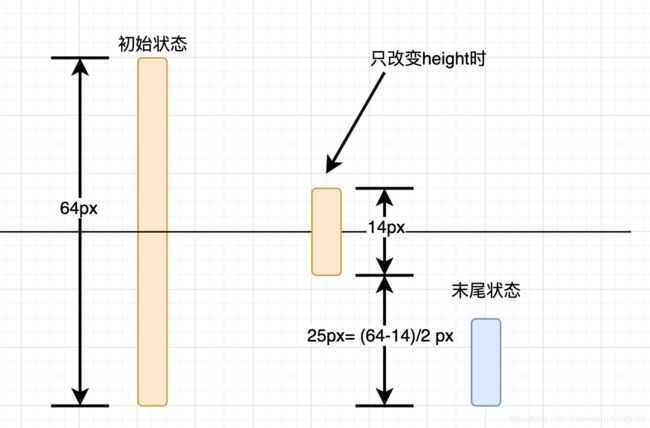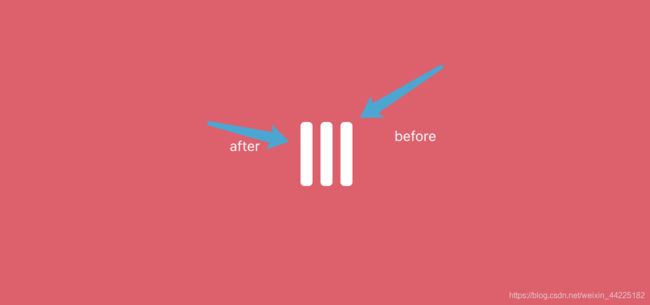【动画消消乐】HTML+CSS 自定义加载动画 065
前言
Hello!小伙伴!
非常感谢您阅读海轰的文章,倘若文中有错误的地方,欢迎您指出~
自我介绍 ଘ(੭ˊᵕˋ)੭
昵称:海轰
标签:程序猿|C++选手|学生
简介:因C语言结识编程,随后转入计算机专业,有幸拿过国奖、省奖等,已保研。目前正在学习C++/Linux(真的真的太难了~)
学习经验:扎实基础 + 多做笔记 + 多敲代码 + 多思考 + 学好英语!
【动画消消乐】 平时学习生活比较枯燥,无意之间对一些网页、应用程序的过渡/加载动画产生了浓厚的兴趣,想知道具体是如何实现的? 便在空闲的时候学习下如何使用css实现一些简单的动画效果,文章仅供作为自己的学习笔记,记录学习生活,争取理解动画的原理,多多“消灭”动画!
效果展示(初始版)
Demo代码
HTML
<html lang="en">
<head>
<meta charset="UTF-8">
<meta http-equiv="X-UA-Compatible" content="IE=edge">
<meta name="viewport" content="width=device-width, initial-scale=1.0">
<link rel="stylesheet" href="style.css">
<title>Documenttitle>
head>
<body>
<section><span>span>section>
body>
html>
CSS
html, body {
margin: 0;
height: 100%;
}
body {
display: flex;
justify-content: center;
align-items: center;
background: #ed556a;
/* background-color: #82466e; */
animation: backColor 4s infinite;
}
section {
width: 650px;
height: 300px;
padding: 10px;
position: relative;
display: flex;
align-items: center;
justify-content: center;
border: 2px solid white;
}
span {
width: 12px;
height: 64px;
border-radius: 4px;
display: inline-block;
position: relative;
background: currentColor;
color: white;
/* background-color: red; */
animation: animloader61m 1s 1s linear infinite alternate;
}
span::before, span::after {
content: '';
width: 12px;
height: 64px;
border-radius: 4px;
background: currentColor;
position: absolute;
bottom: 0;
left: 20px;
animation: animloader61 1s 1.5s linear infinite alternate;
}
span::after {
left: -20px;
animation-delay: 0s;
}
@keyframes animloader61 {
0% {
height: 64px;
}
100% {
height: 5px;
}
}
@keyframes animloader61m {
0% {
height: 64px;
transform: translateY(0);
}
100% {
height: 15px;
transform: translateY(30px)
}
}
仔细观察效果图,其实可以明显发现整个白色部分整体也在上下移动,只是移动距离较小。
感觉要是下方可以固定住就行了,为此,在源代码基础上修改了一下,得到改进后的效果,如下:
效果展示(改进版)
Demo代码
HTML
<html lang="en">
<head>
<meta charset="UTF-8">
<meta http-equiv="X-UA-Compatible" content="IE=edge">
<meta name="viewport" content="width=device-width, initial-scale=1.0">
<link rel="stylesheet" href="style.css">
<title>Documenttitle>
head>
<body>
<section><span>span>section>
body>
html>
CSS
html, body {
margin: 0;
height: 100%;
}
body {
display: flex;
justify-content: center;
align-items: center;
background: #ed556a;
/* background-color: #82466e; */
animation: backColor 4s infinite;
}
section {
width: 650px;
height: 300px;
padding: 10px;
position: relative;
display: flex;
align-items: center;
justify-content: center;
border: 2px solid white;
}
span {
width: 12px;
height: 64px;
border-radius: 4px;
display: inline-block;
position: relative;
background: white;
color: white;
animation: loading 1s 1s linear infinite alternate;
}
span::before, span::after {
/* content: ''; */
width: 12px;
height: 64px;
border-radius: 4px;
background: currentColor;
position: absolute;
bottom: 0;
left: 20px;
animation: loadingx 1s 1.5s linear infinite alternate;
}
span::after {
left: -20px;
animation-delay: 0s;
}
@keyframes loadingx {
0% {
height: 64px;
}
100% {
height: 14px;
}
}
@keyframes loading {
0% {
height: 64px;
transform: translateY(0);
}
100% {
height: 14px;
transform: translateY(25px)
}
}
原理详解
步骤1
使用span标签,设置为
- 相对定位
- 宽度:12px 高度:64px
- border-radius: 4px
- 背景色:白色
- colore:白色
span {
width: 12px;
height: 64px;
border-radius: 4px;
position: relative;
background: white;
color: white;
}
效果图如下
步骤2
为span添加动画
效果简单描述为:长度由长变短,再变短,依次循环
如果只是简单的设置height属性的变化
- 初始状态:height=64px
- 末尾状态:heigth=14px
代码为:
span {
animation: loading 1s linear infinite alternate;
}
@keyframes loading {
0% {
height: 64px;
}
100% {
height: 14px;
}
}
产生的效果如下
这是因为海轰事先将span设置为水平、竖直均位于页面中间的,所以仅长度变化产生的效果图如上
如何实现span一头固定、一头延伸呢?
这里就需要利用translateY属性了,不清楚的可以查查,其实就是二维平面y轴变换
- 初始状态:height=64px transform: translateY(0)
- 末尾状态:height=14px transform: translateY(25px)
注: 25px=(64-14)/2 px
span {
animation: loading 1s linear infinite alternate;
}
@keyframes loading {
0% {
height: 64px;
transform: translateY(0);
}
100% {
height: 14px;
transform: translateY(25px)
}
}
span动画效果如下
步骤3
在使用span::before和span::after伪元素
设置为
- 绝对定位( bottom: 0 left: 20px,固定在底部)
- 宽度为12px 高度为64px
- 背景色:currentColor(这里其实之间设置白色也行)
span::before, span::after {
content: '';
width: 12px;
height: 64px;
border-radius: 4px;
background: currentColor;
position: absolute;
bottom: 0;
left: 20px;
}
span与span::before位置关系如下
步骤4
分离span::before和span::after
将span::after位置移动至span左边
span::after {
left: -20px;
}
位置关系如下
步骤5
为span::before、span::after添加动画
只涉及长度改变
span::before, span::after {
animation: loadingx 1s linear infinite alternate;
}
@keyframes loadingx {
0% {
height: 64px;
}
100% {
height: 14px;
}
}
span::before和span::after动画如下(span动画不生效时)
为什么这里就不需要使用translateY属性了呢?
海轰的理解:因为span::before、span::after的位置是同span一样的,span已经设置了,那么before和after就不需要设置了
如果再设置translateY
产生的效果图如下
步骤6
同时开启span、span::before、span::after动画
同时分别设置动画开始延时
- span:延时1s
- span::before:延时1.5s
- span::after:延时0s
注:具体数据依据自己喜好设置即可,只需要保障各部分动画开始时有时间间隔就行
最后代码如下:
span {
animation: loading 1s 1s linear infinite alternate;
}
span::before, span::after {
animation: loadingx 1s 1.5s linear infinite alternate;
}
span::after {
animation-delay: 0s;
}
@keyframes loadingx {
0% {
height: 64px;
}
100% {
height: 14px;
}
}
@keyframes loading {
0% {
height: 64px;
transform: translateY(0);
}
100% {
height: 14px;
transform: translateY(25px)
}
}
得到最终效果:
结语
文章仅作为学习笔记,记录从0到1的一个过程
希望对您有所帮助,如有错误欢迎小伙伴指正~
我是海轰ଘ(੭ˊᵕˋ)੭,如果您觉得写得可以的话,请点个赞吧
谢谢支持❤️
![]()