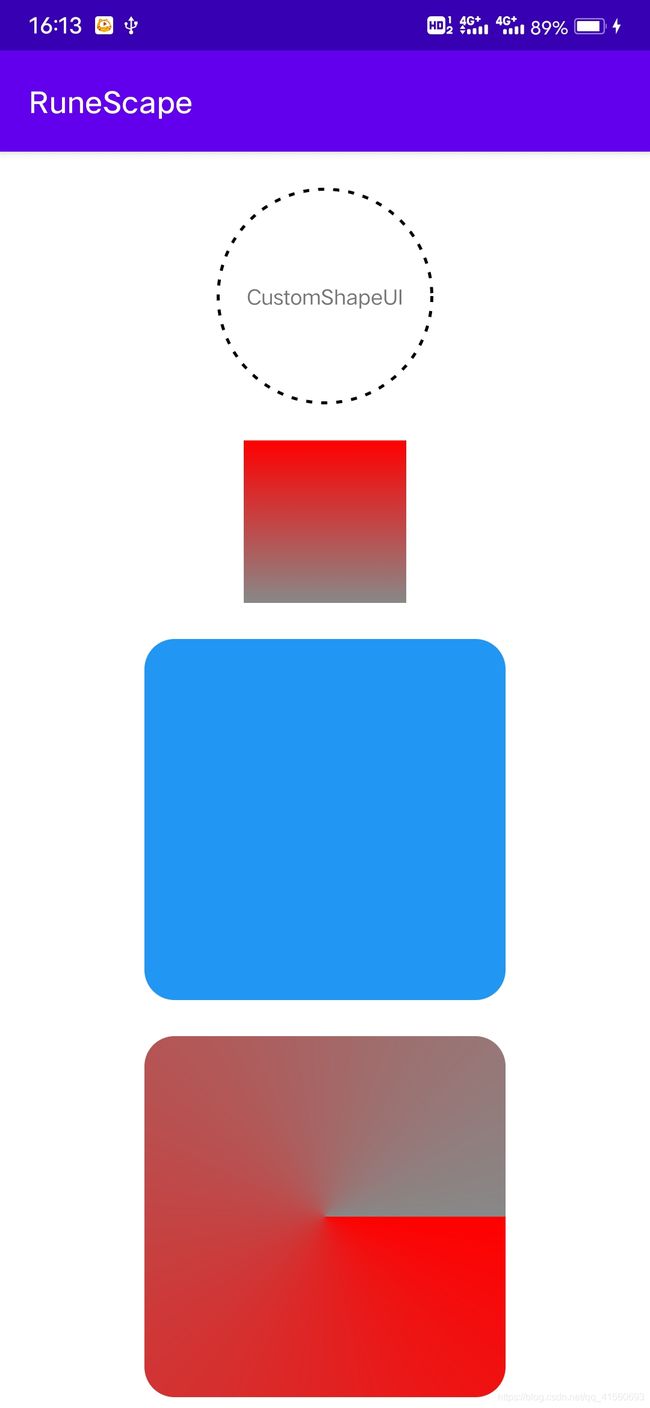利用dataBinding的BindingAdapter来扩展View在xml里面的属性,从此妈妈再也不用担心我写Shape文件了
开始
注意:使用之前,需要开启dataBinding,而且是能kotlin哦,所以还没有学习kotlin的童鞋,赶快。
TA的存在主要解决Shape文件带来的冗余
使用场景:
当我们的某个控件需要实现边框、圆角、渐变背景、textview的中划线等,我们大多需要编写一个Shape.xml来实现
但如果我们的控件风格过多,大量的Shape.xml文件会产生冗余问题,而且还会产生入侵性。
举个栗子:
我们有2中按钮形式,一种是圆角5dp, 一种是10dp的,但这些圆角需要不同的背景,这个时候,我们会存在大量的Shape.xml
文件。当我们需要在使用5dp某某背景的时候,我们也不太好找到我们需要的这个文件,这时候我们可能会误认为,没有这个文件,
再次创建一个内容相同的但文件名不同的Shape.xml文件,产生冗余。
再举个例子:
当我们同一个Shape.xml文件被多个view同时使用时,但我们产品让我们改其中一个,如果我们直接改Shape.xml文件,那将会
产生入侵性,将同时引用这个文件的多个view的风格也改了。说到这里,是不是感觉...确实是那么回事,那我们就来看看解决方案吧
这里,我将使用ExtendsViewBindingAdapter 来解决以上问题,当然ExtendsViewBindingAdapter是我自己取得名字哈,不是任何官方或第三方起的名
1. 先说可行性
肯定可行,我们借助dataBinding的力量和kotlin语言的特性,可以免去写attr文件而使得xml里面自定义属性
2. 稳定性
稳定性是有绝对保障的,这样写的我不是第一个,这种写法的原理其实和数据的双向绑定有点类似,双向绑定如果有问题,
谷歌是不会拿出来给我们用的
3. 实用性
对于我个人而言,直接写xml属性,比新建一个Shape.xml文件要舒服的多吧,我想应该不止我一个人会这样认为,而且对于开发速度上来说
也是优于Shape.xml文件方案的
如何使用
假如我们要在一个TextView 的背景实现 一个圆形虚线边框,切为黑色,代码如下
又例如我们要一个上下渐变背景
再例如我们需要一个蓝色圆角背景的
是不是很简单,那就直接上代码吧
object CustomShape {
// ----------------------------------Shape 样式
// 矩形
const val RECTANGLE = GradientDrawable.RECTANGLE
// 椭圆 如果控件为正方形,则该椭圆为正圆
const val OVAL = GradientDrawable.OVAL
// 线条
const val LINE = GradientDrawable.LINE
// 环形
const val RING = GradientDrawable.RING
// ----------------------------------渐变类型
// 线性渐变
const val LINEAR_GRADIENT = GradientDrawable.LINEAR_GRADIENT
// 圆形渐变
const val RADIAL_GRADIENT = GradientDrawable.RADIAL_GRADIENT
// 扫描式渐变
const val SWEEP_GRADIENT = GradientDrawable.SWEEP_GRADIENT
// ----------------------------------渐变方向
// 上到下
const val TOP_BOTTOM = 1
// 右上到左下
const val TR_BL = 2
// 右到左
const val RIGHT_LEFT = 3
// 下右到左上
const val BR_TL = 4
// 下到上
const val BOTTOM_TOP = 5
// 左下到右上
const val BL_TR = 6
// 左到右
const val LEFT_RIGHT = 7
// 上左到下右
const val TL_BR = 8
}
/**
* UI扩展方法 可以类似于xml的方式使用,如android:text="xxx"
*
* @author ZeroCode
* @date 2021/5/25 : 11:01
*/
object ExtendsViewBindingAdapter {
/**
* 提供给xml调用的方法,但前提是必须开启databinding
* 例如 : app:customBackground{@{Color.RED}}
*
* @param customBackground 背景颜色 填充颜色,在button中不生效
* @param customStrokeColor 边框颜色(注意:边框颜色只有在边框宽度不为0的时候才会生效)
* @param customStrokeWidth 边框宽度
* @param customRound 圆角
* @param customShape 样式
* @param customIsDashed 是否边框为虚线
* @param customDashWidth 虚线的一个宽度
* @param customDashGap 虚线的间隔宽度
* @param customIsShade 是否为渐变背景 默认不是
* @param customShadeStartColor 渐变开始的颜色
* @param customShadeEndColor 渐变结束的颜色
* @param customShadeColors 渐变颜色集合(支持多个颜色,当设置了这个,开始颜色和结束颜色失效)
* @param customShadeType 渐变类型
* @param customShadeOrientation 渐变方向
*/
@BindingAdapter(
value = [
"customBackground",
"customStrokeColor",
"customStrokeWidth",
"customRound",
"customShape",
"customIsDashed",
"customDashWidth",
"customDashGap",
"customIsShade",
"customShadeStartColor",
"customShadeEndColor",
"customShadeColors",
"customShadeType",
"customShadeOrientation"
],
requireAll = false
)
@JvmStatic
fun View.setCustomStyle(
customBackground: Int = Color.TRANSPARENT, // 背景颜色
customStrokeColor: Int = Color.TRANSPARENT, // 边框颜色
customStrokeWidth: Float = 0f, // 边框宽度
customRound: Float = 0f, // 圆角宽度
customShape: Int = GradientDrawable.RECTANGLE // Shape样式 默认矩形
,
customIsDashed: Boolean = false // 配合边框使用,是否画为虚线
,
customDashWidth: Float = 10f // 虚线的一个宽度
,
customDashGap: Float = 10f // 虚线的间隔宽度
,
customIsShade: Boolean = false // 是否为渐变背景 默认不是
,
customShadeStartColor: Int = Color.TRANSPARENT // 渐变开始的颜色
,
customShadeEndColor: Int = Color.TRANSPARENT // 渐变结束的颜色
,
customShadeColors: IntArray? = intArrayOf() // 渐变颜色集合(支持多个颜色,当设置了这个,开始颜色和结束颜色失效)
,
customShadeType: Int = GradientDrawable.LINEAR_GRADIENT // 渐变类型 默认线性渐变
,
customShadeOrientation: Int = CustomShape.TOP_BOTTOM // 渐变方向 默认上到下
,
) {
val gradientDrawable: GradientDrawable = if (background as? GradientDrawable == null) {
GradientDrawable()
} else {
background as GradientDrawable
}
if (!customIsShade) {
// 背景
gradientDrawable.setColor(customBackground ?: Color.TRANSPARENT)
} else {
// 渐变背景
if (customShadeColors == null || customShadeColors.isEmpty()) {
gradientDrawable.colors = intArrayOf(customShadeStartColor, customShadeEndColor)
} else {
gradientDrawable.colors = customShadeColors
}
// 设置渐变类型
when (customShadeType) {
GradientDrawable.LINEAR_GRADIENT -> gradientDrawable.gradientType =
GradientDrawable.LINEAR_GRADIENT
GradientDrawable.RADIAL_GRADIENT -> gradientDrawable.gradientType =
GradientDrawable.RADIAL_GRADIENT
GradientDrawable.SWEEP_GRADIENT -> gradientDrawable.gradientType =
GradientDrawable.SWEEP_GRADIENT
}
// 设置渐变方向
when (customShadeOrientation) {
CustomShape.TOP_BOTTOM -> gradientDrawable.orientation =
GradientDrawable.Orientation.TOP_BOTTOM
CustomShape.TR_BL -> gradientDrawable.orientation =
GradientDrawable.Orientation.TR_BL
CustomShape.RIGHT_LEFT -> gradientDrawable.orientation =
GradientDrawable.Orientation.RIGHT_LEFT
CustomShape.BR_TL -> gradientDrawable.orientation =
GradientDrawable.Orientation.BR_TL
CustomShape.BOTTOM_TOP -> gradientDrawable.orientation =
GradientDrawable.Orientation.BOTTOM_TOP
CustomShape.BL_TR -> gradientDrawable.orientation =
GradientDrawable.Orientation.BL_TR
CustomShape.LEFT_RIGHT -> gradientDrawable.orientation =
GradientDrawable.Orientation.LEFT_RIGHT
CustomShape.TL_BR -> gradientDrawable.orientation =
GradientDrawable.Orientation.TL_BR
}
}
if (customIsDashed!!) {
gradientDrawable.setStroke(
customStrokeWidth?.toInt() ?: 0,
customStrokeColor ?: Color.TRANSPARENT, customDashWidth, customDashGap
)
} else {
gradientDrawable.setStroke(
customStrokeWidth?.toInt() ?: 0,
customStrokeColor ?: Color.TRANSPARENT
)
}
gradientDrawable.cornerRadii = floatArrayOf(
customRound ?: 0f,
customRound ?: 0f,
customRound ?: 0f,
customRound ?: 0f,
customRound ?: 0f,
customRound ?: 0f,
customRound ?: 0f,
customRound ?: 0f
)
GradientDrawable.OVAL
// 可简化为这句代码,但是不符合规范,因为对customShape的值没有限制
// gradientDrawable.shape = customShape
when (customShape) {
GradientDrawable.RECTANGLE -> gradientDrawable.shape = GradientDrawable.RECTANGLE
GradientDrawable.OVAL -> gradientDrawable.shape = GradientDrawable.OVAL
GradientDrawable.LINE -> gradientDrawable.shape = GradientDrawable.LINE
GradientDrawable.RING -> gradientDrawable.shape = GradientDrawable.RING
else -> gradientDrawable.shape = GradientDrawable.RECTANGLE
}
background = gradientDrawable
}
}
注意
不支持 button
其他控件都应该支持感谢
如果有喜欢的小伙伴,感谢三连,不喜勿喷哦
github主页