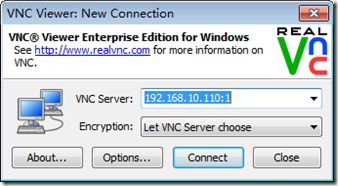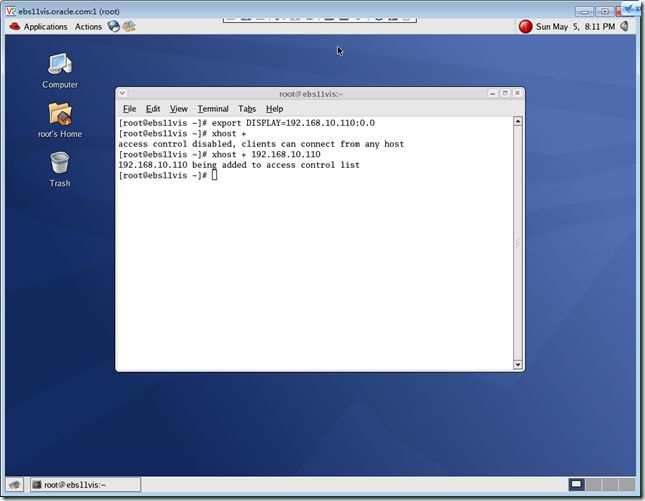11i Report - REP-3000: Internal error starting Oracle Toolkit
11i Report –> error message
REP-3000: Internal error starting Oracle Toolkit
1. su – root
[root@ebs11vis ~]# vncserver :0
New 'ebs11vis.oracle.com:1 (root)' desktop is ebs11vis.oracle.com:0
Starting applications specified in /root/.vnc/xstartup
Log file is /root/.vnc/ebs11vis.oracle.com:0.log
[root@ebs11vis ~]# vi /root/.vnc/xstartup
#!/bin/sh
# Uncomment the following two lines for normal desktop:
unset SESSION_MANAGER
exec /etc/X11/xinit/xinitrc
[ -x /etc/vnc/xstartup ] && exec /etc/vnc/xstartup
[ -r $HOME/.Xresources ] && xrdb $HOME/.Xresources
xsetroot -solid grey
vncconfig -iconic &
xterm -geometry 80x24+10+10 -ls -title "$VNCDESKTOP Desktop" &
twm &
2. login vnc session:0
export DISPLAY=192.168.10.110:0.0
xhost +
(xhost + 192.168.10.110)
VNCServer 配置:
1. 启动 VNC Server:
打开终端执行:vncserver
2. 默认情况下VNC Viewer只能看到 VNC Server的命令行。
要VNC Viewer上可以看到Linux桌面需要做如下设置:
在VNC Viewer所在的机器上,取消/root/.vnc/xstartup文件中下面两行的注释即可:
unset SESSION_MANAGER
exec /etc/X11/xinit/xinitrc
3. Linux启动后自动运行VNCServer
1) 在 系统设置>服务器设置>服务 中把 vncserver 打勾。
2) 打开配置文件/etc/sysconfig/vncservers,去掉下面这行的注释,
VNCSERVERS="0:root"
VNCSERVERARGS[0]="-geometry 800x600"
1表示VNC以桌面1运行,这样可以启动root的桌面。
4. VNC端口
如果需要从外网控制内网的某台Linux,则需要打开防火墙相应的端口,并在路由器上进行端口映射。
VNC给浏览器的端口是5800+N,给vncviewer的端口是5900+N,N是设置的display号