springboot+mybatis+bootstrap+thymeleaf前后端框架搭建
大家对thymeleaf框架比较不熟悉,其实thymeleaf是spring官方推荐的前台框架,今天就教大家如何使用thymeleaf整合到springboot中。
创建maven项目,pom.xml文件添加springboot需要的依赖包
<dependencies>
<dependency>
<groupId>org.springframework.bootgroupId>
<artifactId>spring-boot-starterartifactId>
<version>1.5.6.RELEASEversion>
dependency>
<dependency>
<groupId>org.springframework.bootgroupId>
<artifactId>spring-boot-starter-tomcatartifactId>
<version>1.5.6.RELEASEversion>
<scope>providedscope>
dependency>
<dependency>
<groupId>org.springframework.bootgroupId>
<artifactId>spring-boot-starter-thymeleafartifactId>
<version>1.5.6.RELEASEversion>
dependency>
<dependency>
<groupId>org.springframework.bootgroupId>
<artifactId>spring-boot-starter-jdbcartifactId>
<version>1.5.6.RELEASEversion>
dependency>
<dependency>
<groupId>org.springframework.bootgroupId>
<artifactId>spring-boot-devtoolsartifactId>
<version>1.5.6.RELEASEversion>
<optional>trueoptional>
dependency>
<dependency>
<groupId>mysqlgroupId>
<artifactId>mysql-connector-javaartifactId>
<version>5.1.43version>
dependency>
<dependency>
<groupId>com.zaxxergroupId>
<artifactId>HikariCPartifactId>
dependency>
<dependency>
<groupId>org.mybatis.spring.bootgroupId>
<artifactId>mybatis-spring-boot-starterartifactId>
<version>1.3.0version>
dependency>
dependencies>
在src目录下建立main文件夹下,再建立java和resources文件夹,java文件夹存放java文件,resources文件夹存放springboot配置文件,thymeleaf模板文件存放于resources下templates,js和css等静态文件存放于resources下static,文件目录如下图
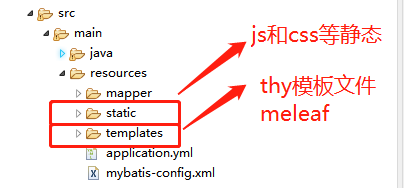
创建springboot配置文件名为application.yml或application.properties
yml文件格式如下
server:
port: 8081
context-path: /test
spring:
datasource:
url: jdbc:mysql://localhost:3306/single-login??useUnicode=true&characterEncoding=UTF-8
username: root
password: ******
driverClassName: com.mysql.jdbc.Driver
type: com.zaxxer.hikari.HikariDataSource
devtools:
restart:
enabled: true
mybatis:
configLocation: classpath:mybatis-config.xml
mapper-locations: classpath:mapper/*.xml
type-aliases-package: com.po
properties文件格式如下
server.port=8081
server.context-path=/test
spring.datasource.url=jdbc:mysql://localhost:3306/single-login??useUnicode=true&characterEncoding=UTF-8
spring.datasource.username=root
spring.datasource.password=123456
spring.datasource.driverClassName=com.mysql.jdbc.Driver
spring.datasource.type=com.zaxxer.hikari.HikariDataSource
spring.devtools.restart.enabled=true
mybatis.configLocation=classpath:mybatis-config.xml
mybatis.mapper-locations=classpath:mapper/*.xml
mybatis.type-aliases-package=com.po
在templates文件夹下创建html文件并引入thymeleaf和bootstrap,代码如下
<html lang="en" xmlns:th="http://www.thymeleaf.org">
<head>
<meta charset="UTF-8" />
<title>首页title>
<link th:href="@{bootstrap/css/bootstrap.min.css}" rel="stylesheet" />
<link th:href="@{bootstrap/css/bootstrap-theme.min.css}" rel="stylesheet" />
head>
在html文件中能通过thymeleaf标签自由显示Control层的数据,就如同jsp页面一样,代码如下
<span th:text="${singlePerson.username}">span>
<li class="list-group-item" th:each="p:${people}">
<span th:text="${p.username}">span>
<span th:text="${p.password}">span>
li>
后台Control层使用org.springframework.ui.Model类封装数据,代码如下:
@RequestMapping("/list")
public String list(Model model) {
Myuser single = new Myuser();
single.setUsername("admin");
single.setPassword("123");
List<Myuser> list = new ArrayList<Myuser>();
list.add(new Myuser("scjg","465"));
list.add(new Myuser("gjj","755"));
list.add(new Myuser("yxf","1111"));
model.addAttribute("singlePerson",single);
model.addAttribute("people", list);
return "list";
}
通过springboot注解方式替代xml配置方式来配置,代码如下
@Configuration
@ComponentScan(basePackages = {
"com.service.impl"})
public class AppConfig {
@Bean(name="xxx")
public Xxxx getXxx(){
...}
}
@Configuratio注解表示该Java类是Spring的xml文件配置类
@ComponentScan(basePackages = {“com.service.impl”})注解表示扫描com.service.impl包下的类名,
相当于xml中配置
@Bean注解相当于xml配置元素
接下来需要创建SpringBoot启动Java类,代码如下:
@SpringBootApplication
@MapperScan(basePackages = "com.dao")
@EnableTransactionManagement
public class Application extends SpringBootServletInitializer{
public static void main(String[] args) {
SpringApplication.run(Application.class, args);
}
}
@SpringBootApplication表示是Springboot启动类
@MapperScan(basePackages = “com.dao”)表示扫描mybatis层
@EnableTransactionManagement表示启用注解Transaction,可以写在service层任意类或者任意方法名上
最后启动主程序运行项目。
希望这些对初次接触SpringBoot和thymeleaf的开发人员有很大的帮助