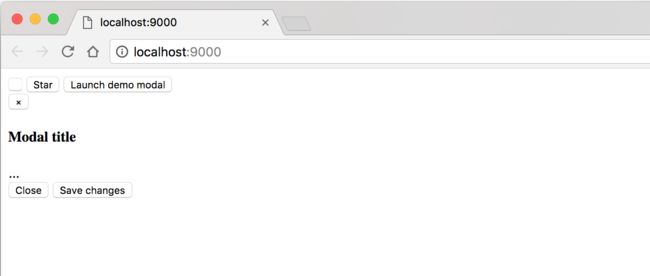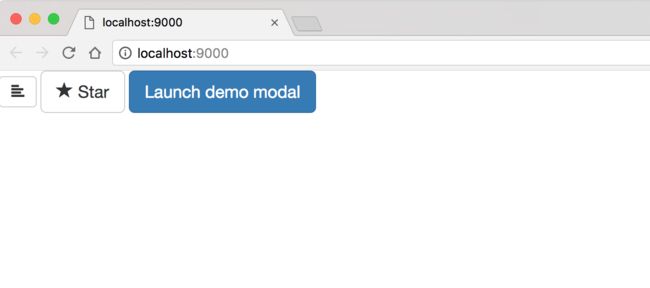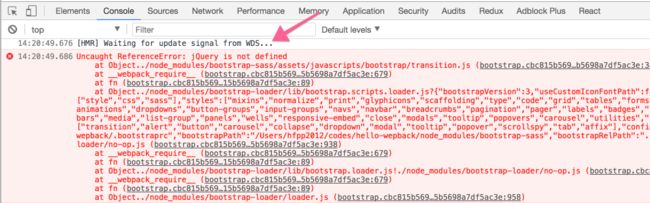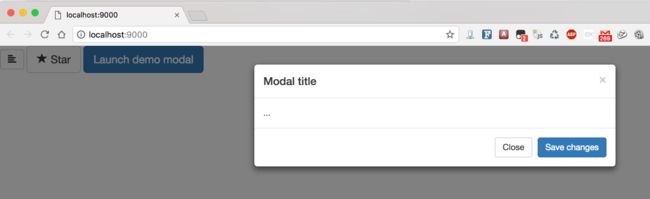原文发表于: www.rails365.net
这节主要来实践如何加载和打包 Twitter Bootstrap 框架。
1. 准备工作
先来复制一些 bootstrap 的代码片断。
src/index.html
注意,本节使用的是 bootstrap 3,因为目前写这篇文章时,bootstrap 4 还没出正式版,所以我们用 bootstrap 3。
效果如下:
图标没显示出来,css 也没加载到,js 更是不可用。
2. 安装 bootstrap-loader
要加载 bootstrap 框架,主要是使用这个这个 loader:bootstrap-loader。
现在主要通过查看它的官方文档,来了解如何安装和使用它。
安装。
$ npm install bootstrap-loader --save-dev
$ npm install resolve-url-loader url-loader --save-dev
3. 使用
接下来,我们来看如何使用 bootstrap-loader 这个 loader。
3.1 创建 .bootstraprc 文件
在项目根目录下,创建 .bootstraprc 文件,其内容拷贝于下面这个链接的内容。
.bootstraprc-3-default
这个内容是官方提供的,主要存放的是 bootstrap 的配置选项,就是通过它来控制一些 bootstrap 的功能。
3.2 创建 webpack.bootstrap.config.js 文件
然后在项目根目录下,创建 webpack.bootstrap.config.js 文件,其内容拷贝于下面这个链接的内容。
webpack.bootstrap.config.js
这个内容是官方提供的,主要存放的是关于 bootstrap 的 webpack 配置的内容,它包含生产环境和开发环境的配置。
3.3 引用 boostrap 的 webpack 配置
现在我们把刚才下载的 webpack.bootstrap.config.js 文件利用起来。
webpack.config.js
const bootstrapEntryPoints = require('./webpack.bootstrap.config')
var bootstrapConfig = isProd ? bootstrapEntryPoints.prod : bootstrapEntryPoints.dev;
module.exports = {
entry: {
"app.bundle": './src/app.js',
"contact": './src/contact.js',
"bootstrap": bootstrapConfig
},
...
}
运行一下 npm run dev,发现报了个错。
字体文件没处理好。
通过查看 bootstrap-loader 官方的 readme 文档,加上下面几行 loader 的配置,可解决问题。
module: {
loaders: [
{ test: /\.(woff2?|svg)$/, loader: 'url-loader?limit=10000' },
{ test: /\.(ttf|eot)$/, loader: 'file-loader' },
],
},
再次运行 npm run dev,发现下面的页面效果。
字体图标和 css 都没问题了,但是 js 没加载好,点击按钮没有弹出模态框。
查看报错:
原来是 jquery 没加载到。
在 webpack.config.js 配置文件的 loader 部分加上下面这行:
{ test:/bootstrap-sass[\/\\]assets[\/\\]javascripts[\/\\]/, loader: 'imports-loader?jQuery=jquery' },
然后在终端上执行下面的命令:
$ npm install --save-dev imports-loader jquery
即可解决问题。
效果:
点击按钮后,模态框弹出来了,good!
4. 优化目录结构
我们运行一下 npm run prod 命令,没啥问题,目录结构是下面这样的:
dist
├── 448c34a56d699c29117adc64c43affeb.woff2
├── 89889688147bd7575d6327160d64e760.svg
├── app.bundle.f3ffd242134090bbd4b7.js
├── b86262bb1045a2b16a4d9fcf64afc1b1.svg
├── bootstrap.f3ffd242134090bbd4b7.js
├── contact.f3ffd242134090bbd4b7.js
├── contact.html
├── e18bbf611f2a2e43afc071aa2f4e1512.ttf
├── f4769f9bdb7466be65088239c12046d1.eot
├── fa2772327f55d8198301fdb8bcfc8158.woff
├── images
│ ├── glyphicons-halflings-regular.svg
│ └── money-bag.svg
├── index.html
└── style.css
比较乱,如果能把 css,js,字体文件分开成各个目录就蛮好的。
我们来改一下配置:
webpack.config.js
// css 文件放到 css 目录中
new ExtractTextPlugin({
filename: '/css/[name].css',
disable: !isProd
}),
// 字体文件都放到 fonts 目录中
{ test: /\.(woff2?|svg)$/, loader: 'url-loader?limit=10000&name=fonts/[name].[ext]' },
{ test: /\.(ttf|eot)$/, loader: 'file-loader?name=fonts/[name].[ext]' },
最后整个 webpack.config.js 的内容是类似下面这样的:
const path = require('path')
const HtmlWebpackPlugin = require('html-webpack-plugin');
const ExtractTextPlugin = require('extract-text-webpack-plugin');
const CleanWebpackPlugin = require('clean-webpack-plugin');
const webpack = require('webpack');
const bootstrapEntryPoints = require('./webpack.bootstrap.config')
var isProd = process.env.NODE_ENV === 'production'; // true or false
var cssDev = ['style-loader', 'css-loader', 'sass-loader'];
var cssProd = ExtractTextPlugin.extract({
fallback: 'style-loader',
//resolve-url-loader may be chained before sass-loader if necessary
use: ['css-loader', 'sass-loader']
})
var cssConfig = isProd ? cssProd : cssDev;
var bootstrapConfig = isProd ? bootstrapEntryPoints.prod : bootstrapEntryPoints.dev;
let pathsToClean = [
'dist',
]
module.exports = {
entry: {
"app.bundle": './src/app.js',
"contact": './src/contact.js',
"bootstrap": bootstrapConfig
},
output: {
path: path.resolve(__dirname, 'dist'),
filename: '[name].[hash].js'
},
devServer: {
port: 9000,
open: true,
hot: true
},
plugins: [
new CleanWebpackPlugin(pathsToClean),
new HtmlWebpackPlugin({
template: './src/index.html',
filename: 'index.html',
minify: {
collapseWhitespace: true,
},
hash: true,
excludeChunks: ['contact']
}),
new HtmlWebpackPlugin({
template: './src/contact.html',
filename: 'contact.html',
minify: {
collapseWhitespace: true,
},
hash: true,
chunks: ['contact']
}),
new ExtractTextPlugin({
filename: '/css/[name].css',
disable: !isProd
}),
new webpack.NamedModulesPlugin(),
new webpack.HotModuleReplacementPlugin()
],
module: {
rules: [
{
test: /\.scss$/,
use: cssConfig
},
{ test: /\.js$/, loader: 'babel-loader', exclude: /node_modules/ },
{ test: /\.jsx$/, loader: 'babel-loader', exclude: /node_modules/ },
{ test: /\.pug$/, loader: ['raw-loader', 'pug-html-loader'] },
{
test: /\.(gif|png|jpe?g|svg)$/i,
use: [
{
loader: 'file-loader',
options: {
name: '[name].[ext]',
outputPath: 'images/'
}
},
{
loader: 'image-webpack-loader',
options: {
bypassOnDebug: true,
}
}
]
},
{
test: /\.html$/,
use: [ {
loader: 'html-loader',
options: {
minimize: true
}
}],
},
{ test: /\.(woff2?|svg)$/, loader: 'url-loader?limit=10000&name=fonts/[name].[ext]' },
{ test: /\.(ttf|eot)$/, loader: 'file-loader?name=fonts/[name].[ext]' },
{ test:/bootstrap-sass[\/\\]assets[\/\\]javascripts[\/\\]/, loader: 'imports-loader?jQuery=jquery' },
]
}
};
最后,dist 的目录结构如下:
dist
├── app.bundle.0cc9d9267f555d83ccb0.js
├── bootstrap.0cc9d9267f555d83ccb0.js
├── contact.0cc9d9267f555d83ccb0.js
├── contact.html
├── css
│ ├── app.bundle.css
│ └── bootstrap.css
├── fonts
│ ├── glyphicons-halflings-regular.eot
│ ├── glyphicons-halflings-regular.svg
│ ├── glyphicons-halflings-regular.ttf
│ ├── glyphicons-halflings-regular.woff
│ ├── glyphicons-halflings-regular.woff2
│ └── money-bag.svg
├── images
│ ├── glyphicons-halflings-regular.svg
│ └── money-bag.svg
└── index.html
这样目录结构就比刚才清晰多了。
先说这么多吧。
查看更多相关文章: www.rails365.net