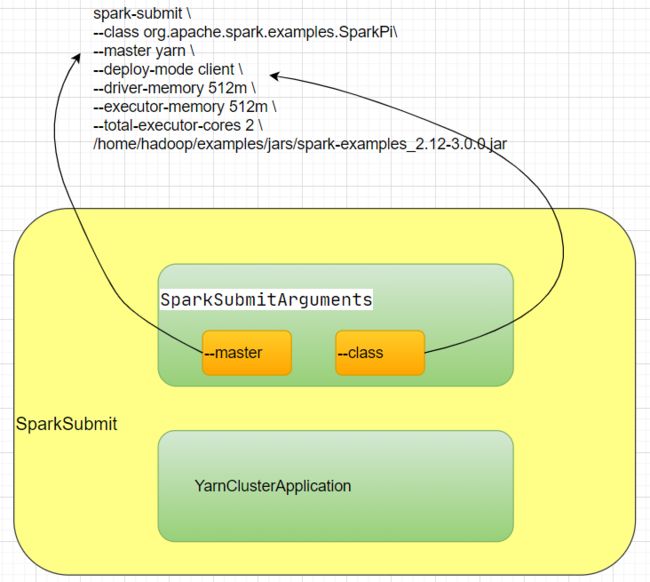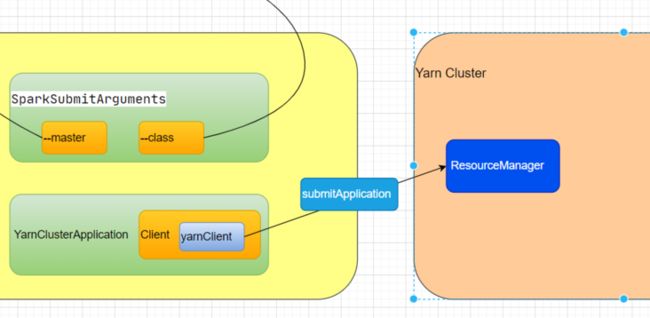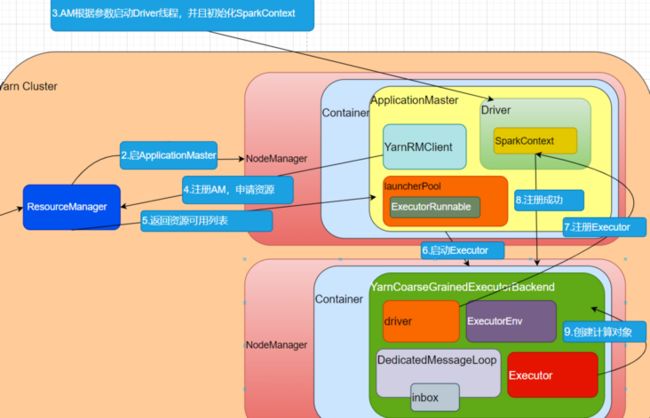Spark提交一个计算是调用spark-submit。
spark-submit 调用的是 bin目录下的spark-submit脚本,我们打开spark-submit脚本;
exec "${SPARK_HOME}"/bin/spark-class org.apache.spark.deploy.SparkSubmit "$@"
可以看到 spark-submit执行的是bin/spark-class文件。
CMD=("${CMD[@]:0:$LAST}")
exec "${CMD[@]}"我们加一行打印命令:
......
CMD=("${CMD[@]:0:$LAST}")
echo "${CMD[@]}"
exec "${CMD[@]}"我们提交一个计算:
spark-submit \
--class org.apache.spark.examples.SparkPi\
--master yarn \
--deploy-mode client \
--driver-memory 512m \
--executor-memory 512m \
--total-executor-cores 2 \
/home/hadoop/examples/jars/spark-examples_2.12-3.0.0.jar打印出来的代码:
java -cp
......
-Xmx512m org.apache.spark.deploy.SparkSubmit
--master yarn --deploy-mode client
--conf spark.driver.memory=512m
--class MySpark --executor-memory 512m
--total-executor-cores 2 /
/home/hadoop/examples/jars/spark-examples_2.12-3.0.0.jarjava会启动一个SparkSubmit进程,执行SparkSubmit main 方法。
override def main(args: Array[String]): Unit = {
val submit = new SparkSubmit() {
self =>
override protected def parseArguments(args: Array[String]): SparkSubmitArguments = {
new SparkSubmitArguments(args) {
override protected def logInfo(msg: => String): Unit = self.logInfo(msg)
override protected def logWarning(msg: => String): Unit = self.logWarning(msg)
override protected def logError(msg: => String): Unit = self.logError(msg)
}
}
override protected def logInfo(msg: => String): Unit = printMessage(msg)
override protected def logWarning(msg: => String): Unit = printMessage(s"Warning: $msg")
override protected def logError(msg: => String): Unit = printMessage(s"Error: $msg")
override def doSubmit(args: Array[String]): Unit = {
try {
super.doSubmit(args)
} catch {
case e: SparkUserAppException =>
exitFn(e.exitCode)
}
}
}
submit.doSubmit(args)
}main方法会创建SparkSubmit对象,并且执行doSubmit方法;
def doSubmit(args: Array[String]): Unit = {
// Initialize logging if it hasn't been done yet. Keep track of whether logging needs to
// be reset before the application starts.
val uninitLog = initializeLogIfNecessary(true, silent = true)
val appArgs = parseArguments(args)
if (appArgs.verbose) {
logInfo(appArgs.toString)
}
appArgs.action match {
case SparkSubmitAction.SUBMIT => submit(appArgs, uninitLog)
case SparkSubmitAction.KILL => kill(appArgs)
case SparkSubmitAction.REQUEST_STATUS => requestStatus(appArgs)
case SparkSubmitAction.PRINT_VERSION => printVersion()
}
}doSubmit方法首先进行参数解析;
val appArgs = parseArguments(args)
protected def parseArguments(args: Array[String]): SparkSubmitArguments = {
new SparkSubmitArguments(args)
}打开SparkSubmitArguments类;
// Set parameters from command line arguments
parse(args.asJava)首先会从命令行参数里解析参数,使用正则表达式;
Pattern eqSeparatedOpt = Pattern.compile("(--[^=]+)=(.+)");
具体handle方法如下:
override protected def handle(opt: String, value: String): Boolean = {
opt match {
case NAME =>
name = value
case MASTER =>
master = value
case CLASS =>
mainClass = value
case DEPLOY_MODE =>
if (value != "client" && value != "cluster") {
error("--deploy-mode must be either \"client\" or \"cluster\"")
}
deployMode = value
case NUM_EXECUTORS =>
numExecutors = value
case TOTAL_EXECUTOR_CORES =>
totalExecutorCores = value
case EXECUTOR_CORES =>
executorCores = value
case EXECUTOR_MEMORY =>
executorMemory = value
case DRIVER_MEMORY =>
driverMemory = value
case DRIVER_CORES =>
driverCores = value
......代码
case MASTER =>
master = value对应
protected final String MASTER = "--master";
//命令行代码
--master yarn 代码
case CLASS =>
mainClass = value
对应
protected final String CLASS = "--class";
//命令行代码
--class org.apache.spark.examples.SparkPi 代码
case DEPLOY_MODE =>
if (value != "client" && value != "cluster") {
error("--deploy-mode must be either \"client\" or \"cluster\"")
}
deployMode = value对应
protected final String DEPLOY_MODE = "--deploy-mode";
//命令行代码
--deploy-mode client 代码
case DRIVER_MEMORY =>
driverMemory = value对应
protected final String DRIVER_MEMORY = "--driver-memory";
//命令行代码
--driver-memory 512m代码
case EXECUTOR_MEMORY =>
--executorMemory = value对应
protected final String EXECUTOR_MEMORY = "--executor-memory";
//命令行代码
--executor-memory 512m 代码
case TOTAL_EXECUTOR_CORES =>
totalExecutorCores = value对应
protected final String TOTAL_EXECUTOR_CORES = "--total-executor-cores";
//命令行代码
--total-executor-cores 2 这样,我们就把 spark-submit提交的参数全部解析出来了。
SparkSubmitArguments类有个参数叫action
var action: SparkSubmitAction = null
默认值是null,默认被赋值为"SUBMIT"
appArgs.action match {
case SparkSubmitAction.SUBMIT => submit(appArgs, uninitLog)
case SparkSubmitAction.KILL => kill(appArgs)
case SparkSubmitAction.REQUEST_STATUS => requestStatus(appArgs)
case SparkSubmitAction.PRINT_VERSION => printVersion()
}深入submit方法,
private def submit(args: SparkSubmitArguments, uninitLog: Boolean): Unit = {
def doRunMain(): Unit = {
if (args.proxyUser != null) {
val proxyUser = UserGroupInformation.createProxyUser(args.proxyUser,
UserGroupInformation.getCurrentUser())
try {
proxyUser.doAs(new PrivilegedExceptionAction[Unit]() {
override def run(): Unit = {
runMain(args, uninitLog)
}
})
} catch {
case e: Exception =>
// Hadoop's AuthorizationException suppresses the exception's stack trace, which
// makes the message printed to the output by the JVM not very helpful. Instead,
// detect exceptions with empty stack traces here, and treat them differently.
if (e.getStackTrace().length == 0) {
error(s"ERROR: ${e.getClass().getName()}: ${e.getMessage()}")
} else {
throw e
}
}
} else {
runMain(args, uninitLog)
}
}
// In standalone cluster mode, there are two submission gateways:
// (1) The traditional RPC gateway using o.a.s.deploy.Client as a wrapper
// (2) The new REST-based gateway introduced in Spark 1.3
// The latter is the default behavior as of Spark 1.3, but Spark submit will fail over
// to use the legacy gateway if the master endpoint turns out to be not a REST server.
if (args.isStandaloneCluster && args.useRest) {
try {
logInfo("Running Spark using the REST application submission protocol.")
doRunMain()
} catch {
// Fail over to use the legacy submission gateway
case e: SubmitRestConnectionException =>
logWarning(s"Master endpoint ${args.master} was not a REST server. " +
"Falling back to legacy submission gateway instead.")
args.useRest = false
submit(args, false)
}
// In all other modes, just run the main class as prepared
} else {
doRunMain()
}
}
submit方法首先会判断是不是standalone集群,我们提交的是yarn集群,那会执行doRunMain()方法。doRunMain方法有个判断是否使用代理用户,否则执行主程序。
深入runMain(),
runMain方法有个很重要的代码,准备提交环境;
val (childArgs, childClasspath, sparkConf, childMainClass) = prepareSubmitEnvironment(args)类加载器,
val loader = getSubmitClassLoader(sparkConf)
通过反射找出类的信息,
mainClass = Utils.classForName(childMainClass)
mainClass 有没有继承SparkApplication,如果有,则通过构造器直接创建实例
如果没有,直接new一个对象, new JavaMainApplication(mainClass)
val app: SparkApplication = if (classOf[SparkApplication].isAssignableFrom(mainClass)) {
mainClass.getConstructor().newInstance().asInstanceOf[SparkApplication]
} else {
new JavaMainApplication(mainClass)
}调用SparkApplication的start方法。
try {
app.start(childArgs.toArray, sparkConf)
} catch {
case t: Throwable =>
throw findCause(t)
}我们深入 prepareSubmitEnvironment方法,
方法定义了四个变量,
// Return values
val childArgs = new ArrayBuffer[String]()
val childClasspath = new ArrayBuffer[String]()
val sparkConf = args.toSparkConf()
var childMainClass = ""其中 childMainClass 是可变的,我们找到给childMainClass 赋值的地方,
if (isYarnCluster) {
childMainClass = YARN_CLUSTER_SUBMIT_CLASS private[deploy] val YARN_CLUSTER_SUBMIT_CLASS =
"org.apache.spark.deploy.yarn.YarnClusterApplication"在Yarn框架下,childMainClass 赋值 "org.apache.spark.deploy.yarn.YarnClusterApplication"
private[spark] class YarnClusterApplication extends SparkApplication {
override def start(args: Array[String], conf: SparkConf): Unit = {
// SparkSubmit would use yarn cache to distribute files & jars in yarn mode,
// so remove them from sparkConf here for yarn mode.
conf.remove(JARS)
conf.remove(FILES)
new Client(new ClientArguments(args), conf, null).run()
}
} 深入Client
private[spark] class Client(
val args: ClientArguments,
val sparkConf: SparkConf,
val rpcEnv: RpcEnv)
extends Logging {
import Client._
import YarnSparkHadoopUtil._
private val yarnClient = YarnClient.createYarnClient
private val hadoopConf = new YarnConfiguration(SparkHadoopUtil.newConfiguration(sparkConf))
private val isClusterMode = sparkConf.get(SUBMIT_DEPLOY_MODE) == "cluster"
private val isClientUnmanagedAMEnabled = sparkConf.get(YARN_UNMANAGED_AM) && !isClusterMode
private var appMaster: ApplicationMaster = _
private var stagingDirPath: Path = _Client会创建Yarn的客户端,
private val yarnClient = YarnClient.createYarnClient

深入YarnClient.createYarnClient,
public static YarnClient createYarnClient() {
YarnClient client = new YarnClientImpl();
return client;
}createYarnClient创建一个对象 YarnClientImpl(),深入 YarnClientImpl(),
public class YarnClientImpl extends YarnClient {
private static final Log LOG = LogFactory.getLog(YarnClientImpl.class);
protected ApplicationClientProtocol rmClient;
....rmClient就是resourcemanager的客户端。
我们回到YarnClusterApplication,进入run方法,
def run(): Unit = {
this.appId = submitApplication()
......submitApplication()方法就是提交应用程序,返回appId ,appId 是全局yarn的应用id,后续的状态、报告等都可以通过 appId 得到。
深入submitApplication(),
def submitApplication(): ApplicationId = {
ResourceRequestHelper.validateResources(sparkConf)
var appId: ApplicationId = null
try {
launcherBackend.connect()
yarnClient.init(hadoopConf)
yarnClient.start()
logInfo("Requesting a new application from cluster with %d NodeManagers"
.format(yarnClient.getYarnClusterMetrics.getNumNodeManagers))
// Get a new application from our RM
val newApp = yarnClient.createApplication()
val newAppResponse = newApp.getNewApplicationResponse()
appId = newAppResponse.getApplicationId()
// The app staging dir based on the STAGING_DIR configuration if configured
// otherwise based on the users home directory.
val appStagingBaseDir = sparkConf.get(STAGING_DIR)
.map { new Path(_, UserGroupInformation.getCurrentUser.getShortUserName) }
.getOrElse(FileSystem.get(hadoopConf).getHomeDirectory())
stagingDirPath = new Path(appStagingBaseDir, getAppStagingDir(appId))
new CallerContext("CLIENT", sparkConf.get(APP_CALLER_CONTEXT),
Option(appId.toString)).setCurrentContext()
// Verify whether the cluster has enough resources for our AM
verifyClusterResources(newAppResponse)
// Set up the appropriate contexts to launch our AM
val containerContext = createContainerLaunchContext(newAppResponse)
val appContext = createApplicationSubmissionContext(newApp, containerContext)
// Finally, submit and monitor the application
logInfo(s"Submitting application $appId to ResourceManager")
yarnClient.submitApplication(appContext)
launcherBackend.setAppId(appId.toString)
reportLauncherState(SparkAppHandle.State.SUBMITTED)
......
......代码
try {
launcherBackend.connect()
yarnClient.init(hadoopConf)
yarnClient.start()表示连接Yarn成功,Yarn客户端开启;
// Get a new application from our RM
val newApp = yarnClient.createApplication()
val newAppResponse = newApp.getNewApplicationResponse()
appId = newAppResponse.getApplicationId()
从我们的 resourcemanager开启一个应用,并且获得响应ID;
// Set up the appropriate contexts to launch our AM
//设置适当的上下文以启动我们的AM
val containerContext = createContainerLaunchContext(newAppResponse)
val appContext = createApplicationSubmissionContext(newApp, containerContext)上面代码表示创建容器的启动环境和提交环境;
提交应用程序到ResourceManager
// Finally, submit and monitor the application
//最后,提交并监视应用程序
logInfo(s"Submitting application $appId to ResourceManager")
yarnClient.submitApplication(appContext)
launcherBackend.setAppId(appId.toString)
reportLauncherState(SparkAppHandle.State.SUBMITTED)val appContext = createApplicationSubmissionContext(newApp, containerContext)
先创建容器上下文,再准备应用提交上下文;
val containerContext = createContainerLaunchContext(newAppResponse)
深入createContainerLaunchContext,
val amClass =
if (isClusterMode) {
Utils.classForName("org.apache.spark.deploy.yarn.ApplicationMaster").getName
} else {
Utils.classForName("org.apache.spark.deploy.yarn.ExecutorLauncher").getName
}
if (args.primaryRFile != null &&
(args.primaryRFile.endsWith(".R") || args.primaryRFile.endsWith(".r"))) {
args.userArgs = ArrayBuffer(args.primaryRFile) ++ args.userArgs
}
val userArgs = args.userArgs.flatMap { arg =>
Seq("--arg", YarnSparkHadoopUtil.escapeForShell(arg))
}
val amArgs =
Seq(amClass) ++ userClass ++ userJar ++ primaryPyFile ++ primaryRFile ++ userArgs ++
Seq("--properties-file",
buildPath(Environment.PWD.$$(), LOCALIZED_CONF_DIR, SPARK_CONF_FILE)) ++
Seq("--dist-cache-conf",
buildPath(Environment.PWD.$$(), LOCALIZED_CONF_DIR, DIST_CACHE_CONF_FILE))
// Command for the ApplicationMaster
// AppMaster负责启动指令
val commands = prefixEnv ++
Seq(Environment.JAVA_HOME.$$() + "/bin/java", "-server") ++
javaOpts ++ amArgs ++
Seq(
"1>", ApplicationConstants.LOG_DIR_EXPANSION_VAR + "/stdout",
"2>", ApplicationConstants.LOG_DIR_EXPANSION_VAR + "/stderr")
// TODO: it would be nicer to just make sure there are no null commands here
val printableCommands = commands.map(s => if (s == null) "null" else s).toList
amContainer.setCommands(printableCommands.asJava)我们是集群环境,amClass 选择 "org.apache.spark.deploy.yarn.ApplicationMaster",然后组合成amArgs 启动一个JVM。commands 指令会包装一下,放到容器中,
// send the acl settings into YARN to control who has access via YARN interfaces
val securityManager = new SecurityManager(sparkConf)
amContainer.setApplicationACLs(
YarnSparkHadoopUtil.getApplicationAclsForYarn(securityManager).asJava)
setupSecurityToken(amContainer)
amContainer最后直接返回amContainer 容器。
RM会在NM的容器中启动AM 也就是在 容器中执行 "java org.apache.spark.deploy.yarn.ApplicationMaster",启动一个AM进程。
我们找到org.apache.spark.deploy.yarn.ApplicationMaster的 main 方法;
def main(args: Array[String]): Unit = {
SignalUtils.registerLogger(log)
val amArgs = new ApplicationMasterArguments(args)
val sparkConf = new SparkConf()
if (amArgs.propertiesFile != null) {
Utils.getPropertiesFromFile(amArgs.propertiesFile).foreach { case (k, v) =>
sparkConf.set(k, v)
}
}
......main方法首先会new一个对象
val amArgs = new ApplicationMasterArguments(args)
该对象会把命令行参数进行封装成ApplicationMasterArguments(args) 对象。
val yarnConf = new YarnConfiguration(SparkHadoopUtil.newConfiguration(sparkConf))
master = new ApplicationMaster(amArgs, sparkConf, yarnConf)传入 SparkConf和yarnConf创建AppMaster对象;
深入ApplicationMaster对象,对象里会创建YarnRMClient()对象
private val client = new YarnRMClient()
继续深入YarnRMClient;
private[spark] class YarnRMClient extends Logging {
private var amClient: AMRMClient[ContainerRequest] = _
private var uiHistoryAddress: String = _
private var registered: Boolean = false这个 AMRMClient 是 ApplicationMaster 连接 ResourceManager的客户端。
继续深入 org.apache.spark.deploy.yarn.ApplicationMaster 类。
ugi.doAs(new PrivilegedExceptionAction[Unit]() {
override def run(): Unit = System.exit(master.run())
})这里master会执行run方法,我们深入run方法。
......
if (isClusterMode) {
runDriver()
} else {
runExecutorLauncher()
}
...... 这里有个判断,如果是集群模式,则就运行runDriver(),否则运行runExecutorLauncher(),
我们是集群模式,执行runDriver();
private def runDriver(): Unit = {
addAmIpFilter(None, System.getenv(ApplicationConstants.APPLICATION_WEB_PROXY_BASE_ENV))
userClassThread = startUserApplication()首先会开启用户应用线程,
val totalWaitTime = sparkConf.get(AM_MAX_WAIT_TIME)
try {
val sc = ThreadUtils.awaitResult(sparkContextPromise.future,
Duration(totalWaitTime, TimeUnit.MILLISECONDS))
if (sc != null) {
val rpcEnv = sc.env.rpcEnv
......然后等待上下文环境对象;
我们深入 startUserApplication(),
val mainMethod = userClassLoader.loadClass(args.userClass)
.getMethod("main", classOf[Array[String]])这里会使用类加载器加载一个类,
case ("--class") :: value :: tail =>
userClass = value
args = tailuserClass 来自传入的参数 "--class",我们传入参数"--class org.apache.spark.examples.SparkPi"就在这里被用到,从指定的类当中找到"main"方法。
sparkContextPromise.tryFailure(e.getCause())
} finally {
// Notify the thread waiting for the SparkContext, in case the application did not
// instantiate one. This will do nothing when the user code instantiates a SparkContext
// (with the correct master), or when the user code throws an exception (due to the
// tryFailure above).
sparkContextPromise.trySuccess(null)初始化SparkContext。
userThread.setContextClassLoader(userClassLoader)
userThread.setName("Driver")
userThread.start()
userThread随后启动线程,线程名字为"Driver";
我们回到 runDriver,启动线程,SparkContext对象初始化成功;
val totalWaitTime = sparkConf.get(AM_MAX_WAIT_TIME)
try {
val sc = ThreadUtils.awaitResult(sparkContextPromise.future,
Duration(totalWaitTime, TimeUnit.MILLISECONDS))
if (sc != null) {
val rpcEnv = sc.env.rpcEnv
val userConf = sc.getConf
val host = userConf.get(DRIVER_HOST_ADDRESS)
val port = userConf.get(DRIVER_PORT)
//注册 ApplicationMaster
//注册的目的是跟RM连接,申请资源
registerAM(host, port, userConf, sc.ui.map(_.webUrl), appAttemptId)
val driverRef = rpcEnv.setupEndpointRef(
RpcAddress(host, port),
YarnSchedulerBackend.ENDPOINT_NAME)
createAllocator(driverRef, userConf, rpcEnv, appAttemptId, distCacheConf)
createAllocator创建分配器,我们深入代码,
allocator = client.createAllocator(
yarnConf,
_sparkConf,
appAttemptId,
driverUrl,
driverRef,
securityMgr,
localResources)
// Initialize the AM endpoint *after* the allocator has been initialized. This ensures
// that when the driver sends an initial executor request (e.g. after an AM restart),
// the allocator is ready to service requests.
rpcEnv.setupEndpoint("YarnAM", new AMEndpoint(rpcEnv, driverRef))
allocator.allocateResources()代码创建分配器,并且获得可分配资源。
深入allocateResources,
val allocateResponse = amClient.allocate(progressIndicator)
val allocatedContainers = allocateResponse.getAllocatedContainers()表示拿到可分配的容器;
if (allocatedContainers.size > 0) {
logDebug(("Allocated containers: %d. Current executor count: %d. " +
"Launching executor count: %d. Cluster resources: %s.")
.format(
allocatedContainers.size,
runningExecutors.size,
numExecutorsStarting.get,
allocateResponse.getAvailableResources))
handleAllocatedContainers(allocatedContainers.asScala)
}
如果容器容量大于0,就可以分配容器;深入handleAllocatedContainers;
def handleAllocatedContainers(allocatedContainers: Seq[Container]): Unit = {
val containersToUse = new ArrayBuffer[Container](allocatedContainers.size)
// Match incoming requests by host
val remainingAfterHostMatches = new ArrayBuffer[Container]
for (allocatedContainer <- allocatedContainers) {
matchContainerToRequest(allocatedContainer, allocatedContainer.getNodeId.getHost,
containersToUse, remainingAfterHostMatches)
}
// Match remaining by rack. Because YARN's RackResolver swallows thread interrupts
// (see SPARK-27094), which can cause this code to miss interrupts from the AM, use
// a separate thread to perform the operation.
val remainingAfterRackMatches = new ArrayBuffer[Container]
if (remainingAfterHostMatches.nonEmpty) {
var exception: Option[Throwable] = None
val thread = new Thread("spark-rack-resolver") {
override def run(): Unit = {
try {
for (allocatedContainer <- remainingAfterHostMatches) {
val rack = resolver.resolve(allocatedContainer.getNodeId.getHost)
matchContainerToRequest(allocatedContainer, rack, containersToUse,
remainingAfterRackMatches)
}
} catch {
case e: Throwable =>
exception = Some(e)
}
}
}
thread.setDaemon(true)
thread.start()
try {
thread.join()
} catch {
case e: InterruptedException =>
thread.interrupt()
throw e
}
if (exception.isDefined) {
throw exception.get
}
}
// Assign remaining that are neither node-local nor rack-local
val remainingAfterOffRackMatches = new ArrayBuffer[Container]
for (allocatedContainer <- remainingAfterRackMatches) {
matchContainerToRequest(allocatedContainer, ANY_HOST, containersToUse,
remainingAfterOffRackMatches)
}
if (remainingAfterOffRackMatches.nonEmpty) {
logDebug(s"Releasing ${remainingAfterOffRackMatches.size} unneeded containers that were " +
s"allocated to us")
for (container <- remainingAfterOffRackMatches) {
internalReleaseContainer(container)
}
}
runAllocatedContainers(containersToUse)
代码根据主机信息,机架信息来处理可分配信息。
处理完之后,执行
runAllocatedContainers(containersToUse)
深入runAllocatedContainers
private def runAllocatedContainers(containersToUse: ArrayBuffer[Container]): Unit = {
for (container <- containersToUse) {
executorIdCounter += 1
val executorHostname = container.getNodeId.getHost
val containerId = container.getId
val executorId = executorIdCounter.toString
assert(container.getResource.getMemory >= resource.getMemory)
logInfo(s"Launching container $containerId on host $executorHostname " +
s"for executor with ID $executorId")
def updateInternalState(): Unit = synchronized {
runningExecutors.add(executorId)
numExecutorsStarting.decrementAndGet()
executorIdToContainer(executorId) = container
containerIdToExecutorId(container.getId) = executorId
val containerSet = allocatedHostToContainersMap.getOrElseUpdate(executorHostname,
new HashSet[ContainerId])
containerSet += containerId
allocatedContainerToHostMap.put(containerId, executorHostname)
}
if (runningExecutors.size() < targetNumExecutors) {
numExecutorsStarting.incrementAndGet()
if (launchContainers) {
launcherPool.execute(() => {
try {
new ExecutorRunnable(
Some(container),
conf,
sparkConf,
driverUrl,
executorId,
executorHostname,
executorMemory,
executorCores,
appAttemptId.getApplicationId.toString,
securityMgr,
localResources,
ResourceProfile.DEFAULT_RESOURCE_PROFILE_ID // use until fully supported
).run()代码会遍历可用的容器,判断正在运行的容器大小 ,是否小于目标容器大小。如果小于,则就创建容器。
launcherPool是线程池。线程池启动execute,我们点开run方法。
def run(): Unit = {
logDebug("Starting Executor Container")
nmClient = NMClient.createNMClient()
nmClient.init(conf)
nmClient.start()
startContainer()
}执行run的时候会创建nmClient,然后初始化,建立连接,最后启动容器。
深入startContainer;
val commands = prepareCommand()
ctx.setCommands(commands.asJava)
// Send the start request to the ContainerManager
try {
nmClient.startContainer(container.get, ctx)
} catch {
case ex: Exception =>
throw new SparkException(s"Exception while starting container ${container.get.getId}" +
s" on host $hostname", ex)
}首先准备commands,上下文,然后让一个NM启动Container;
深入prepareCommand(),
val commands = prefixEnv ++
Seq(Environment.JAVA_HOME.$$() + "/bin/java", "-server") ++
javaOpts ++
Seq("org.apache.spark.executor.YarnCoarseGrainedExecutorBackend",
"--driver-url", masterAddress,
"--executor-id", executorId,
"--hostname", hostname,
"--cores", executorCores.toString,
"--app-id", appId,
"--resourceProfileId", resourceProfileId.toString) ++
userClassPath ++
Seq(
s"1>${ApplicationConstants.LOG_DIR_EXPANSION_VAR}/stdout",
s"2>${ApplicationConstants.LOG_DIR_EXPANSION_VAR}/stderr")代码启动一个进程YarnCoarseGrainedExecutorBackend,说到启动Executor。=,就是启动
"org.apache.spark.executor.YarnCoarseGrainedExecutorBackend";
深入 YarnCoarseGrainedExecutorBackend,
def main(args: Array[String]): Unit = {
val createFn: (RpcEnv, CoarseGrainedExecutorBackend.Arguments, SparkEnv, ResourceProfile) =>
CoarseGrainedExecutorBackend = { case (rpcEnv, arguments, env, resourceProfile) =>
new YarnCoarseGrainedExecutorBackend(rpcEnv, arguments.driverUrl, arguments.executorId,
arguments.bindAddress, arguments.hostname, arguments.cores, arguments.userClassPath, env,
arguments.resourcesFileOpt, resourceProfile)
}
val backendArgs = CoarseGrainedExecutorBackend.parseArguments(args,
this.getClass.getCanonicalName.stripSuffix("$"))
CoarseGrainedExecutorBackend.run(backendArgs, createFn)
System.exit(0)
}
创建YarnCoarseGrainedExecutorBackend对象,然后执行run方法;
var driver: RpcEndpointRef = null
val nTries = 3
for (i <- 0 until nTries if driver == null) {
try {
driver = fetcher.setupEndpointRefByURI(arguments.driverUrl)
} catch {
case e: Throwable => if (i == nTries - 1) {
throw e
}
}
}run方法内部连接了driver,
val driverConf = new SparkConf()
for ((key, value) <- props) {
// this is required for SSL in standalone mode
if (SparkConf.isExecutorStartupConf(key)) {
driverConf.setIfMissing(key, value)
} else {
driverConf.set(key, value)
}
}
cfg.hadoopDelegationCreds.foreach { tokens =>
SparkHadoopUtil.get.addDelegationTokens(tokens, driverConf)
}
driverConf.set(EXECUTOR_ID, arguments.executorId)
val env = SparkEnv.createExecutorEnv(driverConf, arguments.executorId, arguments.bindAddress,
arguments.hostname, arguments.cores, cfg.ioEncryptionKey, isLocal = false)代码创建了执行环境 env ,
env.rpcEnv.setupEndpoint("Executor",
backendCreateFn(env.rpcEnv, arguments, env, cfg.resourceProfile))
arguments.workerUrl.foreach { url =>
env.rpcEnv.setupEndpoint("WorkerWatcher", new WorkerWatcher(env.rpcEnv, url))
}
env.rpcEnv.awaitTermination()代码的意思是,在整个环境中安装一个通信终端。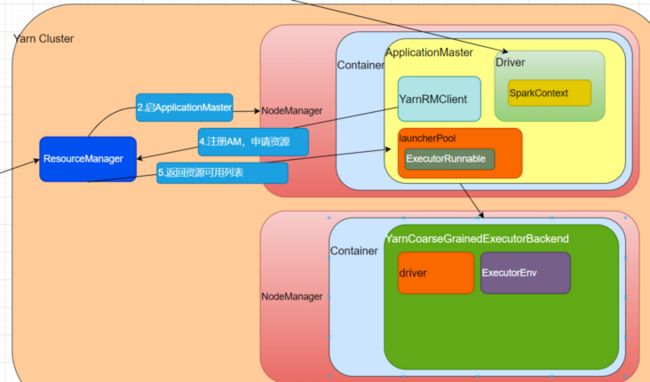
深入setupEndpoint,
override def setupEndpoint(name: String, endpoint: RpcEndpoint): RpcEndpointRef = {
dispatcher.registerRpcEndpoint(name, endpoint)
}这里注册了RPC的通信终端,深入registerRpcEndpoint,
def registerRpcEndpoint(name: String, endpoint: RpcEndpoint): NettyRpcEndpointRef = {
val addr = RpcEndpointAddress(nettyEnv.address, name)
val endpointRef = new NettyRpcEndpointRef(nettyEnv.conf, addr, nettyEnv)
synchronized {
if (stopped) {
throw new IllegalStateException("RpcEnv has been stopped")
}
if (endpoints.containsKey(name)) {
throw new IllegalArgumentException(s"There is already an RpcEndpoint called $name")
}
// This must be done before assigning RpcEndpoint to MessageLoop, as MessageLoop sets Inbox be
// active when registering, and endpointRef must be put into endpointRefs before onStart is
// called.
endpointRefs.put(endpoint, endpointRef)
var messageLoop: MessageLoop = null
try {
messageLoop = endpoint match {
case e: IsolatedRpcEndpoint =>
new DedicatedMessageLoop(name, e, this)
case _ =>
sharedLoop.register(name, endpoint)
sharedLoop
}
endpoints.put(name, messageLoop)
} catch {
case NonFatal(e) =>
endpointRefs.remove(endpoint)
throw e
}
}
endpointRef代码会定义一个消息循环器,进行模式匹配,匹配成功会创建DedicatedMessageLoop(name, e, this)对象。
深入DedicatedMessageLoop,
private class DedicatedMessageLoop(
name: String,
endpoint: IsolatedRpcEndpoint,
dispatcher: Dispatcher)
extends MessageLoop(dispatcher) {
private val inbox = new Inbox(name, endpoint)
override protected val threadpool = if (endpoint.threadCount() > 1) {
ThreadUtils.newDaemonCachedThreadPool(s"dispatcher-$name", endpoint.threadCount())
} else {
ThreadUtils.newDaemonSingleThreadExecutor(s"dispatcher-$name")
}内部有创建Inbox和线程池threadpool,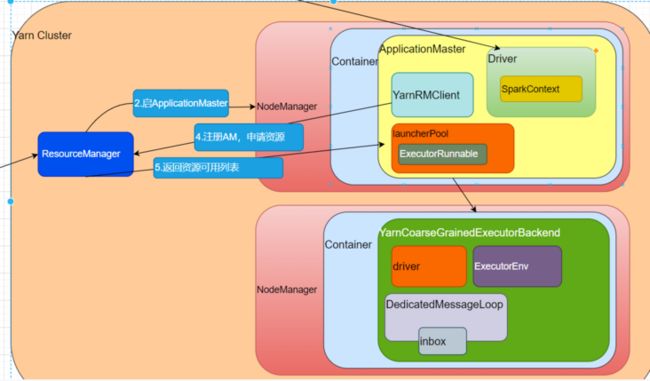
inbox是收件箱的意思,
private[netty] class Inbox(val endpointName: String, val endpoint: RpcEndpoint)
extends Logging {
inbox => // Give this an alias so we can use it more clearly in closures.
@GuardedBy("this")
protected val messages = new java.util.LinkedList[InboxMessage]()
/** True if the inbox (and its associated endpoint) is stopped. */
@GuardedBy("this")
private var stopped = false
/** Allow multiple threads to process messages at the same time. */
@GuardedBy("this")
private var enableConcurrent = false
/** The number of threads processing messages for this inbox. */
@GuardedBy("this")
private var numActiveThreads = 0
// OnStart should be the first message to process
inbox.synchronized {
messages.add(OnStart)
}
通信环境有一个生命周期:
constructor -> onStart -> receive* -> onStop
我们当前节点有个收件箱,收件箱会发消息给自己,消息就叫OnStart。
当消息发送后,CoarseGrainedExecutorBackend会收到消息,会执行下面的OnStart代码,
override def onStart(): Unit = {
logInfo("Connecting to driver: " + driverUrl)
try {
_resources = parseOrFindResources(resourcesFileOpt)
} catch {
case NonFatal(e) =>
exitExecutor(1, "Unable to create executor due to " + e.getMessage, e)
}
rpcEnv.asyncSetupEndpointRefByURI(driverUrl).flatMap { ref =>
// This is a very fast action so we can use "ThreadUtils.sameThread"
driver = Some(ref)
ref.ask[Boolean](RegisterExecutor(executorId, self, hostname, cores, extractLogUrls,
extractAttributes, _resources, resourceProfile.id))
}(ThreadUtils.sameThread).onComplete {
case Success(_) =>
self.send(RegisteredExecutor)
case Failure(e) =>
exitExecutor(1, s"Cannot register with driver: $driverUrl", e, notifyDriver = false)
}(ThreadUtils.sameThread)
}代码连接driver,并且发送请求(ask),请求注册executor(RegisterExecutor)(向AppMaster注册)。注册executor会被ApplicationMaster的Driver的SparkContext收到。
SparkContext有个SchedulerBackend属性,
private var _schedulerBackend: SchedulerBackend = _private[spark] trait SchedulerBackend {
private val appId = "spark-application-" + System.currentTimeMillis
def start(): Unit
def stop(): Unit
def reviveOffers(): Unit
def defaultParallelism(): Int打开CoarseGrainedSchedulerBackend,这是一个通信终端。
onStart(),
override def onStart(): Unit = {
// Periodically revive offers to allow delay scheduling to work
val reviveIntervalMs = conf.get(SCHEDULER_REVIVE_INTERVAL).getOrElse(1000L)
reviveThread.scheduleAtFixedRate(() => Utils.tryLogNonFatalError {
Option(self).foreach(_.send(ReviveOffers))
}, 0, reviveIntervalMs, TimeUnit.MILLISECONDS)
}receive(),
override def receive: PartialFunction[Any, Unit] = {
case StatusUpdate(executorId, taskId, state, data, resources) =>
scheduler.statusUpdate(taskId, state, data.value)
if (TaskState.isFinished(state)) {
executorDataMap.get(executorId) match {
case Some(executorInfo) =>
executorInfo.freeCores += scheduler.CPUS_PER_TASK
resources.foreach { case (k, v) =>
executorInfo.resourcesInfo.get(k).foreach { r =>
r.release(v.addresses)
}
}
makeOffers(executorId)
case None =>
// Ignoring the update since we don't know about the executor.
logWarning(s"Ignored task status update ($taskId state $state) " +
s"from unknown executor with ID $executorId")
}
}
case ReviveOffers =>
makeOffers()
......receiveAndReply,
override def receiveAndReply(context: RpcCallContext): PartialFunction[Any, Unit] = {
case RegisterExecutor(executorId, executorRef, hostname, cores, logUrls,
attributes, resources, resourceProfileId) =>
if (executorDataMap.contains(executorId)) {
context.sendFailure(new IllegalStateException(s"Duplicate executor ID: $executorId"))
} else if (scheduler.nodeBlacklist.contains(hostname) ||
isBlacklisted(executorId, hostname)) {
// If the cluster manager gives us an executor on a blacklisted node (because it
// already started allocating those resources before we informed it of our blacklist,
// or if it ignored our blacklist), then we reject that executor immediately.
logInfo(s"Rejecting $executorId as it has been blacklisted.")
context.sendFailure(new IllegalStateException(s"Executor is blacklisted: $executorId"))
} else {
......在代码的 case RegisterExecutor处收到请求;
logInfo(s"Registered executor $executorRef ($executorAddress) with ID $executorId")
addressToExecutorId(executorAddress) = executorId
totalCoreCount.addAndGet(cores)
totalRegisteredExecutors.addAndGet(1)
val resourcesInfo = resources.map{ case (k, v) =>
(v.name,
new ExecutorResourceInfo(v.name, v.addresses,
// tell the executor it can schedule resources up to numParts times,
// as configured by the user, or set to 1 as that is the default (1 task/resource)
taskResourceNumParts.getOrElse(v.name, 1)))
收到消息后,会在当前环境中做一次增加,totalRegisteredExecutors加1个;
listenerBus.post(
SparkListenerExecutorAdded(System.currentTimeMillis(), executorId, data))
// Note: some tests expect the reply to come after we put the executor in the map
context.reply(true)
}这里返回消息True,注册成功;
成功之后在CoarseGrainedExecutorBackend中,给自己发消息表示注册成功,
}(ThreadUtils.sameThread).onComplete {
case Success(_) =>
self.send(RegisteredExecutor)
case Failure(e) =>
exitExecutor(1, s"Cannot register with driver: $driverUrl", e, notifyDriver = false)
}(ThreadUtils.sameThread)
}自己给自己发消息"self.send(RegisteredExecutor)",自己会接收到,
override def receive: PartialFunction[Any, Unit] = {
case RegisteredExecutor =>
logInfo("Successfully registered with driver")
try {
executor = new Executor(executorId, hostname, env, userClassPath, isLocal = false,
resources = _resources)
driver.get.send(LaunchedExecutor(executorId))
} catch {
case NonFatal(e) =>
exitExecutor(1, "Unable to create executor due to " + e.getMessage, e)
}这个对象就是货真价实的executor
executor = new Executor(executorId, hostname, env, userClassPath, isLocal = false,resources = _resources)启动成功driver后会发送消息"LaunchedExecutor"
driver.get.send(LaunchedExecutor(executorId))
CoarseGrainedSchedulerBackend会接收到,
case LaunchedExecutor(executorId) =>
executorDataMap.get(executorId).foreach { data =>
data.freeCores = data.totalCores
}
makeOffers(executorId)