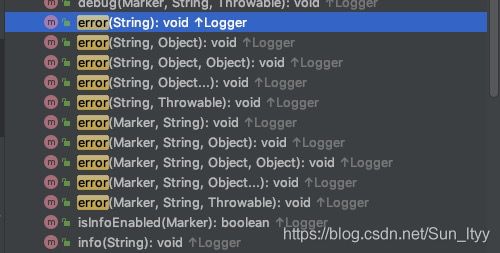线上log日志输出没有具体堆栈信息问题排查
一、问题描述
因错误使用了logback的error日志实现中,format、可变参的重载方法,相当然的以为throwable异常作为可变参数也会打印出具体堆栈。
-
线上使用logback日志框架
-
调用了logback的format、可变参数的重载方法
public void error(Marker marker, String format, Object... argArray) {
filterAndLog_0_Or3Plus(FQCN, marker, Level.ERROR, format, argArray, null);
}
3.具体的调用代码如下,这样打印的日志,异常堆栈信息是出不来的。
log.error("参数信息{} 描述信息 {} 异常堆栈 {}","参数1","描述1",e);二、问题定位
-
阅读public void error(String format, Object... argArray);方法的源码
-
会调用到logback的底层代码filterAndLog_0_Or3Plus方法
private void filterAndLog_0_Or3Plus(final String localFQCN, final Marker marker, final Level level, final String msg, final Object[] params,
final Throwable t) {
final FilterReply decision = loggerContext.getTurboFilterChainDecision_0_3OrMore(marker, this, level, msg, params, t);
if (decision == FilterReply.NEUTRAL) {
if (effectiveLevelInt > level.levelInt) {
return;
}
} else if (decision == FilterReply.DENY) {
return;
}
// 这里会构造异步日志事件,和格式化日志信息
buildLoggingEventAndAppend(localFQCN, marker, level, msg, params, t);
}3.继续跟进buildLoggingEventAndAppend的实现
private void buildLoggingEventAndAppend(final String localFQCN, final Marker marker, final Level level, final String msg, final Object[] params,
final Throwable t) {
//具体构造日志事件,核心地方,这里代表了一条日志消息,异步日志框架会对该消息进行格式化输出
LoggingEvent le = new LoggingEvent(localFQCN, this, level, msg, t, params);
le.setMarker(marker);
callAppenders(le);
}4.看一下loggingEvent是如何构造的
public LoggingEvent(String fqcn, Logger logger, Level level, String message, Throwable throwable, Object[] argArray) {
this.fqnOfLoggerClass = fqcn;
this.loggerName = logger.getName();
this.loggerContext = logger.getLoggerContext();
this.loggerContextVO = loggerContext.getLoggerContextRemoteView();
this.level = level;
this.message = message;
// 追踪可变参数列表的调用,赋值给了argumentArray属性
this.argumentArray = argArray;
if (throwable == null) {
throwable = extractThrowableAnRearrangeArguments(argArray);
}
if (throwable != null) {
this.throwableProxy = new ThrowableProxy(throwable);
LoggerContext lc = logger.getLoggerContext();
if (lc.isPackagingDataEnabled()) {
this.throwableProxy.calculatePackagingData();
}
}
timeStamp = System.currentTimeMillis();
}5.argumentArray该参数列表如何使用
public String getFormattedMessage() {
if (formattedMessage != null) {
return formattedMessage;
}
if (argumentArray != null) {
//argumentArray 从这个参数里构造出日志的格式化信息
formattedMessage = MessageFormatter.arrayFormat(message, argumentArray).getMessage();
} else {
formattedMessage = message;
}
return formattedMessage;
}6.继续跟进MessageFormatter.arrayFormat的实现
final public static FormattingTuple arrayFormat(final String messagePattern, final Object[] argArray) {
Throwable throwableCandidate = getThrowableCandidate(argArray);
Object[] args = argArray;
if (throwableCandidate != null) {
args = trimmedCopy(argArray);
}
// 真正从array参数列表格式化日志的入口
return arrayFormat(messagePattern, args, throwableCandidate);
}7.继续追踪arrayFormat的源码实现,并不用被这些冗长的代码吓到,其实里面最核心的部分就在deeplyAppendParameter(..)方法中实现的,从名字中就可以看出是根据参数追加格式化日志
final public static FormattingTuple arrayFormat(final String messagePattern, final Object[] argArray, Throwable throwable) {
if (messagePattern == null) {
return new FormattingTuple(null, argArray, throwable);
}
if (argArray == null) {
return new FormattingTuple(messagePattern);
}
int i = 0;
int j;
// use string builder for better multicore performance
StringBuilder sbuf = new StringBuilder(messagePattern.length() + 50);
int L;
for (L = 0; L < argArray.length; L++) {
j = messagePattern.indexOf(DELIM_STR, i);
if (j == -1) {
// no more variables
if (i == 0) { // this is a simple string
return new FormattingTuple(messagePattern, argArray, throwable);
} else { // add the tail string which contains no variables and return
// the result.
sbuf.append(messagePattern, i, messagePattern.length());
return new FormattingTuple(sbuf.toString(), argArray, throwable);
}
} else {
if (isEscapedDelimeter(messagePattern, j)) {
if (!isDoubleEscaped(messagePattern, j)) {
L--; // DELIM_START was escaped, thus should not be incremented
sbuf.append(messagePattern, i, j - 1);
sbuf.append(DELIM_START);
i = j + 1;
} else {
// The escape character preceding the delimiter start is
// itself escaped: "abc x:\\{}"
// we have to consume one backward slash
sbuf.append(messagePattern, i, j - 1);
deeplyAppendParameter(sbuf, argArray[L], new HashMap());
i = j + 2;
}
} else {
// normal case
sbuf.append(messagePattern, i, j);
deeplyAppendParameter(sbuf, argArray[L], new HashMap());
i = j + 2;
}
}
}
// append the characters following the last {} pair.
sbuf.append(messagePattern, i, messagePattern.length());
return new FormattingTuple(sbuf.toString(), argArray, throwable);
} 8.deeplyAppendParameter的实现,
private static void deeplyAppendParameter(StringBuilder sbuf, Object o, Map seenMap) {
if (o == null) {
sbuf.append("null");
return;
}
if (!o.getClass().isArray()) {
//因为调用此方法的为上层的参数列表循环,以上调用会走到这里
safeObjectAppend(sbuf, o);
} else {
// check for primitive array types because they
// unfortunately cannot be cast to Object[]
if (o instanceof boolean[]) {
booleanArrayAppend(sbuf, (boolean[]) o);
} else if (o instanceof byte[]) {
byteArrayAppend(sbuf, (byte[]) o);
} else if (o instanceof char[]) {
charArrayAppend(sbuf, (char[]) o);
} else if (o instanceof short[]) {
shortArrayAppend(sbuf, (short[]) o);
} else if (o instanceof int[]) {
intArrayAppend(sbuf, (int[]) o);
} else if (o instanceof long[]) {
longArrayAppend(sbuf, (long[]) o);
} else if (o instanceof float[]) {
floatArrayAppend(sbuf, (float[]) o);
} else if (o instanceof double[]) {
doubleArrayAppend(sbuf, (double[]) o);
} else {
objectArrayAppend(sbuf, (Object[]) o, seenMap);
}
}
} 9.safeObjectAppend的实实现
private static void safeObjectAppend(StringBuilder sbuf, Object o) {
try {
// 走到这里,我们不难发现,实际上每个参数都是直接调用了对象自身的toString实现。
String oAsString = o.toString();
sbuf.append(oAsString);
} catch (Throwable t) {
Util.report("SLF4J: Failed toString() invocation on an object of type [" + o.getClass().getName() + "]", t);
sbuf.append("[FAILED toString()]");
}
}10.既然最终都是通过调用toString方法做日志追加的,那么可以看下我们自己希望的Throwable的toString方法的实现即可,拿我们常见的TimeOutException他们的toString实现,是在父类中Throwable
//该方法返回异常的一个简述;
//1.如果自定义好的异常简述存在,则会打印出“当前类名:自定义简述”
//2.如果自定义的异常简述不存在,则直接返回当前类名
public String toString() {
String s = getClass().getName();
String message = getLocalizedMessage();
return (message != null) ? (s + ": " + message) : s;
}
11.看到上toString的实现,最终就定位到了原因:public void error(String format, Object... argArray)即使设置了异常作为可变参数,也无法打印出具体的异常信息的
三、既能够打印出异常堆栈信息,又能支持可变参数列表该如何实现
1.logback实现的所有error日志输出方法中,都没有throwable和Object... 共同作为参数的重载方法
2.此时需要自己实现一个既能打印异常堆栈,又能输出格式化参数列表的方法。
查看源码发现,我们可以利用log重载方法扩展出自定义,有特殊需求的日志输出实现
//调用底层Logger实现的这个大而全参数的方法
public void log(Marker marker, String fqcn, int levelInt, String message, Object[] argArray, Throwable t) {
Level level = Level.fromLocationAwareLoggerInteger(levelInt);
filterAndLog_0_Or3Plus(fqcn, marker, level, message, argArray, t);
}
四、总结
这是一个非常小的问题,但是想当然的以为,竟然最终在线上出现了问题,导致出现异常时非常难定义问题。其实我们只要多看一下所调用方法的具体实现,我们都能找到应该如何依赖现有api做好我们的功能业务;这就需要我们每个开发都能多一些匠心精神。