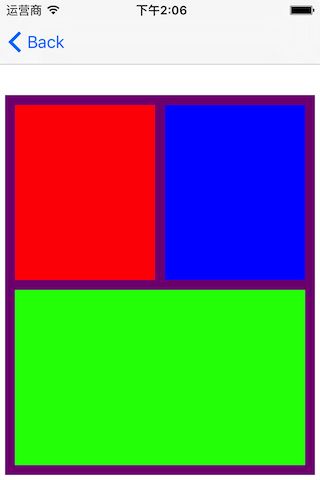// 只要添加了这个宏,就不用带mas_前缀
#define MAS_SHORTHAND
// 只要添加了这个宏,equalTo就等价于mas_equalTo
#define MAS_SHORTHAND_GLOBALS
// 这个头文件一定要放在上面两个宏的后面
#import "Masonry.h"
1、等比排列,如图一所示。mas_makeConstraints。
- (void)viewDidLoad {
[super viewDidLoad];
self.view.backgroundColor = [UIColor whiteColor];
TestView1 * view = [[TestView1 alloc] init];
view.backgroundColor = [UIColor purpleColor];
[self.view addSubview:view];
[view mas_makeConstraints:^(MASConstraintMaker *make) {
make.edges.mas_equalTo(self.view).insets(UIEdgeInsetsMake(95,5,5,5));
}];
}
@interface TestView1()
@property (nonatomic, strong) UIView * redView;
@property (nonatomic, strong) UIView * blueView;
@property (nonatomic, strong) UIView * greenView;
@end
@implementation TestView1
- (instancetype)init{
self = [super init];
if (self) {
self.redView = [[UIView alloc] init];
self.redView.backgroundColor = [UIColor redColor];
[self addSubview:self.redView];
self.blueView = [[UIView alloc] init];
self.blueView.backgroundColor = [UIColor blueColor];
[self addSubview:self.blueView];
self.greenView = [[UIView alloc] init];
self.greenView.backgroundColor = [UIColor greenColor];
[self addSubview:self.greenView];
}
return self;
}
- (void)layoutSubviews{
[super layoutSubviews];
CGFloat padding = 10;
UIView * superView = self.redView.superview;
[self.redView mas_makeConstraints:^(MASConstraintMaker *make) {
make.top.mas_equalTo(superView.mas_top).offset(padding);
make.left.mas_equalTo(superView.mas_left).offset(padding);
make.bottom.mas_equalTo(self.greenView.mas_top).offset(-padding);
make.right.mas_equalTo(self.blueView.mas_left).offset(-padding);
make.width.mas_equalTo(self.blueView.mas_width);
make.height.mas_equalTo(@[self.blueView,self.greenView]);
}];
[self.blueView mas_makeConstraints:^(MASConstraintMaker *make) {
//with with
make.top.mas_equalTo(superView.mas_top).with.offset(padding);
////without with
make.left.mas_equalTo(self.redView.mas_right).offset(padding);
make.bottom.mas_equalTo(self.greenView.mas_top).offset(-padding);
make.right.mas_equalTo(superView.mas_right).offset(-padding);
make.width.mas_equalTo(self.redView.mas_width);
make.height.mas_equalTo(@[self.redView,self.greenView]);
}];
[self.greenView mas_makeConstraints:^(MASConstraintMaker *make) {
make.top.mas_equalTo(self.redView.bottom).offset(padding);
make.left.mas_equalTo(superView.left).offset(padding);
make.bottom.mas_equalTo(superView.bottom).offset(-padding);
make.right.mas_equalTo(superView.right).offset(-padding);
//can pass array of attributes
make.height.mas_equalTo(@[self.redView.height,self.blueView.height]);
}];
}
@end
2、点击按钮,放大带动画效果。如图二所示。updateConstraints.
@interface TestView2()
@property (nonatomic, strong) UIButton * myBtn;
@property (nonatomic, assign) CGSize btnSize;
@end
@implementation TestView2
- (instancetype)init{
self = [super init];
self.myBtn = [[UIButton alloc] init];
self.myBtn.backgroundColor = [UIColor redColor];
[self addSubview:self.myBtn];
[self.myBtn addTarget:self action:@selector(myBtnClicked:) forControlEvents:UIControlEventTouchUpInside];
self.btnSize = CGSizeMake(100, 100);
return self;
}
/*
意思就是基于约束的布局是懒触发的,只有在添加了约束的情况下,系统才会自动调用 -updateConstraints 方法,如果把所有的约束放在 updateConstraints中,那么系统将会不知道你的布局方式是基于约束的,所以 重写+requiresConstraintBasedLayout 返回YES就是明确告诉系统:虽然我之前没有添加约束,但我确实是基于约束的布局!这样可以保证系统一定会调用 -updateConstraints 方法 从而正确添加约束.
*/
+ (BOOL)requiresConstraintBasedLayout{
return YES;
}
- (void)updateConstraints{
[self.myBtn updateConstraints:^(MASConstraintMaker *make) {
make.center.equalTo(self);
//必须设置优先级,不然当视图放大self大小后会报错。---》priorityHigh()也可以;
make.size.equalTo(self.btnSize).priorityLow();
make.size.lessThanOrEqualTo(self);
}];
[super updateConstraints];
}
-(void)myBtnClicked:(UIButton *)sender{
self.btnSize = CGSizeMake(self.btnSize.width * 1.3, self.btnSize.height * 1.3);
//告诉视图约束需要更新
[self setNeedsUpdateConstraints];
//告诉视图约束立即更新
[self updateConstraintsIfNeeded];
[UIView animateWithDuration:0.4 animations:^{
[self layoutIfNeeded];
}];
}
@end@interface TestView2()
@property (nonatomic, strong) UIButton * myBtn;
@property (nonatomic, assign) CGSize btnSize;
@end
@implementation TestView2
- (instancetype)init{
self = [super init];
self.myBtn = [[UIButton alloc] init];
self.myBtn.backgroundColor = [UIColor redColor];
[self addSubview:self.myBtn];
[self.myBtn addTarget:self action:@selector(myBtnClicked:) forControlEvents:UIControlEventTouchUpInside];
self.btnSize = CGSizeMake(100, 100);
return self;
}
/*
意思就是基于约束的布局是懒触发的,只有在添加了约束的情况下,系统才会自动调用 -updateConstraints 方法,如果把所有的约束放在 updateConstraints中,那么系统将会不知道你的布局方式是基于约束的,所以 重写+requiresConstraintBasedLayout 返回YES就是明确告诉系统:虽然我之前没有添加约束,但我确实是基于约束的布局!这样可以保证系统一定会调用 -updateConstraints 方法 从而正确添加约束.
*/
+ (BOOL)requiresConstraintBasedLayout{
return YES;
}
//https://www.jianshu.com/p/28dfe1d980e7 updateConstraints mas_makeConstraints remakeConstraints 区别
- (void)updateConstraints{
[self.myBtn updateConstraints:^(MASConstraintMaker *make) {
make.center.equalTo(self);
//必须设置优先级,不然当视图放大self大小后会报错。---》priorityHigh()也可以;
make.size.equalTo(self.btnSize).priorityLow();
make.size.lessThanOrEqualTo(self);
}];
[super updateConstraints];
}
-(void)myBtnClicked:(UIButton *)sender{
self.btnSize = CGSizeMake(self.btnSize.width * 1.3, self.btnSize.height * 1.3);
//告诉视图约束需要更新
[self setNeedsUpdateConstraints];
//告诉视图约束立即更新
[self updateConstraintsIfNeeded];
[UIView animateWithDuration:0.4 animations:^{
[self layoutIfNeeded];
}];
}
@end
学习地址:
http://www.cocoachina.com/ios/20141219/10702.html
3、点击移动按钮。remakeConstraints。
#import "TestView3.h"
@interface TestView3()
@property (nonatomic,assign) BOOL flag;
@property (nonatomic,strong) UIButton * btn;
@end
@implementation TestView3
- (instancetype)init{
self = [super init];
if (self) {
self.flag = YES;
self.btn = [[UIButton alloc] init];
self.btn.backgroundColor = [UIColor redColor];
[self.btn addTarget:self action:@selector(btnClicked:) forControlEvents:UIControlEventTouchUpInside];
[self addSubview:self.btn];
}
return self;
}
+ (BOOL)requiresConstraintBasedLayou{
return YES;
}
- (void)updateConstraints{
[self.btn remakeConstraints:^(MASConstraintMaker *make) {
make.width.equalTo(100);
make.height.equalTo(100);
if (self.flag) {
make.left.equalTo(10);
make.top.equalTo(10);
}else{
make.right.equalTo(-10);
make.bottom.equalTo(-10);
}
}];
[super updateConstraints];
}
- (void)btnClicked:(UIButton *)sender{
self.flag = !self.flag;
[self setNeedsUpdateConstraints];
[self updateConstraintsIfNeeded];
[UIView animateWithDuration:0.4 animations:^{
[self layoutIfNeeded];
}];
}
@end
4、using constants,见图4.1
- (id)init {
self = [super init];
if (!self) return nil;
UIView *purpleView = UIView.new;
purpleView.backgroundColor = UIColor.purpleColor;
purpleView.layer.borderColor = UIColor.blackColor.CGColor;
purpleView.layer.borderWidth = 2;
[self addSubview:purpleView];
UIView *orangeView = UIView.new;
orangeView.backgroundColor = UIColor.orangeColor;
orangeView.layer.borderColor = UIColor.blackColor.CGColor;
orangeView.layer.borderWidth = 2;
[self addSubview:orangeView];
//example of using constants
[purpleView mas_makeConstraints:^(MASConstraintMaker *make) {
make.top.equalTo(@20);
make.left.equalTo(@20);
make.bottom.equalTo(@-20);
make.right.equalTo(@-20);
}];
// auto-boxing macros allow you to simply use scalars and structs, they will be wrapped automatically
[orangeView mas_makeConstraints:^(MASConstraintMaker *make) {
make.center.equalTo(CGPointMake(0, 50));
// make.center.equalTo(self.center).centerOffset(CGPointMake(0, 50));
make.size.equalTo(CGSizeMake(200, 100));
}];
return self;
}
5、edges,如图
- (id)init{
self = [super init];
if(self){
UIView * lastView = self;
for(int i = 0;i < 10;i ++){
UIView * view = [[UIView alloc] init];
view.backgroundColor = [UIColor colorWithRed:rand() % 255 / 255.0 green:rand() % 255 / 255.0 blue:rand() % 255 / 255.0 alpha:1];
[lastView addSubview:view];
[view makeConstraints:^(MASConstraintMaker *make) {
make.edges.equalTo(lastView).insets(UIEdgeInsetsMake(8, 10, 12, 14));
}];
lastView = view;
}
}
return self;
}
6、宽高等比布局 multipliedBy,如图6.1。
UIView * redView = [[UIView alloc] init];
redView.backgroundColor = [UIColor redColor];
[self addSubview:redView];
UIView * redInnerView = UIView.new;
redInnerView.backgroundColor = [UIColor purpleColor];
[redView addSubview:redInnerView];
UIView * greenView = [[UIView alloc] init];
greenView.backgroundColor = [UIColor greenColor];
[self addSubview:greenView];
UIView * greenInnerView = UIView.new;
greenInnerView.backgroundColor = [UIColor orangeColor];
[greenView addSubview:greenInnerView];
[redView updateConstraints:^(MASConstraintMaker *make) {
make.top.left.right.equalTo(self);
}];
[redInnerView mas_makeConstraints:^(MASConstraintMaker *make) {
make.width.equalTo(redInnerView.height).multipliedBy(3);
make.width.and.height.lessThanOrEqualTo(redView);
make.width.equalTo(redView);
make.center.equalTo(redView);
//思考下面代码
/*
make.width.equalTo(redInnerView.mas_height).multipliedBy(3);
make.width.and.height.lessThanOrEqualTo(redView);
make.width.and.height.equalTo(redView).with.priorityLow();
make.center.equalTo(redView);
*/
}];
[greenView updateConstraints:^(MASConstraintMaker *make) {
make.left.bottom.right.equalTo(self);
make.top.equalTo(redView.bottom);
make.height.equalTo(redView);
}];
[greenInnerView mas_makeConstraints:^(MASConstraintMaker *make) {
make.center.equalTo(greenView.center);
make.height.equalTo(greenView);
make.height.equalTo(greenInnerView.width).multipliedBy(3);
}];
7、tableView在有无导航栏和tabbar下的适配
make.top.equalTo(self.mas_topLayoutGuide)、make.top.equalTo(self.view.safeAreaLayoutGuideTop)和make.top.equalTo(self.view);
-
7.1、make.top.equalTo(self.view); 在有导航栏和tabbar的情况下.如7.1.1和7.1.2。tableView在任何系统下都会产生偏移。
UITableView * tableView = [[UITableView alloc] init];
[self.view addSubview:tableView];
tableView.backgroundColor = [UIColor purpleColor];
[tableView makeConstraints:^(MASConstraintMaker *make) {
make.top.equalTo(self.view);
make.left.equalTo(self.view);
make.right.equalTo(self.view);
make.bottom.equalTo(self.view);
}];
tableView.delegate = self;
tableView.dataSource = self;
[tableView registerClass:[UITableViewCell class] forCellReuseIdentifier:@"cell"];
- 7.2、make.top.equalTo(self.mas_topLayoutGuide);不隐藏导航栏和tabbar。
1、topLayoutGuide是计算导航栏和状态兰的高度,会以导航栏底部为低开始计算。
2、在iOS11以下的系统,tableView会产生自动偏移。tableView在iOS11的系统下不会产生偏移量。
self.view.backgroundColor = [UIColor whiteColor];
UITableView * tableView = [[UITableView alloc] init];
[self.view addSubview:tableView];
if (@available(iOS 11.0,*)) {
tableView.contentInsetAdjustmentBehavior = UIScrollViewContentInsetAdjustmentAutomatic;
}else{
self.automaticallyAdjustsScrollViewInsets = YES;
}
tableView.backgroundColor = [UIColor purpleColor];
[tableView makeConstraints:^(MASConstraintMaker *make) {
make.top.equalTo(self.mas_topLayoutGuide);
make.left.equalTo(self.view);
make.right.equalTo(self.view);
make.bottom.equalTo(self.view);
}];
tableView.delegate = self;
tableView.dataSource = self;
[tableView registerClass:[UITableViewCell class] forCellReuseIdentifier:@"cell"];
-
7.3、make.top.equalTo(self.mas_topLayoutGuideTop);不隐藏导航栏和tabbar。如图7.3.1和7.3.2.
1、mas_topLayoutGuideTop:tableView以导航栏的顶部开始计算。
2、tableView在iOS11以下没问题。
self.view.backgroundColor = [UIColor whiteColor];
UITableView * tableView = [[UITableView alloc] init];
[self.view addSubview:tableView];
if (@available(iOS 11.0,*)) {
tableView.contentInsetAdjustmentBehavior = UIScrollViewContentInsetAdjustmentAutomatic;
}else{
self.automaticallyAdjustsScrollViewInsets = YES;
}
tableView.backgroundColor = [UIColor purpleColor];
[tableView makeConstraints:^(MASConstraintMaker *make) {
make.top.equalTo(self.mas_topLayoutGuideTop);
make.left.equalTo(self.view);
make.right.equalTo(self.view);
make.bottom.equalTo(self.view);
}];
tableView.delegate = self;
tableView.dataSource = self;
[tableView registerClass:[UITableViewCell class] forCellReuseIdentifier:@"cell"];