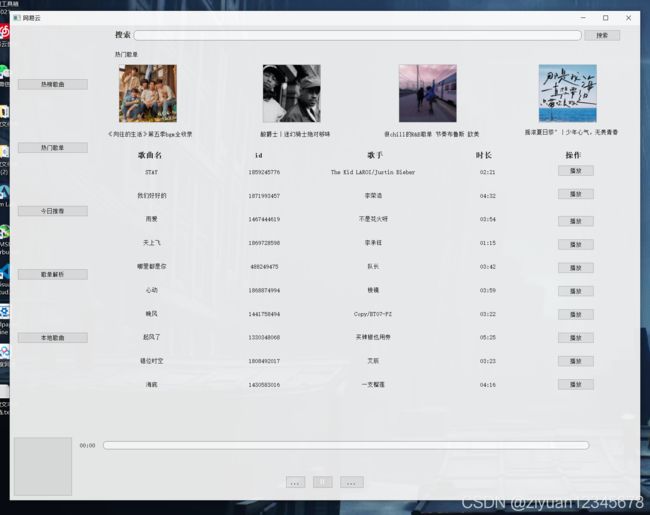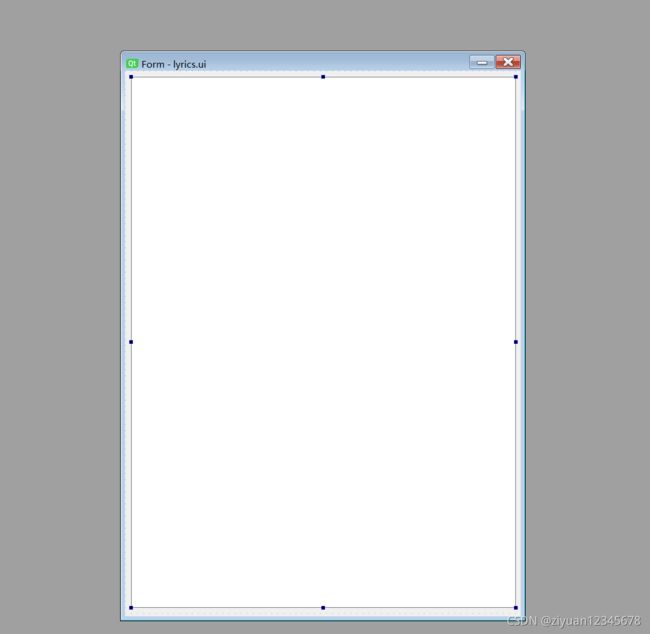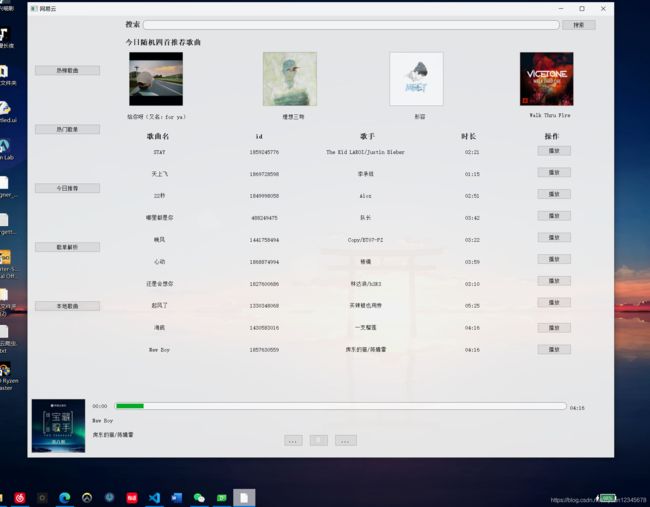Python+PyQt5+Requests+Selenium写一个在线音乐播放器
文章目录
- 写在前面的话
- 一、明确功能目标
- 二、UI设计
-
- 1.选择主界面
- 三、功能的实现
-
- 1.获取热榜.
- 2.随机获取四首热榜歌曲并获得封面.
- 3.初始化界面.
- 4.解析歌单.
- 5.播放/下载.
- 6.进度条.
- 7.实现搜索功能.
- 8.歌曲暂停与恢复.
- 9.本地音乐播放.
- 三、bug修复/功能添加
-
- 1.获取热门歌单封面.
- 2.本地播放添加封面图时间以及进度条.
- 3.增加歌词功能
写在前面的话
大一小学期作业是用pyqt5和爬虫写一个小程序,正巧最近无聊歌荒,就想着能不能写一个听音乐的小软件.那么就从0到成品以文章形式发出来.ui设计会用到qtdesigner,拖拉模块就能完成布局,简单的很.总体代码也不难,有一点python基础都能看懂.而且UI代码和功能代码分离,方便更改.
一、明确功能目标
大概参考下布局
左面功能栏,右面展示信息,上方提供搜索功能.那么我想实现的功能便是获取热榜,获取热门歌单,给定歌单链接解析歌单,随机推荐热榜歌曲,播放本地音乐.
二、UI设计
1.选择主界面
采用无功能栏窗口
到此我们的界面大体上完工了,下面介绍如何实现按钮功能,以及图片的显示
三、功能的实现
1.获取热榜.
热歌榜url为:前缀+3778678
通过检查元素我们可以找到歌曲名称以及歌曲id,注意!如果不删掉url中/#则无法爬取
url='https://music.163.com/discover/toplist?id=3778678'
head={
'user-agent': 'Mozilla/5.0 (Windows NT 10.0; Win64; x64) AppleWebKit/537.36 (KHTML, like Gecko) Chrome/85.0.4183.83 Safari/537.36'
}
respone=requests.get(url,headers=head)
html=etree.HTML(respone.text)
id_list=html.xpath('//a[contains(@href,"song?")]')
id_list=id_list[0:-11]
for id in id_list:
href=id.xpath('./@href')[0]
song_id=href.split('=')[1]
hotsongid.append(song_id)
song_name=id.xpath('./text()')[0]
hotsongname.append(song_name)
songandsinger=dict(zip(hotsongname,hotsongid))
现在解释一下代码,开头没什么好说的,通过requests获得网页源码,再用xpath解析.看一下审查元素里的内容,歌曲id放在a标签的href里,同时b被包含在a标签里,直接用text()方法便可获取其中文本内容.对idlist进行切片是因为后面有些无关内容,需要删掉.而song_id=href.split(’=’)[1]的意思是分割字符串,获取到=后面的纯数字id.最后得到一个字典,里面包含着名字以及id.至于为什么是字典稍后说明
2.随机获取四首热榜歌曲并获得封面.
先说下大体思路:获取字典中的键并组成列表,再随机抽出四个歌曲名,再用歌曲名获得id,访问拼接好的完整id.再寻找歌曲封面,用pil压缩图片
url='https://music.163.com/discover/toplist?id=3778678'
head={
'user-agent': 'Mozilla/5.0 (Windows NT 10.0; Win64; x64) AppleWebKit/537.36 (KHTML, like Gecko) Chrome/85.0.4183.83 Safari/537.36'
}
respone=requests.get(url,headers=head)
html=etree.HTML(respone.text)
id_list=html.xpath('//a[contains(@href,"song?")]')
id_list=id_list[0:-11]
for id in id_list:
href=id.xpath('./@href')[0]
song_id=href.split('=')[1]
hotsongid.append(song_id)
song_name=id.xpath('./text()')[0]
hotsongname.append(song_name)
songandsinger=dict(zip(hotsongname,hotsongid))
wd = webdriver.Chrome(r'd:\chromedriver.exe')
wd.get('https://music.163.com/discover/toplist?id=3778678')
wd.switch_to.frame(0)
elements =wd.find_elements_by_xpath('//div[contains(@class,"text")]')
time1=wd.find_elements_by_xpath('//td[contains(@class," s-fc3")]')
for i in elements:
hotsinger.append(i.get_attribute('title'))
for i in time1:
hotsongtime.append(i.get_attribute('textContent')[:-2])
wd.quit()
#
print(hotsongname[0])
# 随机获取四首歌并获取封面.
for i in songandsinger.keys():
randomsongname.append(i)
randomsongname= random.sample(randomsongname, 4)
print(randomsongname)
for j in randomsongname:
randomsongid.append('https://music.163.com/song?id='+songandsinger[j])
for i in songandsinger.keys():
hotsongname.append(i)
for i in songandsinger.values():
hotsongid.append(i)
def getrandompicture(randomsongid):
temp=1
for k in randomsongid:
url=k
print(url)
head={
'user-agent': 'Mozilla/5.0 (Windows NT 10.0; Win64; x64) AppleWebKit/537.36 (KHTML, like Gecko) Chrome/85.0.4183.83 Safari/537.36'
}
respone=requests.get(url,headers=head)
html=etree.HTML(respone.text)
id_list=str(html.xpath('//img/@data-src'))
id_list=id_list[2:-2]
print(id_list)
respone=requests.get(id_list,headers=head)
content = respone.content
with open('picture{}.jpg'.format(temp),'wb') as f:
f.write(content)
img_path = Image.open('picture{}.jpg'.format(temp))
img_size = img_path.resize((150, 150))
img_size.save('picture{}.jpg'.format(temp),'png')
temp=temp+1
getrandompicture(randomsongid)
解释一下代码,
审查元素看一下图片地址,有两个一个是缩略图一个是高清大图,那我们先选择大图,我搜了下含有data-src的只有这个一个,于是xpath可以写成’//img/@data-src’,至于为什么切片

看出区别了吗?
一个是[‘http://p2.music.126.net/6EX0yj-r5GBLzSNU20rrmQ==/109951165791933542.jpg’]
另一个是http://p2.music.126.net/6EX0yj-r5GBLzSNU20rrmQ==/109951165791933542.jpg
如果不切片直接传入则会报错.
数据的保存分为两个部分,一个是永久保存(包含热榜歌曲的歌名,id,时长,歌手,以及热门歌单id,便于后续展示以及对界面重置.)另一个是临时保存,包含解析歌单的内容以及搜索歌曲获得的内容,会被随时更改.
3.初始化界面.
import requests
from lxml import etree
import random
import sys
import unicodedata
from PIL import Image
from PyQt5.QtWidgets import QApplication,QMainWindow,QFileDialog, QProgressBar,QStyleFactory
from PyQt5.Qt import QIcon,QSize
from PyQt5.QtCore import Qt, QBasicTimer
from PyQt5.Qt import *
from functools import partial
from PyQt5 import QtCore, QtWidgets
from selenium import webdriver
import time
from PyQt5.QtCore import QTimer
from Ui_作业主程序 import Ui_Form as A_Ui
from Ui_getlisturl import Ui_Form as B_Ui
from Ui_error import Ui_Form as C_Ui
import os
from PyQt5 import QtMultimedia
from PyQt5.QtCore import QUrl
randomsongname=[]
randomsongid=[]
count=0
# 永久保存
hotsongname=[]
hotsongid=[]
hotsinger=[]
hotsongtime=[]
hotlistid=[]
#
# 临时保存
tempname=[]
tempid=[]
tempsinger=[]
tempsongtime=[]
#
# 获取热榜歌名,歌手,id,时长.
url='https://music.163.com/discover/toplist?id=3778678'
head={
'user-agent': 'Mozilla/5.0 (Windows NT 10.0; Win64; x64) AppleWebKit/537.36 (KHTML, like Gecko) Chrome/85.0.4183.83 Safari/537.36'
}
respone=requests.get(url,headers=head)
html=etree.HTML(respone.text)
id_list=html.xpath('//a[contains(@href,"song?")]')
id_list=id_list[0:-11]
for id in id_list:
href=id.xpath('./@href')[0]
song_id=href.split('=')[1]
hotsongid.append(song_id)
song_name=id.xpath('./text()')[0]
hotsongname.append(song_name)
songandsinger=dict(zip(hotsongname,hotsongid))
wd = webdriver.Chrome(r'd:\chromedriver.exe')
wd.get('https://music.163.com/discover/toplist?id=3778678')
wd.switch_to.frame(0)
elements =wd.find_elements_by_xpath('//div[contains(@class,"text")]')
time1=wd.find_elements_by_xpath('//td[contains(@class," s-fc3")]')
for i in elements:
hotsinger.append(i.get_attribute('title'))
for i in time1:
hotsongtime.append(i.get_attribute('textContent')[:-2])
wd.quit()
#
print(hotsongname[0])
# 随机获取四首歌并获取封面.
for i in songandsinger.keys():
randomsongname.append(i)
randomsongname= random.sample(randomsongname, 4)
print(randomsongname)
for j in randomsongname:
randomsongid.append('https://music.163.com/song?id='+songandsinger[j])
for i in songandsinger.keys():
hotsongname.append(i)
for i in songandsinger.values():
hotsongid.append(i)
def getrandompicture(randomsongid):
temp=1
for k in randomsongid:
url=k
print(url)
head={
'user-agent': 'Mozilla/5.0 (Windows NT 10.0; Win64; x64) AppleWebKit/537.36 (KHTML, like Gecko) Chrome/85.0.4183.83 Safari/537.36'
}
respone=requests.get(url,headers=head)
html=etree.HTML(respone.text)
id_list=str(html.xpath('//img/@data-src'))
id_list=id_list[2:-2]
print(id_list)
respone=requests.get(id_list,headers=head)
content = respone.content
with open('picture{}.jpg'.format(temp),'wb') as f:
f.write(content)
img_path = Image.open('picture{}.jpg'.format(temp))
img_size = img_path.resize((150, 150))
img_size.save('picture{}.jpg'.format(temp),'png')
temp=temp+1
getrandompicture(randomsongid)
#
代码的作用是获取热榜歌曲的名称,id,歌手,时长.并保存在列表中.再选取四首随机歌曲并保存封面用于展示.
#
class AUi(QtWidgets.QMainWindow, A_Ui):
def __init__(self):
super(AUi, self).__init__()
self.setupUi(self)
self.player = QtMultimedia.QMediaPlayer()
self.player.setVolume(50.0)
self.picturename1.setText(randomsongname[0])
self.picturename2.setText(randomsongname[1])
self.picturename3.setText(randomsongname[2])
self.picturename4.setText(randomsongname[3])
self.gethotmusicbutton.clicked.connect(self.restore)
self.progressBar.setTextVisible(False)
self.progressBar.setValue(0)
self.stoptoolbutton.clicked.connect(self.stopplay)
# self.pushButton.setFlat(True)
self.gethotlistbutton.clicked.connect(self.gethotlist)
self.inputsongnamebutton.clicked.connect(self.searchmusic)
self.parsesonglistbutton.clicked.connect(lambda:{
b.show()})
self.picture1toolbutton1.clicked.connect(partial(self.parselist1,0))
self.picture1toolbutton2.clicked.connect(partial(self.parselist1,1))
self.picture1toolbutton3.clicked.connect(partial(self.parselist1,2))
self.picture1toolbutton4.clicked.connect(partial(self.parselist1,3))
self.playmusicbutton1.clicked.connect(partial(self.playselectmusic,0))
self.playmusicbutton2.clicked.connect(partial(self.playselectmusic,1))
self.playmusicbutton3.clicked.connect(partial(self.playselectmusic,2))
self.playmusicbutton4.clicked.connect(partial(self.playselectmusic,3))
self.playmusicbutton5.clicked.connect(partial(self.playselectmusic,4))
self.playmusicbutton6.clicked.connect(partial(self.playselectmusic,5))
self.playmusicbutton7.clicked.connect(partial(self.playselectmusic,6))
self.playmusicbutton8.clicked.connect(partial(self.playselectmusic,7))
self.playmusicbutton9.clicked.connect(partial(self.playselectmusic,8))
self.playmusicbutton10.clicked.connect(partial(self.playselectmusic,9))
self.picture1toolbutton1.setIconSize(QSize(150, 150))
self.picture1toolbutton1.setIcon(QIcon("picture1.jpg"))
self.stoptoolbutton.setIconSize(QSize(50, 50))
self.stoptoolbutton.setIcon(QIcon("暂停.jpg"))
self.picture1toolbutton2.setIconSize(QSize(150, 150))
self.picture1toolbutton2.setIcon(QIcon("picture2.jpg"))
self.picture1toolbutton3.setIconSize(QSize(150, 150))
self.picture1toolbutton3.setIcon(QIcon("picture3.jpg"))
self.picture1toolbutton4.setIconSize(QSize(150, 150))
self.picture1toolbutton4.setIcon(QIcon("picture4.jpg"))
self.picture1toolbutton1.setToolTip(randomsongname[0])
self.picture1toolbutton2.setToolTip(randomsongname[1])
self.picture1toolbutton3.setToolTip(randomsongname[2])
self.picture1toolbutton4.setToolTip(randomsongname[3])
self.showidlaber1.setText(hotsongid[0])
self.showidlaber2.setText(hotsongid[1])
self.showidlaber3.setText(hotsongid[2])
self.showidlaber4.setText(hotsongid[3])
self.showidlaber5.setText(hotsongid[4])
self.showidlaber6.setText(hotsongid[5])
self.showidlaber7.setText(hotsongid[6])
self.showidlaber8.setText(hotsongid[7])
self.showidlaber9.setText(hotsongid[8])
self.showidlaber10.setText(hotsongid[9])
self.showsongnamelaber1.setText(hotsongname[0])
self.showsongnamelaber2.setText(hotsongname[1])
self.showsongnamelaber3.setText(hotsongname[2])
self.showsongnamelaber4.setText(hotsongname[3])
self.showsongnamelaber5.setText(hotsongname[4])
self.showsongnamelaber6.setText(hotsongname[5])
self.showsongnamelaber7.setText(hotsongname[6])
self.showsongnamelaber8.setText(hotsongname[7])
self.showsongnamelaber9.setText(hotsongname[8])
self.showsongnamelaber10.setText(hotsongname[9])
self.showsingerlaber1.setText(hotsinger[0])
self.showsingerlaber2.setText(hotsinger[1])
self.showsingerlaber3.setText(hotsinger[2])
self.showsingerlaber4.setText(hotsinger[3])
self.showsingerlaber5.setText(hotsinger[4])
self.showsingerlaber6.setText(hotsinger[5])
self.showsingerlaber7.setText(hotsinger[6])
self.showsingerlaber8.setText(hotsinger[7])
self.showsingerlaber9.setText(hotsinger[8])
self.showsingerlaber10.setText(hotsinger[9])
self.showtimelaber1.setText(hotsongtime[0])
self.showtimelaber2.setText(hotsongtime[1])
self.showtimelaber3.setText(hotsongtime[2])
self.showtimelaber4.setText(hotsongtime[3])
self.showtimelaber5.setText(hotsongtime[4])
self.showtimelaber6.setText(hotsongtime[5])
self.showtimelaber7.setText(hotsongtime[6])
self.showtimelaber8.setText(hotsongtime[7])
self.showtimelaber9.setText(hotsongtime[8])
self.showtimelaber10.setText(hotsongtime[9])
self.setWindowOpacity(0.95)
if __name__ == '__main__':
app = QtWidgets.QApplication(sys.argv)
a = AUi()
a.show()
#b = BUi()
sys.exit(app.exec_())
现在框架搭建完成,可以添加肉了.
4.解析歌单.
解析歌单应该是这里出现问题最多的地方.至于各个元素存储地址的图片我就不放了. 这里遇到个很奇怪的问题name=[]
id=[]
from selenium import webdriver
wd = webdriver.Chrome(r'd:\chromedriver.exe')
wd.get('https://music.163.com/#/playlist?id=6702371651')
wd.switch_to.frame(0)
elements =wd.find_elements_by_xpath('//a[contains(@href,"/song?id")]')
for i in elements:
print(i.get_attribute('href'))
# id.append(i.get_attribute('href'))
elements2 =wd.find_elements_by_xpath('//b[@title]')
for i in elements2:
print(i.get_attribute('title'))
# name.append(i.get_attribute('title'))
# 2.
name=[]
id=[]
from selenium import webdriver
wd = webdriver.Chrome(r'd:\chromedriver.exe')
wd.get('https://music.163.com/#/playlist?id=6702371651')
wd.switch_to.frame(0)
elements =wd.find_elements_by_xpath('//a[contains(@href,"/song?id")]')
for i in elements:
# print(i.get_attribute('href'))
id.append(i.get_attribute('href'))
elements2 =wd.find_elements_by_xpath('//b[@title]')
for i in elements2:
# print(i.get_attribute('title'))
name.append(i.get_attribute('title'))
print(name)
print(id)
name=[]
id=[]
singer=[]
songtime=[]
from selenium import webdriver
import unicodedata
wd = webdriver.Chrome(r'd:\chromedriver.exe')
wd.get('https://music.163.com/#/playlist?id=6702371651')
wd.switch_to.frame(0)
elements =wd.find_elements_by_xpath('//a[contains(@href,"/song?id")]')
for i in elements:
id.append(i.get_attribute('href')[30:])
elements2 =wd.find_elements_by_xpath('//b[@title]')
for i in elements2:
s=i.get_attribute('title')
temp=unicodedata.normalize('NFKC', str(s))
name.append(temp)
elements3 =wd.find_elements_by_xpath('//div[contains(@class,"text")]')
for i in elements3:
singer.append(i.get_attribute('title'))
for i in range(1,11):
if singer[i]=='':
singer.pop(i)
time=wd.find_elements_by_xpath('//td[contains(@class," s-fc3")]')
for i in time:
songtime.append(i.get_attribute('textContent')[:-2])
print(name)
print(id)
print(singer)
print(songtime)
wd.quit()

在大佬指导下成功解决.
代码部分解决了,现在切换到图形界面.

设计一个新界面,取名为getlisturl.ui
先写一个信号槽,用处是点击解析按钮时传递用户输入的文本信息到写好的解析歌单函数,并关闭自身
#
class BUi(QtWidgets.QMainWindow, B_Ui):
def __init__(self):
super(BUi, self).__init__()
self.setupUi(self)
self.pushButton.clicked.connect(self.parselist)
# 解析歌单
def parselist(self):
wd = webdriver.Chrome(r'd:\chromedriver.exe')
wd.get(self.geturllineedit.text())
wd.switch_to.frame(0)
elements =wd.find_elements_by_xpath('//a[contains(@href,"/song?id")]')
global tempname
global tempid
global tempsinger
global tempsongtime
tempname=[]
tempid=[]
tempsinger=[]
tempsongtime=[]
for i in elements:
tempid.append(i.get_attribute('href')[30:])
elements2 =wd.find_elements_by_xpath('//b[@title]')
for i in elements2:
s=i.get_attribute('title')
temp=unicodedata.normalize('NFKC', str(s))
tempname.append(temp)
elements3 =wd.find_elements_by_xpath('//div[contains(@class,"text")]')
for i in elements3:
tempsinger.append(i.get_attribute('title'))
for i in range(1,11):
if tempsinger[i]=='':
tempsinger.pop(i)
time2=wd.find_elements_by_xpath('//td[contains(@class," s-fc3")]')
for i in time2:
tempsongtime.append(i.get_attribute('textContent')[:-2])
print(tempid)
print(tempname)
wd.quit()
b.close()
a.showsongnamelaber1.setText(tempname[0])
a.showsongnamelaber2.setText(tempname[1])
a.showsongnamelaber3.setText(tempname[2])
a.showsongnamelaber4.setText(tempname[3])
a.showsongnamelaber5.setText(tempname[4])
a.showsongnamelaber6.setText(tempname[5])
a.showsongnamelaber7.setText(tempname[6])
a.showsongnamelaber8.setText(tempname[7])
a.showsongnamelaber9.setText(tempname[8])
a.showsongnamelaber10.setText(tempname[9])
a.showidlaber1.setText(tempid[0])
a.showidlaber2.setText(tempid[1])
a.showidlaber3.setText(tempid[2])
a.showidlaber4.setText(tempid[3])
a.showidlaber5.setText(tempid[4])
a.showidlaber6.setText(tempid[5])
a.showidlaber7.setText(tempid[6])
a.showidlaber8.setText(tempid[7])
a.showidlaber9.setText(tempid[8])
a.showidlaber10.setText(tempid[9])
a.showsingerlaber1.setText(tempsinger[0])
a.showsingerlaber2.setText(tempsinger[1])
a.showsingerlaber3.setText(tempsinger[2])
a.showsingerlaber4.setText(tempsinger[3])
a.showsingerlaber5.setText(tempsinger[4])
a.showsingerlaber6.setText(tempsinger[5])
a.showsingerlaber7.setText(tempsinger[6])
a.showsingerlaber8.setText(tempsinger[7])
a.showsingerlaber9.setText(tempsinger[8])
a.showsingerlaber10.setText(tempsinger[9])
a.showtimelaber1.setText(tempsongtime[0])
a.showtimelaber2.setText(tempsongtime[1])
a.showtimelaber3.setText(tempsongtime[2])
a.showtimelaber4.setText(tempsongtime[3])
a.showtimelaber5.setText(tempsongtime[4])
a.showtimelaber6.setText(tempsongtime[5])
a.showtimelaber7.setText(tempsongtime[6])
a.showtimelaber8.setText(tempsongtime[7])
a.showtimelaber9.setText(tempsongtime[8])
a.showtimelaber10.setText(tempsongtime[9])
实例化b后运行一下程序看看
5.播放/下载.
下载歌曲特别简单 就是前缀+歌曲id,之前我们以及得到包含歌名id的数据了,只需要填上即可. 我这里用了笨方法,ui界面背后其实是列表都是程序依照列表内容一个一个填上去的,只要我让每次更新label时候同时更新temp列表并读取id列表中的数据即可获得需要的id.
self.playmusicbutton1.clicked.connect(partial(self.playselectmusic,0))
self.playmusicbutton2.clicked.connect(partial(self.playselectmusic,1))
self.playmusicbutton3.clicked.connect(partial(self.playselectmusic,2))
self.playmusicbutton4.clicked.connect(partial(self.playselectmusic,3))
self.playmusicbutton5.clicked.connect(partial(self.playselectmusic,4))
self.playmusicbutton6.clicked.connect(partial(self.playselectmusic,5))
self.playmusicbutton7.clicked.connect(partial(self.playselectmusic,6))
self.playmusicbutton8.clicked.connect(partial(self.playselectmusic,7))
self.playmusicbutton9.clicked.connect(partial(self.playselectmusic,8))
self.playmusicbutton10.clicked.connect(partial(self.playselectmusic,9))
手动写10个信号槽,每一个都发射其对应的序号
# 播放音乐
def playselectmusic(self, n):
print('Button {0} 被按下了'.format(n))
# self.progressBar= QProgressBar(self)
self.timer= QBasicTimer()
self.step = 0
global smillisecond
smillisecond=0
try:
head={
'user-agent': 'Mozilla/5.0 (Windows NT 10.0; Win64; x64) AppleWebKit/537.36 (KHTML, like Gecko) Chrome/85.0.4183.83 Safari/537.36'
}
respone=requests.get('https://music.163.com/song?id='+str(tempid[n]),headers=head)
html=etree.HTML(respone.text)
id_list=str(html.xpath('//img/@data-src'))
id_list=id_list[2:-2]
print(id_list)
respone=requests.get(id_list,headers=head)
content = respone.content
with open('main{}.jpg'.format(1),'wb') as f:
f.write(content)
img_path = Image.open('main{}.jpg'.format(1))
img_size = img_path.resize((150, 150))
img_size.save('main{}.jpg'.format(1),'png')
self.mainpicture.setIconSize(QSize(150, 150))
self.mainpicture.setIcon(QIcon("main1.jpg"))
self.mainsongname.setText(tempname[n])
self.mainsinger.setText(tempsinger[n])
self.endtime.setText(tempsongtime[n])
m, s = tempsongtime[n].strip().split(':')
smillisecond=int(m)*60 + int(s)
print(smillisecond)
down_url='https://music.163.com/song/media/outer/url?id='+str(tempid[n])
print(down_url)
music=requests.get(url=down_url,headers=head).content
with open(tempname[n]+'.mp3','wb')as f:
f.write(music)
sz = os.path.getsize(tempname[n]+'.mp3')
if sz<=int(100000):
print('vip歌曲,下载失败')
c.show()
return
# pygame.init()
# sound = pygame.mixer.Sound(str(tempname[n]+'.mp3'))
# sound.set_volume(1)
# sound.play()
file = QUrl.fromLocalFile(str(tempname[n]+'.mp3')) # 音频文件路径
content = QtMultimedia.QMediaContent(file)
self.player.setMedia(content)
self.player.play()
time.sleep(2)
self.progressBar.setRange(0,smillisecond)
self.timer.start(1000,self)
except:
head={
'user-agent': 'Mozilla/5.0 (Windows NT 10.0; Win64; x64) AppleWebKit/537.36 (KHTML, like Gecko) Chrome/85.0.4183.83 Safari/537.36'
}
respone=requests.get('https://music.163.com/song?id='+str(hotsongid[n]),headers=head)
html=etree.HTML(respone.text)
id_list=str(html.xpath('//img/@data-src'))
id_list=id_list[2:-2]
print(id_list)
respone=requests.get(id_list,headers=head)
content = respone.content
with open('main{}.jpg'.format(1),'wb') as f:
f.write(content)
img_path = Image.open('main{}.jpg'.format(1))
img_size = img_path.resize((150, 150))
img_size.save('main{}.jpg'.format(1),'png')
self.mainpicture.setIconSize(QSize(150, 150))
self.mainpicture.setIcon(QIcon("main1.jpg"))
self.mainsongname.setText(hotsongname[n])
self.mainsinger.setText(hotsinger[n])
self.endtime.setText(hotsongtime[n])
m, s = hotsongtime[n].strip().split(':')
smillisecond=int(m)*60 + int(s)
print(smillisecond)
self.progressBar.setRange(0, smillisecond)
down_url='https://music.163.com/song/media/outer/url?id='+str(hotsongid[n])
print(down_url)
music=requests.get(url=down_url,headers=head).content
with open(hotsongname[n]+'.mp3','wb')as f:
f.write(music)
sz = os.path.getsize(hotsongname[n]+'.mp3')
if sz<=int(100000):
print('vip歌曲,下载失败')
c.show()
return
# pygame.init()
# sound = pygame.mixer.Sound(str(hotsongname[n]+'.mp3'))
# sound.set_volume(1)
self.timer.start(1000,self)
# sound.play()
file = QUrl.fromLocalFile(str(hotsongname[n]+'.mp3'))
content = QtMultimedia.QMediaContent(file)
self.player.setMedia(content)
time.sleep(2)
self.player.play()
解释一下代码,这个代码完成三个作用,获取封面进度条和播放音乐. 我们先说下载音乐 首先最开始是获取歌曲封面,在获取封面那块说过,不再赘述,接着是获取完整的下载url,并持续连接,下载.命名后使用os包检测其大小,如果小于100000b则说明是vip歌曲无法下载,展示带有错误提示的c窗口并结束函数.如果一切正常则使用pyqt里自带的模块读取并播放音乐. 如果在一开始展示热歌榜的时候下载音乐,所有temp列表都是空的,try语句报错转到执行except语句,如果在搜索或者解析界面下载音乐,temp列表有内容可正常下载,不会执行except语句.在执行还原函数中把永久列表赋值给临时列表,依然可以正常运行.
6.进度条.
进度条可是个大坑啊,在这里耽误不少时间,首先是计时器是间隔特定毫秒发射一次信号, def timerEvent(self, event):
if self.step>=smillisecond:
self.timer.stop()
return
self.step+=1
self.progressBar.setValue(self.step)
def timerEvent(self, event):
if self.step>=smillisecond:
self.timer.stop()
return
self.step+=1
self.progressBar.setValue(self.step)
7.实现搜索功能.
# 搜索功能
def searchmusic(self):
global tempname
global tempid
global tempsinger
global tempsongtime
tempname=[]
tempid=[]
tempsinger=[]
tempsongtime=[]
jihe=[]
t1=[0,4,8,12,16,20,24,28,32,36,40]
t2=[1,5,9,13,17,21,25,29,33,37,41]
t3=[3,7,11,15,19,23,27,31,35,39]
from selenium import webdriver
import unicodedata
wd = webdriver.Chrome(r'd:\chromedriver.exe')
wd.get('https://music.163.com/#/search/m/?id=3778678&s='+self.inputsongname.text())
print(self.inputsongname.text())
wd.switch_to.frame(0)
time1=wd.find_elements_by_xpath('//div/div[contains(@class,"td")]')
for i in time1:
jihe.append(i.get_attribute('textContent'))
print(jihe)
for i in range(0,40):
if jihe[i]=='':
jihe.pop(i)
elements =wd.find_elements_by_xpath('//a[contains(@href,"/song?id")]')
for i in elements:
tempid.append(i.get_attribute('href')[30:])
for i in t1:
tempname.append(jihe[i])
for i in t2:
tempsinger.append(jihe[i])
for i in t3:
tempsongtime.append(jihe[i])
wd.quit()
a.showsongnamelaber1.setText(tempname[0])
a.showsongnamelaber2.setText(tempname[1])
a.showsongnamelaber3.setText(tempname[2])
a.showsongnamelaber4.setText(tempname[3])
a.showsongnamelaber5.setText(tempname[4])
a.showsongnamelaber6.setText(tempname[5])
a.showsongnamelaber7.setText(tempname[6])
a.showsongnamelaber8.setText(tempname[7])
a.showsongnamelaber9.setText(tempname[8])
a.showsongnamelaber10.setText(tempname[9])
a.showidlaber1.setText(tempid[0])
a.showidlaber2.setText(tempid[1])
a.showidlaber3.setText(tempid[2])
a.showidlaber4.setText(tempid[3])
a.showidlaber5.setText(tempid[4])
a.showidlaber6.setText(tempid[5])
a.showidlaber7.setText(tempid[6])
a.showidlaber8.setText(tempid[7])
a.showidlaber9.setText(tempid[8])
a.showidlaber10.setText(tempid[9])
a.showidlaber10.setText(tempid[9])
a.showidlaber10.setText(tempid[9])
a.showsingerlaber1.setText(tempsinger[0])
a.showsingerlaber2.setText(tempsinger[1])
a.showsingerlaber3.setText(tempsinger[2])
a.showsingerlaber4.setText(tempsinger[3])
a.showsingerlaber5.setText(tempsinger[4])
a.showsingerlaber6.setText(tempsinger[5])
a.showsingerlaber7.setText(tempsinger[6])
a.showsingerlaber8.setText(tempsinger[7])
a.showsingerlaber9.setText(tempsinger[8])
a.showsingerlaber10.setText(tempsinger[9])
a.showtimelaber1.setText(tempsongtime[0])
a.showtimelaber2.setText(tempsongtime[1])
a.showtimelaber3.setText(tempsongtime[2])
a.showtimelaber4.setText(tempsongtime[3])
a.showtimelaber5.setText(tempsongtime[4])
a.showtimelaber6.setText(tempsongtime[5])
a.showtimelaber7.setText(tempsongtime[6])
a.showtimelaber8.setText(tempsongtime[7])
a.showtimelaber9.setText(tempsongtime[8])
a.showtimelaber10.setText(tempsongtime[9])
8.歌曲暂停与恢复.
def stopplay(self):
global count
if count % 2 == 1:
# self.player.play()
print('开始播放')
self.player.play()
self.timer.start(1000,self)
else:
self.player.pause()
self.timer.stop()
# self.player.stop()
print('音乐暂停')
count=count+1
9.本地音乐播放.
8.23 使用os获取当前文件夹下后缀为mp3的歌曲文件并重新添加到列表,同时扩充列表避免像label填充数据不足10个报错#
list = os.listdir()
localmusicname=[]
for s in list:
if 'mp3' in s:
localmusicname.append(s)
print(localmusicname)
localmusicname.extend(' '*10)
mark=0
#
def localmusic(self):
global mark
mark=1
self.showsongnamelaber1.setText(localmusicname[0])
self.showsongnamelaber2.setText(localmusicname[1])
self.showsongnamelaber3.setText(localmusicname[2])
self.showsongnamelaber4.setText(localmusicname[3])
self.showsongnamelaber5.setText(localmusicname[4])
self.showsongnamelaber6.setText(localmusicname[5])
self.showsongnamelaber7.setText(localmusicname[6])
self.showsongnamelaber8.setText(localmusicname[7])
self.showsongnamelaber9.setText(localmusicname[8])
self.showsongnamelaber10.setText(localmusicname[9])
self.showidlaber1.setText('')
self.showidlaber2.setText('')
self.showidlaber3.setText('')
self.showidlaber4.setText('')
self.showidlaber5.setText('')
self.showidlaber6.setText('')
self.showidlaber7.setText('')
self.showidlaber8.setText('')
self.showidlaber9.setText('')
self.showidlaber10.setText('')
self.showsingerlaber1.setText('')
self.showsingerlaber2.setText('')
self.showsingerlaber3.setText('')
self.showsingerlaber4.setText('')
self.showsingerlaber5.setText('')
self.showsingerlaber6.setText('')
self.showsingerlaber7.setText('')
self.showsingerlaber8.setText('')
self.showsingerlaber9.setText('')
self.showsingerlaber10.setText('')
self.showtimelaber1.setText('')
self.showtimelaber2.setText('')
self.showtimelaber3.setText('')
self.showtimelaber4.setText('')
self.showtimelaber5.setText('')
self.showtimelaber6.setText('')
self.showtimelaber7.setText('')
self.showtimelaber8.setText('')
self.showtimelaber9.setText('')
self.showtimelaber10.setText('')
def playselectmusic(self, n):
print('Button {0} 被按下了'.format(n))
# self.progressBar= QProgressBar(self)
self.timer= QBasicTimer()
self.step = 0
global smillisecond
smillisecond=0
if mark==0:
try:
head={
'user-agent': 'Mozilla/5.0 (Windows NT 10.0; Win64; x64) AppleWebKit/537.36 (KHTML, like Gecko) Chrome/85.0.4183.83 Safari/537.36'
}
respone=requests.get('https://music.163.com/song?id='+str(tempid[n]),headers=head)
html=etree.HTML(respone.text)
id_list=str(html.xpath('//img/@data-src'))
id_list=id_list[2:-2]
print(id_list)
respone=requests.get(id_list,headers=head)
content = respone.content
with open('main{}.jpg'.format(1),'wb') as f:
f.write(content)
img_path = Image.open('main{}.jpg'.format(1))
img_size = img_path.resize((150, 150))
img_size.save('main{}.jpg'.format(1),'png')
self.mainpicture.setIconSize(QSize(150, 150))
self.mainpicture.setIcon(QIcon("main1.jpg"))
self.mainsongname.setText(tempname[n])
self.mainsinger.setText(tempsinger[n])
self.endtime.setText(tempsongtime[n])
m, s = tempsongtime[n].strip().split(':')
smillisecond=int(m)*60 + int(s)
print(smillisecond)
down_url='https://music.163.com/song/media/outer/url?id='+str(tempid[n])
print(down_url)
music=requests.get(url=down_url,headers=head).content
with open(tempname[n]+'.mp3','wb')as f:
f.write(music)
sz = os.path.getsize(tempname[n]+'.mp3')
if sz<=int(100000):
print('vip歌曲,下载失败')
os.remove(tempname[n]+'.mp3')
c.show()
return
# pygame.init()
# sound = pygame.mixer.Sound(str(tempname[n]+'.mp3'))
# sound.set_volume(1)
# sound.play()
file = QUrl.fromLocalFile(str(tempname[n]+'.mp3'))
content = QtMultimedia.QMediaContent(file)
self.player.setMedia(content)
self.player.play()
time.sleep(2)
self.progressBar.setRange(0,smillisecond)
self.timer.start(1000,self)
except:
head={
'user-agent': 'Mozilla/5.0 (Windows NT 10.0; Win64; x64) AppleWebKit/537.36 (KHTML, like Gecko) Chrome/85.0.4183.83 Safari/537.36'
}
respone=requests.get('https://music.163.com/song?id='+str(hotsongid[n]),headers=head)
html=etree.HTML(respone.text)
id_list=str(html.xpath('//img/@data-src'))
id_list=id_list[2:-2]
print(id_list)
respone=requests.get(id_list,headers=head)
content = respone.content
with open('main{}.jpg'.format(1),'wb') as f:
f.write(content)
img_path = Image.open('main{}.jpg'.format(1))
img_size = img_path.resize((150, 150))
img_size.save('main{}.jpg'.format(1),'png')
self.mainpicture.setIconSize(QSize(150, 150))
self.mainpicture.setIcon(QIcon("main1.jpg"))
self.mainsongname.setText(hotsongname[n])
self.mainsinger.setText(hotsinger[n])
self.endtime.setText(hotsongtime[n])
m, s = hotsongtime[n].strip().split(':')
smillisecond=int(m)*60 + int(s)
print(smillisecond)
self.progressBar.setRange(0, smillisecond)
down_url='https://music.163.com/song/media/outer/url?id='+str(hotsongid[n])
print(down_url)
music=requests.get(url=down_url,headers=head).content
with open(hotsongname[n]+'.mp3','wb')as f:
f.write(music)
sz = os.path.getsize(hotsongname[n]+'.mp3')
if sz<=int(100000):
print('vip歌曲,下载失败')
os.remove(hotsongname[n]+'.mp3')
c.show()
return
# pygame.init()
# sound = pygame.mixer.Sound(str(hotsongname[n]+'.mp3'))
# sound.set_volume(1)
self.timer.start(1000,self)
# sound.play()
file = QUrl.fromLocalFile(str(hotsongname[n]+'.mp3'))
content = QtMultimedia.QMediaContent(file)
self.player.setMedia(content)
time.sleep(2)
self.player.play()
else:
file = QUrl.fromLocalFile(localmusicname[n])
content = QtMultimedia.QMediaContent(file)
self.player.setMedia(content)
self.player.play()
time.sleep(2)
三、bug修复/功能添加
1.获取热门歌单封面.
获取热门歌单时候仅访问https://music.163.com/#/discover/playlist获取出来的图片地址经常错位或者无法获取,原因未知.为了稳定选择去访问歌单详情,在https://music.163.com/#/playlist?id=6709679621获取封面,代码如下 def gethotlist(self):
temp=1
url='https://music.163.com/discover/playlist'
head={
'user-agent': 'Mozilla/5.0 (Windows NT 10.0; Win64; x64) AppleWebKit/537.36 (KHTML, like Gecko) Chrome/85.0.4183.83 Safari/537.36'
}
hotlistname=[]
hotlistpic=[]
hotlistid=[]
respone=requests.get(url,headers=head)
html=etree.HTML(respone.text)
hotlistname.extend(html.xpath('//a[contains(@href,"playlist?") and contains(@class,"msk")]/@title')[0:4])
hotlistid.extend(html.xpath('//a[contains(@href,"playlist?") and contains(@class,"msk")]/@href')[0:4])
print(hotlistname)
print(hotlistid)
for i in hotlistid:
url='https://music.163.com'+i
print(url)
respone=requests.get(url,headers=head)
html=etree.HTML(respone.text)
id_list=str(html.xpath('//img/@data-src'))
id_list=id_list[2:-2]
print(id_list)
respone=requests.get(id_list,headers=head)
content = respone.content
with open('listpicture{}.jpg'.format(temp),'wb') as f:
f.write(content)
img_path = Image.open('listpicture{}.jpg'.format(temp))
img_size = img_path.resize((150, 150))
img_size.save('listpicture{}.jpg'.format(temp),'png')
temp=temp+1
self.label.setText('热门歌单')
self.picturename1.setText(hotlistname[0])
self.picturename2.setText(hotlistname[1])
self.picturename3.setText(hotlistname[2])
self.picturename4.setText(hotlistname[3])
self.picture1toolbutton1.setIconSize(QSize(150, 150))
self.picture1toolbutton1.setIcon(QIcon("listpicture1.jpg"))
self.stoptoolbutton.setIconSize(QSize(50, 50))
self.picture1toolbutton2.setIconSize(QSize(150, 150))
self.picture1toolbutton2.setIcon(QIcon("listpicture2.jpg"))
self.picture1toolbutton3.setIconSize(QSize(150, 150))
self.picture1toolbutton3.setIcon(QIcon("listpicture3.jpg"))
self.picture1toolbutton4.setIconSize(QSize(150, 150))
self.picture1toolbutton4.setIcon(QIcon("listpicture4.jpg"))
self.picture1toolbutton1.setToolTip(hotlistname[0])
self.picture1toolbutton2.setToolTip(hotlistname[1])
self.picture1toolbutton3.setToolTip(hotlistname[2])
self.picture1toolbutton4.setToolTip(hotlistname[3])
2.本地播放添加封面图时间以及进度条.
重写了播放音乐的函数,下载音乐以及封面时名字变为歌名+时间(秒),展示 歌曲名字的时候再通过切片去除时间信息. def playselectmusic(self, n):
print('Button {0} 被按下了'.format(n))
self.timer= QBasicTimer()
self.step = 0
global smillisecond
smillisecond=0
if mark==0:
try:
m, s = tempsongtime[n].strip().split(':')
smillisecond=int(m)*60 + int(s)
print(smillisecond)
head={
'user-agent': 'Mozilla/5.0 (Windows NT 10.0; Win64; x64) AppleWebKit/537.36 (KHTML, like Gecko) Chrome/85.0.4183.83 Safari/537.36'
}
respone=requests.get('https://music.163.com/song?id='+str(tempid[n]),headers=head)
html=etree.HTML(respone.text)
id_list=str(html.xpath('//img/@data-src'))
id_list=id_list[2:-2]
print(id_list)
respone=requests.get(id_list,headers=head)
content = respone.content
with open('{}.jpg'.format(tempname[n]+str(smillisecond)),'wb') as f:
f.write(content)
img_path = Image.open('{}.jpg'.format(tempname[n]+str(smillisecond)))
img_size = img_path.resize((150, 150))
img_size.save('{}.jpg'.format(tempname[n]+str(smillisecond)),'png')
self.mainpicture.setIconSize(QSize(150, 150))
self.mainpicture.setIcon(QIcon('{}.jpg'.format(tempname[n]+str(smillisecond))))
self.mainsongname.setText(tempname[n])
self.mainsinger.setText(tempsinger[n])
self.endtime.setText(tempsongtime[n])
down_url='https://music.163.com/song/media/outer/url?id='+str(tempid[n])
print(down_url)
music=requests.get(url=down_url,headers=head).content
with open(tempname[n]+str(smillisecond)+'.mp3','wb')as f:
f.write(music)
sz = os.path.getsize(tempname[n]+str(smillisecond)+'.mp3')
if sz<=int(100000):
print('vip歌曲,下载失败')
os.remove(tempname[n]+str(smillisecond)+'.mp3')
c.show()
return
file = QUrl.fromLocalFile(str(tempname[n]+str(smillisecond)+'.mp3'))
content = QtMultimedia.QMediaContent(file)
self.player.setMedia(content)
self.player.play()
time.sleep(2)
self.progressBar.setRange(0,smillisecond)
self.timer.start(1000,self)
print('现在进入临时列表')
except:
print('现在进入热榜列表')
m, s = hotsongtime[n].strip().split(':')
smillisecond=int(m)*60 + int(s)
print(smillisecond)
head={
'user-agent': 'Mozilla/5.0 (Windows NT 10.0; Win64; x64) AppleWebKit/537.36 (KHTML, like Gecko) Chrome/85.0.4183.83 Safari/537.36'
}
respone=requests.get('https://music.163.com/song?id='+str(hotsongid[n]),headers=head)
html=etree.HTML(respone.text)
id_list=str(html.xpath('//img/@data-src'))
id_list=id_list[2:-2]
print(id_list)
respone=requests.get(id_list,headers=head)
content = respone.content
with open('{}.jpg'.format(hotsongname[n]+str(smillisecond)),'wb') as f:
f.write(content)
img_path = Image.open('{}.jpg'.format(hotsongname[n]+str(smillisecond)))
img_size = img_path.resize((150, 150))
img_size.save('{}.jpg'.format(hotsongname[n]+str(smillisecond)),'png')
self.mainpicture.setIconSize(QSize(150, 150))
self.mainpicture.setIcon(QIcon('{}.jpg'.format(hotsongname[n]+str(smillisecond))))
self.mainsongname.setText(hotsongname[n])
self.mainsinger.setText(hotsinger[n])
self.endtime.setText(hotsongtime[n])
self.progressBar.setRange(0, smillisecond)
down_url='https://music.163.com/song/media/outer/url?id='+str(hotsongid[n])
print(down_url)
music=requests.get(url=down_url,headers=head).content
with open(hotsongname[n]+str(smillisecond)+'.mp3','wb')as f:
f.write(music)
sz = os.path.getsize(hotsongname[n]+str(smillisecond)+'.mp3')
if sz<=int(100000):
print('vip歌曲,下载失败')
os.remove(hotsongname[n]+str(smillisecond)+'.mp3')
c.show()
return
self.timer.start(1000,self)
file = QUrl.fromLocalFile(str(hotsongname[n]+str(smillisecond)+'.mp3'))
content = QtMultimedia.QMediaContent(file)
self.player.setMedia(content)
time.sleep(2)
self.player.play()
else:
smillisecond=int(localmusicname[n][-3:])
print('现在播放本地音乐')
def timerEvent(self,event):
if self.step>=smillisecond:
self.timer.stop()
return
self.step+=1
self.progressBar.setValue(self.step)
self.timer= QBasicTimer()
self.step = 0
self.progressBar.setRange(0,smillisecond)
self.timer.start(1000,self)
self.mainpicture.setIconSize(QSize(150, 150))
self.mainpicture.setIcon(QIcon('{}.jpg'.format(localmusicname[n])))
self.endtime.setText(localmusicname[n][-3:])
print('输出结果'+localmusicname[n][-3:])
file = QUrl.fromLocalFile(localmusicname[n]+'.mp3')
content = QtMultimedia.QMediaContent(file)
self.player.setMedia(content)
self.player.play()
time.sleep(2)
3.增加歌词功能
def showsonglyrics(self):
d.show()
try:
url='http://music.163.com/api/song/media?id='+str(templyrics)
head={
'user-agent': 'Mozilla/5.0 (Windows NT 10.0; Win64; x64) AppleWebKit/537.36 (KHTML, like Gecko) Chrome/85.0.4183.83 Safari/537.36'
}
respone = requests.get(url=url, headers=head).text
songlyrics = json.loads(respone)
print(songlyrics['lyric'])
d.textEdit.setText(songlyrics['lyric'])
except:
d.textEdit.setText('当前未播放歌曲或正在播放本地音乐,无法显示歌词')
先写到这,完整代码如下 8.28,应该要完结了,如果要增加功能应该是就是上下首歌的切换,以及打包py文件了.作为一个假期作业已经写得够多了,以后去学c语言玩单片机去了
import requests
from lxml import etree
import random
import sys
import unicodedata
from PIL import Image
from PyQt5.QtWidgets import QApplication,QMainWindow,QFileDialog, QProgressBar,QStyleFactory
from PyQt5.Qt import QIcon,QSize
from PyQt5.QtCore import Qt, QBasicTimer
from PyQt5.Qt import *
from functools import partial
from PyQt5 import QtCore, QtWidgets
from selenium import webdriver
import time
from PyQt5.QtCore import QTimer
from Ui_作业主程序 import Ui_Form as A_Ui
from Ui_getlisturl import Ui_Form as B_Ui
from Ui_error import Ui_Form as C_Ui
from Ui_lyrics import Ui_Form as D_Ui
import os
from PyQt5 import QtMultimedia
from PyQt5.QtCore import QUrl
import json
randomsongname=[]
randomsongid=[]
count=0
mark=0
# 永久保存
hotsongname=[]
hotsongid=[]
hotsinger=[]
hotsongtime=[]
hotlistid=[]
#
# 临时保存
tempname=[]
tempid=[]
tempsinger=[]
tempsongtime=[]
#
# 获取热榜歌名,歌手,id,时长.
url='https://music.163.com/discover/toplist?id=3778678'
head={
'user-agent': 'Mozilla/5.0 (Windows NT 10.0; Win64; x64) AppleWebKit/537.36 (KHTML, like Gecko) Chrome/85.0.4183.83 Safari/537.36'
}
respone=requests.get(url,headers=head)
html=etree.HTML(respone.text)
id_list=html.xpath('//a[contains(@href,"song?")]')
id_list=id_list[0:-11]
for id in id_list:
href=id.xpath('./@href')[0]
song_id=href.split('=')[1]
hotsongid.append(song_id)
song_name=id.xpath('./text()')[0]
hotsongname.append(song_name)
songandsinger=dict(zip(hotsongname,hotsongid))
wd = webdriver.Chrome(r'd:\chromedriver.exe')
wd.get('https://music.163.com/discover/toplist?id=3778678')
wd.switch_to.frame(0)
elements =wd.find_elements_by_xpath('//div[contains(@class,"text")]')
time1=wd.find_elements_by_xpath('//td[contains(@class," s-fc3")]')
for i in elements:
hotsinger.append(i.get_attribute('title'))
for i in time1:
hotsongtime.append(i.get_attribute('textContent')[:-2])
wd.quit()
#
print(hotsongname[0])
# 随机获取四首歌并获取封面.
for i in songandsinger.keys():
randomsongname.append(i)
randomsongname= random.sample(randomsongname, 4)
print(randomsongname)
for j in randomsongname:
randomsongid.append('https://music.163.com/song?id='+songandsinger[j])
for i in songandsinger.keys():
hotsongname.append(i)
for i in songandsinger.values():
hotsongid.append(i)
def getrandompicture(randomsongid):
temp=1
for k in randomsongid:
url=k
print(url)
head={
'user-agent': 'Mozilla/5.0 (Windows NT 10.0; Win64; x64) AppleWebKit/537.36 (KHTML, like Gecko) Chrome/85.0.4183.83 Safari/537.36'
}
respone=requests.get(url,headers=head)
html=etree.HTML(respone.text)
id_list=str(html.xpath('//img/@data-src'))
id_list=id_list[2:-2]
print(id_list)
respone=requests.get(id_list,headers=head)
content = respone.content
with open('picture{}.jpg'.format(temp),'wb') as f:
f.write(content)
img_path = Image.open('picture{}.jpg'.format(temp))
img_size = img_path.resize((150, 150))
img_size.save('picture{}.jpg'.format(temp),'png')
temp=temp+1
getrandompicture(randomsongid)
#
# #
# list = os.listdir()
# localmusicname=[]
# for s in list:
# if 'mp3' in s:
# localmusicname.append(os.path.splitext(s)[0])
# print(localmusicname)
# localmusicname.extend(' '*10)
# #
#
class AUi(QtWidgets.QMainWindow, A_Ui):
def __init__(self):
super(AUi, self).__init__()
self.setupUi(self)
self.player = QtMultimedia.QMediaPlayer()
self.player.setVolume(int(50.0))
self.picturename1.setText(randomsongname[0])
self.picturename2.setText(randomsongname[1])
self.picturename3.setText(randomsongname[2])
self.picturename4.setText(randomsongname[3])
self.gethotmusicbutton.clicked.connect(self.restore)
self.progressBar.setTextVisible(False)
self.progressBar.setValue(0)
self.stoptoolbutton.clicked.connect(self.stopplay)
# self.pushButton.setFlat(True)
self.gethotlistbutton.clicked.connect(self.gethotlist)
self.getlocalmusicpushbutton.clicked.connect(self.localmusic)
self.inputsongnamebutton.clicked.connect(self.searchmusic)
self.parsesonglistbutton.clicked.connect(lambda:{
b.show()})
self.pushButton.clicked.connect(self.showsonglyrics)
self.picture1toolbutton1.clicked.connect(partial(self.parselist1,0))
self.picture1toolbutton2.clicked.connect(partial(self.parselist1,1))
self.picture1toolbutton3.clicked.connect(partial(self.parselist1,2))
self.picture1toolbutton4.clicked.connect(partial(self.parselist1,3))
self.playmusicbutton1.clicked.connect(partial(self.playselectmusic,0))
self.playmusicbutton2.clicked.connect(partial(self.playselectmusic,1))
self.playmusicbutton3.clicked.connect(partial(self.playselectmusic,2))
self.playmusicbutton4.clicked.connect(partial(self.playselectmusic,3))
self.playmusicbutton5.clicked.connect(partial(self.playselectmusic,4))
self.playmusicbutton6.clicked.connect(partial(self.playselectmusic,5))
self.playmusicbutton7.clicked.connect(partial(self.playselectmusic,6))
self.playmusicbutton8.clicked.connect(partial(self.playselectmusic,7))
self.playmusicbutton9.clicked.connect(partial(self.playselectmusic,8))
self.playmusicbutton10.clicked.connect(partial(self.playselectmusic,9))
self.picture1toolbutton1.setIconSize(QSize(150, 150))
self.picture1toolbutton1.setIcon(QIcon("picture1.jpg"))
self.stoptoolbutton.setIconSize(QSize(50, 50))
self.stoptoolbutton.setIcon(QIcon("暂停.jpg"))
self.picture1toolbutton2.setIconSize(QSize(150, 150))
self.picture1toolbutton2.setIcon(QIcon("picture2.jpg"))
self.picture1toolbutton3.setIconSize(QSize(150, 150))
self.picture1toolbutton3.setIcon(QIcon("picture3.jpg"))
self.picture1toolbutton4.setIconSize(QSize(150, 150))
self.picture1toolbutton4.setIcon(QIcon("picture4.jpg"))
self.picture1toolbutton1.setToolTip(randomsongname[0])
self.picture1toolbutton2.setToolTip(randomsongname[1])
self.picture1toolbutton3.setToolTip(randomsongname[2])
self.picture1toolbutton4.setToolTip(randomsongname[3])
self.showidlaber1.setText(hotsongid[0])
self.showidlaber2.setText(hotsongid[1])
self.showidlaber3.setText(hotsongid[2])
self.showidlaber4.setText(hotsongid[3])
self.showidlaber5.setText(hotsongid[4])
self.showidlaber6.setText(hotsongid[5])
self.showidlaber7.setText(hotsongid[6])
self.showidlaber8.setText(hotsongid[7])
self.showidlaber9.setText(hotsongid[8])
self.showidlaber10.setText(hotsongid[9])
self.showsongnamelaber1.setText(hotsongname[0])
self.showsongnamelaber2.setText(hotsongname[1])
self.showsongnamelaber3.setText(hotsongname[2])
self.showsongnamelaber4.setText(hotsongname[3])
self.showsongnamelaber5.setText(hotsongname[4])
self.showsongnamelaber6.setText(hotsongname[5])
self.showsongnamelaber7.setText(hotsongname[6])
self.showsongnamelaber8.setText(hotsongname[7])
self.showsongnamelaber9.setText(hotsongname[8])
self.showsongnamelaber10.setText(hotsongname[9])
self.showsingerlaber1.setText(hotsinger[0])
self.showsingerlaber2.setText(hotsinger[1])
self.showsingerlaber3.setText(hotsinger[2])
self.showsingerlaber4.setText(hotsinger[3])
self.showsingerlaber5.setText(hotsinger[4])
self.showsingerlaber6.setText(hotsinger[5])
self.showsingerlaber7.setText(hotsinger[6])
self.showsingerlaber8.setText(hotsinger[7])
self.showsingerlaber9.setText(hotsinger[8])
self.showsingerlaber10.setText(hotsinger[9])
self.showtimelaber1.setText(hotsongtime[0])
self.showtimelaber2.setText(hotsongtime[1])
self.showtimelaber3.setText(hotsongtime[2])
self.showtimelaber4.setText(hotsongtime[3])
self.showtimelaber5.setText(hotsongtime[4])
self.showtimelaber6.setText(hotsongtime[5])
self.showtimelaber7.setText(hotsongtime[6])
self.showtimelaber8.setText(hotsongtime[7])
self.showtimelaber9.setText(hotsongtime[8])
self.showtimelaber10.setText(hotsongtime[9])
self.setWindowOpacity(0.95)
def showsonglyrics(self):
d.show()
try:
url='http://music.163.com/api/song/media?id='+str(templyrics)
head={
'user-agent': 'Mozilla/5.0 (Windows NT 10.0; Win64; x64) AppleWebKit/537.36 (KHTML, like Gecko) Chrome/85.0.4183.83 Safari/537.36'
}
respone = requests.get(url=url, headers=head).text
songlyrics = json.loads(respone)
print(songlyrics['lyric'])
d.textEdit.setText(songlyrics['lyric'])
except:
d.textEdit.setText('当前未播放歌曲或正在播放本地音乐,无法显示歌词')
def localmusic(self):
global mark
global localmusicname
mark=1
list = os.listdir()
localmusicname=[]
for s in list:
if 'mp3' in s:
localmusicname.append(os.path.splitext(s)[0])
print(localmusicname)
localmusicname.extend(' '*10)
self.showsongnamelaber1.setText(localmusicname[0][:-3])
self.showsongnamelaber2.setText(localmusicname[1][:-3])
self.showsongnamelaber3.setText(localmusicname[2][:-3])
self.showsongnamelaber4.setText(localmusicname[3][:-3])
self.showsongnamelaber5.setText(localmusicname[4][:-3])
self.showsongnamelaber6.setText(localmusicname[5][:-3])
self.showsongnamelaber7.setText(localmusicname[6][:-3])
self.showsongnamelaber8.setText(localmusicname[7][:-3])
self.showsongnamelaber9.setText(localmusicname[8][:-3])
self.showsongnamelaber10.setText(localmusicname[9][:-3])
self.showidlaber1.setText('')
self.showidlaber2.setText('')
self.showidlaber3.setText('')
self.showidlaber4.setText('')
self.showidlaber5.setText('')
self.showidlaber6.setText('')
self.showidlaber7.setText('')
self.showidlaber8.setText('')
self.showidlaber9.setText('')
self.showidlaber10.setText('')
self.showsingerlaber1.setText('')
self.showsingerlaber2.setText('')
self.showsingerlaber3.setText('')
self.showsingerlaber4.setText('')
self.showsingerlaber5.setText('')
self.showsingerlaber6.setText('')
self.showsingerlaber7.setText('')
self.showsingerlaber8.setText('')
self.showsingerlaber9.setText('')
self.showsingerlaber10.setText('')
self.showtimelaber1.setText(localmusicname[0][-3:])
self.showtimelaber2.setText(localmusicname[1][-3:])
self.showtimelaber3.setText(localmusicname[2][-3:])
self.showtimelaber4.setText(localmusicname[3][-3:])
self.showtimelaber5.setText(localmusicname[4][-3:])
self.showtimelaber6.setText(localmusicname[5][-3:])
self.showtimelaber7.setText(localmusicname[6][-3:])
self.showtimelaber8.setText(localmusicname[7][-3:])
self.showtimelaber9.setText(localmusicname[8][-3:])
self.showtimelaber10.setText(localmusicname[9][-3:])
def stopplay(self):
global count
if count % 2 == 1:
# self.player.play()
print('开始播放')
self.player.play()
self.timer.start(1000,self)
else:
self.player.pause()
self.timer.stop()
# self.player.stop()
print('音乐暂停')
count=count+1
# 播放音乐
def playselectmusic(self, n):
print('Button {0} 被按下了'.format(n))
self.timer= QBasicTimer()
self.step = 0
global smillisecond
global templyrics
templyrics=0
smillisecond=0
if mark==0:
try:
m, s = tempsongtime[n].strip().split(':')
smillisecond=int(m)*60 + int(s)
print(smillisecond)
head={
'user-agent': 'Mozilla/5.0 (Windows NT 10.0; Win64; x64) AppleWebKit/537.36 (KHTML, like Gecko) Chrome/85.0.4183.83 Safari/537.36'
}
respone=requests.get('https://music.163.com/song?id='+str(tempid[n]),headers=head)
html=etree.HTML(respone.text)
id_list=str(html.xpath('//img/@data-src'))
id_list=id_list[2:-2]
print(id_list)
respone=requests.get(id_list,headers=head)
content = respone.content
with open('{}.jpg'.format(tempname[n]+str(smillisecond)),'wb') as f:
f.write(content)
img_path = Image.open('{}.jpg'.format(tempname[n]+str(smillisecond)))
img_size = img_path.resize((150, 150))
img_size.save('{}.jpg'.format(tempname[n]+str(smillisecond)),'png')
self.mainpicture.setIconSize(QSize(150, 150))
self.mainpicture.setIcon(QIcon('{}.jpg'.format(tempname[n]+str(smillisecond))))
self.mainsongname.setText(tempname[n])
self.mainsinger.setText(tempsinger[n])
self.endtime.setText(tempsongtime[n])
down_url='https://music.163.com/song/media/outer/url?id='+str(tempid[n])
print(down_url)
music=requests.get(url=down_url,headers=head).content
with open(tempname[n]+str(smillisecond)+'.mp3','wb')as f:
f.write(music)
sz = os.path.getsize(tempname[n]+str(smillisecond)+'.mp3')
if sz<=int(100000):
print('vip歌曲,下载失败')
os.remove(tempname[n]+str(smillisecond)+'.mp3')
c.show()
return
file = QUrl.fromLocalFile(str(tempname[n]+str(smillisecond)+'.mp3'))
content = QtMultimedia.QMediaContent(file)
self.player.setMedia(content)
self.player.play()
time.sleep(2)
self.progressBar.setRange(0,smillisecond)
self.timer.start(1000,self)
print('现在进入临时列表')
templyrics=tempid[n]
except:
print('现在进入热榜列表')
m, s = hotsongtime[n].strip().split(':')
smillisecond=int(m)*60 + int(s)
print(smillisecond)
head={
'user-agent': 'Mozilla/5.0 (Windows NT 10.0; Win64; x64) AppleWebKit/537.36 (KHTML, like Gecko) Chrome/85.0.4183.83 Safari/537.36'
}
respone=requests.get('https://music.163.com/song?id='+str(hotsongid[n]),headers=head)
html=etree.HTML(respone.text)
id_list=str(html.xpath('//img/@data-src'))
id_list=id_list[2:-2]
print(id_list)
respone=requests.get(id_list,headers=head)
content = respone.content
with open('{}.jpg'.format(hotsongname[n]+str(smillisecond)),'wb') as f:
f.write(content)
img_path = Image.open('{}.jpg'.format(hotsongname[n]+str(smillisecond)))
img_size = img_path.resize((150, 150))
img_size.save('{}.jpg'.format(hotsongname[n]+str(smillisecond)),'png')
self.mainpicture.setIconSize(QSize(150, 150))
self.mainpicture.setIcon(QIcon('{}.jpg'.format(hotsongname[n]+str(smillisecond))))
self.mainsongname.setText(hotsongname[n])
self.mainsinger.setText(hotsinger[n])
self.endtime.setText(hotsongtime[n])
self.progressBar.setRange(0, smillisecond)
down_url='https://music.163.com/song/media/outer/url?id='+str(hotsongid[n])
print(down_url)
music=requests.get(url=down_url,headers=head).content
with open(hotsongname[n]+str(smillisecond)+'.mp3','wb')as f:
f.write(music)
sz = os.path.getsize(hotsongname[n]+str(smillisecond)+'.mp3')
if sz<=int(100000):
print('vip歌曲,下载失败')
os.remove(hotsongname[n]+str(smillisecond)+'.mp3')
c.show()
return
self.timer.start(1000,self)
file = QUrl.fromLocalFile(str(hotsongname[n]+str(smillisecond)+'.mp3'))
content = QtMultimedia.QMediaContent(file)
templyrics=hotsongid[n]
self.player.setMedia(content)
time.sleep(2)
self.player.play()
else:
smillisecond=int(localmusicname[n][-3:])
print('现在播放本地音乐')
def timerEvent(self,event):
if self.step>=smillisecond:
self.timer.stop()
return
self.step+=1
self.progressBar.setValue(self.step)
self.timer= QBasicTimer()
self.step = 0
self.progressBar.setRange(0,smillisecond)
self.timer.start(1000,self)
self.mainpicture.setIconSize(QSize(150, 150))
self.mainpicture.setIcon(QIcon('{}.jpg'.format(localmusicname[n])))
self.endtime.setText(localmusicname[n][-3:])
print('输出结果'+localmusicname[n][-3:])
file = QUrl.fromLocalFile(localmusicname[n]+'.mp3')
content = QtMultimedia.QMediaContent(file)
self.player.setMedia(content)
self.player.play()
time.sleep(2)
def timerEvent(self, event):
if self.step>=smillisecond:
self.timer.stop()
return
self.step+=1
self.progressBar.setValue(self.step)
# 还原界面
def restore(self):
global mark
mark=0
global tempname
global tempid
global tempsinger
global tempsongtime
tempname=hotsongtime
tempid=hotsongid
tempsinger=hotsinger
tempsongtime=hotsongtime
self.showidlaber1.setText(hotsongid[0])
self.showidlaber2.setText(hotsongid[1])
self.showidlaber3.setText(hotsongid[2])
self.showidlaber4.setText(hotsongid[3])
self.showidlaber5.setText(hotsongid[4])
self.showidlaber6.setText(hotsongid[5])
self.showidlaber7.setText(hotsongid[6])
self.showidlaber8.setText(hotsongid[7])
self.showidlaber9.setText(hotsongid[8])
self.showidlaber10.setText(hotsongid[9])
self.showsongnamelaber1.setText(hotsongname[0])
self.showsongnamelaber2.setText(hotsongname[1])
self.showsongnamelaber3.setText(hotsongname[2])
self.showsongnamelaber4.setText(hotsongname[3])
self.showsongnamelaber5.setText(hotsongname[4])
self.showsongnamelaber6.setText(hotsongname[5])
self.showsongnamelaber7.setText(hotsongname[6])
self.showsongnamelaber8.setText(hotsongname[7])
self.showsongnamelaber9.setText(hotsongname[8])
self.showsongnamelaber10.setText(hotsongname[9])
self.showsingerlaber1.setText(hotsinger[0])
self.showsingerlaber2.setText(hotsinger[1])
self.showsingerlaber3.setText(hotsinger[2])
self.showsingerlaber4.setText(hotsinger[3])
self.showsingerlaber5.setText(hotsinger[4])
self.showsingerlaber6.setText(hotsinger[5])
self.showsingerlaber7.setText(hotsinger[6])
self.showsingerlaber8.setText(hotsinger[7])
self.showsingerlaber9.setText(hotsinger[8])
self.showsingerlaber10.setText(hotsinger[9])
self.showtimelaber1.setText(hotsongtime[0])
self.showtimelaber2.setText(hotsongtime[1])
self.showtimelaber3.setText(hotsongtime[2])
self.showtimelaber4.setText(hotsongtime[3])
self.showtimelaber5.setText(hotsongtime[4])
self.showtimelaber6.setText(hotsongtime[5])
self.showtimelaber7.setText(hotsongtime[6])
self.showtimelaber8.setText(hotsongtime[7])
self.showtimelaber9.setText(hotsongtime[8])
self.showtimelaber10.setText(hotsongtime[9])
self.picture1toolbutton1.setIconSize(QSize(150, 150))
self.picture1toolbutton1.setIcon(QIcon("picture1.jpg"))
self.picture1toolbutton2.setIconSize(QSize(150, 150))
self.picture1toolbutton2.setIcon(QIcon("picture2.jpg"))
self.picture1toolbutton3.setIconSize(QSize(150, 150))
self.picture1toolbutton3.setIcon(QIcon("picture3.jpg"))
self.picture1toolbutton4.setIconSize(QSize(150, 150))
self.picture1toolbutton4.setIcon(QIcon("picture4.jpg"))
self.picture1toolbutton1.setToolTip(randomsongname[0])
self.picture1toolbutton2.setToolTip(randomsongname[1])
self.picture1toolbutton3.setToolTip(randomsongname[2])
self.picture1toolbutton4.setToolTip(randomsongname[3])
# 搜索功能
def searchmusic(self):
global mark
mark=0
global tempname
global tempid
global tempsinger
global tempsongtime
tempname=[]
tempid=[]
tempsinger=[]
tempsongtime=[]
jihe=[]
t1=[0,4,8,12,16,20,24,28,32,36,40]
t2=[1,5,9,13,17,21,25,29,33,37,41]
t3=[3,7,11,15,19,23,27,31,35,39]
wd = webdriver.Chrome(r'd:\chromedriver.exe')
wd.get('https://music.163.com/#/search/m/?id=3778678&s='+self.inputsongname.text())
print(self.inputsongname.text())
wd.switch_to.frame(0)
time1=wd.find_elements_by_xpath('//div/div[contains(@class,"td")]')
for i in time1:
jihe.append(i.get_attribute('textContent'))
print(jihe)
for i in range(0,40):
if jihe[i]=='':
jihe.pop(i)
elements =wd.find_elements_by_xpath('//a[contains(@href,"/song?id")]')
for i in elements:
tempid.append(i.get_attribute('href')[30:])
for i in t1:
tempname.append(jihe[i])
for i in t2:
tempsinger.append(jihe[i])
for i in t3:
tempsongtime.append(jihe[i])
wd.quit()
a.showsongnamelaber1.setText(tempname[0])
a.showsongnamelaber2.setText(tempname[1])
a.showsongnamelaber3.setText(tempname[2])
a.showsongnamelaber4.setText(tempname[3])
a.showsongnamelaber5.setText(tempname[4])
a.showsongnamelaber6.setText(tempname[5])
a.showsongnamelaber7.setText(tempname[6])
a.showsongnamelaber8.setText(tempname[7])
a.showsongnamelaber9.setText(tempname[8])
a.showsongnamelaber10.setText(tempname[9])
a.showidlaber1.setText(tempid[0])
a.showidlaber2.setText(tempid[1])
a.showidlaber3.setText(tempid[2])
a.showidlaber4.setText(tempid[3])
a.showidlaber5.setText(tempid[4])
a.showidlaber6.setText(tempid[5])
a.showidlaber7.setText(tempid[6])
a.showidlaber8.setText(tempid[7])
a.showidlaber9.setText(tempid[8])
a.showidlaber10.setText(tempid[9])
a.showidlaber10.setText(tempid[9])
a.showidlaber10.setText(tempid[9])
a.showsingerlaber1.setText(tempsinger[0])
a.showsingerlaber2.setText(tempsinger[1])
a.showsingerlaber3.setText(tempsinger[2])
a.showsingerlaber4.setText(tempsinger[3])
a.showsingerlaber5.setText(tempsinger[4])
a.showsingerlaber6.setText(tempsinger[5])
a.showsingerlaber7.setText(tempsinger[6])
a.showsingerlaber8.setText(tempsinger[7])
a.showsingerlaber9.setText(tempsinger[8])
a.showsingerlaber10.setText(tempsinger[9])
a.showtimelaber1.setText(tempsongtime[0])
a.showtimelaber2.setText(tempsongtime[1])
a.showtimelaber3.setText(tempsongtime[2])
a.showtimelaber4.setText(tempsongtime[3])
a.showtimelaber5.setText(tempsongtime[4])
a.showtimelaber6.setText(tempsongtime[5])
a.showtimelaber7.setText(tempsongtime[6])
a.showtimelaber8.setText(tempsongtime[7])
a.showtimelaber9.setText(tempsongtime[8])
a.showtimelaber10.setText(tempsongtime[9])
def gethotlist(self):
global mark
mark=0
global hotlistid
temp=1
url='https://music.163.com/discover/playlist'
head={
'user-agent': 'Mozilla/5.0 (Windows NT 10.0; Win64; x64) AppleWebKit/537.36 (KHTML, like Gecko) Chrome/85.0.4183.83 Safari/537.36'
}
hotlistname=[]
hotlistpic=[]
hotlistid=[]
respone=requests.get(url,headers=head)
html=etree.HTML(respone.text)
hotlistname.extend(html.xpath('//a[contains(@href,"playlist?") and contains(@class,"msk")]/@title')[0:4])
hotlistid.extend(html.xpath('//a[contains(@href,"playlist?") and contains(@class,"msk")]/@href')[0:4])
print(hotlistname)
print(hotlistid)
for i in hotlistid:
url='https://music.163.com'+i
print(url)
respone=requests.get(url,headers=head)
html=etree.HTML(respone.text)
id_list=str(html.xpath('//img/@data-src'))
id_list=id_list[2:-2]
print(id_list)
respone=requests.get(id_list,headers=head)
content = respone.content
with open('listpicture{}.jpg'.format(temp),'wb') as f:
f.write(content)
img_path = Image.open('listpicture{}.jpg'.format(temp))
img_size = img_path.resize((150, 150))
img_size.save('listpicture{}.jpg'.format(temp),'png')
temp=temp+1
self.label.setText('热门歌单')
self.picturename1.setText(hotlistname[0])
self.picturename2.setText(hotlistname[1])
self.picturename3.setText(hotlistname[2])
self.picturename4.setText(hotlistname[3])
self.picture1toolbutton1.setIconSize(QSize(150, 150))
self.picture1toolbutton1.setIcon(QIcon("listpicture1.jpg"))
self.stoptoolbutton.setIconSize(QSize(50, 50))
self.picture1toolbutton2.setIconSize(QSize(150, 150))
self.picture1toolbutton2.setIcon(QIcon("listpicture2.jpg"))
self.picture1toolbutton3.setIconSize(QSize(150, 150))
self.picture1toolbutton3.setIcon(QIcon("listpicture3.jpg"))
self.picture1toolbutton4.setIconSize(QSize(150, 150))
self.picture1toolbutton4.setIcon(QIcon("listpicture4.jpg"))
self.picture1toolbutton1.setToolTip(hotlistname[0])
self.picture1toolbutton2.setToolTip(hotlistname[1])
self.picture1toolbutton3.setToolTip(hotlistname[2])
self.picture1toolbutton4.setToolTip(hotlistname[3])
def parselist1(self,n):
global mark
mark=0
wd = webdriver.Chrome(r'd:\chromedriver.exe')
wd.get('https://music.163.com/#'+hotlistid[n])
wd.switch_to.frame(0)
elements =wd.find_elements_by_xpath('//a[contains(@href,"/song?id")]')
global tempname
global tempid
global tempsinger
global tempsongtime
tempname=[]
tempid=[]
tempsinger=[]
tempsongtime=[]
for i in elements:
tempid.append(i.get_attribute('href')[30:])
elements2 =wd.find_elements_by_xpath('//b[@title]')
for i in elements2:
s=i.get_attribute('title')
temp=unicodedata.normalize('NFKC', str(s))
tempname.append(temp)
elements3 =wd.find_elements_by_xpath('//div[contains(@class,"text")]')
for i in elements3:
tempsinger.append(i.get_attribute('title'))
for i in range(1,11):
if tempsinger[i]=='':
tempsinger.pop(i)
time2=wd.find_elements_by_xpath('//td[contains(@class," s-fc3")]')
for i in time2:
tempsongtime.append(i.get_attribute('textContent')[:-2])
print(tempid)
print(tempname)
wd.quit()
b.close()
a.showsongnamelaber1.setText(tempname[0])
a.showsongnamelaber2.setText(tempname[1])
a.showsongnamelaber3.setText(tempname[2])
a.showsongnamelaber4.setText(tempname[3])
a.showsongnamelaber5.setText(tempname[4])
a.showsongnamelaber6.setText(tempname[5])
a.showsongnamelaber7.setText(tempname[6])
a.showsongnamelaber8.setText(tempname[7])
a.showsongnamelaber9.setText(tempname[8])
a.showsongnamelaber10.setText(tempname[9])
a.showidlaber1.setText(tempid[0])
a.showidlaber2.setText(tempid[1])
a.showidlaber3.setText(tempid[2])
a.showidlaber4.setText(tempid[3])
a.showidlaber5.setText(tempid[4])
a.showidlaber6.setText(tempid[5])
a.showidlaber7.setText(tempid[6])
a.showidlaber8.setText(tempid[7])
a.showidlaber9.setText(tempid[8])
a.showidlaber10.setText(tempid[9])
a.showsingerlaber1.setText(tempsinger[0])
a.showsingerlaber2.setText(tempsinger[1])
a.showsingerlaber3.setText(tempsinger[2])
a.showsingerlaber4.setText(tempsinger[3])
a.showsingerlaber5.setText(tempsinger[4])
a.showsingerlaber6.setText(tempsinger[5])
a.showsingerlaber7.setText(tempsinger[6])
a.showsingerlaber8.setText(tempsinger[7])
a.showsingerlaber9.setText(tempsinger[8])
a.showsingerlaber10.setText(tempsinger[9])
a.showtimelaber1.setText(tempsongtime[0])
a.showtimelaber2.setText(tempsongtime[1])
a.showtimelaber3.setText(tempsongtime[2])
a.showtimelaber4.setText(tempsongtime[3])
a.showtimelaber5.setText(tempsongtime[4])
a.showtimelaber6.setText(tempsongtime[5])
a.showtimelaber7.setText(tempsongtime[6])
a.showtimelaber8.setText(tempsongtime[7])
a.showtimelaber9.setText(tempsongtime[8])
a.showtimelaber10.setText(tempsongtime[9])
#
class BUi(QtWidgets.QMainWindow, B_Ui):
def __init__(self):
super(BUi, self).__init__()
self.setupUi(self)
self.pushButton.clicked.connect(self.parselist)
# 解析歌单
def parselist(self):
global mark
mark=0
wd = webdriver.Chrome(r'd:\chromedriver.exe')
wd.get(self.geturllineedit.text())
wd.switch_to.frame(0)
elements =wd.find_elements_by_xpath('//a[contains(@href,"/song?id")]')
global tempname
global tempid
global tempsinger
global tempsongtime
tempname=[]
tempid=[]
tempsinger=[]
tempsongtime=[]
for i in elements:
tempid.append(i.get_attribute('href')[30:])
elements2 =wd.find_elements_by_xpath('//b[@title]')
for i in elements2:
s=i.get_attribute('title')
temp=unicodedata.normalize('NFKC', str(s))
tempname.append(temp)
elements3 =wd.find_elements_by_xpath('//div[contains(@class,"text")]')
for i in elements3:
tempsinger.append(i.get_attribute('title'))
for i in range(1,11):
if tempsinger[i]=='':
tempsinger.pop(i)
time2=wd.find_elements_by_xpath('//td[contains(@class," s-fc3")]')
for i in time2:
tempsongtime.append(i.get_attribute('textContent')[:-2])
print(tempid)
print(tempname)
wd.quit()
b.close()
a.showsongnamelaber1.setText(tempname[0])
a.showsongnamelaber2.setText(tempname[1])
a.showsongnamelaber3.setText(tempname[2])
a.showsongnamelaber4.setText(tempname[3])
a.showsongnamelaber5.setText(tempname[4])
a.showsongnamelaber6.setText(tempname[5])
a.showsongnamelaber7.setText(tempname[6])
a.showsongnamelaber8.setText(tempname[7])
a.showsongnamelaber9.setText(tempname[8])
a.showsongnamelaber10.setText(tempname[9])
a.showidlaber1.setText(tempid[0])
a.showidlaber2.setText(tempid[1])
a.showidlaber3.setText(tempid[2])
a.showidlaber4.setText(tempid[3])
a.showidlaber5.setText(tempid[4])
a.showidlaber6.setText(tempid[5])
a.showidlaber7.setText(tempid[6])
a.showidlaber8.setText(tempid[7])
a.showidlaber9.setText(tempid[8])
a.showidlaber10.setText(tempid[9])
a.showsingerlaber1.setText(tempsinger[0])
a.showsingerlaber2.setText(tempsinger[1])
a.showsingerlaber3.setText(tempsinger[2])
a.showsingerlaber4.setText(tempsinger[3])
a.showsingerlaber5.setText(tempsinger[4])
a.showsingerlaber6.setText(tempsinger[5])
a.showsingerlaber7.setText(tempsinger[6])
a.showsingerlaber8.setText(tempsinger[7])
a.showsingerlaber9.setText(tempsinger[8])
a.showsingerlaber10.setText(tempsinger[9])
a.showtimelaber1.setText(tempsongtime[0])
a.showtimelaber2.setText(tempsongtime[1])
a.showtimelaber3.setText(tempsongtime[2])
a.showtimelaber4.setText(tempsongtime[3])
a.showtimelaber5.setText(tempsongtime[4])
a.showtimelaber6.setText(tempsongtime[5])
a.showtimelaber7.setText(tempsongtime[6])
a.showtimelaber8.setText(tempsongtime[7])
a.showtimelaber9.setText(tempsongtime[8])
a.showtimelaber10.setText(tempsongtime[9])
#
class CUi(QtWidgets.QMainWindow, C_Ui):
def __init__(self):
super(CUi, self).__init__()
self.setupUi(self)
class DUi(QtWidgets.QMainWindow, D_Ui):
def __init__(self):
super(DUi, self).__init__()
self.setupUi(self)
if __name__ == '__main__':
app = QtWidgets.QApplication(sys.argv)
app.setStyle(QStyleFactory.create("GTK+"))
a = AUi()
a.show()
b = BUi()
c = CUi()
d = DUi()
sys.exit(app.exec_())