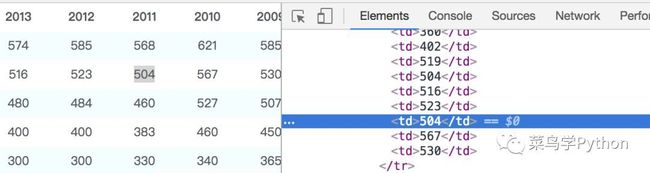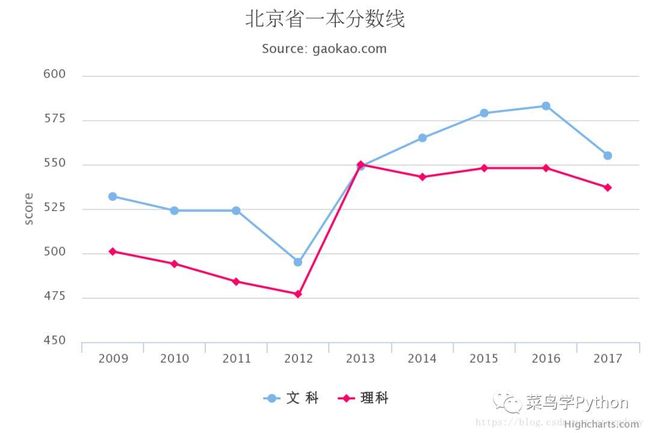python爬取高考各高校分数线_Python爬取历年高考分数线——预测2018年高考分数线...
原标题:Python爬取历年高考分数线——预测2018年高考分数线
菜鸟学Python粉丝的第27篇投稿
阅读本文大概需要4分钟
高考已经结束了,相信绝大部分同学都在放松自己了,毕竟压抑了这么久。现在虽然距离高考放榜还有一段时间,可能有一些同学已经迫不及待地想知道自己考的怎样。因此,现在就来爬取高考网上的近几年高考分数线,看一下近几年分数线的变化趋势,从而心里面有个底,这样才能够更加放松的去嗨皮。
使用的工具库
beautifulsoup
mongodb
echarts
1.总体思路
在高考网上,可以查看各省的分数线,其中文理科都有2009-2017年的数据,所以可以直接爬取这些数据下来存到MongoDB中,然后再使用echarts进行绘图展示,从而可以更加直观的看到高考分数线的变化趋势
2.爬取数据
1.获取各省的分数线信息
有两种方法可以达到这个目的
1).通过拼接URL链接切换省份,可以得出链接的变化规律:只要替换省份的拼音上去就可以请求到:
http://www.gaokao.com/guangdong/fsx/
http://www.gaokao.com/shanghai/fsx/
推荐使用pypinyin模块——汉字拼音转换模块/工具。直接使用lazy_pinyin方法就可以得到各省的拼音。由于返回的是列表,所以还需要处理一下才能使用。
>>>frompypinyin importlazy_pinyin
>>>lazy_pinyin( '北京')
[ 'bei', 'jing']
2).通过获取地区导航中的各省链接,直接得到URL
获取各省份的链接:
# 获取省份及链接
pro_link = []
def get_provice(url):
web_data = requests. get(url, headers=header)
soup = BeautifulSoup(web_data.content, 'lxml')
provice_link = soup. select( '.area_box > a')
forlink inprovice_link:
href = link[ 'href']
provice = link. select( 'span')[ 0].text
data = {
'href': href,
'provice': provice
}
provice_href.insert_one(data) #存入数据库
pro_link.append(href)
代码左右滑动查看
2.爬取分数线
接下来就可以开始爬取分数线了,通过审查元素(如下图),直接使用beautifulsoup来过滤内容
# 获取分数线
def get_score(url):
web_data = requests. get(url, headers=header)
soup = BeautifulSoup(web_data.content, 'lxml')
# 获取省份信息
provice = soup. select( '.col-nav span')[ 0].text[ 0: -5]
# 获取文理科
categories = soup. select( 'h3.ft14')
category_list = []
foritem incategories:
category_list.append(item.text.strip().replace( ' ', '')) #替换空格
# 获取分数
tables = soup. select( 'h3 ~ table')
forindex, table inenumerate(tables):
tr = table.find_all( 'tr', attrs={ 'class': re.compile( '^c_S*')}) #使用正则匹配
forj intr:
td = j. select( 'td')
score_list = []
fork intd:
# 获取每年的分数
if'class'not ink.attrs:
score = k.text.strip()
score_list.append(score)
# 获取分数线类别
elif 'class'ink.attrs:
score_line = k.text.strip()
score_data = {
'provice': provice.strip(), #省份
'category': category_list[index], #文理科分类
'score_line': score_line, #分数线类别
'score_list': score_list #分数列表
}
score_detail.insert_one(score_data) #插入数据库
代码左右滑动查看
3.开始爬取
由于有30多个省份,所以这里使用多线程来爬取,可以提高爬取效率。
if__name__ == '__main__':
header = {
'User-Agent': 'Mozilla/5.0 (Windows NT 10.0; Win64; x64; rv:58.0) Gecko/20100101 Firefox/58.0',
'Connection': 'keep - alive'
}
url = 'http://www.gaokao.com/guangdong/fsx/'
get_provice(url)
pool = Pool()
pool.map(get_score, [i fori inpro_link]) #使用多线程
代码左右滑动查看
使用多线程爬取的话,不用1分钟就可以爬完所有的数据了。看,多线程可牛逼了,叉会腰先
3.数据可视化
爬取数据只是第一步,接下来就要对数据进行处理展示了。从mongodb中查找出数据,对数据进行清洗整理,由于我这里的pyecharts有点问题,所以使用echarts进行展示
1).筛选省份等信息
直接通过mongodb的find函数,限制查找的内容
import pymongo
import charts
client = pymongo.MongoClient( 'localhost', 27017)
gaokao = client[ 'gaokao']
score_detail = gaokao[ 'score_detail']
# 筛选分数线、省份、文理科
def get_score( line, pro,cate):
score_list=[]
fori in score_detail. find({ "$and":[{ "score_line": line},{ "provice": pro},{ 'category': cate}]}):
score_list = i[ 'score_list']
score_list. remove( '-')#去掉没有数据的栏目
score_list = list( map( int, score_list))
score_list. reverse()
returnscore_list
代码左右滑动查看
2).定义相关数据
# 获取文理科分数
line= '一本'
pro= '北京'
cate_wen = '文科'
cate_li = '理科'
wen=[]
li = []
wen=get_score( line, pro,cate_wen)#文科
li=get_score( line, pro,cate_li)#理科
# 定义年份
year = [ 2017, 2016, 2015, 2014, 2013, 2012, 2011, 2010, 2009]
year. reverse()
代码左右滑动查看
3).折线图展示
series = [
{
'name': '文 科',
'data': wen,
'type': 'line'
}, {
'name': '理科',
'data': li,
'type': 'line',
'color': '#ff0066'
}
]
options= {
'chart': { 'zoomType': 'xy'},
'title': { 'text': '{}省{}分数线'.format( pro, line)},
'subtitle': { 'text': 'Source: gaokao.com'},
'xAxis': { 'categories': year},
'yAxis': { 'title': { 'text': 'score'}}
}
charts.plot(series, options= options,show= 'inline')
代码左右滑动查看
这样就可以得到下面的历年分数线趋势图了。当然,可以修改get_score的参数就可以的到其他省份的信息了
4.预测分数线
通过折线图,可以大概的预测2018年北京高考一本的分数线:文科在550-560分之间;理科在530-540分之间。当然,这只是预测的,如果有特殊情况的话,可能波动会比较大。另外,还可以通过拉格朗日插值法求出今年的分数线,这样比较准确,但是由于过程比较麻烦,所以这里只是目测而已。
本篇文章是粉丝stormdony投稿,是一个非常不错的小项目,适合新手来练习,从爬虫,到数据清洗,到数据库,最后可视化,也欢迎大家关注他的公众号"Coder日常"。返回搜狐,查看更多
责任编辑: