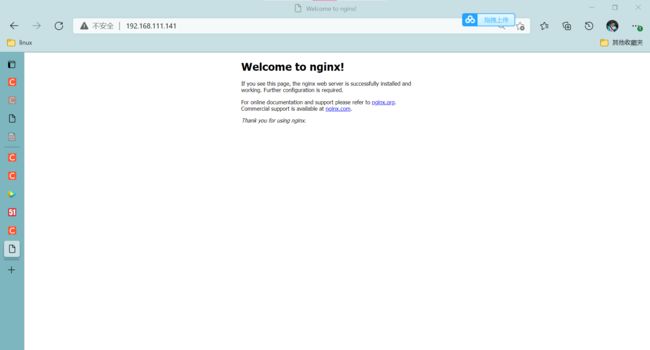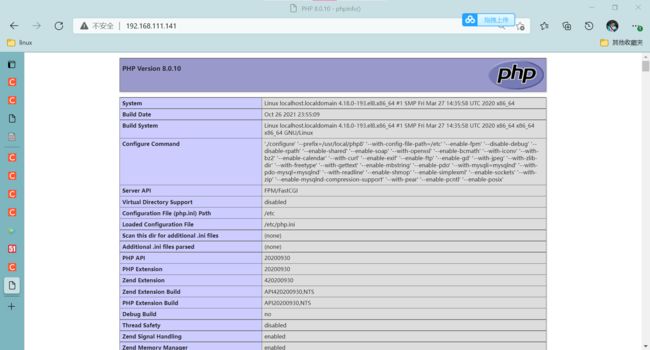LNMP部署
环境说明:
| 主机 | ip | 需要安装的服务 | 系统 |
|---|---|---|---|
| localhost | 192.168.111.141 | nginx-1.20.1 mysql-5.7.34 php-8.0.10 |
redhat8 |
nginx的安装
# 关闭防火墙和selinux
[root@localhost ~]# systemctl disable --now firewalld
Removed /etc/systemd/system/multi-user.target.wants/firewalld.service.
Removed /etc/systemd/system/dbus-org.fedoraproject.FirewallD1.service.
[root@localhost ~]# sed -ri 's/^(SELINUX=).*/\1disabled/g' /etc/selinux/config
[root@localhost ~]# reboot
[root@localhost ~]# getenforce 0
Disabled
# 创建系统用户nginx
[root@localhost ~]# useradd -r -M -s /sbin/nologin nginx
# 安装依赖环境
[root@localhost ~]# yum -y install pcre-devel openssl openssl-devel gd-devel gcc gcc-c++ vim wget make
[root@localhost ~]# yum -y groups mark install 'Development Tools'
# 创建日志存放目录
[root@localhost ~]# mkdir -p /var/log/nginx
[root@localhost ~]# chown -R nginx.nginx /var/log/nginx
# 下载nginx
[root@localhost ~]# cd /usr/src/
[root@localhost src]# wget http://nginx.org/download/nginx-1.20.1.tar.gz
# 编译安装
[root@localhost src]# ls
debug kernels nginx-1.20.1.tar.gz
[root@localhost src]# tar xf nginx-1.12.0.tar.gz
[root@localhost src]# cd nginx-1.20.1
[root@localhost nginx-1.20.1]# ./configure \
--prefix=/usr/local/nginx \
--user=nginx \
--group=nginx \
--with-debug \
--with-http_ssl_module \
--with-http_realip_module \
--with-http_image_filter_module \
--with-http_gunzip_module \
--with-http_gzip_static_module \
--with-http_stub_status_module \
--http-log-path=/var/log/nginx/access.log \
--error-log-path=/var/log/nginx/error.log
[root@localhost nginx-1.20.1]# make -j $(grep 'processor' /proc/cpuinfo | wc -l) && make install
# 配置环境变量
[root@localhost ~]# echo 'export PATH=/usr/local/nginx/sbin:$PATH' > /etc/profile.d/nginx.sh
[root@localhost ~]# . /etc/profile.d/nginx.sh
[root@apache ~]# vim /etc/man_db.conf
MANDATORY_MANPATH /usr/man
MANDATORY_MANPATH /usr/share/man
MANDATORY_MANPATH /usr/local/share/man
MANDATORY_MANPATH /usr/local/nginx/man
# 启动nginx
[root@localhost ~]# nginx
[root@localhost ~]# ss -anlt
State Recv-Q Send-Q Local Address:Port Peer Address:Port
LISTEN 0 128 0.0.0.0:80 0.0.0.0:*
LISTEN 0 128 0.0.0.0:22 0.0.0.0:*
LISTEN 0 128 [::]:22 [::]:*
# 写service文件让nginx开机自启
[root@localhost ~]# cat > /usr/lib/systemd/system/nginx.service <mysql安装
# 安装依赖包
[root@localhost ~]# yum -y install ncurses-devel openssl-devel openssl cmake mariadb-devel
# 创建MySQL用户
[root@localhost ~]# useradd -r -M -s /sbin/nologin mysql
# 下载软件包
[root@localhost src]# wget https://downloads.mysql.com/archives/get/p/23/file/mysql-5.7.34-linux-glibc2.12-x86_64.tar.gz
# 解压到/usr/local/下
[root@localhost ~]# tar xf mysql-5.7.34-linux-glibc2.12-x86_64.tar.gz -C /usr/local/
# 修改目录/usr/local/mysql的属主属组
[root@localhost ~]# cd /usr/local/
[root@localhost local]# ls
apache etc lib sbin
apr games lib64 share
apr-util httpd libexec src
bin include mysql-5.7.34-linux-glibc2.12-x86_64
[root@localhost local]# mv mysql-5.7.34-linux-glibc2.12-x86_64 mysql
[root@localhost local]# chown -R mysql.mysql mysql
[root@localhost local]# ll
drwxr-xr-x. 9 mysql mysql 129 9月 23 20:16 mysql
# 配置环境变量
[root@localhost ~]# echo 'export PATH=/usr/local/mysql/bin:$PATH' > /etc/profile.d/mysql.sh
[root@localhost ~]# source /etc/profile.d/mysql.sh
[root@localhost ~]# ls /usr/local/mysql/
bin docs include lib LICENSE man README share support-files
[root@localhost ~]# ln -s /usr/local/mysql/include/ /usr/include/mysql
[root@localhost ~]# vim /etc/man_db.conf
MANDATORY_MANPATH /usr/man
MANDATORY_MANPATH /usr/share/man
MANDATORY_MANPATH /usr/local/share/man
MANDATORY_MANPATH /usr/local/nginx/man
MANDATORY_MANPATH /usr/local/mysql/man
[root@localhost ~]# cat /etc/ld.so.conf.d/mysql.conf
/usr/local/mysql/lib
[root@localhost ~]# ldconfig
# 建立数据存放目录
[root@localhost ~]# mkdir /opt/data
[root@localhost ~]# chown -R mysql.mysql /opt/data
[root@localhost ~]# bash
# 初始化数据库
[root@localhost ~]# mysqld --initialize-insecure --user mysql --datadir=/opt/data/
2021-09-23T08:31:44.036119Z 0 [Warning] TIMESTAMP with implicit DEFAULT value is deprecated. Please use --explicit_defaults_for_timestamp server option (see documentation for more details).
2021-09-23T08:31:44.199363Z 0 [Warning] InnoDB: New log files created, LSN=45790
2021-09-23T08:31:44.230951Z 0 [Warning] InnoDB: Creating foreign key constraint system tables.
2021-09-23T08:31:44.290888Z 0 [Warning] No existing UUID has been found, so we assume that this is the first time that this server has been started. Generating a new UUID: af1efa80-1c48-11ec-8767-000c290e69ba.
2021-09-23T08:31:44.291750Z 0 [Warning] Gtid table is not ready to be used. Table 'mysql.gtid_executed' cannot be opened.
2021-09-23T08:31:44.732517Z 0 [Warning] CA certificate ca.pem is self signed.
2021-09-23T08:31:44.785672Z 1 [Warning] root@localhost is created with an empty password ! Please consider switching off the --initialize-insecure option.
# 生成配置文件
[root@localhost ~]# cat > /etc/my.cnf < [mysqld]
> basedir = /usr/local/mysql
> datadir = /opt/data
> socket = /tmp/mysql.sock
> port = 3306
> pid-file = /opt/data/mysql.pid
> user = mysql
> skip-name-resolve
> EOF
# 创建service文件,设置开启自启
[root@localhost ~]# cp /usr/lib/systemd/system/httpd.service /usr/lib/systemd/system/mysql.service
[root@localhost ~]# vim /usr/lib/systemd/system/mysql.service
[Unit]
Description=Mysql server daemon
After=network.target
[Service]
Type=forking
ExecStart=/usr/local/mysql/support-files/mysql.server start
ExecStop=/usr/local/mysql/support-files/mysql.server stop
ExecReload=/bin/kill -HUP $MAINPID
[Install]
WantedBy=multi-user.target
[root@localhost ~]# vim /usr/local/mysql/support-files/mysql.server
basedir=/usr/local/mysql
datadir=/opt/data
[root@localhost ~]# systemctl daemon-reload
[root@localhost ~]# systemctl start mysql
[root@localhost ~]# ss -antl
State Recv-Q Send-Q Local Address:Port Peer Address:Port
LISTEN 0 50 *:3306 *:*
LISTEN 0 128 *:22 *:*
LISTEN 0 128 :::22 :::*
# 设置数据库密码
[root@localhost ~]# mysql -uroot -p
Enter password:
Welcome to the MySQL monitor. Commands end with ; or \g.
Your MySQL connection id is 2
Server version: 5.7.35 MySQL Community Server (GPL)
Copyright (c) 2000, 2021, Oracle and/or its affiliates.
Oracle is a registered trademark of Oracle Corporation and/or its
affiliates. Other names may be trademarks of their respective
owners.
Type 'help;' or '\h' for help. Type '\c' to clear the current input statement.
mysql>
mysql> set password = password('123');
Query OK, 0 rows affected, 1 warning (0.00 sec)
mysql> quit
Bye
php安装
// 安装epel源
[root@localhost ~]# yum -y install epel-release
// 下载软件包
[root@localhost src]# wget https://www.php.net/distributions/php-8.0.10.tar.gz
// 解压
[root@localhost src]# tar xf php-8.0.10.tar.gz
// 安装依赖包
[root@localhost php-8.0.10]# yum -y install libxml2 libxml2-devel openssl openssl-devel bzip2 bzip2-devel libcurl libcurl-devel libicu-devel libjpeg libjpeg-devel libpng libpng-devel openldap-devel pcre-devel freetype freetype-devel gmp gmp-devel libmcrypt libmcrypt-devel readline readline-devel libxslt libxslt-devel mhash mhash-devel php-mysqlnd
[root@localhost php-8.0.10]# yum -y install libsqlite3x-devel
[root@localhost php-8.0.10]# yum -y install http://mirror.centos.org/centos/8-stream/PowerTools/x86_64/os/Packages/oniguruma-devel-6.8.2-2.el8.x86_64.rpm
[root@localhost php-8.0.10]# yum -y install libzip-devel
// 编译安装PHP
[root@localhost php-8.0.10]# ./configure --prefix=/usr/local/php8 \
--with-config-file-path=/etc \
--enable-fpm \
--disable-debug \
--disable-rpath \
--enable-shared \
--enable-soap \
--with-openssl \
--enable-bcmath \
--with-iconv \
--with-bz2 \
--enable-calendar \
--with-curl \
--enable-exif \
--enable-ftp \
--enable-gd \
--with-jpeg \
--with-zlib-dir \
--with-freetype \
--with-gettext \
--enable-mbstring \
--enable-pdo \
--with-mysqli=mysqlnd \
--with-pdo-mysql=mysqlnd \
--with-readline \
--enable-shmop \
--enable-simplexml \
--enable-sockets \
--with-zip \
--enable-mysqlnd-compression-support \
--with-pear \
--enable-pcntl \
--enable-posix
[root@localhost php-8.0.10]# make && make install
// 环境变量
[root@localhost php-8.0.10]# echo 'export PATH=/usr/local/php8/bin:$PATH' > /etc/profile.d/php.sh
[root@localhost php-8.0.10]# source /etc/profile.d/php.sh
[root@localhost apache]# which php
/usr/local/php8/bin/php
//配置php-fpm
[root@localhost php-8.0.10]# cp php.ini-production /etc/php.ini
[root@localhost php-8.0.10]# cp sapi/fpm/init.d.php-fpm /etc/init.d/php-fpm
[root@localhost php-8.0.10]# chmod +x /etc/init.d/php-fpm
[root@localhost etc]# cp php-fpm.conf.default php-fpm.conf
[root@localhost etc]# ls
pear.conf php-fpm.conf php-fpm.conf.default php-fpm.d
[root@localhost php-fpm.d]# cp www.conf.default www.conf
[root@localhost php-fpm.d]# ls
www.conf www.conf.default
// 启动PHP服务
[root@localhost php-fpm.d]# service php-fpm start
Starting php-fpm done
[root@localhost php-fpm.d]# ss -anlt
State Recv-Q Send-Q Local Address:Port Peer Address:Port
LISTEN 0 128 0.0.0.0:22 0.0.0.0:*
LISTEN 0 128 127.0.0.1:9000 0.0.0.0:*
LISTEN 0 128 *:80 *:*
LISTEN 0 128 [::]:22 [::]:*
LISTEN 0 80 *:3306 *:*
配置nginx
// 配置网页文件
[root@localhost ~]# cd /usr/local/nginx/html/
[root@localhost html]# vim index.php
[root@localhost html]# chown -R nginx.nginx index.php
// 修改配置文件
[root@localhost nginx]# vim conf/nginx.conf
server {
listen 80;
server_name localhost;
#charset koi8-r;
#access_log logs/host.access.log main;
location / {
root html;
index index.php index.html index.htm;
}
location ~ \.php$ {
root html;
fastcgi_pass 127.0.0.1:9000;
fastcgi_index index.php;
fastcgi_param SCRIPT_FILENAME /usr/local/nginx/html$fastcgi_script_name;
include fastcgi_params;
}
[root@localhost ~]# nginx -s reload