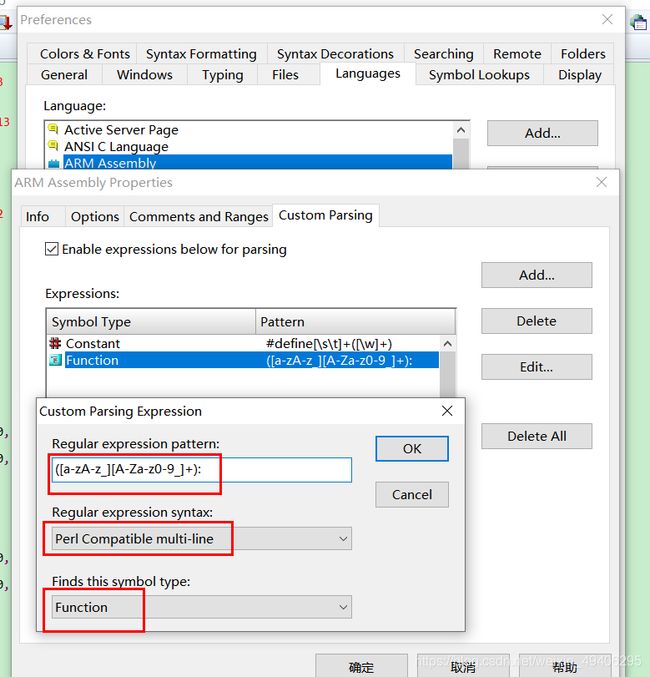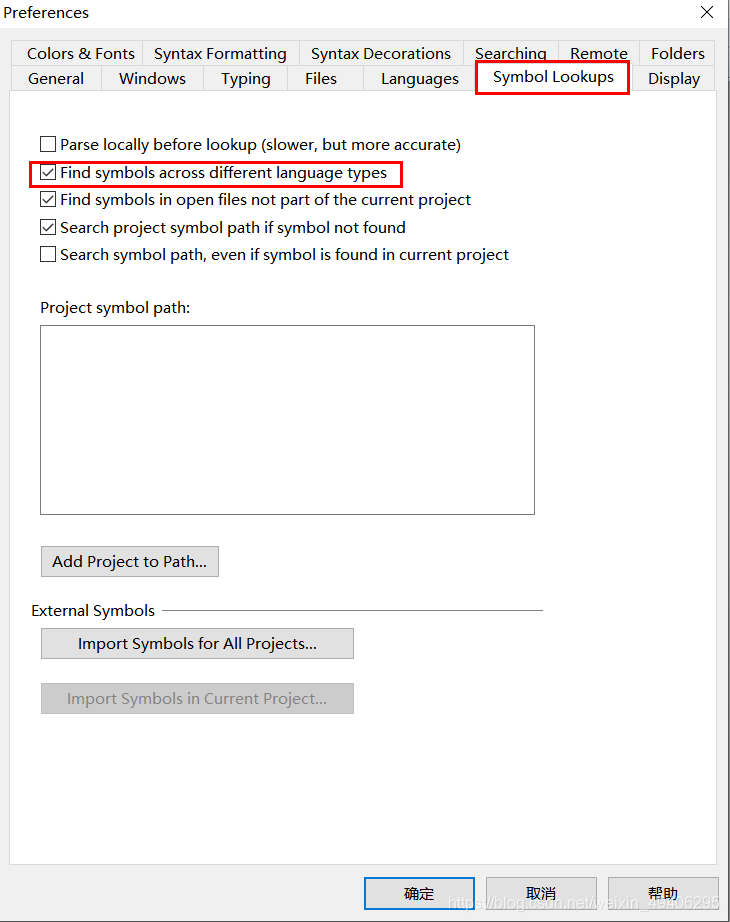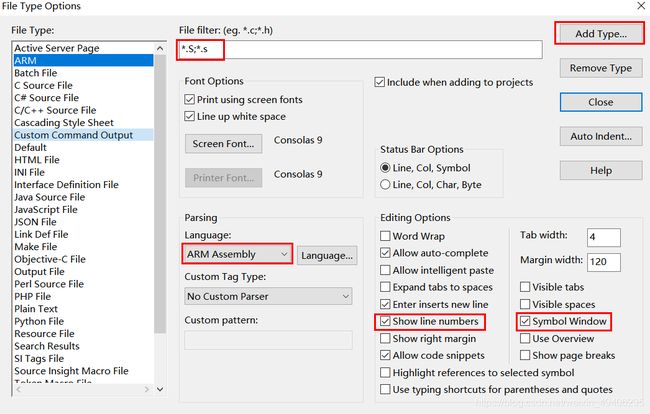Source Insight 4.0配置支持汇编-实现函数跳转
第一步:
在官网下载arm汇编语言支持包ARM.CLF:https://www.sourceinsight.com/download/custom-languages/

第二步:
导入下载的文件:点击工具栏Options -> Preference -> Language -> Import然后选择刚刚下载的文件(对应下图的第三步)
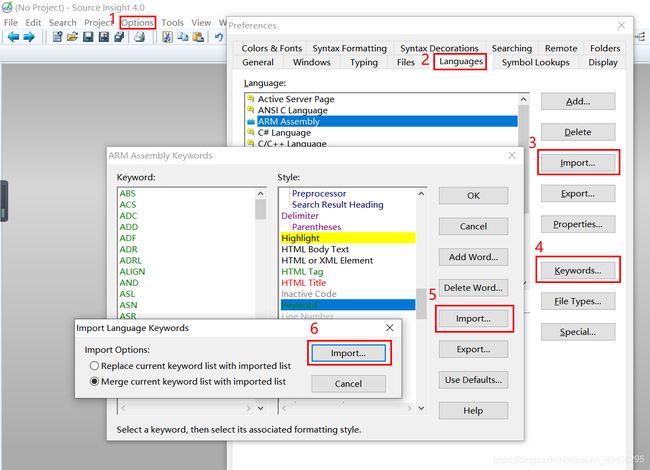
再新建一个文本文档,输入以下内容,在上图的第6步导入该文件
!, Delimiter
#, Delimiter
%, Delimiter
&, Delimiter
', Delimiter
(, Delimiter
), Delimiter
*, Delimiter
+, Delimiter
",", Delimiter
-, Delimiter
.align, Keyword
.ascii, Keyword
.BREAK, Keyword
.bss, Keyword
.byte, Keyword
.CODE, Keyword
.CONST, Keyword
.CONTINUE, Keyword
.CREF, Keyword
.data, Keyword
.DATA?, Keyword
.define, Keyword
.ELSE, Keyword
.ELSEIF, Keyword
.ENDIF, Keyword
.ENDW, Keyword
.ERR, Keyword
.ERRB, Keyword
.ERRDEF, Keyword
.ERRDEFI, Keyword
.ERRE, Keyword
.ERRIDNI, Keyword
.ERRNB, Keyword
.ERRNDEF, Keyword
.ERRNZ, Keyword
.fill, Keyword
.globl, Keyword
.IF, Keyword
.long, Keyword
.MODEL, Keyword
.NOCREF, Keyword
.quad, Keyword
.RADIX, Keyword
.REPEAT, Keyword
.STACK, Keyword
.text, Keyword
.UNTIL, Keyword
.UNTILCXZ, Keyword
.WHILE, Keyword
.word, Keyword
/, Delimiter
:, Delimiter
;, Delimiter
<, Delimiter
=, Delimiter
>, Delimiter
?, Delimiter
@CATSTR, Keyword
@INSTR, Keyword
@SIZESTR, Keyword
@SUBSTR, Keyword
define, Keyword
elif, Directive
else, Directive
endif, Directive
if, Directive
ifdef, Directive
defined, Directive
ifndef, Directive
include, Keyword
pragma, Keyword
undef, Keyword
第三步:
第四步:
自定义解析扩展
([a-zA-z_][A-Za-z0-9_]+):
#define[\s\t]+([\w]+)