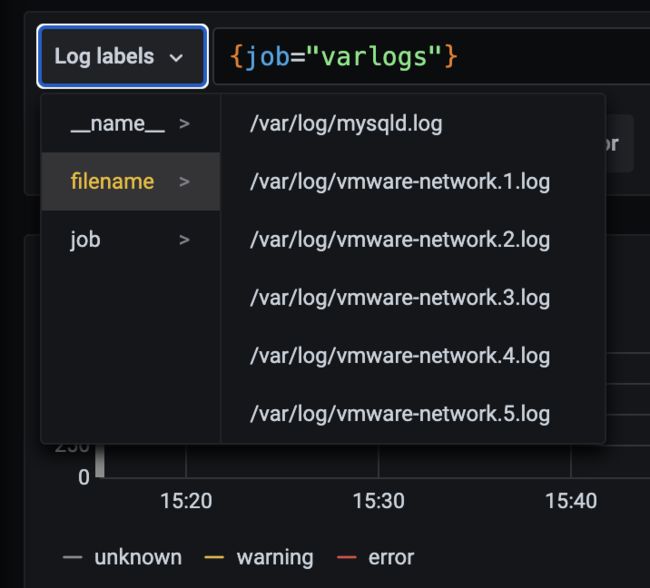Grafana Loki开源日志聚合系统代替ELK或EFK
前言
在对公司容器云的日志方案进行设计的时候,发现主流的 ELK (Elasticsearch, Logstash, Kibana) 或者 EFK (Elasticsearch, Filebeat or Fluentd, Kibana) 比较重,再加上现阶段对于 ES 复杂的搜索功能很多都用不上,最终选择了 Grafana 开源的 Loki 日志系统。下面我们来介绍下 Loki 的一些基本概念和架构,当然 EFK 作为业界成熟的日志聚合解决方案也是大家应该需要熟悉和掌握的。
Loki 2.0 released: Transform logs as you’re querying them, and set up alerts within Loki, Loki 2.0 大版本更新后更好用了
更新历史
2020年10月02日 - 初稿
阅读原文 - https://wsgzao.github.io/post/loki/
Loki简介
Grafana Loki is a set of components that can be composed into a fully featured logging stack.
Unlike other logging systems, Loki is built around the idea of only indexing metadata about your logs: labels (just like Prometheus labels). Log data itself is then compressed and stored in chunks in object stores such as S3 or GCS, or even locally on the filesystem. A small index and highly compressed chunks simplifies the operation and significantly lowers the cost of Loki.
Loki 是 Grafana Labs 团队最新的开源项目,是一个水平可扩展,高可用性,多租户的日志聚合系统。它的设计非常经济高效且易于操作,因为它不会为日志内容编制索引,而是为每个日志流编制一组标签,专门为 Prometheus 和 Kubernetes 用户做了相关优化。该项目受 Prometheus 启发,官方的介绍就是: Like Prometheus,But For Logs.,类似于 Prometheus 的日志系统。
项目地址:https://github.com/grafana/loki/
与其他日志聚合系统相比, Loki 具有下面的一些特性:
-
不对日志进行全文索引。通过存储压缩非结构化日志和仅索引元数据,Loki 操作起来会更简单,更省成本。
-
通过使用与 Prometheus 相同的标签记录流对日志进行索引和分组,这使得日志的扩展和操作效率更高。
-
特别适合储存 Kubernetes Pod 日志; 诸如 Pod 标签之类的元数据会被自动删除和编入索引。
-
受 Grafana 原生支持。
背景和动机
当我们的容器云运行的应用或者某个节点出现问题了,解决思路应该如下:
[外链图片转存失败,源站可能有防盗链机制,建议将图片保存下来直接上传(img-kT6dUQHG-1604371021235)(https://raw.githubusercontent.com/wsgzao/storage-public/master/img/20201030154333.png)]
我们的监控使用的是基于 Prometheus 体系进行改造的,Prometheus 中比较重要的是 Metric 和 Alert,Metric 是来说明当前或者历史达到了某个值,Alert 设置 Metric 达到某个特定的基数触发了告警,但是这些信息明显是不够的。
我们都知道,Kubernetes 的基本单位是 Pod,Pod 把日志输出到 Stdout 和 Stderr,平时有什么问题我们通常在界面或者通过命令查看相关的日志。
举个例子:当我们的某个 Pod 的内存变得很大,触发了我们的 Alert。这时管理员,去页面查询确认是哪个 Pod 有问题,然后要确认 Pod 内存变大的原因,我们还需要去查询 Pod 的日志,如果没有日志系统,那么我们就需要到页面或者使用命令进行查询:
[外链图片转存失败,源站可能有防盗链机制,建议将图片保存下来直接上传(img-0RhxXXuF-1604371021236)(https://raw.githubusercontent.com/wsgzao/storage-public/master/img/20201030162229.png)]
如果,这个时候应用突然挂了,这个时候我们就无法查到相关的日志了。所以需要引入日志系统,统一收集日志。而使用 ELK 的话,就需要在 Kibana 和 Grafana 之间切换,影响用户体验。所以 ,Loki 的第一目的就是最小化度量和日志的切换成本,有助于减少异常事件的响应时间和提高用户的体验。
ELK 存在的问题
现有的很多日志采集的方案都是采用全文检索对日志进行索引(如 ELK 方案),优点是功能丰富,允许复杂的操作。但是,这些方案往往规模复杂,资源占用高,操作苦难。很多功能往往用不上,大多数查询只关注一定时间范围和一些简单的参数(如:host、service 等),使用这些解决方案就有点杀鸡用牛刀的感觉了。
[外链图片转存失败,源站可能有防盗链机制,建议将图片保存下来直接上传(img-NKVk1g98-1604371021237)(https://raw.githubusercontent.com/wsgzao/storage-public/master/img/20201030162252.png)]
因此,Loki 的第二个目的是,在查询语言的易操作性和复杂性之间可以达到一个权衡。
成本考量
全文检索的方案也带来成本问题,简单的说就是全文搜索(如:ES)的倒排索引的切分和共享的成本较高。后来出现了其他不同的设计方案,如:
- OKlog
项目地址:https://github.com/oklog/oklog
采用最终一致的、基于网格的分布策略。这两个设计决策提供了大量的成本降低和非常简单的操作,但是查询不够方便。因此,Loki 的第三个目的是,提供一个更具成本效益的解决方案。
整体架构
Loki 的架构如下:
[外链图片转存失败,源站可能有防盗链机制,建议将图片保存下来直接上传(img-4ua2B2n2-1604371021239)(https://raw.githubusercontent.com/wsgzao/storage-public/master/img/20201030162315.png)]
不难看出,Loki 的架构非常简单,主要由以下 3 个部分组成:
-
Loki 是主服务器,负责存储日志和处理查询。
-
Promtail是代理,负责收集日志并将其发送给 Loki 。
-
Grafana 用于 UI 展示。
Loki 使用了和 Prometheus 一样的标签来作为索引。也就是说,你通过这些标签既可以查询日志的内容也可以查询到监控的数据,不但减少了两种查询之间的切换成本,也极大地降低了日志索引的存储。
Loki 使用与 Prometheus 相同的服务发现和标签重新标记库,编写了 Pormtail。在 Kubernetes 中 Promtail 以 DaemonSet 方式运行在每个节点中,通过 Kubernetes API 得到日志的正确元数据,并将它们发送到 Loki。下面是日志的存储架构:
[外链图片转存失败,源站可能有防盗链机制,建议将图片保存下来直接上传(img-JLIIFElh-1604371021241)(https://raw.githubusercontent.com/wsgzao/storage-public/master/img/20201030162332.png)]
读写
日志数据的写主要依托的是 Distributor 和 Ingester 两个组件,整体的流程如下:
[外链图片转存失败,源站可能有防盗链机制,建议将图片保存下来直接上传(img-Q4JWtORn-1604371021241)(https://raw.githubusercontent.com/wsgzao/storage-public/master/img/20201030162349.png)]
Distributor
一旦 Promtail 收集日志并将其发送给 Loki,Distributor 就是第一个接收日志的组件。由于日志的写入量可能很大,所以不能在它们传入时将它们写入数据库。这会毁掉数据库。我们需要批处理和压缩数据。
Loki 通过构建压缩数据块来实现这一点,方法是在日志进入时对其进行 Gzip 操作。组件 Ingester 是一个有状态的组件,负责构建和刷新 Chunck,当 Chunk 达到一定的数量或者时间后,刷新到存储中去。每个流的日志对应一个 Ingester,当日志到达 Distributor 后,根据元数据和 Hash 算法计算出应该到哪个 Ingester 上面。
[外链图片转存失败,源站可能有防盗链机制,建议将图片保存下来直接上传(img-AZRWSEXf-1604371021242)(https://raw.githubusercontent.com/wsgzao/storage-public/master/img/20201030162405.png)]
此外,为了冗余和弹性,我们将其复制 n(默认情况下为 3)次。
Ingester
Ingester 接收到日志并开始构建 Chunk:
[外链图片转存失败,源站可能有防盗链机制,建议将图片保存下来直接上传(img-SHWfrszj-1604371021242)(https://raw.githubusercontent.com/wsgzao/storage-public/master/img/20201030162417.png)]
基本上就是将日志进行压缩并附加到 Chunk 上面。一旦 Chunk 填满(数据达到一定数量或者过了一定期限),Ingester 将其刷新到数据库。我们对块和索引使用单独的数据库,因为它们存储的数据类型不同。
[外链图片转存失败,源站可能有防盗链机制,建议将图片保存下来直接上传(img-twWw0FP3-1604371021242)(https://raw.githubusercontent.com/wsgzao/storage-public/master/img/20201030162439.png)]
刷新一个 Chunk 之后,Ingester 然后创建一个新的空 Chunk 并将新条目添加到该 Chunk 中。
Querier
读取就非常简单了,由 Querier 负责给定一个时间范围和标签选择器,Querier 查看索引以确定哪些块匹配,并通过 Greps 将结果显示出来。它还从 Ingester 获取尚未刷新的最新数据。
对于每个查询,一个查询器将为您显示所有相关日志。实现了查询并行化,提供分布式 Grep,使即使是大型查询也是足够的。
[外链图片转存失败,源站可能有防盗链机制,建议将图片保存下来直接上传(img-XHoHzHAH-1604371021243)(https://raw.githubusercontent.com/wsgzao/storage-public/master/img/20201030162457.png)]
可扩展性
Loki 的索引存储可以是 Cassandra/Bigtable/Dynamodb,而 Chuncks 可以是各种对象存储,Querier 和 Distributor 都是无状态的组件。
对于 Ingester,它虽然是有状态的。但是,当新的节点加入或者减少,整节点间的 Chunk 会重新分配,已适应新的散列环。而 Loki 底层存储的实现 Cortex 已经在实际的生产中投入使用多年了。
安装Loki
Installation methods
Instructions for different methods of installing Loki and Promtail.
- Install using Tanka (recommended)
- Install through Helm
- Install through Docker or Docker Compose
- Install and run locally
- Install from source
General process
In order to run Loki, you must:
- Download and install both Loki and Promtail.
- Download config files for both programs.
- Start Loki.
- Update the Promtail config file to get your logs into Loki.
- Start Promtail.
Loki官方已经写得很详细了,我以docker-compose为例做个简单的演示
Install with Docker Compose
version: "3"
networks:
loki:
services:
loki:
image: grafana/loki:latest
ports:
- "3100:3100"
command: -config.file=/etc/loki/local-config.yaml
networks:
- loki
promtail:
image: grafana/promtail:latest
volumes:
- /var/log:/var/log
command: -config.file=/etc/promtail/config.yml
networks:
- loki
grafana:
image: grafana/grafana:latest
ports:
- "3000:3000"
networks:
- loki
Run the following commands in your command line. They work for Windows or Linux systems.
wget https://raw.githubusercontent.com/grafana/loki/v2.0.0/production/docker-compose.yaml -O docker-compose.yaml
docker-compose -f docker-compose.yaml up -d
[root@localhost loki]# docker-compose ps
Name Command State Ports
---------------------------------------------------------------------------------
loki_grafana_1 /run.sh Up 0.0.0.0:3000->3000/tcp
loki_loki_1 /usr/bin/loki -config.file ... Up 0.0.0.0:3100->3100/tcp
loki_promtail_1 /usr/bin/promtail -config. ... Up
Loki使用
安装完成后,访问上面节点的 3000 端口访问 grafana,默认情况下使用(admin:admin)访问 -> 选择添加数据源:
[外链图片转存失败,源站可能有防盗链机制,建议将图片保存下来直接上传(img-ZLz6ItGZ-1604371021244)(https://raw.githubusercontent.com/wsgzao/storage-public/master/img/20201030174015.png)]
grafana-loki-dashsource
在数据源列表中选择Loki,配置 Loki 源地址:
[外链图片转存失败,源站可能有防盗链机制,建议将图片保存下来直接上传(img-1WWGGjf0-1604371021244)(https://raw.githubusercontent.com/wsgzao/storage-public/master/img/20201030174058.png)]
grafana-loki-dashsource-config
源地址配置http://loki:3100即可,保存。
保存完成后,切换到 grafana 左侧区域的Explore,即可进入到Loki的页面:
[外链图片转存失败,源站可能有防盗链机制,建议将图片保存下来直接上传(img-mysJOBTf-1604371021245)(https://raw.githubusercontent.com/wsgzao/storage-public/master/img/20201030174206.png)]
grafana-loki
然后我们点击Log labels就可以把当前系统采集的日志标签给显示出来,可以根据这些标签进行日志的过滤查询:
grafana-loki-log-labels
比如我们这里选择/var/log/messages,就会把该文件下面的日志过滤展示出来,不过由于时区的问题,可能还需要设置下时间才可以看到数据:
[外链图片转存失败,源站可能有防盗链机制,建议将图片保存下来直接上传(img-SCd9U8fu-1604371021246)(https://raw.githubusercontent.com/wsgzao/storage-public/master/img/20201030175134.png)]
grafana-loki-logs
选择器
对于查询表达式的标签部分,将其包装在花括号中{},然后使用键值对的语法来选择标签,多个标签表达式用逗号分隔,比如:
{
app="mysql",name="mysql-backup"}
目前支持以下标签匹配运算符:
=等于!=不相等=~正则表达式匹配!~不匹配正则表达式
比如:
{
name=~"mysql.+"}
{
name!~"mysql.+"}
适用于Prometheus标签选择器规则同样也适用于Loki日志流选择器。
想要了解Loki的原始设计文档的可以点击查看这里的文档:Loki设计文档
Loki Cheat Sheet
See your logs
Start by selecting a log stream from the Log labels selector.
Alternatively, you can write a stream selector into the query field:
{job="default/prometheus"}
Here are some example streams from your logs:
{job="varlogs"}
Combine stream selectors
{app="cassandra",namespace="prod"}
Returns all log lines from streams that have both labels.
Filtering for search terms.
{app="cassandra"} |~ "(duration|latency)s*(=|is|of)s*[d.]+"
{app="cassandra"} |= "exact match"
{app="cassandra"} != "do not match"
LogQL supports exact and regular expression filters.
Count over time
count_over_time({job="mysql"}[5m])
This query counts all the log lines within the last five minutes for the MySQL job.
Rate
rate(({job="mysql"} |= "error" != "timeout")[10s])
This query gets the per-second rate of all non-timeout errors within the last ten seconds for the MySQL job.
Aggregate, count, and group
sum(count_over_time({job="mysql"}[5m])) by (level)
Get the count of logs during the last five minutes, grouping by level.
LogQL
Loki 使用一种称为 LogQL 的语法来进行日志检索,语法类似 PromQL
LogQL: Log Query Language
Loki comes with its own PromQL-inspired language for queries called LogQL. LogQL can be considered a distributed grep that aggregates log sources. LogQL uses labels and operators for filtering.
There are two types of LogQL queries:
- Log queries return the contents of log lines.
- Metric queries extend log queries and calculate sample values based on the content of logs from a log query.
受PromQL的启发,Loki也有自己的LogQL查询语句。根据官方的说法,它就像一个分布式的grep日志聚合查看器。和PromeQL一样,LogQL也是使用标签和运算符进行过滤,它主要分为两个部分:
- log stream selector (日志流选择器)
- filter expression (过滤器表达式)
[外链图片转存失败,源站可能有防盗链机制,建议将图片保存下来直接上传(img-eX4LlGYN-1604371021247)(https://raw.githubusercontent.com/wsgzao/storage-public/master/img/20201103003623.png)]
我们用这两部分就可以在Loki中组合出我们想要的功能,通常情况下我们可以拿来做如下功能
- 根据日志流选择器查看日志内容
- 通过过滤规则在日志流中计算相关的度量指标
Log Stream Selector
日志流选择器这部分和PromQL的语法一样,主要也是通过采集上来的日志label来确定你要查询的日志流。通常label的匹配运算支持以下几种:
-
=: 完全匹配
-
!=: 不匹配
-
=~: 正则表达式匹配
-
!~: 正则表达式不匹配
{app=“mysql”,name=~“mysql-backup.+”}
=: exactly equal.!=: not equal.=~: regex matches.!~: regex does not match.
Filter Expression
{instance=~"kafka-[23]",name="kafka"} != "kafka.server:type=ReplicaManager"
|=: Log line contains string.!=: Log line does not contain string.|~: Log line matches regular expression.!~: Log line does not match regular expression.
Metric Queries
这个其实就跟prometheus中的很想像了.
rate({job="mysql"} |= "error" != "timeout" [5m])
rate: calculates the number of entries per secondcount_over_time: counts the entries for each log stream within the given range.bytes_rate: calculates the number of bytes per second for each stream.bytes_over_time: counts the amount of bytes used by each log stream for a given range.
Aggregation operators
当然还支持一些聚合操作,比如
avg(rate(({job="nginx"} |= "GET")[10s])) by (region)
sum: Calculate sum over labelsmin: Select minimum over labelsmax: Select maximum over labelsavg: Calculate the average over labelsstddev: Calculate the population standard deviation over labelsstdvar: Calculate the population standard variance over labelscount: Count number of elements in the vectorbottomk: Select smallest k elements by sample valuetopk: Select largest k elements by sample value
还有很多比如’and, or’的操作都是支持, 就不一一搬运了
https://grafana.com/docs/loki/latest/logql/
五分钟了解LogQL
参考文章
Loki Documentation
Loki Posts
Loki: Prometheus-inspired, open source logging for cloud natives
Loki日志系统详解
Grafana 日志聚合工具 Loki
Grafana Loki 简明教程
Loki最佳实践(译)
Loki迎来2.0重大更新,LogQL语法大幅增强!