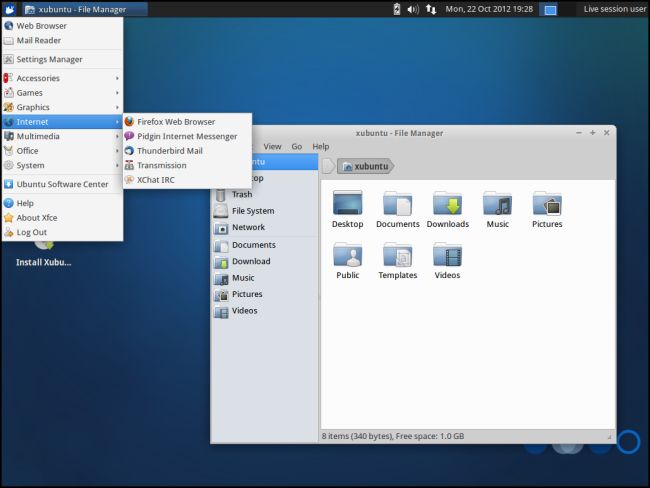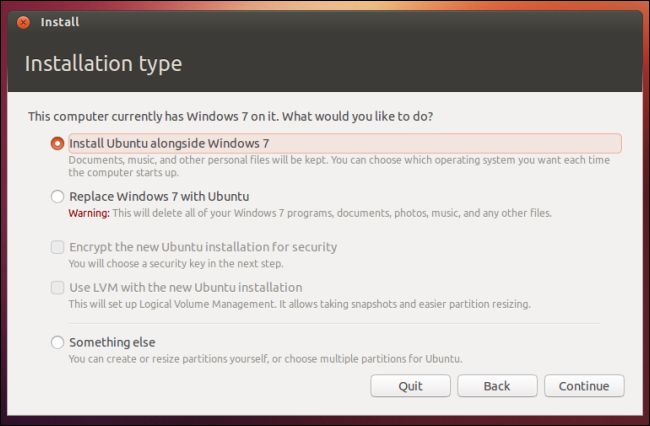steam linux游戏_在Linux上使用Steam改善游戏性能的6条提示
steam linux游戏
Steam for Linux is finally out. Whether you’re an old Linux user who’s never cared much about gaming performance or a new user dipping your toes into Linux gaming, we’ll help get those games running as smoothly as possible.
Linux版Steam终于发布了。 无论您是从不关心游戏性能的老Linux用户,还是新手投入到Linux游戏中的脚步,我们都将帮助您使这些游戏尽可能平稳地运行。
A variety of things can impact performance, from the versions of the graphics drivers you have installed to the desktop environment you’re using and the way you’ve installed Ubuntu on your computer.
从安装的图形驱动程序版本到正在使用的桌面环境以及在计算机上安装Ubuntu的方式,各种各样的因素都可能影响性能。
使用最佳的图形驱动程序 (Use the Best Graphics Drivers)
If you’re using a year-old Ubuntu system with the default graphics drivers, you won’t see the best gaming performance possible. The launch of Steam for Linux has caused NVIDIA to take note and improve their drivers – NVIDIA says that the R310 drivers can “double the performance and dramatically reduce game loading times.” Valve has also worked with Intel to improve their drivers.
如果您使用的是具有默认图形驱动程序的旧版Ubuntu系统,那么您将看不到最佳的游戏性能。 面向Linux的Steam的发布使NVIDIA注意到并改进了其驱动程序-NVIDIA表示R310驱动程序可以“将性能提高一倍,并大大减少游戏加载时间。” Valve还与英特尔合作改善驱动程序。
To be sure you have the best graphics drivers, ensure you’re using Ubuntu 12.04 (which is officially supported by Valve) or Ubuntu 12.10.
为确保您拥有最好的图形驱动程序,请确保使用的是Ubuntu 12.04(Valve官方支持)或Ubuntu 12.10。
- On Ubuntu 12.04: Open the Additional Drivers application from the System Settings window or the dash. 在Ubuntu 12.04上:从“系统设置”窗口或破折号中打开“其他驱动程序”应用程序。
- On Ubuntu 12.10 or later: Open the Software Sources application from System Settings or the dash and click the Additional Drivers tab. 在Ubuntu 12.10或更高版本上:从“系统设置”或破折号中打开“软件源”应用程序,然后单击“其他驱动程序”选项卡。
Install the NVIDIA driver marked experimental from here. If you don’t see any NVIDIA drivers, you’re likely using onboard Intel graphics with the open-source driver. You don’t have to install any additional drivers if you’re using Intel, but be sure your operating system is updated using the Update Manager application.
从此处安装标有实验性的NVIDIA驱动程序。 如果没有看到任何NVIDIA驱动程序,则可能是将板载Intel图形与开源驱动程序一起使用。 如果您使用的是Intel,则不必安装任何其他驱动程序,但是请确保使用Update Manager应用程序更新了操作系统。
在Optimus笔记本电脑上使用NVIDIA图形而不是Intel (Use NVIDIA Graphics Instead of Intel on an Optimus Laptop)
If you’re using a laptop with switchable NVIDIA and Intel graphics, you have a bit more work to do. Switchable grahpics aren’t yet supported out-of-the-box on Ubuntu. You’ll need to install Bumblebee to make this work. We’ve covered making NVIDIA’s Optimus work on Linux and you’ll also find up-to-date steps on the Ubuntu wiki.
如果您使用的笔记本电脑具有可切换的NVIDIA和Intel图形,则您还有更多工作要做。 Ubuntu尚不支持即用型可切换图形。 您需要安装Bumblebee才能完成这项工作。 我们已经介绍了使NVIDIA的Optimus在Linux上运行的过程,并且您还将在Ubuntu Wiki上找到最新的步骤。
If you’re doing this, WebUpd8 has instructions for using the experimental NVIDIA R310 drivers with Bumblebee. You’ll want those, too.
如果您要这样做,WebUpd8会提供有关将实验性NVIDIA R310驱动程序与Bumblebee一起使用的说明。 您也会想要那些。
Image Credit: Jemimus on Flickr
图片来源: Flickr上的Jemimus
从Ubuntu登录屏幕登录Steam的大图片模式 (Log Into Steam’s Big Picture Mode From Ubuntu’s Login Screen)
By default, Steam is launched as a desktop program. If you don’t want your desktop environmentgetting in the way, you can log directly into Steam’s big-picture mode from the Ubuntu login screen. This will prevent applications running in the background from slowing down your gaming and give you a seamless, full-screen gaming experience.
默认情况下,Steam作为桌面程序启动。 如果您不希望自己的桌面环境受到干扰,则可以从Ubuntu登录屏幕直接登录Steam的大画面模式。 这将防止在后台运行的应用程序减慢游戏速度,并为您提供无缝的全屏游戏体验。
OMG! Ubuntu! hosts a package that will add the option to your login screen as long as you have Steam installed.
我的天啊! Ubuntu的! 托管一个软件包,只要您安装了Steam ,该软件包就会在您的登录屏幕上添加该选项。
使用全屏模式 (Use Full-Screen Mode)
Ubuntu’s Unity desktop uses desktop compositing. Windows draw their contents off the screen and the desktop compositing manager draws them back onto the screen. This allows the Unity desktop (and other desktops such as GNOME Shell and KDE 4 with compositing enabled) to provide slick, 3D effects.
Ubuntu的Unity桌面使用桌面合成。 Windows将其内容从屏幕上拉出,而桌面合成管理器将其拉回到屏幕上。 这使Unity桌面(以及启用了合成功能的其他桌面,例如GNOME Shell和KDE 4)可以提供精美的3D效果。
With most applications, you won’t notice any slowdown. However, if you’re playing a game, this adds additional overhead, slowing down the game. Some people have reported the redirection can reduce performance by up to 20%.
对于大多数应用程序,您不会注意到任何速度下降。 但是,如果您正在玩游戏,则会增加额外的开销,从而降低游戏速度。 有人报告说重定向可以使性能降低多达20%。
With the latest updates, both Ubuntu 12.10 and 12.04 now have the “Unredirect Fullscreen Windows” option enabled by default. When this option is enabled, full-screen games will run at maximum speed, skipping the compositing manager and its slowdowns. Ensure you’re updated using Ubuntu’s Update Manager so you can take advantage of this improvement.
使用最新的更新,Ubuntu 12.10和12.04现在都默认启用了“ Unredirect Fullscreen Windows”选项。 启用此选项后,全屏游戏将以最快的速度运行,跳过合成管理器及其运行速度。 确保使用Ubuntu的更新管理器进行了更新,以便可以利用此改进。
使用非合成桌面 (Use a Non-Composited Desktop)
If you do want to play 3D games in windowed mode and get maximum performance, you’ll need a non-composited desktop.
如果您确实想在窗口模式下玩3D游戏并获得最佳性能,则需要一个非合成的桌面。
If you’re using Ubuntu 12.04, you can select Unity 2D on the login screen. Ubuntu 12.10 users will have to use a different desktop environment, as Unity 2D is no longer available.
如果您使用的是Ubuntu 12.04,则可以在登录屏幕上选择Unity 2D。 Ubuntu 12.10用户将不得不使用其他桌面环境,因为Unity 2D不再可用。
Unity and GNOME Shell don’t allow you to disable compositing, although many other desktops do. You may want to try Xfce, KDE, or another desktop environment – just ensure you disable compositing in the desktop you choose. (Perform a Google search to learn how to disable compositing on your desktop of choice.) You’ll lose the fancy graphical effects, but windowed 3D rendering will speed up.
Unity和GNOME Shell不允许您禁用合成,尽管许多其他台式机也允许。 您可能要尝试Xfce,KDE或其他桌面环境–仅确保在您选择的桌面上禁用合成。 (执行Google搜索以了解如何在您选择的桌面上禁用合成。)您将失去精美的图形效果,但是窗口化3D渲染将加快速度。
不要使用五笔 (Don’t Use Wubi)
Wubi is a very easy way to install Ubuntu. Unfortunately, the use of Wubi incurs a significant performance penalty for disk reads and writes. If you use Steam in a Wubi installation, you’ll see significantly slower load times than you will on a proper Linux partition.
Wubi是安装Ubuntu的非常简单的方法。 不幸的是,使用Wubi会导致磁盘读写性能显着下降。 如果在Wubi安装中使用Steam,则加载时间会比在适当Linux分区上明显慢。
Wubi is a great way to try Ubuntu, but you’ll want to set up a dual-boot system with Ubuntu on its own partition to get the best performance. Note that enabling encryption will also reduce input/output performance a bit, although it shouldn’t be as drastic as Wubi’s performance hit.
Wubi是尝试Ubuntu的绝佳方法,但是您将需要在其自己的分区上使用Ubuntu设置双引导系统,以获得最佳性能。 请注意,启用加密也将稍微降低输入/输出性能,尽管它不应该像Wubi的性能一样严重。
Phoronix has benchmarked Wubi’s performance impact in the past, and the results aren’t pretty.
Phoronix过去曾以Wubi的性能影响为基准,结果并不理想。
Do you have any other Linux-specific tips for getting maximum game performance? Leave a comment and share them!
您是否还有其他特定于Linux的技巧来获得最佳游戏性能? 发表评论并分享!
翻译自: https://www.howtogeek.com/132549/6-tips-for-improving-game-performance-with-steam-on-linux/
steam linux游戏

![team-fortress-2-on-ubuntu[3] steam linux游戏_在Linux上使用Steam改善游戏性能的6条提示_第2张图片](http://img.e-com-net.com/image/info8/831e0003ecd7495580732a4e7f0b5162.jpg)
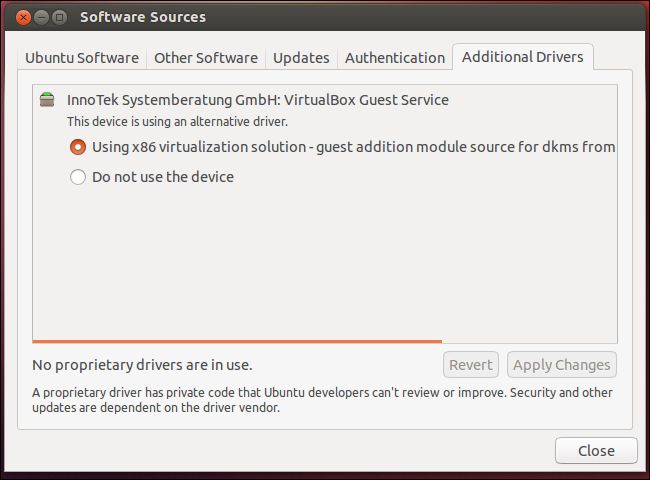

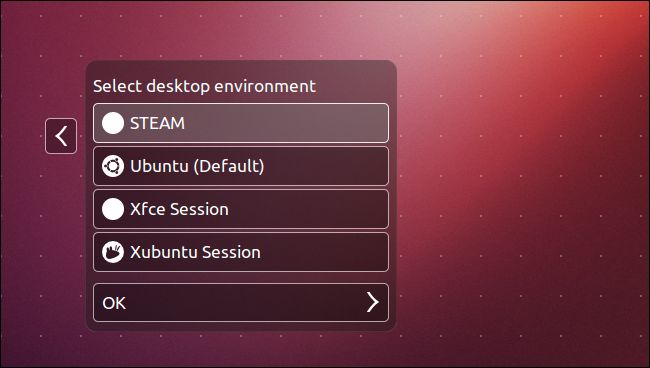
![team-fortress-2-on-ubuntu[5] steam linux游戏_在Linux上使用Steam改善游戏性能的6条提示_第6张图片](http://img.e-com-net.com/image/info8/4b8713c7270249bb97247bc16bdb83e8.jpg)