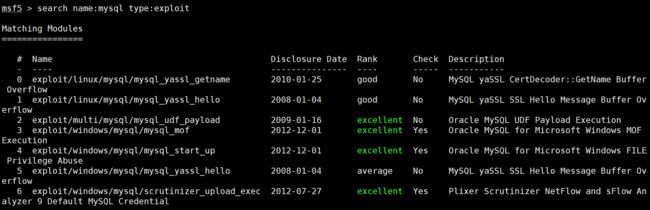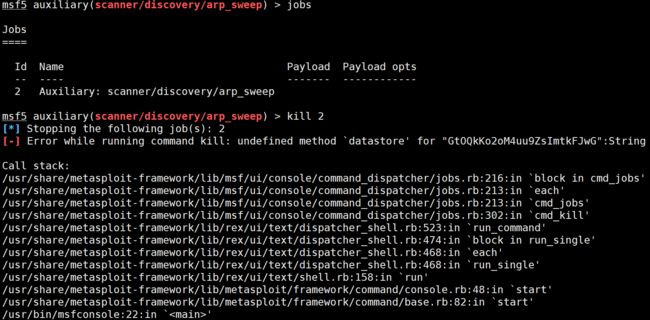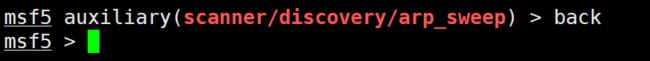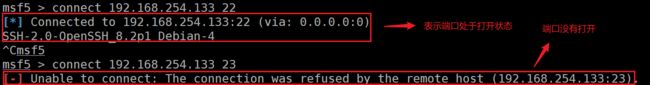网络安全人员一定要知道的Metasploit渗透框架!
简介
Metasploit是一款开源安全漏洞检测工具,附带数百个已知的软件漏洞,并保持频繁更新。被安全社区冠以“可以黑掉整个宇宙”之名的强大渗透测试框架。
Metasploit官网:https://www.metasploit.com/
Metasploit的Github仓库地址:https://github.com/rapid7/metasploit-framework
框架和相关术语简介:
Vulnerability:允许攻击者入侵或危害系统安全性的弱点称为漏洞,漏洞可能存在于操作系统,应用软件甚至网络协议中。
Exploit:攻击代码或程序,它允许攻击者利用易受攻击的系统并危害其安全性。每个漏洞都有对应的漏洞利用程序。Metasploit有超过 1700 个漏洞利用程序。
Payload:攻击载荷。它主要用于建立攻击者和受害者机器直接的连接,Metasploit有超过 500个有效攻击载荷。
Module:模块是一个完整的构件,每个模块执行特定的任务,并通过几个模块组成一个单元运行。这种架构的好处是可以很容易的将自己写的利用程序和工具集成到框架中。
使用方法
在MSF里面msfconsole可以说是最流行的一个接口程序。很多人一开始碰到msfconsole的时候就害怕了。那么多复杂的命令语句需要学习,但是msfconsole真的是一个强大的接口程序。Msfconsole提供了一个一体化的集中控制台。通过msfconsole,你可以访问和使用所有的metasploit的插件,payload,利用模块,post模块等等。Msfconsole还有第三方程序的接口,比如nmap,sqlmap等,可以直接在msfconsole里面使用。
大家可以直接在命令行窗口输入msfconsole,然后回车。这样就打开了msfconsole。Msfconsole的系统文件和用户文件位于/usr/share/metasploit-framework/目录下。
msf5 > help
Core Commands
=============
Command Description
------- -----------
? Help menu
banner Display an awesome metasploit banner
cd Change the current working directory
color Toggle color
connect Communicate with a host
exit Exit the console
get Gets the value of a context-specific variable
getg Gets the value of a global variable
grep Grep the output of another command
help Help menu
history Show command history
load Load a framework plugin
quit Exit the console
repeat Repeat a list of commands
route Route traffic through a session
save Saves the active datastores
sessions Dump session listings and display information about sessions
set Sets a context-specific variable to a value
setg Sets a global variable to a value
sleep Do nothing for the specified number of seconds
spool Write console output into a file as well the screen
threads View and manipulate background threads
tips Show a list of useful productivity tips
unload Unload a framework plugin
unset Unsets one or more context-specific variables
unsetg Unsets one or more global variables
version Show the framework and console library version numbers
Module Commands
===============
Command Description
------- -----------
advanced Displays advanced options for one or more modules
back Move back from the current context
clearm Clear the module stack
info Displays information about one or more modules
listm List the module stack
loadpath Searches for and loads modules from a path
options Displays global options or for one or more modules
popm Pops the latest module off the stack and makes it active
previous Sets the previously loaded module as the current module
pushm Pushes the active or list of modules onto the module stack
reload_all Reloads all modules from all defined module paths
search Searches module names and descriptions
show Displays modules of a given type, or all modules
use Interact with a module by name or search term/index
Job Commands
============
Command Description
------- -----------
handler Start a payload handler as job
jobs Displays and manages jobs
kill Kill a job
rename_job Rename a job
Database Backend Commands
=========================
Command Description
------- -----------
analyze Analyze database information about a specific address or address range
db_connect Connect to an existing data service
db_disconnect Disconnect from the current data service
db_export Export a file containing the contents of the database
db_import Import a scan result file (filetype will be auto-detected)
db_nmap Executes nmap and records the output automatically
db_rebuild_cache Rebuilds the database-stored module cache (deprecated)
db_remove Remove the saved data service entry
db_save Save the current data service connection as the default to reconnect on startup
db_status Show the current data service status
hosts List all hosts in the database
loot List all loot in the database
notes List all notes in the database
services List all services in the database
vulns List all vulnerabilities in the database
workspace Switch between database workspaces
search参数
你使用msfconsole的时候,你会用到各种漏洞模块、各种插件等等。所以search命令就很重要。
先查看search的帮助信息
msf5 > search -h
Usage: search [<options>] [<keywords>:<value>]
Prepending a value with '-' will exclude any matching results.
If no options or keywords are provided, cached results are displayed.
OPTIONS:
-h Show this help information
-o <file> Send output to a file in csv format
-S <string> Regex pattern used to filter search results
-u Use module if there is one result
Keywords:
aka : Modules with a matching AKA (also-known-as) name
author : Modules written by this author
arch : Modules affecting this architecture
bid : Modules with a matching Bugtraq ID
cve : Modules with a matching CVE ID
edb : Modules with a matching Exploit-DB ID
check : Modules that support the 'check' method
date : Modules with a matching disclosure date
description : Modules with a matching description
fullname : Modules with a matching full name
mod_time : Modules with a matching modification date
name : Modules with a matching descriptive name
path : Modules with a matching path
platform : Modules affecting this platform
port : Modules with a matching port
rank : Modules with a matching rank (Can be descriptive (ex: 'good') or numeric with comparison operators (ex: 'gte400'))
ref : Modules with a matching ref
reference : Modules with a matching reference
target : Modules affecting this target
type : Modules of a specific type (exploit, payload, auxiliary, encoder, evasion, post, or nop)
Examples:
search cve:2009 type:exploit
search cve:2009 type:exploit platform:-linux
通过名称查找
查找名称含有mysql的漏洞
msf5 > search name:sql
通过模块查找
Metasploit上只有三中模块可以利用:
-
第一种是
exploit模块,也就是利用模块,包含主流的漏洞利用脚本,通常是对某些可能存在漏洞的目标进行漏洞利用。命名规则:操作系统/各种应用协议分类。 -
第二种是
auxiliary模块,辅助模块,辅助渗透(端口扫描、登录密码爆破、漏洞验证等)。 -
第三种是
post模块,后渗透阶段模块,漏洞利用成功获得meterpreter之后,向目标发送的一些功能性指令,如:提权等。
search name:mysql type:exploit
使用一个模块
通过search查找到模块之后,就可以使用use去使用这个模块
info查看模块的信息
使用完一个模块之后,可以使用set设置模块参数
rhosts是设置攻击目标,threads是设置线程数
再次使用info查看信息
使用show options也可以查看我们设置的参数
run执行模块
run -j可以让进程后台运行
jobs查看后台进程 ,根据提供的编号配合kill杀死进程
setg这个和set有些类似,但是不同的是这个是一个全局变量设置。设置一次后再保存,那么以后,这个漏洞模块你就不用重复设置。
unset取消设置的参数 unsetg取消设置的全局参数
back取消选择的模块
connect参数主要用于远程连接主机。一般用于内网渗透。参数一般为IP地址加上端口号。
edit使用vim去编辑当前的模块
![]()
exit是退出msfconsole的命令。可以完全退出msfconsole,并且回到linux终端界面。
在msfconsole中依旧可以执行shell命令
参考文档
metasploit msfconsole 命令参数
metasploit介绍及使用