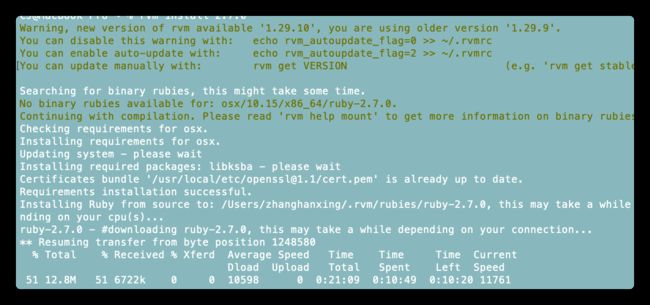问题描述:今天打开电脑 pod search AFNetworking
过了好半天,出现错误
[!] CDN: trunk Repo update failed - 31 error(s):
CDN: trunk URL couldn't be downloaded: https://cdn.cocoapods.org/Specs/a/7/5/AFNetworking/0.10.0/AFNetworking.podspec.json, error: Net::OpenTimeout
CDN: trunk URL couldn't be downloaded: https://cdn.cocoapods.org/Specs/a/7/5/AFNetworking/0.7.0/AFNetworking.podspec.json, error: Net::OpenTimeout
CDN: trunk URL couldn't be downloaded: https://cdn.cocoapods.org/Specs/a/7/5/AFNetworking/0.9.0/AFNetworking.podspec.json, error: Net::OpenTimeout
CDN: trunk URL couldn't be downloaded: https://cdn.cocoapods.org/Specs/a/7/5/AFNetworking/1.0/AFNetworking.podspec.json, error: Net::OpenTimeout
考虑重装rvm,ruby,cocoapods
-
- 安装 RVM
RVM 是一个命令行工具,可以提供一个便捷的多版本 Ruby 环境的管理和切换。
rvm官网
1.1第一次安装 rvm
终端输入curl -L get.rvm.io | bash -s stable - 安装 RVM
% Total % Received % Xferd Average Speed Time Time Time Current
Dload Upload Total Spent Left Speed
100 194 100 194 0 0 175 0 0:00:01 0:00:01 --:--:-- 175
0 0 0 0 0 0 0 0 --:--:-- 0:00:01 --:--:-- 0
curl: (7) Failed to connect to raw.githubusercontent.com port 443: Connection refused
报错原因:raw.githubusercontent.com 网址被墙。
解决方案:hosts文件配置 raw.githubusercontent.com 网站 IP。打开 查看IP地址网站 查看 raw.githubusercontent.com 网站的 IP。配置 hosts文件。
cd /etc
vi hosts
在hosts文件末尾加上 199.232.68.133 raw.githubusercontent.com
1.2 二次安装rvm,终端再次执行
curl -L get.rvm.io | bash -s stable
CJ@MacBook-Pro /etc % curl -L get.rvm.io | bash -s stable
% Total % Received % Xferd Average Speed Time Time Time Current
Dload Upload Total Spent Left Speed
100 194 100 194 0 0 21 0 0:00:09 0:00:09 --:--:-- 40
100 24535 100 24535 0 0 365 0 0:01:07 0:01:07 --:--:-- 316
curl: (35) LibreSSL SSL_connect: SSL_ERROR_SYSCALL in connection to api.github.com:443
WARN: ...the preceeding error with code 35 occurred while fetching https://api.github.com/repos/rvm/rvm/tags
Downloading https://github.com/rvm/rvm/archive/1.29.9.tar.gz
Downloading https://github.com/rvm/rvm/releases/download/1.29.9/1.29.9.tar.gz.asc
Installing RVM to /Users/zhx/.rvm/
Adding rvm PATH line to /Users/zhanghanxing/.profile /Users/zhanghanxing/.mkshrc /Users/zhanghanxing/.bashrc /Users/zhanghanxing/.zshrc.
Adding rvm loading line to /Users/zhanghanxing/.profile /Users/zhanghanxing/.bash_profile /Users/zhanghanxing/.zlogin.
Installation of RVM in /Users/zhx/.rvm/ is almost complete:
* To start using RVM you need to run `source /Users/zhanghanxing/.rvm/scripts/rvm`
in all your open shell windows, in rare cases you need to reopen all shell windows.
Thanks for installing RVM
Please consider donating to our open collective to help us maintain RVM.
Donate: https://opencollective.com/rvm/donate
终于安装rvm成功
按照提示,终端输入 source /Users/zhx/.rvm/scripts/rvm
查看 rvm 的版本
rvm -v
rvm 1.29.9 (latest) by Michal Papis, Piotr Kuczynski, Wayne E. Seguin [https://rvm.io]
rvm 已经是最新版本。
-
- 用 rvm 安装 ruby
查看已安装的 ruby 的版本
ruby -v
- 用 rvm 安装 ruby
ruby 2.6.3p62 (2019-04-16 revision 67580) [universal.x86_64-darwin19]
rvm 查看可安装的 ruby 版本
rvm list known
Warning, new version of rvm available '1.29.10', you are using older version '1.29.9'.
You can disable this warning with: echo rvm_autoupdate_flag=0 >> ~/.rvmrc
You can enable auto-update with: echo rvm_autoupdate_flag=2 >> ~/.rvmrc
You can update manually with: rvm get VERSION (e.g. 'rvm get stable')
# MRI Rubies
[ruby-]1.8.6[-p420]
[ruby-]1.8.7[-head] # security released on head
[ruby-]1.9.1[-p431]
[ruby-]1.9.2[-p330]
[ruby-]1.9.3[-p551]
[ruby-]2.0.0[-p648]
[ruby-]2.1[.10]
[ruby-]2.2[.10]
[ruby-]2.3[.8]
[ruby-]2.4[.6]
[ruby-]2.5[.5]
[ruby-]2.6[.3]
[ruby-]2.7[.0-preview1]
ruby-head
# for forks use: rvm install ruby-head- --url https://github.com/github/ruby.git --branch 2.2
# JRuby
jruby-1.6[.8]
jruby-1.7[.27]
jruby-9.1[.17.0]
jruby[-9.2.7.0]
jruby-head
# Rubinius
rbx-1[.4.3]
rbx-2.3[.0]
rbx-2.4[.1]
rbx-2[.5.8]
rbx-3[.107]
rbx-4[.3]
rbx-head
# TruffleRuby
truffleruby[-19.1.0]
# Opal
opal
# Minimalistic ruby implementation - ISO 30170:2012
mruby-1.0.0
mruby-1.1.0
mruby-1.2.0
mruby-1.3.0
mruby-1[.4.1]
mruby-2[.0.1]
mruby[-head]
# Ruby Enterprise Edition
ree-1.8.6
ree[-1.8.7][-2012.02]
# Topaz
topaz
# MagLev
maglev-1.0.0
maglev-1.1[RC1]
maglev[-1.2Alpha4]
maglev-head
# Mac OS X Snow Leopard Or Newer
macruby-0.10
macruby-0.11
macruby[-0.12]
macruby-nightly
macruby-head
# IronRuby
ironruby[-1.1.3]
ironruby-head
最新可安装的 ruby 版本是 2.7.0,安装 2.7.0 最新的ruby版本。(建议不要安装2.7.0,建议安装 2.7.0以下的版本)
rvm install 2.7.0
漫长的等待.....
此过程由于网络不稳定的原因可能会出错, 重新执行 rvm install 2.7.0即可,直到安装成功。
-
- 安装 CocoaPods
gem install cocoapods
- 安装 CocoaPods
成功后,测试下pod. pod search AFNetWorking
/Users/zhanghanxing/.rvm/gems/ruby-2.7.0/gems/cocoapods-core-1.9.3/lib/cocoapods-core/cdn_source.rb:342: warning: URI.escape is obsolete
/Users/zhanghanxing/.rvm/gems/ruby-2.7.0/gems/cocoapods-core-1.9.3/lib/cocoapods-core/cdn_source.rb:342: warning: URI.escape is obsolete
/Users/zhanghanxing/.rvm/gems/ruby-2.7.0/gems/cocoapods-core-1.9.3/lib/cocoapods-core/cdn_source.rb:342: warning: URI.escape is obsolete
结果弹出百十行,也不知道这是什么鬼。提示uri过期的一些提示。不过过会儿,也搜索到了 AFNetWorking 库。
错误原因: 原因是 ruby 2.7.0版本的bug,此版本弃用了一些方法导致的.
解决方案:网上查了下,也没有更好的解决方案,ruby退回到 2.7.0版本以下,重新 gem install cocoapods
-
- rvm删除刚安装的 ruby 2.7.0 版本,重新安装ruby 2.6.3版本,把 ruby 2.6.3版本作为默认ruby 版本。
rvm remove 2.7.0 //删除2.7.0版本
rvm install 2.6.3 //安装2.6.3版本
rvm use 2.6.3 --default //把 2.6.3版本作为默认版本
rvm list //查询已经安装的 ruby 版本
-
- 用 2.6.3版本的ruby重新安装 CocoaPods.
gem install cocoapods
pod setup
- 用 2.6.3版本的ruby重新安装 CocoaPods.
经过了一番折腾,pod search和 pod install 终于正常了。
在不断折腾中,成长。那些打不倒你的,只能让你变得更强大。
-
rvm install 2.6.5遇到的问题,报错
Error running 'requirements_osx_brew_libs_install automake libtool pkg-config coreutils libyaml libksba readline zlib [email protected]',
please read /Users/zhx/.rvm/log/1596165170_ruby-2.6.5/package_install_automake_libtool_pkg-config_coreutils_libyaml_libksba_readline_zlib_openssl@1.1.log
Requirements installation failed with status: 1.
-
brew install sqlite报错
Updating Homebrew...
Error: The following directories are not writable by your user:
/usr/local/sbin
/usr/local/share/man/man3
/usr/local/share/man/man5
/usr/local/share/man/man7
You should change the ownership of these directories to your user.
sudo chown -R $(whoami) /usr/local/sbin /usr/local/share/man/man3 /usr/local/share/man/man5 /usr/local/share/man/man7
And make sure that your user has write permission.
chmod u+w /usr/local/sbin /usr/local/share/man/man3 /usr/local/share/man/man5 /usr/local/share/man/man7
没有读写权限。按照提示 ,终端输入
sudo chown -R $(whoami) /usr/local/sbin /usr/local/share/man/man3 /usr/local/share/man/man5 /usr/local/share/man/man7
chmod u+w /usr/local/sbin /usr/local/share/man/man3 /usr/local/share/man/man5 /usr/local/share/man/man7
-
rvm requirements报错
Checking requirements for osx.
Installing requirements for osx.
Updating system..........
Installing required packages: automake, libtool, pkg-config, coreutils, libyaml, libksba, zlib, [email protected] were package installation errors, make sure to read the log.
Try `brew tap --repair` and make sure `brew doctor` looks reasonable.
Check Homebrew requirements https://docs.brew.sh/Installation
..
Error running 'requirements_osx_brew_libs_install automake libtool pkg-config coreutils libyaml libksba zlib [email protected]',
please read /Users/zhx/.rvm/log/1596166910/package_install_automake_libtool_pkg-config_coreutils_libyaml_libksba_zlib_openssl@1.1.log
Requirements installation failed with status: 1.
按照提示 输入 brew tap --repair