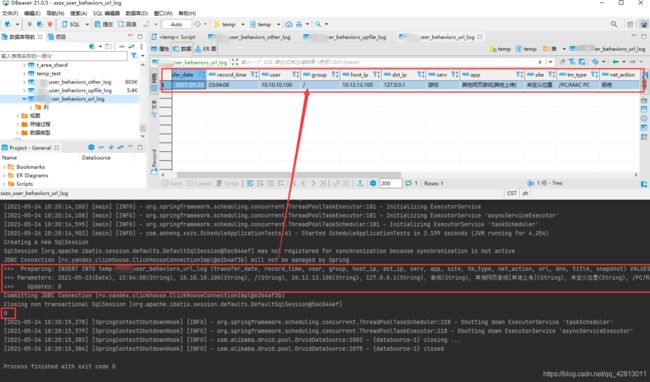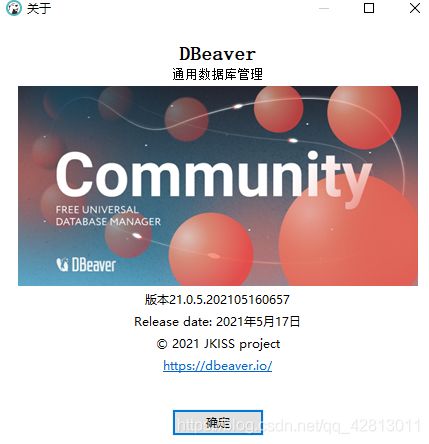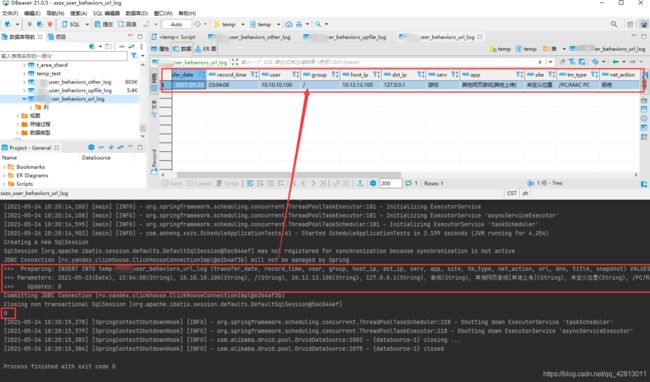一、clickhouse表的创建
客户端连接工具建议使用:DBeaver
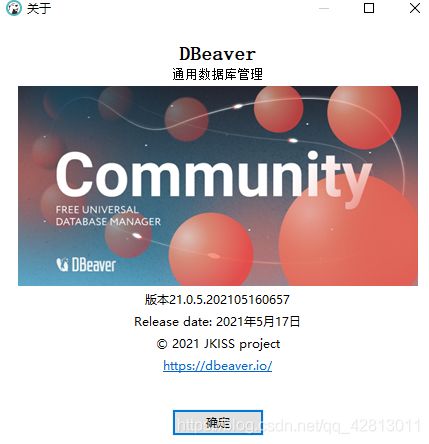
CREATE TABLE IF NOT EXISTS temp.xxxx_user_behaviors_url_log (
`transfer_date` Date,
`record_time` String,
`user` String,
`group` String,
`host_ip` String,
`dst_ip` String,
`serv` String,
`app` String,
`site` String,
`tm_type` String,
`net_action` String,
`url` String,
`dns` String,
`title` String,
`snapshot` String
) ENGINE = MergeTree() PARTITION BY toYYYYMMDD(transfer_date) ORDER BY transfer_date SETTINGS index_granularity = 8192
二、mybatis、clickhouse相关maven依赖
<dependency>
<groupId>ru.yandex.clickhousegroupId>
<artifactId>clickhouse-jdbcartifactId>
<version>0.2.4version>
dependency>
<dependency>
<groupId>org.mybatis.spring.bootgroupId>
<artifactId>mybatis-spring-boot-starterartifactId>
<version>2.1.4version>
dependency>
<dependency>
<groupId>com.alibabagroupId>
<artifactId>druid-spring-boot-starterartifactId>
<version>1.1.21version>
dependency>
三、配置clickhouse数据源
spring:
datasource:
type: com.alibaba.druid.pool.DruidDataSource
url: jdbc:clickhouse://ip:port/tableName
username: xxxx
password: xxxx
driver-class-name: ru.yandex.clickhouse.ClickHouseDriver
initialSize: 10
maxActive: 100
minIdle: 10
maxWait: 6000
mybatis:
mapper-locations: classpath:mapping/*.xml
type-aliases-package: com.xxxx.schedule.model
configuration:
log-impl: org.apache.ibatis.logging.stdout.StdOutImpl
四、Mapper.xml 及 mapper接口
<mapper namespace="com.xxxx.schedule.mapper.ext.UserBehaviorsUrlLogMapperExt">
<sql id="Base_Column_List">
(transfer_date, record_time, user, group, host_ip, dst_ip, serv, app, site, tm_type, net_action, url, dns, title, snapshot)
sql>
<insert id="insertUrlLog" parameterType="com.xxxx.schedule.model.UserBehaviorsUrlLog">
INSERT INTO temp.xxzx_user_behaviors_url_log
<include refid="Base_Column_List" />
VALUES
<foreach collection="records" item="item" index="index"
separator=",">
(#{item.transfer_date,jdbcType=DATE},#{item.record_time},#{item.user},#{item.group},#{item.host_ip},#{item.dst_ip},
#{item.serv},#{item.app},#{item.site},#{item.tm_type},#{item.net_action},#{item.url},#{item.dns},#{item.title},#{item.snapshot})
foreach>
insert>
mapper>
@Mapper
public interface UserBehaviorsUrlLogMapperExt {
int insertUrlLog(@Param("records") List<UserBehaviorsUrlLog> records);
}
五、测试 TODO!
@Test
void inserUrlLog(){
List<UserBehaviorsUrlLog> list = new ArrayList<>();
UserBehaviorsUrlLog urlLog = new UserBehaviorsUrlLog();
Date date = null;
try {
date = new SimpleDateFormat("yyyy-MM-dd").parse("2021-05-23");
} catch (ParseException e) {
e.printStackTrace();
}
urlLog.setTransfer_date(date);
urlLog.setRecord_time("23:04:08");
urlLog.setUser("10.10.10.100");
urlLog.setGroup("/");
urlLog.setHost_ip("10.12.13.100");
urlLog.setDst_ip("127.0.0.1");
urlLog.setServ("游戏");
urlLog.setApp("其他网页游戏[其他上传]");
urlLog.setSite("未定义位置");
urlLog.setTm_type("/PC/MAC PC");
urlLog.setNet_action("拒绝");
urlLog.setUrl("push.test.2345.cc/token");
urlLog.setDns("push.test.2345.cc");
urlLog.setTitle("测试");
urlLog.setSnapshot("测试");
list.add(urlLog);
int i = urlLogMapperExt.insertUrlLog(list);
System.out.println(i);
}