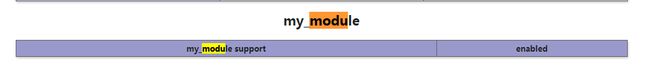https://github.com/del-xiong/screw-plus
http://git.oschina.net/splot/php-screw-plus
screw plus是一个开源的php扩展,作用是对php文件进行加密,网络上提供php加密的服务很多,但大多都只是混淆级别的加密,被人拿到加密文件问只要有足够耐心就能破解,与之不同的是,screw plus采用扩展来加解密,而且是全球金融业流行的高强度AES256加密,除非破解了服务器,否则黑客拿到了加密文件也只是一堆乱码。
同一个加密级别的有ioncube和官方的zend guard,但这两款都是收费的,一年至少数千元的费用并不值得普通开发者去尝试,而使用screw plus,你不需要多花一分钱。
下面以LNMP一键安装环境为例演示下screw plus的配置
首先克隆一份代码到服务器
git clone https://git.oschina.net/splot/php-screw-plus.git
进入项目目录,然后执行php的phpize文件,phpize是官方提供的可执行文件用于动态生成扩展开发环境,一般在php的bin目录下可以找到。lnmp的phpize
# /usr/local/phpphpize
Cannot find config.m4.
Make sure that you run '/usr/local/php/bin/phpize' in the top level source directory of the module
在
# cd /usr/local/src/lnmp-install-pakge/php-7.0.27/ext下找到工具
# ./ext_skel --extname=my_module
Creating directory my_module
Creating basic files: config.m4 config.w32 .gitignore my_module.c php_my_module.h CREDITS EXPERIMENTAL tests/001.phpt my_module.php [done].
To use your new extension, you will have to execute the following steps:
1. $ cd ..
2. $ vi ext/my_module/config.m4
3. $ ./buildconf
4. $ ./configure --[with|enable]-my_module
5. $ make
6. $ ./sapi/cli/php -f ext/my_module/my_module.php
7. $ vi ext/my_module/my_module.c
8. $ make
Repeat steps 3-6 until you are satisfied with ext/my_module/config.m4 and
step 6 confirms that your module is compiled into PHP. Then, start writing
code and repeat the last two steps as often as necessary.
执行了这个步骤以后你会看到这样的结果
Repeat steps 3-6 until you are satisfied with ext/my_module/config.m4 and step 6 confirms that your module is compiled into PHP. Then, start writing code and repeat the last two steps as often as necessary.
这样以后我们会在这个目录下生成一个目录叫my_module
进入这里面我们看看
# cd my_module/
# ls
config.m4 config.w32 CREDITS EXPERIMENTAL my_module.c my_module.php php_my_module.h tests
然后我们要修改文件顺序是
config.m4
my_module.c
php_my_module.h
# vim config.m4
将
dnl PHP_ARG_ENABLE(my_module, whether to enable my_module support,
dnl Make sure that the comment is aligned:
dnl [ --enable-my_module Enable my_module support])
修改成
PHP_ARG_ENABLE(my_module, whether to enable my_module support,
Make sure that the comment is aligned:
[ --enable-my_module Enable my_module support])
最后在该目录下运行
# /usr/local/php/bin/phpize
Configuring for:
PHP Api Version: 20151012
Zend Module Api No: 20151012
Zend Extension Api No: 320151012
编译配置
# ./configure --with-php-config=/usr/local/php/bin/php-config
编译时,发现少了个re2c
# wget https://nchc.dl.sourceforge.net/project/re2c/0.16/re2c-0.16.tar.gz
# tar -zxvf re2c-0.16.tar.gz
# cd re2c-0.16/
# ./configure && make && make install
完成编译安装
# make(
./configure --with-php-config=/usr/local/php/bin/php-config)
/bin/sh /usr/local/src/lnmp-install-pakge/php-7.0.27/ext/my_module/libtool --mode=compile cc -DZEND_ENABLE_STATIC_TSRMLS_CACHE=1 -I. -I/usr/local/src/lnmp-install-pakge/php-7.0.27/ext/my_module -DPHP_ATOM_INC -I/usr/local/src/lnmp-install-pakge/php-7.0.27/ext/my_module/include -I/usr/local/src/lnmp-install-pakge/php-7.0.27/ext/my_module/main -I/usr/local/src/lnmp-install-pakge/php-7.0.27/ext/my_module -I/usr/local/php/include/php -I/usr/local/php/include/php/main -I/usr/local/php/include/php/TSRM -I/usr/local/php/include/php/Zend -I/usr/local/php/include/php/ext -I/usr/local/php/include/php/ext/date/lib -DHAVE_CONFIG_H -g -O2 -c /usr/local/src/lnmp-install-pakge/php-7.0.27/ext/my_module/my_module.c -o my_module.lo
cc -DZEND_ENABLE_STATIC_TSRMLS_CACHE=1 -I. -I/usr/local/src/lnmp-install-pakge/php-7.0.27/ext/my_module -DPHP_ATOM_INC -I/usr/local/src/lnmp-install-pakge/php-7.0.27/ext/my_module/include -I/usr/local/src/lnmp-install-pakge/php-7.0.27/ext/my_module/main -I/usr/local/src/lnmp-install-pakge/php-7.0.27/ext/my_module -I/usr/local/php/include/php -I/usr/local/php/include/php/main -I/usr/local/php/include/php/TSRM -I/usr/local/php/include/php/Zend -I/usr/local/php/include/php/ext -I/usr/local/php/include/php/ext/date/lib -DHAVE_CONFIG_H -g -O2 -c /usr/local/src/lnmp-install-pakge/php-7.0.27/ext/my_module/my_module.c -fPIC -DPIC -o .libs/my_module.o
/bin/sh /usr/local/src/lnmp-install-pakge/php-7.0.27/ext/my_module/libtool --mode=link cc -DPHP_ATOM_INC -I/usr/local/src/lnmp-install-pakge/php-7.0.27/ext/my_module/include -I/usr/local/src/lnmp-install-pakge/php-7.0.27/ext/my_module/main -I/usr/local/src/lnmp-install-pakge/php-7.0.27/ext/my_module -I/usr/local/php/include/php -I/usr/local/php/include/php/main -I/usr/local/php/include/php/TSRM -I/usr/local/php/include/php/Zend -I/usr/local/php/include/php/ext -I/usr/local/php/include/php/ext/date/lib -DHAVE_CONFIG_H -g -O2 -o my_module.la -export-dynamic -avoid-version -prefer-pic -module -rpath /usr/local/src/lnmp-install-pakge/php-7.0.27/ext/my_module/modules my_module.lo
cc -shared .libs/my_module.o -Wl,-soname -Wl,my_module.so -o .libs/my_module.so
creating my_module.la
(cd .libs && rm -f my_module.la && ln -s ../my_module.la my_module.la)
/bin/sh /usr/local/src/lnmp-install-pakge/php-7.0.27/ext/my_module/libtool --mode=install cp ./my_module.la /usr/local/src/lnmp-install-pakge/php-7.0.27/ext/my_module/modules
cp ./.libs/my_module.so /usr/local/src/lnmp-install-pakge/php-7.0.27/ext/my_module/modules/my_module.so
cp ./.libs/my_module.lai /usr/local/src/lnmp-install-pakge/php-7.0.27/ext/my_module/modules/my_module.la
PATH="$PATH:/sbin" ldconfig -n /usr/local/src/lnmp-install-pakge/php-7.0.27/ext/my_module/modules
----------------------------------------------------------------------
Libraries have been installed in:
/usr/local/src/lnmp-install-pakge/php-7.0.27/ext/my_module/modules
If you ever happen to want to link against installed libraries
in a given directory, LIBDIR, you must either use libtool, and
specify the full pathname of the library, or use the `-LLIBDIR'
flag during linking and do at least one of the following:
- add LIBDIR to the `LD_LIBRARY_PATH' environment variable
during execution
- add LIBDIR to the `LD_RUN_PATH' environment variable
during linking
- use the `-Wl,--rpath -Wl,LIBDIR' linker flag
- have your system administrator add LIBDIR to `/etc/ld.so.conf'
See any operating system documentation about shared libraries for
more information, such as the ld(1) and ld.so(8) manual pages.
----------------------------------------------------------------------
Build complete.
Don't forget to run 'make test'.
# make test
=====================================================================
PHP : /usr/local/php/bin/php
PHP_SAPI : cli
PHP_VERSION : 7.0.27
ZEND_VERSION: 3.0.0
PHP_OS : Linux - Linux localhost.localdomain 3.10.0-327.el7.x86_64 #1 SMP Thu Nov 19 22:10:57 UTC 2015 x86_64
INI actual : /usr/local/src/lnmp-install-pakge/php-7.0.27/ext/my_module/tmp-php.ini
More .INIs :
---------------------------------------------------------------------
PHP : /usr/local/php/bin/phpdbg
PHP_SAPI : phpdbg
PHP_VERSION : 7.0.27
ZEND_VERSION: 3.0.0
PHP_OS : Linux - Linux localhost.localdomain 3.10.0-327.el7.x86_64 #1 SMP Thu Nov 19 22:10:57 UTC 2015 x86_64
INI actual : /usr/local/src/lnmp-install-pakge/php-7.0.27/ext/my_module/tmp-php.ini
More .INIs :
---------------------------------------------------------------------
CWD : /usr/local/src/lnmp-install-pakge/php-7.0.27/ext/my_module
Extra dirs :
VALGRIND : Not used
=====================================================================
TIME START 2018-10-30 14:58:33
=====================================================================
PASS Check for my_module presence [tests/001.phpt]
=====================================================================
TIME END 2018-10-30 14:58:33
=====================================================================
TEST RESULT SUMMARY
---------------------------------------------------------------------
Exts skipped : 0
Exts tested : 50
---------------------------------------------------------------------
Number of tests : 1 1
Tests skipped : 0 ( 0.0%) --------
Tests warned : 0 ( 0.0%) ( 0.0%)
Tests failed : 0 ( 0.0%) ( 0.0%)
Expected fail : 0 ( 0.0%) ( 0.0%)
Tests passed : 1 (100.0%) (100.0%)
---------------------------------------------------------------------
Time taken : 0 seconds
=====================================================================
This report can be automatically sent to the PHP QA team at
http://qa.php.net/reports and http://news.php.net/php.qa.reports
This gives us a better understanding of PHP's behavior.
If you don't want to send the report immediately you can choose
option "s" to save it.You can then email it to [email protected] later.
Do you want to send this report now? [Yns]:
进入tools
# cd tools
# make
把生成的 my_module.so复制到扩展目录下
# cp my_module.so /usr/local/src/lnmp-install-pakge/php-7.0.27/ext
进入php.ini
# vim /usr/local/php/lib/php.ini
添加
extension=/usr/local/src/lnmp-install-pakge/php-7.0.27/ext/my_module.so
然后重启php服务 这时可以放个php文件输出phpinfo信息,如果看到以下提示说明扩展生效了
在扩展的tools目录,执行./screw [路径],[路径]可以是单个文件也可以是文件夹,然后就可以实现加密了。
/screw [PATH] -d 解密代码