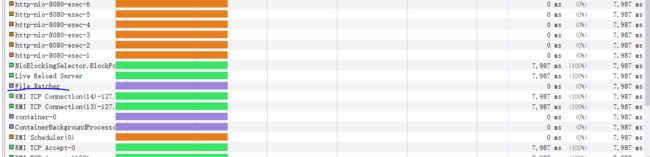前言
在开发项目过程中,当修改了某些代码后需要本地验证时,需要重启本地服务进行验证,启动这个项目,如果项目庞大的话还是需要较长时间的,spring开发团队为我们带来了一个插件:spring-boot-devtools,很好的解决了本地验证缓慢的问题。
简单介绍
该原理其实很好说明,就是我们在编辑器上启动项目,然后改动相关的代码,然后编辑器自动触发编译替换掉历史的.class文件后,项目检测到有文件变更后会重启srpring-boot项目。
可以看看官网的触发描述:
As DevTools monitors classpath resources, the only way to trigger a restart is to update the classpath. The way in which you cause the classpath to be updated depends on the IDE that you are using. In Eclipse, saving a modified file causes the classpath to be updated and triggers a restart. In IntelliJ IDEA, building the project (Build +→+ Build Project) has the same effect.
可以看到,我们引入了插件后,插件会监控我们classpath的资源变化,当classpath有变化后,会触发重启。很多文章会介绍如何配置自动触发,本人觉得不是很喜欢这种配置,当我们改动代码时,并不是改动一下就改动完的,我还是喜欢自己点击Build Project来触发重启。
The restart technology provided by Spring Boot works by using two classloaders. Classes that do not change (for example, those from third-party jars) are loaded into a base classloader. Classes that you are actively developing are loaded into a restart classloader. When the application is restarted, the restart classloader is thrown away and a new one is created. This approach means that application restarts are typically much faster than “cold starts”, since the base classloader is already available and populated.
这里提到了,该插件重启快速的原因:这里对类加载采用了两种类加载器,对于第三方jar包采用base-classloader来加载,对于开发人员自己开发的代码则使用restartClassLoader来进行加载,这使得比停掉服务重启要快的多,因为使用插件只是重启开发人员编写的代码部分。
我这边做个简单的验证:
@Component
@Slf4j
public class Devtools implements InitializingBean {
@Override
public void afterPropertiesSet() {
log.info("guava-jar classLoader: " + BloomFilter.class.getClassLoader().toString());
log.info("Devtools ClassLoader: " + this.getClass().getClassLoader().toString());
}
}
这边先去除spring-boot-devtools插件,跑下工程:
2020-01-21 22:26:27.182 INFO 16648 --- [ main] com.devtools.example.Devtools : guava-jar classLoader: sun.misc.Launcher$AppClassLoader@18b4aac2
2020-01-21 22:26:27.182 INFO 16648 --- [ main] com.devtools.example.Devtools : Devtools ClassLoader: sun.misc.Launcher$AppClassLoader@18b4aac2
可以看到,BloomFilter(第三方jar包)和Devtools(自己编写的类)使用的都是AppClassLoader加载的。
我们现在加上插件,然后执行下代码:
启动服务:
2020-01-22 10:05:37.575 INFO 20940 --- [ restartedMain] com.devtools.example.Devtools : guava-jar classLoader:sun.misc.Launcher$AppClassLoader@18b4aac2
2020-01-22 10:05:37.575 INFO 20940 --- [ restartedMain] com.devtools.example.Devtools : Devtools ClassLoader: org.springframework.boot.devtools.restart.classloader.RestartClassLoader@3540628f
修改了代码插件自动重启:
2020-01-22 10:07:06.394 INFO 20940 --- [ restartedMain] com.devtools.example.Devtools : guava-jar classLoader: sun.misc.Launcher$AppClassLoader@18b4aac2
2020-01-22 10:07:06.394 INFO 20940 --- [ restartedMain] com.devtools.example.Devtools : Devtools ClassLoader: org.springframework.boot.devtools.restart.classloader.RestartClassLoader@769a8133
发现第三方的jar包的类加载器确实是使用的系统的类加载器,而我们自己写的代码的类加载器为RestartClassLoader,并且每次重启,类加载器的实例都会改变。
上图为代码修改前后类文件的变更。
代码解析
对于springboot的插件,都是从其插件中的spring.factories的配置文件开始的。想探寻其原理,可以看看这篇文章:SpringFactoriesLoader原理解析
顺便推荐下:这个字体为最新的idea公司自己定制的字体,据说对程序员非常友好,使用了下,确实很香:https://www.jetbrains.com/lp/mono/
这里直接到要害,本地开发工具的配置类为:
org.springframework.boot.devtools.autoconfigure.LocalDevToolsAutoConfiguration
/**
* Local Restart Configuration.
*/
@Configuration
@ConditionalOnProperty(prefix = "spring.devtools.restart", name = "enabled", matchIfMissing = true)
static class RestartConfiguration {
@Autowired
private DevToolsProperties properties;
@EventListener
public void onClassPathChanged(ClassPathChangedEvent event) {
if (event.isRestartRequired()) {
Restarter.getInstance().restart(
new FileWatchingFailureHandler(fileSystemWatcherFactory()));
}
}
@Bean
@ConditionalOnMissingBean
public ClassPathFileSystemWatcher classPathFileSystemWatcher() {
URL[] urls = Restarter.getInstance().getInitialUrls();
ClassPathFileSystemWatcher watcher = new ClassPathFileSystemWatcher(
fileSystemWatcherFactory(), classPathRestartStrategy(), urls);
watcher.setStopWatcherOnRestart(true);
return watcher;
}
@Bean
@ConditionalOnMissingBean
public ClassPathRestartStrategy classPathRestartStrategy() {
return new PatternClassPathRestartStrategy(
this.properties.getRestart().getAllExclude());
}
@Bean
public HateoasObjenesisCacheDisabler hateoasObjenesisCacheDisabler() {
return new HateoasObjenesisCacheDisabler();
}
@Bean
public FileSystemWatcherFactory fileSystemWatcherFactory() {
return new FileSystemWatcherFactory() {
@Override
public FileSystemWatcher getFileSystemWatcher() {
return newFileSystemWatcher();
}
};
}
private FileSystemWatcher newFileSystemWatcher() {
Restart restartProperties = this.properties.getRestart();
FileSystemWatcher watcher = new FileSystemWatcher(true,
restartProperties.getPollInterval(),
restartProperties.getQuietPeriod());
String triggerFile = restartProperties.getTriggerFile();
if (StringUtils.hasLength(triggerFile)) {
watcher.setTriggerFilter(new TriggerFileFilter(triggerFile));
}
List additionalPaths = restartProperties.getAdditionalPaths();
for (File path : additionalPaths) {
watcher.addSourceFolder(path.getAbsoluteFile());
}
return watcher;
}
}
其中,
@EventListener
public void onClassPathChanged(ClassPathChangedEvent event) {
if (event.isRestartRequired()) {
Restarter.getInstance().restart(
new FileWatchingFailureHandler(fileSystemWatcherFactory()));
}
}
该类为监听到classpath的classpath的文件变更后,会触发ClassPathChangedEvent 事件,并会触发springboot的重启,其内部原理为使用了spring的事件监听机制,如果想补补这方面的内容可以看看我自己 写的这篇文章:Spring观察者模式原理解析
文件监听机制
下面看看其文件是如何被监听的
@Bean
@ConditionalOnMissingBean
public ClassPathFileSystemWatcher classPathFileSystemWatcher() {
URL[] urls = Restarter.getInstance().getInitialUrls();
ClassPathFileSystemWatcher watcher = new ClassPathFileSystemWatcher(
fileSystemWatcherFactory(), classPathRestartStrategy(), urls);
watcher.setStopWatcherOnRestart(true);
return watcher;
}
核心为该配置类,该类中包含了重启触发策略ClassPathRestartStrategy,以及监听的路径url和真正监听的实体类FileSystemWatcher。
public ClassPathFileSystemWatcher(FileSystemWatcherFactory fileSystemWatcherFactory,
ClassPathRestartStrategy restartStrategy, URL[] urls) {
Assert.notNull(fileSystemWatcherFactory,
"FileSystemWatcherFactory must not be null");
Assert.notNull(urls, "Urls must not be null");
this.fileSystemWatcher = fileSystemWatcherFactory.getFileSystemWatcher();
this.restartStrategy = restartStrategy;
this.fileSystemWatcher.addSourceFolders(new ClassPathFolders(urls));
}
打断点进去发现:
其传入的urls即为IDE编译代码的路径,已经其触发重启策略中已剔除掉配置项和一些测试的二进制文件。
该类ClassPathFileSystemWatcher实例化之后会调用其afterPropertiesSet方法(实现了InitializingBean)
@Override
public void afterPropertiesSet() throws Exception {
if (this.restartStrategy != null) {
FileSystemWatcher watcherToStop = null;
if (this.stopWatcherOnRestart) {
watcherToStop = this.fileSystemWatcher;
}
this.fileSystemWatcher.addListener(new ClassPathFileChangeListener(
this.applicationContext, this.restartStrategy, watcherToStop));
}
this.fileSystemWatcher.start();
}
可以看到其加入了个ClassPathFileChangeListener对象,后续该对象是触发ClassPathChangedEvent事件的实现者。
ClassPathFileChangeListener(ApplicationEventPublisher eventPublisher,
ClassPathRestartStrategy restartStrategy,
FileSystemWatcher fileSystemWatcherToStop) {
Assert.notNull(eventPublisher, "EventPublisher must not be null");
Assert.notNull(restartStrategy, "RestartStrategy must not be null");
this.eventPublisher = eventPublisher;
this.restartStrategy = restartStrategy;
this.fileSystemWatcherToStop = fileSystemWatcherToStop;
}
@Override
public void onChange(Set changeSet) {
boolean restart = isRestartRequired(changeSet);
publishEvent(new ClassPathChangedEvent(this, changeSet, restart));
}
private void publishEvent(ClassPathChangedEvent event) {
this.eventPublisher.publishEvent(event);
if (event.isRestartRequired() && this.fileSystemWatcherToStop != null) {
this.fileSystemWatcherToStop.stop();
}
}
接着上述代码分析,this.fileSystemWatcher.start(),该代码为监听文件变化的核心,看看其源码
/**
* Start monitoring the source folder for changes.
*/
public void start() {
synchronized (this.monitor) {
saveInitialSnapshots();
if (this.watchThread == null) {
Map localFolders = new HashMap();
localFolders.putAll(this.folders);
this.watchThread = new Thread(new Watcher(this.remainingScans,
new ArrayList(this.listeners),
this.triggerFilter, this.pollInterval, this.quietPeriod,
localFolders));
this.watchThread.setName("File Watcher");
this.watchThread.setDaemon(this.daemon);
this.watchThread.start();
}
}
}
首先,先保存urls路径下文件及文件夹的快照信息,包括文件的长度以及其最后修改时间,该信息以FolderSnapshot、FileSnapshot类中进行保存。文件的快照信息在该属性中保存:fileSystemWatcher中的private final Map
往下分析,创建了一个File Watcher的线程,将文件快照信息和listeners(触发文件变更事件)当做属性以Watcher对象(实现了Runnable接口)传入线程中,并启动线程。
private static final class Watcher implements Runnable {
private Watcher(AtomicInteger remainingScans, List listeners,
FileFilter triggerFilter, long pollInterval, long quietPeriod,
Map folders) {
this.remainingScans = remainingScans;
this.listeners = listeners;
this.triggerFilter = triggerFilter;
this.pollInterval = pollInterval;
this.quietPeriod = quietPeriod;
this.folders = folders;
}
@Override
public void run() {
int remainingScans = this.remainingScans.get();//-1(AtomicInteger)
while (remainingScans > 0 || remainingScans == -1) {
try {
if (remainingScans > 0) {
this.remainingScans.decrementAndGet();
}
scan();
}
catch (InterruptedException ex) {
Thread.currentThread().interrupt();
}
remainingScans = this.remainingScans.get();
}
};
private void scan() throws InterruptedException {
Thread.sleep(this.pollInterval - this.quietPeriod);
Map previous;
Map current = this.folders;
do {
previous = current;
current = getCurrentSnapshots();
Thread.sleep(this.quietPeriod);
}
while (isDifferent(previous, current));
if (isDifferent(this.folders, current)) {
updateSnapshots(current.values());
}
}
private boolean isDifferent(Map previous,
Map current) {
if (!previous.keySet().equals(current.keySet())) {
return true;
}
for (Map.Entry entry : previous.entrySet()) {
FolderSnapshot previousFolder = entry.getValue();
FolderSnapshot currentFolder = current.get(entry.getKey());
if (!previousFolder.equals(currentFolder, this.triggerFilter)) {
return true;
}
}
return false;
}
private Map getCurrentSnapshots() {
Map snapshots = new LinkedHashMap();
for (File folder : this.folders.keySet()) {
snapshots.put(folder, new FolderSnapshot(folder));
}
return snapshots;
}
private void updateSnapshots(Collection snapshots) {
Map updated = new LinkedHashMap();
Set changeSet = new LinkedHashSet();
for (FolderSnapshot snapshot : snapshots) {
FolderSnapshot previous = this.folders.get(snapshot.getFolder());
updated.put(snapshot.getFolder(), snapshot);
ChangedFiles changedFiles = previous.getChangedFiles(snapshot,
this.triggerFilter);
if (!changedFiles.getFiles().isEmpty()) {
changeSet.add(changedFiles);
}
}
if (!changeSet.isEmpty()) {
fireListeners(Collections.unmodifiableSet(changeSet));
}
this.folders = updated;
}
private void fireListeners(Set changeSet) {
for (FileChangeListener listener : this.listeners) {
listener.onChange(changeSet);
}
}
}
可以看到,线程在scan中不断的做文件的扫描判断,看看当前的文件快照和前一个文件的快照是否有变化(毫秒级),若有变化则会执行updateSnapshots方法,并触发listener.onChange(changeSet)方法,发布ClassPathChangedEvent事件,引发重启。
"File Watcher" #51 daemon prio=5 os_prio=0 tid=0x0000000017276000 nid=0x3c04 waiting on condition [0x000000001a66f000]
java.lang.Thread.State: TIMED_WAITING (sleeping)
at java.lang.Thread.sleep(Native Method)
at org.springframework.boot.devtools.filewatch.FileSystemWatcher$Watcher.scan(FileSystemWatcher.java:250)
at org.springframework.boot.devtools.filewatch.FileSystemWatcher$Watcher.run(FileSystemWatcher.java:240)
at java.lang.Thread.run(Thread.java:748)
Locked ownable synchronizers:
- None
可以看到,后台确实是启动了一个线程不断的在做文件快照的检查工作。
这里,文件检测并触发的逻辑已经介绍完毕,后续接着介绍服务重启的详细流程。