Xamarin.Forms实践之路——SplashPage
Xamarin.Forms实践之路——SplashPage
- 1. 什么是Splash?
- 2. Splash效果实现
-
- 2.1 项目结构
- 2.2 SplashActivity.cs
- 2.3 MainActivity.cs
Xamarin.Forms是未来一大发展趋势,已经好久没有更新Xamarin.Forms相关的内容了,一是研究中用不上,二是越来越懒了。陷入研究太久也想学学前沿的App开发技术,于是现在重启Xamarin.Forms的学习,欢迎大家交流。本专栏将持续更新。
1. 什么是Splash?
我们常见的App打开前都会有个公司或者是App的LOGO,这就是SplashPage(闪一下的意思)。那么Xamarin.Forms应该如何实现Splash效果呢?
本文以Andorid系统为例,介绍如何实现Splash Page效果。最终效果如下:
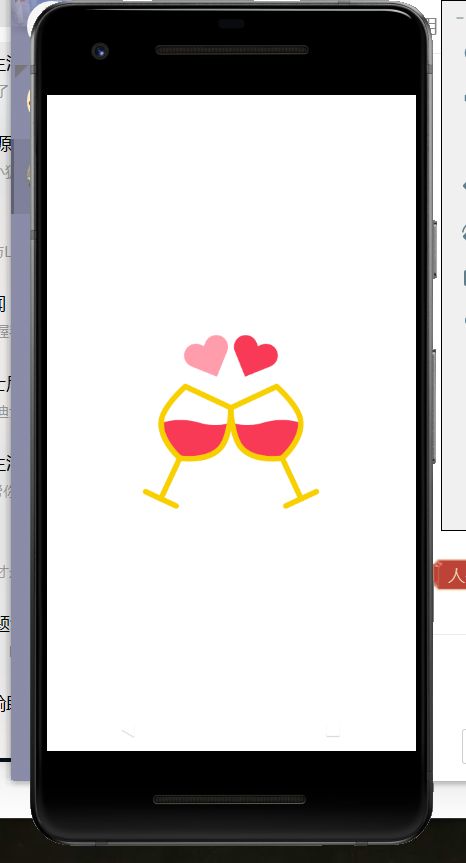
2. Splash效果实现
2.1 项目结构

在.Andorid目录下创建SpalshActivity.cs,它便是我们的SplashPage,它的作用是展示LOGO,启动MainActivity,然后自我销毁。直接上代码:
2.2 SplashActivity.cs
using Android.App;
using Android.Content.PM;
using Android.OS;
namespace StarGallery.Droid
{
[Activity(Label = "StarMemory", Icon = "@drawable/Logo", Theme = "@style/SplashTheme", MainLauncher = true, ConfigurationChanges = ConfigChanges.ScreenSize | ConfigChanges.Orientation | ConfigChanges.UiMode | ConfigChanges.ScreenLayout | ConfigChanges.SmallestScreenSize)]
public class SplashActivity : global::Xamarin.Forms.Platform.Android.FormsAppCompatActivity
{
protected override void OnCreate(Bundle savedInstanceState)
{
base.OnCreate(savedInstanceState);
StartActivity(typeof(MainActivity));
Finish();
}
}
}
注意,这里的MainLauncher = true,Theme采用我们自定义SplashTheme。我们找到style.xml文件:

修改该文件内容如下:
<resources>
<style name="MainTheme" parent="MainTheme.Base">
style>
<style name="SplashTheme" parent="Theme.AppCompat.Light.NoActionBar">
- "android:windowBackground"
>@drawable/splash
- "android:windowNoTitle"
>true
- "android:windowFullscreen"
>true
- "android:windowActionBar">true
- "android:navigationBarColor">#00000000
style>
resources>
这里出现的splash位于Resource/drawable中,我们使用SVG渲染:
首先,在drawable目录下创建splash.xml:
<layer-list xmlns:android="http://schemas.android.com/apk/res/android">
<item android:drawable="@android:color/white"/>
<item
android:drawable="@drawable/logo"
android:gravity="center"/>
layer-list>
接着,再创建logo.xml,这个文件存放的就是SVG代码,注意SVG代码的生成可以借助这个工具:
<vector xmlns:android="http://schemas.android.com/apk/res/android" xmlns:aapt="http://schemas.android.com/aapt"
android:viewportWidth="1024"
android:viewportHeight="1024"
android:width="200dp"
android:height="200dp">
<path
android:pathData="M131.232 542.976c4.128 -1.536 12.48 -4.032 24.416 -6.56 48.768 -10.368 105.28 -10.368 165.056 6.944 65.344 18.944 122.624 18.944 169.376 7.424 12.032 -2.976 20.608 -6.016 25.472 -8.224l-13.344 -29.12a124.16 124.16 0 0 1 -19.776 6.272c-41.504 10.24 -93.12 10.24 -152.832 -7.072 -65.28 -18.912 -127.008 -18.912 -180.576 -7.552 -13.632 2.88 -23.488 5.856 -29.024 7.936l11.232 29.952z"
android:fillColor="#F83B57" />
<path
android:pathData="M114.336 528.576c-0.16 -8.8 92.704 -39.104 177.248 -13.472 101.216 30.72 210.752 12.896 207.04 25.92 -4.448 15.712 -26.24 203.712 -274.496 172.16 -60.224 -28.96 -109.248 -151.616 -109.792 -184.608z"
android:fillColor="#F83B57" />
<path
android:pathData="M217.12 731.296a401.248 401.248 0 0 0 33.376 3.296 410.88 410.88 0 0 0 77.024 -2.688c75.456 -10.08 133.568 -41.856 161.856 -102.496 6.528 -14.08 12.224 -29.824 17.12 -47.136 7.264 -25.6 12.608 -53.76 16.384 -83.328a774.72 774.72 0 0 0 5.632 -70.304 16 16 0 0 0 -9.248 -14.816L258.24 292.16a16 16 0 0 0 -17.28 2.432 774.72 774.72 0 0 0 -50.24 49.536 574.304 574.304 0 0 0 -53.28 66.08c-10.112 14.88 -18.56 29.376 -25.088 43.424 -28.256 60.576 -15.232 125.504 25.536 189.824 13.92 21.984 30.208 42.4 47.424 60.768a401.952 401.952 0 0 0 24 23.456 16 16 0 0 0 7.808 3.648zM208.64 682.24a380.096 380.096 0 0 1 -43.776 -56c-22.336 -35.264 -34.944 -69.856 -35.52 -102.816 -0.32 -19.392 3.52 -38.24 11.968 -56.32 5.76 -12.416 13.376 -25.44 22.56 -39.008 13.952 -20.512 31.104 -41.536 50.336 -62.336a742.944 742.944 0 0 1 40.096 -40.192l241.792 112.768 -0.48 8.64c-0.928 15.008 -2.4 31.2 -4.512 47.904 -3.584 28.064 -8.64 54.72 -15.424 78.624 -4.48 15.744 -9.6 29.952 -15.36 42.336 -22.816 48.992 -71.36 75.52 -137.088 84.32 -23.616 3.168 -47.744 3.744 -71.008 2.432 -10.784 -0.608 -19.52 -1.472 -25.472 -2.24a348.8 348.8 0 0 1 -18.112 -18.112z"
android:fillColor="#F8D000" />
<path
android:pathData="M211.968 694.24l-121.696 261.024 28.992 13.504 121.728 -260.992z"
android:fillColor="#F8D000" />
<path
android:pathData="M17.76 921.44l174.016 81.152a16 16 0 1 0 13.504 -28.992L31.296 892.448a16 16 0 1 0 -13.536 28.992z"
android:fillColor="#F8D000" />
<path
android:pathData="M905.792 536.64c-4.128 -1.536 33.12 106.016 -109.76 181.696 -248.8 25.056 -263.936 -179.456 -268.8 -181.664 0 0 96.032 21.216 190.4 -10.112 94.4 -31.328 188.16 10.112 188.16 10.112z"
android:fillColor="#F83B57" />
<path
android:pathData="M896.32 542.976a187.648 187.648 0 0 0 -24.448 -6.56c-48.736 -10.368 -105.28 -10.368 -165.024 6.944 -65.344 18.944 -122.624 18.944 -169.376 7.424a152.608 152.608 0 0 1 -25.472 -8.224l13.344 -29.12c3.04 1.408 9.728 3.808 19.776 6.272 41.504 10.24 93.12 10.24 152.8 -7.072 65.28 -18.912 127.04 -18.912 180.608 -7.552 13.6 2.88 23.456 5.856 29.024 7.936l-11.232 29.952z"
android:fillColor="#F83B57" />
<path
android:pathData="M806.88 731.296a401.248 401.248 0 0 1 -33.376 3.296 410.88 410.88 0 0 1 -77.024 -2.688c-75.456 -10.08 -133.568 -41.856 -161.856 -102.496a315.104 315.104 0 0 1 -17.12 -47.136c-7.264 -25.6 -12.608 -53.76 -16.384 -83.328a774.72 774.72 0 0 1 -5.632 -70.304 16 16 0 0 1 9.248 -14.816L765.76 292.16a16 16 0 0 1 17.28 2.432 774.72 774.72 0 0 1 50.24 49.536 574.304 574.304 0 0 1 53.28 66.08c10.112 14.88 18.56 29.376 25.088 43.424 28.256 60.576 15.232 125.504 -25.536 189.824a411.616 411.616 0 0 1 -47.424 60.768 401.952 401.952 0 0 1 -24 23.456 16 16 0 0 1 -7.808 3.648zm8.448 -49.024c15.936 -16.96 31.008 -35.84 43.776 -56 35.52 -56 46.368 -110.24 23.552 -159.168a283.744 283.744 0 0 0 -22.56 -38.976 543.264 543.264 0 0 0 -50.336 -62.336 742.944 742.944 0 0 0 -40.096 -40.192L527.872 438.4l0.48 8.64c0.928 15.008 2.4 31.2 4.512 47.904 3.584 28.064 8.64 54.72 15.424 78.624 4.48 15.744 9.6 29.952 15.36 42.336 22.816 48.992 71.36 75.52 137.088 84.32 23.616 3.168 47.744 3.744 71.008 2.432 10.784 -0.608 19.52 -1.472 25.472 -2.24a348.8 348.8 0 0 0 18.112 -18.112z"
android:fillColor="#F8D000" />
<path
android:pathData="M812.032 694.24l121.696 261.024 -28.992 13.504 -121.728 -260.992z"
android:fillColor="#F8D000" />
<path
android:pathData="M1006.24 921.44l-174.016 81.152a16 16 0 1 1 -13.504 -28.992l173.984 -81.152a16 16 0 1 1 13.536 28.992z"
android:fillColor="#F8D000" />
<path
android:pathData="M365.824 54.912a67.04 67.04 0 0 1 87.456 -37.12 67.296 67.296 0 0 1 37.12 87.488L431.68 250.656 286.304 191.904a67.04 67.04 0 0 1 -37.12 -87.488 67.296 67.296 0 0 1 87.488 -37.12l20.736 8.384 8.416 -20.768z"
android:fillColor="#FF9DAC" />
<path
android:pathData="M658.176 54.912a67.04 67.04 0 0 0 -87.456 -37.12 67.296 67.296 0 0 0 -37.12 87.488l58.72 145.376 145.376 -58.752a67.04 67.04 0 0 0 37.12 -87.488 67.296 67.296 0 0 0 -87.488 -37.12l-20.736 8.384 -8.416 -20.768z"
android:fillColor="#F83B57" />
vector>
2.3 MainActivity.cs
最后,要记得将MainActivity.cs中的MainLauncher改为false:
using Android.App;
using Android.Content.PM;
using Android.OS;
using Android.Runtime;
namespace StarGallery.Droid
{
[Activity(Label = "StarMemory", Theme = "@style/MainTheme", MainLauncher = false, ConfigurationChanges = ConfigChanges.ScreenSize | ConfigChanges.Orientation | ConfigChanges.UiMode | ConfigChanges.ScreenLayout | ConfigChanges.SmallestScreenSize)]
public class MainActivity : global::Xamarin.Forms.Platform.Android.FormsAppCompatActivity
{
protected override void OnCreate(Bundle savedInstanceState)
{
base.OnCreate(savedInstanceState);
Xamarin.Essentials.Platform.Init(this, savedInstanceState);
global::Xamarin.Forms.Forms.Init(this, savedInstanceState);
LoadApplication(new App());
}
public override void OnRequestPermissionsResult(int requestCode, string[] permissions, [GeneratedEnum] Android.Content.PM.Permission[] grantResults)
{
Xamarin.Essentials.Platform.OnRequestPermissionsResult(requestCode, permissions, grantResults);
base.OnRequestPermissionsResult(requestCode, permissions, grantResults);
}
}
}
好了,F5运行就好了