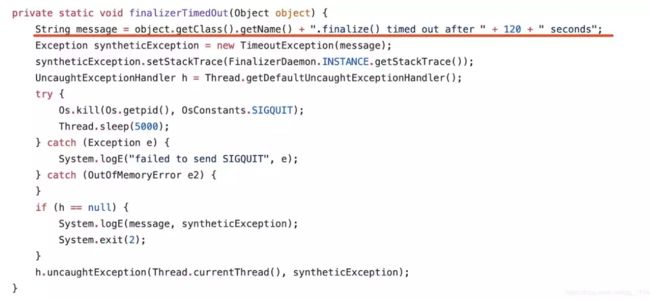TimeoutException
错误堆栈信息:
FinalizerWatchdogDaemon
java.util.concurrent.TimeoutException
android.os.BinderProxy.finalize() timed out after 120 seconds
android.os.BinderProxy.destroy(Native Method)
android.os.BinderProxy.finalize(Binder.java:547)
java.lang.Daemons$FinalizerDaemon.doFinalize(Daemons.java:214)
java.lang.Daemons$FinalizerDaemon.run(Daemons.java:193)
java.lang.Thread.run(Thread.java:818)
首先来说明一下发生问题的原因,在GC时,为了减少应用程序的停顿,会启动四个GC相关的守护线程。FinalizerWatchdogDaemon就是其中之一,它是用来监控FinalizerDaemon线程的执行。
FinalizerDaemon:析构守护线程。对于重写了成员函数finalize的对象,它们被GC决定回收时,并没有马上被回收,而是被放入到一个队列中,等待FinalizerDaemon守护线程去调用它们的成员函数finalize,然后再被回收。
一旦检测到执行成员函数finalize时超出一定的时间,那么就会退出VM。我们可以理解为GC超时了。这个时间默认为10s,我通过翻看oppo、华为的Framework源码发现这个时间在部分机型被改为了120s和30s。
虽然时间加长了,但还是一样的超时了,具体在oppo手机上为何这么慢,暂时无法得知,但是可以肯定的是Finalizer对象过多导致的。知道了原因,所以要模拟这个问题也很简单了。也就是引用一个重写finalize方法的实例,同时这个finalize方法有耗时操作,这时我们手动GC就行了。刚好前几天,在我订阅的张绍文老师的《Android开发高手课中》,老师提到了这个问题,同时分享了一个模拟问题并解决问题的 Demo。有兴趣的可以试试。
那么解决问题的方法也就来了,我们可以在Application的attachBaseContext中调用(可以针对问题机型及系统版本去处理,不要矫枉过正):
try {
final Class clazz = Class.forName("java.lang.Daemons$FinalizerWatchdogDaemon");
final Field field = clazz.getDeclaredField("INSTANCE");
field.setAccessible(true);
final Object watchdog = field.get(null);
try {
final Field thread = clazz.getSuperclass().getDeclaredField("thread");
thread.setAccessible(true);
thread.set(watchdog, null);
} catch (final Throwable t) {
Log.e(TAG, "stopWatchDog, set null occur error:" + t);
t.printStackTrace();
try {
// 直接调用stop方法,在Android 6.0之前会有线程安全问题
final Method method = clazz.getSuperclass().getDeclaredMethod("stop");
method.setAccessible(true);
method.invoke(watchdog);
} catch (final Throwable e) {
Log.e(TAG, "stopWatchDog, stop occur error:" + t);
t.printStackTrace();
}
}
} catch (final Throwable t) {
Log.e(TAG, "stopWatchDog, get object occur error:" + t);
t.printStackTrace();
}
其实我是用的是stackoverflow这篇帖子中提供的方法:
public static void fix() {
try {
Class clazz = Class.forName("java.lang.Daemons$FinalizerWatchdogDaemon");
Method method = clazz.getSuperclass().getDeclaredMethod("stop");
method.setAccessible(true);
Field field = clazz.getDeclaredField("INSTANCE");
field.setAccessible(true);
method.invoke(field.get(null));
}
catch (Throwable e) {
e.printStackTrace();
}
}
两种方法都是通过反射最终将FinalizerWatchdogDaemon中的thread置空,这样也就不会执行此线程,所以不会再有超时异常发生。推荐老师的方法,更加全面完善。因为在Android 6.0之前会有线程安全问题,如果直接调用stop方法,还是会有几率触发此异常。5.0源代码如下:
private static abstract class Daemon implements Runnable {
private Thread thread;// 一种是直接置空thread
public synchronized void start() {
if (thread != null) {
throw new IllegalStateException("already running");
}
thread = new Thread(ThreadGroup.systemThreadGroup, this, getClass().getSimpleName());
thread.setDaemon(true);
thread.start();
}
public abstract void run();
protected synchronized boolean isRunning() {
return thread != null;
}
public synchronized void interrupt() {
if (thread == null) {
throw new IllegalStateException("not running");
}
thread.interrupt();
}
public void stop() {
Thread threadToStop;
synchronized (this) {
threadToStop = thread;
thread = null; // 一种是通过调用stop置空thread
}
if (threadToStop == null) {
throw new IllegalStateException("not running");
}
threadToStop.interrupt();
while (true) {
try {
threadToStop.join();
return;
} catch (InterruptedException ignored) {
}
}
}
public synchronized StackTraceElement[] getStackTrace() {
return thread != null ? thread.getStackTrace() : EmptyArray.STACK_TRACE_ELEMENT;
}
}
这个所谓的线程安全问题就在stop方法中的threadToStop.interrupt()。在6.0开始,这里变为了interrupt(threadToStop),而interrupt方法加了同步锁。
public synchronized void interrupt(Thread thread) {
if (thread == null) {
throw new IllegalStateException("not running");
}
thread.interrupt();
}
虽然崩溃不会出现了,但是问题依然存在,可谓治标不治本。通过这个问题也提醒我们,尽量避免重写finalize方法,同时不要在其中有耗时操作。其实我们Android中的View都有实现finalize方法,那么减少View的创建就是一种解决方法。
强烈推荐阅读:提升Android下内存的使用意识和排查能力、再谈Finalizer对象–大型App中内存与性能的隐性杀手
3.SchedulerPoolFactory
前一阵在用Android Studio的内存分析工具检测App时,发现每隔一秒,都会新分配出20多个实例,跟踪了一下发现是RxJava2中的SchedulerPoolFactory创建的。
[图片上传失败...(image-f684ec-1553680065566)]
一般来说如果一个页面创建加载好后是不会再有新的内存分配,除非页面有动画、轮播图、EditText的光标闪动等页面变化。当然了在应用退到后台时,或者页面不可见时,我们会停止这些任务。保证不做这些无用的操作。然而我在后台时,这个线程池还在不断运行着,也就是说CPU在周期性负载,自然也会耗电。那么就要想办法优化一下了。
SchedulerPoolFactory 的作用是管理 ScheduledExecutorServices的创建并清除。
SchedulerPoolFactory 部分源码如下:
static void tryStart(boolean purgeEnabled) {
if (purgeEnabled) {
for (;;) { // 一个死循环
ScheduledExecutorService curr = PURGE_THREAD.get();
if (curr != null) {
return;
}
ScheduledExecutorService next = Executors.newScheduledThreadPool(1, new RxThreadFactory("RxSchedulerPurge"));
if (PURGE_THREAD.compareAndSet(curr, next)) {
// RxSchedulerPurge线程池,每隔1s清除一次
next.scheduleAtFixedRate(new ScheduledTask(), PURGE_PERIOD_SECONDS, PURGE_PERIOD_SECONDS, TimeUnit.SECONDS);
return;
} else {
next.shutdownNow();
}
}
}
}
static final class ScheduledTask implements Runnable {
@Override
public void run() {
for (ScheduledThreadPoolExecutor e : new ArrayList(POOLS.keySet())) {
if (e.isShutdown()) {
POOLS.remove(e);
} else {
e.purge();//图中154行,purge方法可用于移除那些已被取消的Future。
}
}
}
}
我查了相关问题,在stackoverflow找到了此问题,同时也给RxJava提了Issue,得到了回复是可以使用:
// 修改周期时间为一小时
System.setProperty("rx2.purge-period-seconds", "3600");
当然你也可以关闭周期清除:
System.setProperty("rx2.purge-enabled", false);
作用范围如下:
static final class PurgeProperties {
boolean purgeEnable;
int purgePeriod;
void load(Properties properties) {
if (properties.containsKey(PURGE_ENABLED_KEY)) {
purgeEnable = Boolean.parseBoolean(properties.getProperty(PURGE_ENABLED_KEY));
} else {
purgeEnable = true; // 默认是true
}
if (purgeEnable && properties.containsKey(PURGE_PERIOD_SECONDS_KEY)) {
try {
// 可以修改周期时间
purgePeriod = Integer.parseInt(properties.getProperty(PURGE_PERIOD_SECONDS_KEY));
} catch (NumberFormatException ex) {
purgePeriod = 1; // 默认是1s
}
} else {
purgePeriod = 1; // 默认是1s
}
}
}
1s的清除周期我觉得有点太频繁了,最终我决定将周期时长改为60s。最好在首次使用RxJava前修改,放到Application中最好。
4.其他
- 适配8.0时注意
Service的创建。否则会有IllegalStateException异常:
java.lang.IllegalStateException:Not allowed to start service Intent { xxx.MyService }: app is in background uid null
- 有些手机(已知oppo)在手机储存空间不足时,当你应用退到后台时会自动清除cache下文件,所以如果你有重要数据存储,避免放在cache下,否则当你再次进入应用时,再次获取数据时会有空指针。例如有使用磁盘缓存
DiskLruCache来存储数据。