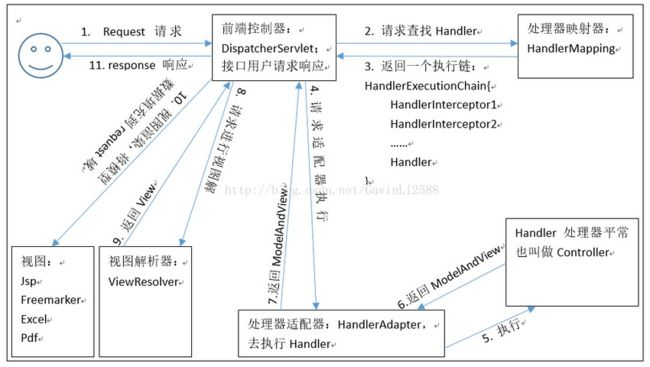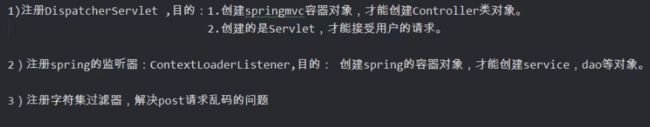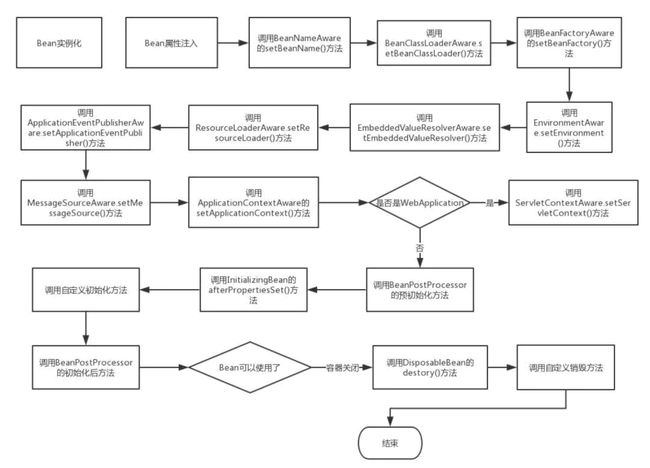请求方式和请求的数据格式;响应方式和响应的数据格式。
@RequestMapping(value="/testXml",produces = "text/plain;charset=utf-8"):接收请求,默认响应是跳转页面,produces和consumer是设置HTTP请求头和HTTP响应头的Content-Type。
@ResponseBody:表示返回的数据,不进行页面跳转。注:返回json格式数据,要么自己封装要么开启注解驱动。返回xml数据要么自己封装要么在返回的Bean对象使用@XmlRootElement注解。
@Responsebody 注解表示该方法的返回的结果直接写入 HTTP 响应正文(ResponseBody)中,一般在异步获取数据时使用;
@RequestBody 注解则是将 HTTP 请求正文插入方法中,使用适合的 HttpMessageConverter 将请求体写入某个对象。
一、处理请求和响应
1.1 配置
1.2 请求
<%@ page contentType="text/html;charset=UTF-8" language="java" %>
<%
String basePath = request.getScheme()+"://" +
request.getServerName()+":"+request.getServerPort()+request.getContextPath()+"/";
%>
My Sample
//带“/”和不带“/”区别
/**
1. 带“/” 是相对路径,相对的项目根路径:http://localhost:8080/test1。不含项目名称,所以test1必须写上项目名称
2.不带“/”是参考路径,参考当前页面地址栏中的地址, 项目启动后地址栏http://localhost:8080/Web,含项目地址所以,不需要写项目名称
3.建议做法:
<%
String basePath = request.getScheme()+"://" +
request.getServerName()+":"+request.getServerPort()+request.getContextPath()+"/";
%>
**/
test1:test1
test2:test2
test3:test3
test4:test4
test5:test5
test6:
<
testRequestHeader:testRequestHeader
testCookieValue:testCookieValue
testSessionAttributes:testSessionAttributes
getSessionAttributes:getSessionAttributes
delSessionAttributes:delSessionAttributes
1.3 处理和响应
@Controller
//注解只用作用在 类 上,作用是将指定的 Model 的键值对保存在 session 中。
//可以让其他请求共用 session 中的键值对
@SessionAttributes(value={"msg"})
public class UserController {
@Autowired
private UserService userServiceImpl;
//---------------------SpringMvc知识点1:请求和响应START--------------------
/*test1:
* 1.请求内容:String
* 2.请求方式:get
* 3.参数格式:请求参数名称与接收参数名称部分一致
* 4.处理请求:按照参数名和类型赋值
* 5.响应内容:model and view
* */
@RequestMapping(value = "/test1")
public ModelAndView test1(@RequestParam(name = "name") String userName,Integer age){
UserDto userDto = new UserDto();
userDto.setAge(age);
userDto.setUsername(userName);
ModelAndView mv = new ModelAndView();
mv.setViewName("result");
mv.addObject(userDto);
return mv;
}
/*test2:
* 1.请求内容:String
* 2.请求方式:get
* 3.参数格式:请求参数名称与接收参数名称一致
* 4.处理请求:使用DTO接收,@ModelAttribute将请求参数赋值给对象
* 5.响应内容:model and view
* */
@RequestMapping(value = "/test2")
public String test2(@ModelAttribute UserDto userDto, Model model){
model.addAttribute("userDto", userDto);
return "result";
}
/*test3:
* 1.请求内容:String
* 2.请求方式:get
* 3.参数格式:请求参数名称与接收参数名称一致
* 4.处理请求:使用DTO接收,@ModelAttribute将请求参数赋值给对象
* 5.响应内容:null ,使用@ResponseBody,否则找不到test3.jsp
* */
@RequestMapping(value = "/test3")
@ResponseBody
public void test3(@ModelAttribute UserDto userDto){
}
/*test4:
* 1.请求内容:对象
* 2.请求方式:get
* 3.参数格式:请求参数名称与接收参数名称一致
* 4.处理请求:使用DTO接收,@ModelAttribute将请求参数赋值给对象
* 5.响应内容:model
* */
@RequestMapping(value = "/test4")
public void test4(@ModelAttribute UserDto userDto, HttpServletRequest request, HttpServletResponse response){
response.setCharacterEncoding("UTF-8");
response.setContentType("text/html;charset=UTF-8");
try {
response.getWriter().print(request.getParameter("username")+"你好");
} catch (IOException e) {
e.printStackTrace();
}
return;
}
/*test5:
* 1.请求内容:String
* 2.请求方式:get
* 3.参数格式:restFul
* 4.处理请求: @PathVariable解析路径中的值
* 5.响应内容: mode and view
* */
@RequestMapping(value = "/test5/{name}")
public String test5(@PathVariable(name="name") String name, Model model){
// 底层会存储到request域对象中
model.addAttribute("userDto", name);
return "result";
}
/*test6:
* 1.请求内容:对象
* 2.请求方式:post
* 3.参数格式:表单
* 4.处理请求: @ModelAttribute
* 5.响应内容: model and view
* */
@RequestMapping(value = "/test6")
public String test6(@ModelAttribute UserDto userDto, Model model){
// 底层会存储到request域对象中
model.addAttribute("userDto", userDto);
return "result";
}
/*testAjaxJson1:
* 1.请求内容:对象
* 2.请求方式:ajax
* 3.参数格式:json
* 4.处理请求: @RequestBody 解析XML或者json
* 5.响应内容: model(json)
* */
@RequestMapping(value = "/testAjaxJson1")
@ResponseBody
public User testAjaxJson1(@RequestBody User user){
return user;
}
/*testAjaxJson2:
* 1.请求内容:string
* 2.请求方式:ajax
* 3.参数格式:json
* 4.处理请求: @RequestBody 解析XML或者json
* 5.响应内容: null
* */
@RequestMapping("/testAjaxJson2")
public void testAjaxJson2(String name){
return ;
}
/*testAjaxJson3:
* 1.请求内容:string
* 2.请求方式:ajax
* 3.参数格式:json
* 4.处理请求: @RequestBody 解析XML或者json
* 5.响应内容: model(string)
* */
@RequestMapping("/testAjaxJson3")
@ResponseBody
public String testAjaxJson3(String name){
return name ;
}
/*testAjaxJson4:
* 1.请求内容:对象
* 2.请求方式:ajax
* 3.参数格式:xml
* 4.处理请求: @RequestBody 解析XML或者json
* 5.响应内容: model(xml)
* */
@RequestMapping(value="/testAjaxJson4",consumes="application/xml")
@ResponseBody
public UserDto testAjaxJson4(@RequestBody UserDto user){
return user;
}
/*
* testRequestHeader
* */
@RequestMapping(value="/testRequestHeader")
public void testRequestHeader(@RequestHeader(value="Accept") String header, HttpServletRequest request,HttpServletResponse response) throws IOException {
response.setCharacterEncoding("UTF-8");
response.setContentType("text/html;charset=UTF-8");
try {
response.getWriter().print(header);
} catch (IOException e) {
e.printStackTrace();
}
return ;
}
/*
* testCookieValue
* */
@RequestMapping(value="/testCookieValue")
public void testCookieValue(@CookieValue(value="JSESSIONID") String cookieValue, HttpServletRequest request,HttpServletResponse response){
response.setCharacterEncoding("UTF-8");
response.setContentType("text/html;charset=UTF-8");
try {
response.getWriter().print(cookieValue);
} catch (IOException e) {
e.printStackTrace();
}
return;
}
/*
* SessionAttributes
* */
//设置
@RequestMapping(value="/testSessionAttributes")
@ResponseBody
public void testSessionAttributes(Model model){
// 底层会存储到request域对象中
model.addAttribute("msg","薛增博");
}
//获取
@RequestMapping(value="/getSessionAttributes")
public void getSessionAttributes(ModelMap modelMap,HttpServletResponse response){
String userDto = (String) modelMap.get("msg");
response.setCharacterEncoding("UTF-8");
response.setContentType("text/html;charset=UTF-8");
try {
response.getWriter().print(userDto);
} catch (IOException e) {
e.printStackTrace();
}
return;
}
// 清除
@RequestMapping(value="/delSessionAttributes")
public void delSessionAttributes(SessionStatus status,ModelMap modelMap,HttpServletResponse response){
status.setComplete();
String userDto = (String) modelMap.get("msg");
response.setCharacterEncoding("UTF-8");
response.setContentType("text/html;charset=UTF-8");
try {
response.getWriter().print(userDto);
} catch (IOException e) {
e.printStackTrace();
}
// 请求的转发
// return "forward:/WEB-INF/pages/success.jsp";
// 重定向
//return "redirect:/index.jsp";
return ;
}
//-------------SpringMvc知识点1:请求和响应 END------------
}
二、文件上传
<%@ page contentType="text/html;charset=UTF-8" language="java" %>
Title
传统文件上传
Springmvc文件上传
跨服务器文件上传
@Controller
@RequestMapping("/user")
public class UserController {
// 跨服务器文件上传
@RequestMapping("/fileupload3")
public String fileuoload3(MultipartFile upload) throws Exception {
System.out.println("跨服务器文件上传...");
// 定义上传文件服务器路径
String path = "http://localhost:9090/uploads/";
// 说明上传文件项
// 获取上传文件的名称
String filename = upload.getOriginalFilename();
// 把文件的名称设置唯一值,uuid
String uuid = UUID.randomUUID().toString().replace("-", "");
filename = uuid+"_"+filename;
// 创建客户端的对象
Client client = Client.create();
// 和图片服务器进行连接
WebResource webResource = client.resource(path + filename);
// 上传文件
webResource.put(upload.getBytes());
return "success";
}
// SpringMVC文件上传
@RequestMapping("/fileupload2")
public String fileuoload2(HttpServletRequest request, MultipartFile upload) throws Exception {
System.out.println("springmvc文件上传...");
// 使用fileupload组件完成文件上传
// 上传的位置
String path = request.getSession().getServletContext().getRealPath("/uploads/");
// 判断,该路径是否存在
File file = new File(path);
if(!file.exists()){
// 创建该文件夹
file.mkdirs();
}
// 说明上传文件项
// 获取上传文件的名称
String filename = upload.getOriginalFilename();
// 把文件的名称设置唯一值,uuid
String uuid = UUID.randomUUID().toString().replace("-", "");
filename = uuid+"_"+filename;
// 完成文件上传
upload.transferTo(new File(path,filename));
return "success";
}
// 文件上传
@RequestMapping("/fileupload1")
public String fileuoload1(HttpServletRequest request) throws Exception {
System.out.println("文件上传...");
// 使用fileupload组件完成文件上传
// 上传的位置
String path = request.getSession().getServletContext().getRealPath("/uploads/");
// 判断,该路径是否存在
File file = new File(path);
if(!file.exists()){
// 创建该文件夹
file.mkdirs();
}
// 解析request对象,获取上传文件项
DiskFileItemFactory factory = new DiskFileItemFactory();
ServletFileUpload upload = new ServletFileUpload(factory);
// 解析request
List items = upload.parseRequest(request);
// 遍历
for(FileItem item:items){
// 进行判断,当前item对象是否是上传文件项
if(item.isFormField()){
// 说明普通表单向
}else{
// 说明上传文件项
// 获取上传文件的名称
String filename = item.getName();
// 把文件的名称设置唯一值,uuid
String uuid = UUID.randomUUID().toString().replace("-", "");
filename = uuid+"_"+filename;
// 完成文件上传
item.write(new File(path,filename));
// 删除临时文件
item.delete();
}
}
return "success";
}
}
三、异常处理
@Controller
@RequestMapping("/user")
public class UserController {
@RequestMapping("/testException")
public String testException() throws SysException{
System.out.println("testException执行了...");
try {
// 模拟异常
int a = 10/0;
} catch (Exception e) {
// 打印异常信息
e.printStackTrace();
// 抛出自定义异常信息
throw new SysException("查询所有用户出现错误了...");
}
return "success";
}
}
public class SysException extends Exception{
private String message;
public String getMessage() {
return message;
}
public void setMessage(String message) {
this.message = message;
}
public SysException(String message) {
this.message = message;
}
}
public class SysExceptionResolver implements HandlerExceptionResolver{
public ModelAndView resolveException(HttpServletRequest request, HttpServletResponse response, Object handler, Exception ex) {
// 获取到异常对象
SysException e = null;
if(ex instanceof SysException){
e = (SysException)ex;
}else{
e = new SysException("系统正在维护....");
}
// 创建ModelAndView对象
ModelAndView mv = new ModelAndView();
mv.addObject("errorMsg",e.getMessage());
mv.setViewName("error");
return mv;
}
}
四、拦截器
Spring MVC 的处理器拦截器类似于 Servlet 开发中的过滤器 Filter,用于对处理器进行预处理和后处理。用户可以自己定义一些拦截器来实现特定的功能。
拦截器链(Interceptor Chain):拦截器链就是将拦截器按一定的顺序联结成一条链。在访问被拦截的方法或字段时,拦截器链中的拦截器就会按其之前定义的顺序被调用。
- 过滤器是 servlet 规范中的一部分,任何 java web 工程都可以使用。
- 拦截器是 SpringMVC 框架自己的,只有使用了 SpringMVC 框架的工程才能用。
- 过滤器在 url-pattern 中配置了/*之后,可以对所有要访问的资源拦截。
- 拦截器只会拦截访问的控制器方法(
Controller),如果访问的是 jsp,html,css,image 或者 js 是不会进行拦截的。
拦截器(Interceptor)是基于Java的反射机制,而过滤器(Filter)是基于函数回调。
拦截器可以获取IOC容器中的各个bean,而过滤器就不行,这点很重要,在拦截器里注入一个service,可以调用业务逻辑。即可支配的资源不一样。
@Controller
@RequestMapping("/user")
public class UserController {
@RequestMapping("/testInterceptor")
public String testInterceptor(){
System.out.println("testInterceptor执行了...");
return "success";
}
}
public class MyInterceptor1 implements HandlerInterceptor{
/**
* 预处理,controller方法执行前
* return true 放行,执行下一个拦截器,如果没有,执行controller中的方法
* return false不放行
*/
public boolean preHandle(HttpServletRequest request, HttpServletResponse response, Object handler) throws Exception {
System.out.println("MyInterceptor1执行了...前1111");
// request.getRequestDispatcher("/WEB-INF/pages/error.jsp").forward(request,response);
return true;
}
// 后处理方法,controller方法执行后,success.jsp执行之前
public void postHandle(HttpServletRequest request, HttpServletResponse response, Object handler, ModelAndView modelAndView) throws Exception {
System.out.println("MyInterceptor1执行了...后1111");
// request.getRequestDispatcher("/WEB-INF/pages/error.jsp").forward(request,response);
}
//success.jsp页面执行后,该方法会执行
public void afterCompletion(HttpServletRequest request, HttpServletResponse response, Object handler, Exception ex) throws Exception {
System.out.println("MyInterceptor1执行了...最后1111");
}
}
五、SSM整合
确保配置文件加载顺序:
1.Spring:在Tomcat启动是利用监听器加载自己配置文件。
2.SpringMVC:自己的将Controller放入IOC,用自己配置文件即可。
3.Mybatis:将生成的代理DAO交给IOC即可(配置sqlSessionFactory)。
org.springframework.web.context.ContextLoaderListener监听器中的核心:AbstractApplicationContext.refresh()完成Bean初始化。
public void refresh() throws BeansException, IllegalStateException {
synchronized (this.startupShutdownMonitor) {
// Prepare this context for refreshing.
prepareRefresh();
// Tell the subclass to refresh the internal bean factory.
ConfigurableListableBeanFactory beanFactory = obtainFreshBeanFactory();
// Prepare the bean factory for use in this context.
prepareBeanFactory(beanFactory);
try {
// Allows post-processing of the bean factory in context subclasses.
postProcessBeanFactory(beanFactory);
// Invoke factory processors registered as beans in the context.
invokeBeanFactoryPostProcessors(beanFactory);
// Register bean processors that intercept bean creation.
registerBeanPostProcessors(beanFactory);
// Initialize message source for this context.
initMessageSource();
// Initialize event multicaster for this context.
initApplicationEventMulticaster();
// Initialize other special beans in specific context subclasses.
onRefresh();
// Check for listener beans and register them.
registerListeners();
// Instantiate all remaining (non-lazy-init) singletons.
finishBeanFactoryInitialization(beanFactory);
// Last step: publish corresponding event.
finishRefresh();
}
与bean初始化保持一致。
Archetype Created Web Application
contextConfigLocation
classpath:applicationContext.xml
characterEncodingFilter
org.springframework.web.filter.CharacterEncodingFilter
encoding
UTF-8
characterEncodingFilter
/*
org.springframework.web.context.ContextLoaderListener
dispatcherServlet
org.springframework.web.servlet.DispatcherServlet
contextConfigLocation
classpath:springmvc.xml
1
dispatcherServlet
/
applicationContext.xml:
springmvc.xml:
pom.xml:
4.0.0
cn.itcast
ssm
1.0-SNAPSHOT
war
ssm Maven Webapp
http://www.example.com
UTF-8
1.8
1.8
5.0.2.RELEASE
1.6.6
1.2.12
5.1.6
3.4.5
org.aspectj
aspectjweaver
1.6.8
org.springframework
spring-aop
${spring.version}
org.springframework
spring-context
${spring.version}
org.springframework
spring-web
${spring.version}
org.springframework
spring-webmvc
${spring.version}
org.springframework
spring-test
${spring.version}
org.springframework
spring-tx
${spring.version}
org.springframework
spring-jdbc
${spring.version}
junit
junit
4.12
compile
mysql
mysql-connector-java
${mysql.version}
javax.servlet
servlet-api
2.5
provided
javax.servlet.jsp
jsp-api
2.0
provided
jstl
jstl
1.2
log4j
log4j
${log4j.version}
org.slf4j
slf4j-api
${slf4j.version}
org.slf4j
slf4j-log4j12
${slf4j.version}
org.mybatis
mybatis
${mybatis.version}
org.mybatis
mybatis-spring
1.3.0
c3p0
c3p0
0.9.1.2
jar
compile
ssm
maven-clean-plugin
3.0.0
maven-resources-plugin
3.0.2
maven-compiler-plugin
3.7.0
maven-surefire-plugin
2.20.1
maven-war-plugin
3.2.0
maven-install-plugin
2.5.2
maven-deploy-plugin
2.8.2