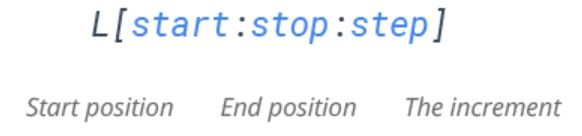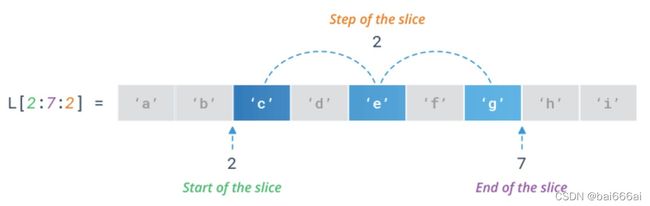14. Python的列表切片
《Python编程的术与道:Python语言入门》视频课程
《Python编程的术与道:Python语言入门》视频课程链接:https://edu.csdn.net/course/detail/27845
列表切片(Slicing)
由于列表是元素的集合,我们应该能够获得这些元素的任何子集。 例如,如果想从列表中获得前三个元素,我们应该能够轻松地完成。 对于列表中间的任何三个元素,或最后三个元素,或列表中任何位置的任何x个元素,情况也应如此。 列表的这些子集称为切片。
If L is a list, the expression L [ start : stop : step ] returns the portion of the list from index start to index stop, at a step size step.
Basic Example
Here is a basic example of list slicing.

#Example: Slice from index 2 to 7
L = ['a', 'b', 'c', 'd', 'e', 'f', 'g', 'h', 'i']
print(L[2:7]) # ['c', 'd', 'e', 'f', 'g']
['c', 'd', 'e', 'f', 'g']
带有负索引的切片 (Slice with Negative Indices)
可以在切片列表时指定负索引。
Example: Slice from index -7 to -2

L = ['a', 'b', 'c', 'd', 'e', 'f', 'g', 'h', 'i']
print(L[-7:-2]) # ['c', 'd', 'e', 'f', 'g']
['c', 'd', 'e', 'f', 'g']
带有正负索引的切片
可以同时指定正索引和负索引。
# Slice from index 2 to -5
L = ['a', 'b', 'c', 'd', 'e', 'f', 'g', 'h', 'i']
print(L[2:-5]) # ['c', 'd']
['c', 'd']
指定切片step
可以使用step参数指定切片的步长。
step参数是可选的,默认情况下为1。
#Returns every 2nd item between position 2 to 7
L = ['a', 'b', 'c', 'd', 'e', 'f', 'g', 'h', 'i']
print(L[2:7:2]) # ['c', 'e', 'g']
['c', 'e', 'g']
负步长
可以指定负步长。
#Example: Returns every 2nd item between position 6 to 1
L = ['a', 'b', 'c', 'd', 'e', 'f', 'g', 'h', 'i']
print(L[6:1:-2]) # ['g', 'e', 'c']
['g', 'e', 'c']
在开始和结束处切片 (Slice at Beginning & End)
省略起始索引会从索引0开始切片。
含义,L [:stop]等效于L [0:stop]
# Example: Slice the first three items from the list
L = ['a', 'b', 'c', 'd', 'e', 'f', 'g', 'h', 'i']
print(L[:3]) # ['a', 'b', 'c']
['a', 'b', 'c']
而省略stop索引会将切片延伸到列表的末尾。
意思是L [start:]等效于L [start:len(L)]
#Example: Slice the last three items from the list
L = ['a', 'b', 'c', 'd', 'e', 'f', 'g', 'h', 'i']
print(L[6:]) # ['g', 'h', 'i']
['g', 'h', 'i']
反转列表 (Reverse a List)
可以通过省略开始索引和停止索引并将步骤指定为-1来反转列表。
#Example: Reverse a list with slicing operator
L = ['a', 'b', 'c', 'd', 'e']
print(L[::-1])
['e', 'd', 'c', 'b', 'a']
修改多个列表元素值
可以使用切片赋值一次修改多个列表元素。
#Example: Modify multiple list items using slice
L = ['a', 'b', 'c', 'd', 'e']
L[1:4] = [1, 2, 3]
print(L) # ['a', 1, 2, 3, 'e']
['a', 1, 2, 3, 'e']
#Example: Replace multiple elements in place of a single element
L = ['a', 'b', 'c', 'd', 'e']
L[1:2] = [1, 2, 3]
print(L) # ['a', 1, 2, 3, 'c', 'd', 'e']
['a', 1, 2, 3, 'c', 'd', 'e']
插入多个列表元素
You can insert items into a list without replacing anything. Simply specify a zero-length slice.
#Example: Insert multiple list items using slice
# Insert at the start
L = ['a', 'b', 'c']
L[:0] = [1, 2, 3]
print(L) # [1, 2, 3, 'a', 'b', 'c']
[1, 2, 3, 'a', 'b', 'c']
# Insert at the end
L = ['a', 'b', 'c']
L[len(L):] = [1, 2, 3]
print(L) # ['a', 'b', 'c', 1, 2, 3]
['a', 'b', 'c', 1, 2, 3]
可以通过指定切片的开始索引和停止索引将元素插入到列表的中间。
#Example: Insert multiple list items in the middle
# Insert in middle
L = ['a', 'b', 'c']
L[1:1] = [1, 2, 3]
print(L) # ['a', 1, 2, 3, 'b', 'c']
['a', 1, 2, 3, 'b', 'c']
删除多个列表元素
可以通过将适当的切片赋值给空列表来删除列表中间的多个元素。
也可以将del语句用于切片。
#Example: Delete multiple list items using slice
# assign empty list to slice
L = ['a', 'b', 'c', 'd', 'e']
L[1:5] = []
print(L) # ['a']
['a']
# with del keyword
L = ['a', 'b', 'c', 'd', 'e']
del L[1:5]
print(L) # ['a']
['a']
克隆或复制列表
当执行new_List = old_List时,实际上没有两个列表。 赋值仅将引用复制到列表,而不是实际列表。 因此,赋值后new_List和old_List都引用相同的列表。
可以使用切片运算符复制列表(也称为浅拷贝)。
#Example: Create a copy of a list using slice (shallow copy)
L1 = ['a', 'b', 'c', 'd', 'e']
L2 = L1[:]
print(L2) # ['a', 'b', 'c', 'd', 'e']
print(L2 is L1) # False
['a', 'b', 'c', 'd', 'e']
False