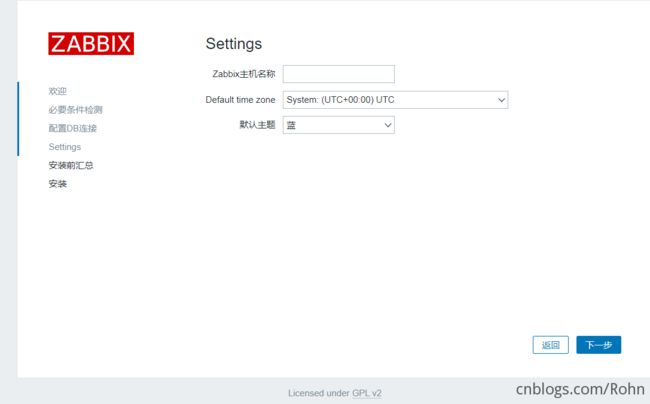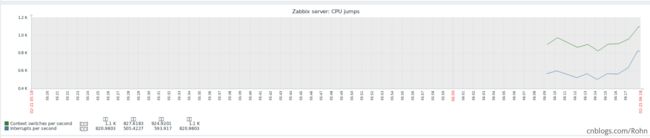Blog:博客园 个人
本部署文档适用于CentOS 8.X/RHEL 8.X/Anolis OS 8.X/AlmaLinux 8.X。
Zabbix 6.0 LTS于2022年2月15日发布,本次大版本更新,最大亮点是增加了原生HA、机器学习、Kubernetes监控等。
Requirements
硬件要求
| Name | Platform | CPU/Memory | Database | Monitored hosts |
|---|---|---|---|---|
| Small | CentOS | Virtual Appliance | MySQL InnoDB | 100 |
| Medium | CentOS | 2 CPU cores/2GB | MySQL InnoDB | 500 |
| Large | RedHat Enterprise Linux | 4 CPU cores/8GB | RAID10 MySQL InnoDB or PostgreSQL | >1000 |
| Very large | RedHat Enterprise Linux | 8 CPU cores/16GB | Fast RAID10 MySQL InnoDB or PostgreSQL | >10000 |
软件要求
Database management system
| Software | Supported versions | Comments |
|---|---|---|
| MySQL/Percona | 8.0.X | Required if MySQL (or Percona) is used as Zabbix backend database. InnoDB engine is required. We recommend using the MariaDB Connector/C library for building server/proxy. |
| MariaDB | 10.5.00-10.6.X | InnoDB engine is required. We recommend using the MariaDB Connector/C library for building server/proxy. |
| Oracle | 19c - 21c | Required if Oracle is used as Zabbix backend database. |
| PostgreSQL | 13.X | Required if PostgreSQL is used as Zabbix backend database. |
| TimescaleDB for PostgreSQL | 2.0.1-2.3 | Required if TimescaleDB is used as Zabbix backend database. Make sure to install the distribution of TimescaleDB with the compression supported. |
| SQLite | 3.3.5-3.34.X | SQLite is only supported with Zabbix proxies. Required if SQLite is used as Zabbix proxy database. |
Frontend
The minimum supported screen width for Zabbix frontend is 1200px.
| Software | Version | Comments |
|---|---|---|
| Apache | 1.3.12 or later | |
| PHP | 7.2.5 or later | PHP 8.0 is not supported. |
| PHP extensions: | ||
| gd | 2.0.28 or later | PHP GD extension must support PNG images (--with-png-dir), JPEG (--with-jpeg-dir) images and FreeType 2 (--with-freetype-dir). |
| bcmath | php-bcmath (--enable-bcmath) | |
| ctype | php-ctype (--enable-ctype) | |
| libXML | 2.6.15 or later | php-xml, if provided as a separate package by the distributor. |
| xmlreader | php-xmlreader, if provided as a separate package by the distributor. | |
| xmlwriter | php-xmlwriter, if provided as a separate package by the distributor. | |
| session | php-session, if provided as a separate package by the distributor. | |
| sockets | php-net-socket (--enable-sockets). Required for user script support. | |
| mbstring | php-mbstring (--enable-mbstring) | |
| gettext | php-gettext (--with-gettext). Required for translations to work. | |
| ldap | php-ldap. Required only if LDAP authentication is used in the frontend. | |
| openssl | php-openssl. Required only if SAML authentication is used in the frontend. | |
| mysqli | Required if MySQL is used as Zabbix backend database. | |
| oci8 | Required if Oracle is used as Zabbix backend database. | |
| pgsql | Required if PostgreSQL is used as Zabbix backend database. |
Server
Mandatory requirements are needed always. Optional requirements are needed for the support of the specific function.
| Requirement | Status | Description |
|---|---|---|
| libpcre | Mandatory | PCRE library is required for Perl Compatible Regular Expression (PCRE) support. The naming may differ depending on the GNU/Linux distribution, for example 'libpcre3' or 'libpcre1'. PCRE v8.x and PCRE2 v10.x (from Zabbix 6.0.0) are supported. |
| libevent | Required for bulk metric support and IPMI monitoring. Version 1.4 or higher. Note that for Zabbix proxy this requirement is optional; it is needed for IPMI monitoring support. | |
| libpthread | Required for mutex and read-write lock support. | |
| zlib | Required for compression support. | |
| OpenIPMI | Optional | Required for IPMI support. |
| libssh2 or libssh | Required for SSH checks. Version 1.0 or higher (libssh2); 0.6.0 or higher (libssh). libssh is supported since Zabbix 4.4.6. | |
| fping | Required for ICMP ping items. | |
| libcurl | Required for web monitoring, VMware monitoring, SMTP authentication, web.page.* Zabbix agent items, HTTP agent items and Elasticsearch (if used). Version 7.28.0 or higher is recommended. Libcurl version requirements: - SMTP authentication: version 7.20.0 or higher - Elasticsearch: version 7.28.0 or higher |
|
| libxml2 | Required for VMware monitoring and XML XPath preprocessing. | |
| net-snmp | Required for SNMP support. Version 5.3.0 or higher. | |
| GnuTLS, OpenSSL or LibreSSL | Required when using encryption. |
Agent
| Requirement | Status | Description |
|---|---|---|
| libpcre | Mandatory | PCRE library is required for Perl Compatible Regular Expression (PCRE) support. The naming may differ depending on the GNU/Linux distribution, for example 'libpcre3' or 'libpcre1'. PCRE v8.x and PCRE2 v10.x (from Zabbix 6.0.0) are supported. |
| GnuTLS, OpenSSL or LibreSSL | Optional | Required when using encryption. On Microsoft Windows systems OpenSSL 1.1.1 or later is required. |
Agent 2
| Requirement | Status | Description |
|---|---|---|
| libpcre | Mandatory | PCRE library is required for Perl Compatible Regular Expression (PCRE) support. The naming may differ depending on the GNU/Linux distribution, for example 'libpcre3' or 'libpcre1'. PCRE v8.x and PCRE2 v10.x (from Zabbix 6.0.0) are supported. |
| OpenSSL | Optional | Required when using encryption. OpenSSL 1.0.1 or later is required on UNIX platforms. The OpenSSL library must have PSK support enabled. LibreSSL is not supported. On Microsoft Windows systems OpenSSL 1.1.1 or later is required. |
环境
- 系统:Rockey Linux 8.5
- 数据库:MySQL 8.0.26
数据库
wget -O /etc/yum.repos.d/mysql80.repo https://repo.mysql.com//mysql80-community-release-el8-3.noarch.rpm
dnf clean all
dnf install mysql-server mysql mysql-devel
systemctl enable mysqld
systemctl start mysqld
修改root密码
mysql> ALTER user 'root'@'localhost' IDENTIFIED BY 'PASSWORD';
Query OK, 0 rows affected (0.00 sec)
mysql> exit
Bye
安装
rpm -Uvh https://repo.zabbix.com/zabbix/6.0/rhel/8/x86_64/zabbix-release-6.0-1.el8.noarch.rpm
dnf clean all
dnf install zabbix-server-mysql zabbix-web-mysql zabbix-nginx-conf zabbix-sql-scripts zabbix-selinux-policy zabbix-agent2
创建初始数据库
mysql> create database zabbix character set utf8mb4 collate utf8mb4_bin;
mysql> create user zabbix@'%' identified by 'password';
mysql> grant all privileges on zabbix.* to zabbix@'%';
mysql> quit;
导入初始架构和数据,系统将提示您输入新创建的密码。
zcat /usr/share/doc/zabbix-sql-scripts/mysql/server.sql.gz | mysql -uzabbix -p zabbix
配置
为Zabbix server配置数据库
编辑配置文件 /etc/zabbix/zabbix_server.conf:
DBPassword=password
为Zabbix前端配置PHP
编辑配置文件/etc/nginx/conf.d/zabbix.conf:
listen 80;
Tips:同时需要删除/etc/nginx/nginx.conf中的80端口相关配置,否则会打不开Zabbix前端。
启动Zabbix server和agent进程
启动Zabbix server和agent进程,并为它们设置开机自启:
systemctl restart zabbix-server zabbix-agent2 nginx php-fpm
systemctl enable zabbix-server zabbix-agent2 nginx php-fpm
配置前端
连接到新安装的Zabbix前端: http://server_ip_or_name
选择中文:
必要条件检测(世界上最好的语言):
配置DB连接:
配置:
安装完成,少年
默认用户名密码:Admin/zabbix:
进入一个和Zabbix 5.0版本差不多的界面:
中文乱码解决
图表界面出现乱码:
解决:
需要手动上传本地Windows的字体(如微软雅黑)到Zabbix服务器的/usr/share/zabbix/assets/fonts/,通常Win10字体文件在C:\Windows\Fonts路径下。
cd /usr/share/zabbix/assets/fonts
mv graphfont.ttf graphfont.ttf.backup
ln -s msyh.ttf graphfont.ttf
刷新一下图表,已显示中文: