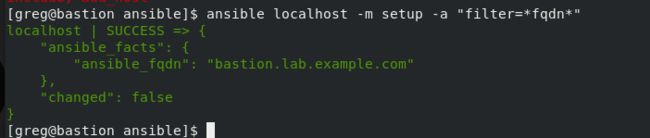首先来看一个例子:假设我想得到主机IP为172.25.250.9的完全限定域名(FQDN),但是我无法登录该主机,那么就可以用本机里面的hostvars魔法变量(后面会分享我对魔法这个词的理解)这个字典里面的ansible_fact这个子字典(后面会补充解释)来得到。
首先让我们来看看hostvars里面都是些啥,我们可以通过一下命令来查看hostvars这个字典:
ansible locahost -m debug -a “var=hostvars"
localhost | SUCCESS => { "hostvars": { "172.25.250.10": { "ansible_check_mode": false, "ansible_diff_mode": false, "ansible_facts": {}, "ansible_forks": 5, "ansible_inventory_sources": [ "/home/greg/ansible/inventory" ], "ansible_password": "redhat", "ansible_playbook_python": "/usr/libexec/platform-python", "ansible_user": "root", "ansible_verbosity": 0, "ansible_version": { "full": "2.8.0", "major": 2, "minor": 8, "revision": 0, "string": "2.8.0" }, "group_names": [ "test" ], "groups": { "all": [ "172.25.250.9", "172.25.250.10", "172.25.250.13", "172.25.250.11", "172.25.250.12" ], "balancers": [ "172.25.250.13" ], "dev": [ "172.25.250.9" ], "prod": [ "172.25.250.11", "172.25.250.12" ], "test": [ "172.25.250.10" ], "ungrouped": [], "webservers": [ "172.25.250.11", "172.25.250.12" ] }, "inventory_dir": "/home/greg/ansible", "inventory_file": "/home/greg/ansible/inventory", "inventory_hostname": "172.25.250.10", "inventory_hostname_short": "172", "omit": "__omit_place_holder__24431a21232ab0a628ff5c537f472e6b49d1e14a", "playbook_dir": "/home/greg/ansible" }, "172.25.250.11": { "ansible_check_mode": false, "ansible_diff_mode": false, "ansible_facts": {}, .................... "172.25.250.12": { "ansible_check_mode": false, "ansible_diff_mode": false, "ansible_facts": {}, "ansible_forks": 5, "ansible_inventory_sources": [ "/home/greg/ansible/inventory" ], .......................... "172.25.250.13": { "ansible_check_mode": false, "ansible_diff_mode": false, "ansible_facts": {}, "ansible_forks": 5, "ansible_inventory_sources": [ "/home/greg/ansible/inventory" ], ............................ "172.25.250.9": { "ansible_check_mode": false, "ansible_diff_mode": false, "ansible_facts": {}, "ansible_forks": 5, "ansible_inventory_sources": [ "/home/greg/ansible/inventory" ], ...................... "inventory_dir": "/home/greg/ansible", "inventory_file": "/home/greg/ansible/inventory", "inventory_hostname": "172.25.250.9", "inventory_hostname_short": "172", "omit": "__omit_place_holder__24431a21232ab0a628ff5c537f472e6b49d1e14a", "playbook_dir": "/home/greg/ansible" } }
}
从输出结果可以看到,在hostvars里面一共有5个键值对(‘172.25.250.9’:值1,‘172.25.250.13:值2这样的形式。因为我的环境里一共有5个受控节点,所以有五个键值对),每个键值对的值里面都有一个”ansible_facts“的键,这个键对应的值便是生成f的acts(有关远程主机节点的信息)。
Tip: hostvars里面还有groups这个魔法变量(可以从最上面的输出看到),里面包含了5个节点的IP,也就是all这个组,(所有节点都会被自动划分到all组里面,相对应的,如果一个组没有加入了除all组之外的组,那么这个主机还会被自动划分到ungrouped组里面,也就是说,ungrouped组里面的主机都是没有加入别的组的(除了all组))
好了,现在可以说:fqdn可以通过ansible_facts里面的某个元素来得到,既然我们知道hostvars里面有ansible_facts,那么现在让我们再来看看ansible_facts里面都有些啥。
ansible localhost -m setup -a "filter=*fqdn*"
# localhost: 执行节点为本机
# -m: module
# setup: 生成ansible_facts
# -a: append
# filter: 前面的参数组成的命令会一股脑的全部输出,filter参数用于过滤这些输出
# *fqdn*: 正则表达式,含有fqdn的项
Tip:可以直接执行“ansible localhost -m setup”来查看所有的ansible_facts,由于太冗余这里不再显示。
从上图我们可以看到,ansible_facts里面的ansible_fqdn存储着localhost(左上角显示的是localhost)的fqdn。
所以我们可以通过hostvars---->ansible_facts------->ansible_fqdn来得到fqdn,但是hostvars里面有很多不同主机的ansible_facts,所以我们要指定是哪台主机的ansible_facts,这样才能得到正确的fqdn,所以可以通过以下方式得到:
hostvars["172.25.250.9"]["ansible_facts"]["ansible_fqdn"]
对“魔法”的理解:
If you want to configure your database server using the value of a ‘fact’ from another node, or the value of an inventory variable assigned to another node, you can use
hostvarsin a template or on an action line
如果我们想用来自别的节点的信息,那么就可以在jinja或命令行中用hostvars这个魔法变量,我个人的理解是:其“魔法”体现在明明是本机,却可以得到别的主机的信息,所以就很神奇。
With
hostvars, you can access variables defined for any host in the play, at any point in a playbook. You can access Ansible facts using thehostvarsvariable too, but only after you have gathered (or cached) facts.
我们还可以通过hostvars变量获取ansible_facts。
文档链接:
Discovering variables: facts and magic variables — Ansible Documentation
在文档内搜索:“Information about Ansible”即可定位到。
在这里问广大网友一个问题,本人刚接触ansible,不理解jinja模板中调用这些魔法变量时为什么可以不先定义的,就是说我想知道ansible是怎么调用jinja文件的,或者是jinja是怎么获取那些没有实现定义在jinja文件中的魔法变量(例如groups)的?恳请各位传道授业,本人不胜感激。