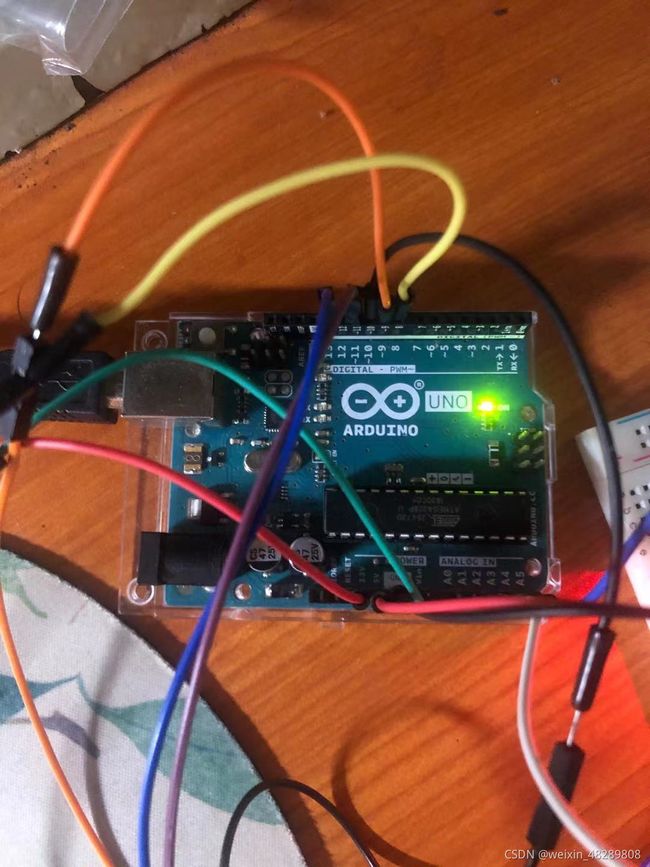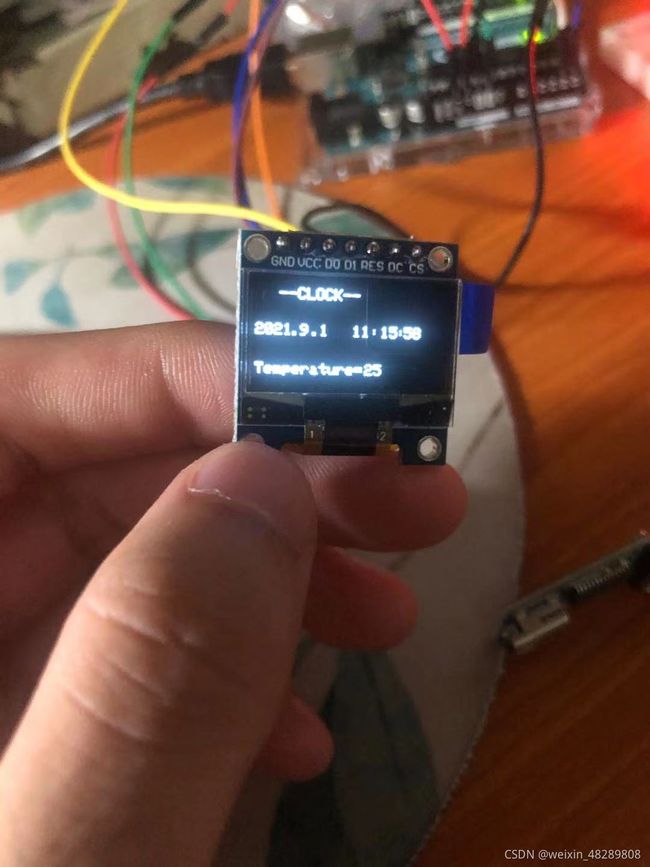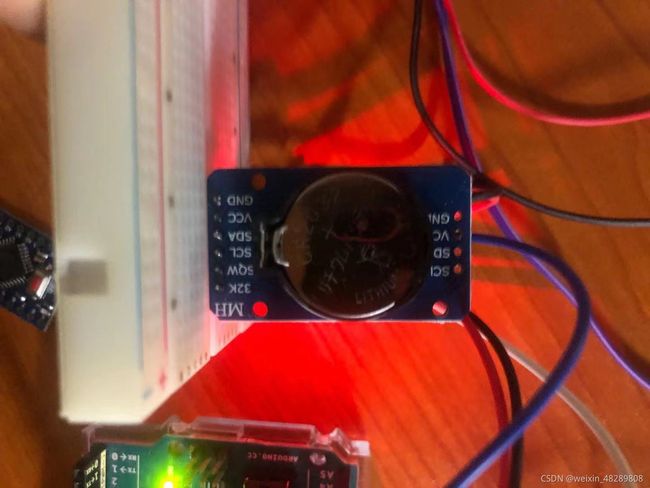Arduino UNO OLED 时钟
硬件基础
1. arduino UNO 开发板
2.128x64 OLED 7线 SPI
3.DS3231时钟模块
Arduino 代码 PS:需要下载相应的库文件
#include
#include
#include
#include
#include
#define SCREEN_WIDTH 128
#define SCREEN_HEIGHT 64
#define OLED_MOSI 11
#define OLED_CLK 13
#define OLED_DC 9
#define OLED_CS 10
#define OLED_RESET 8
Adafruit_SSD1306 display(SCREEN_WIDTH, SCREEN_HEIGHT,
OLED_MOSI, OLED_CLK, OLED_DC, OLED_RESET, OLED_CS);
#define NUMFLAKES 10
#define LOGO_HEIGHT 16
#define LOGO_WIDTH 16
DS3231 Clock;
bool Century=false;
bool h12;
bool PM;
byte ADay, AHour, AMinute, ASecond, ABits;
bool ADy, A12h, Apm;
byte year, month, date, DoW, hour, minute, second;
static const unsigned char PROGMEM logo_bmp[] =
{ 0b00000000, 0b11000000,
0b00000001, 0b11000000,
0b00000001, 0b11000000,
0b00000011, 0b11100000,
0b11110011, 0b11100000,
0b11111110, 0b11111000,
0b01111110, 0b11111111,
0b00110011, 0b10011111,
0b00011111, 0b11111100,
0b00001101, 0b01110000,
0b00011011, 0b10100000,
0b00111111, 0b11100000,
0b00111111, 0b11110000,
0b01111100, 0b11110000,
0b01110000, 0b01110000,
0b00000000, 0b00110000 };
void setup() {
Wire.begin();
if(!display.begin(SSD1306_SWITCHCAPVCC)) {
Serial.println(F("SSD1306 allocation failed"));
for(;;);
}
display.display();
delay(2000);
display.clearDisplay();
display.drawPixel(10, 10, SSD1306_WHITE);
display.display();
delay(2000);
Serial.begin(9600);
}
void ReadDS3231()
{
int second,minute,hour,date,month,year,temperature;
second=Clock.getSecond();
minute=Clock.getMinute();
hour=Clock.getHour(h12, PM);
date=Clock.getDate();
month=Clock.getMonth(Century);
year=Clock.getYear();
temperature=Clock.getTemperature();
Serial.print("20");
Serial.print(year,DEC);
Serial.print('-');
Serial.print(month,DEC);
Serial.print('-');
Serial.print(date,DEC);
Serial.print(' ');
Serial.print(hour,DEC);
Serial.print(':');
Serial.print(minute,DEC);
Serial.print(':');
Serial.print(second,DEC);
Serial.print('\n');
Serial.print("Temperature=");
Serial.print(temperature);
Serial.print('\n');
display.setTextSize(1);
display.setTextColor(SSD1306_WHITE);
display.clearDisplay();
display.setCursor(15, 2);
display.println("--CLOCK--");
display.setCursor(0, 25);
display.println("20");
display.setCursor(12, 25);
display.println(year);
display.setCursor(22, 25);
display.println(".");
display.setCursor(29, 25);
display.println(month);
display.setCursor(35, 25);
display.println(".");
display.setCursor(42, 25);
display.println(date);
display.setCursor(64, 25);
display.println(hour);
display.setCursor(76, 25);
display.println(":");
display.setCursor(83, 25);
display.println(minute);
display.setCursor(94, 25);
display.println(":");
display.setCursor(99, 25);
display.println(second);
display.setCursor(0,50);
display.println("Temperature=");
display.setCursor(73,50);
display.println(temperature);
display.display();
}
void loop() {ReadDS3231();delay(1000);} 使用DS3231时需要先初始化时间