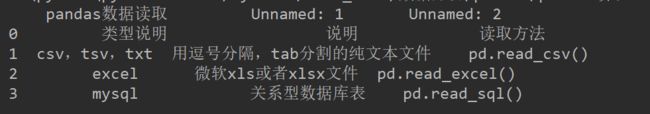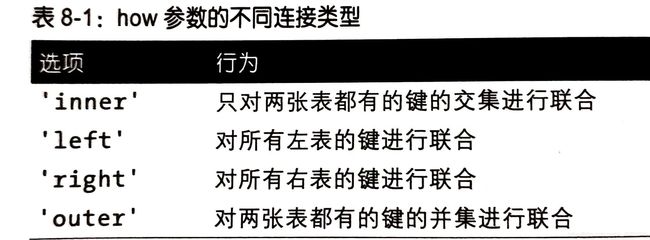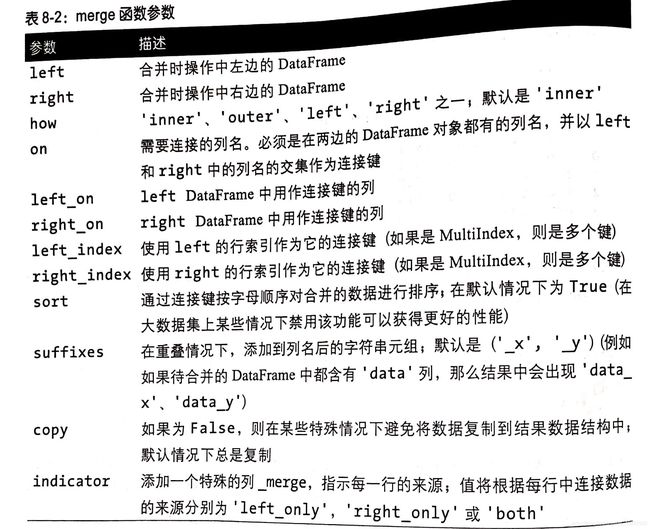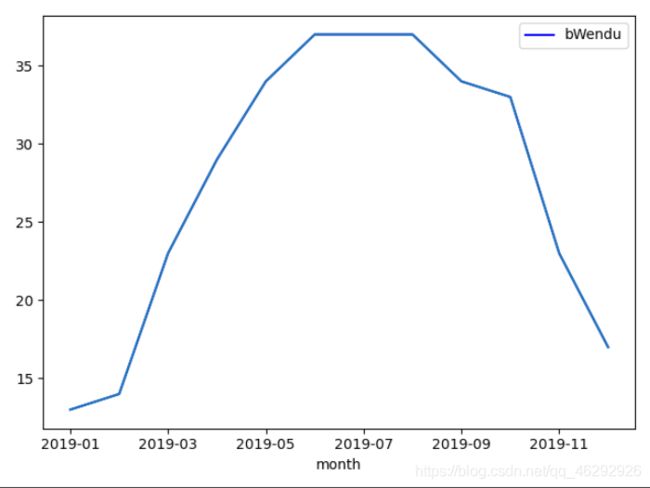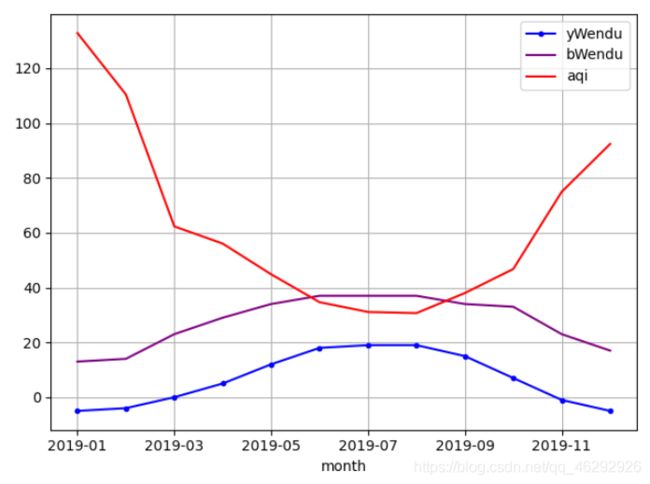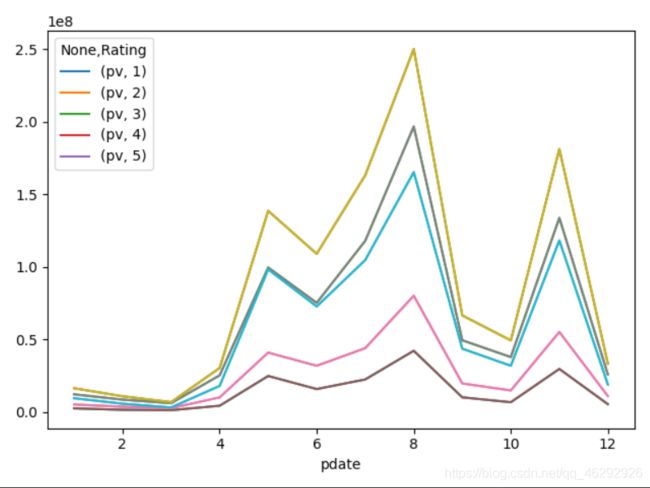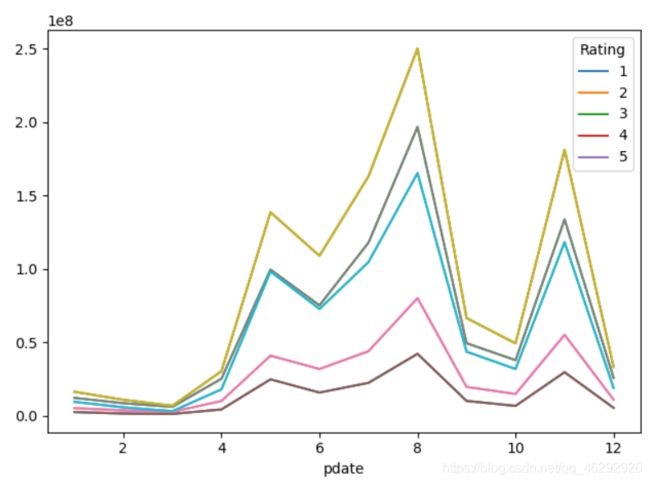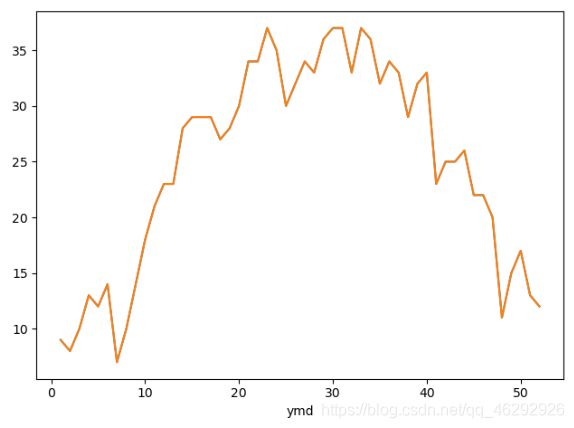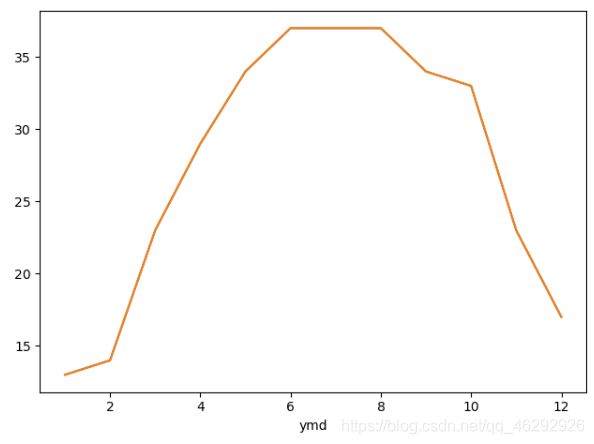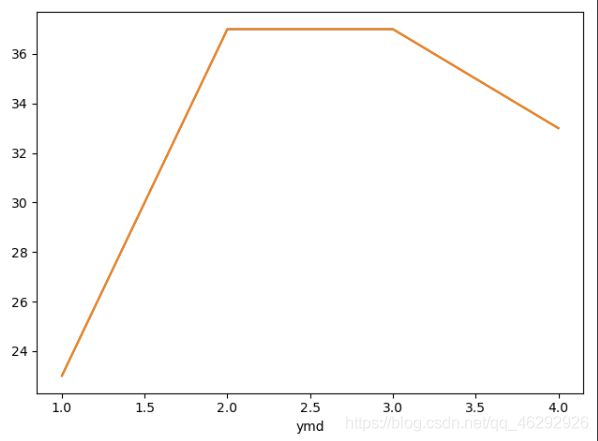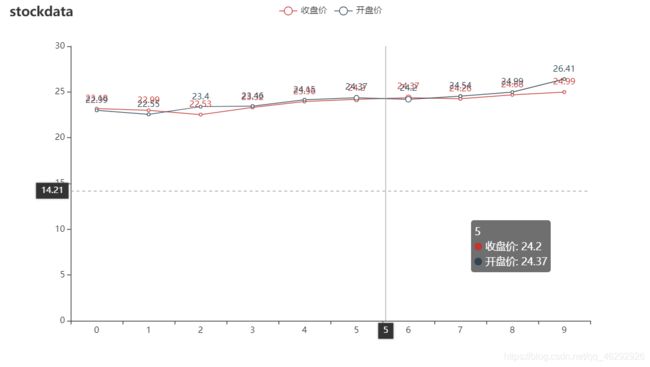Python数据分析之pandas库的使用详解
本篇文章所依据是蚂蚁学Python作者讲解所写,且已征求作者的同意,内容基本都是视频中所讲的内容。视频满满的全是干货,也可一边看视频一边配合着本篇文章。
作者的公众号:蚂蚁学Python 视频地址
当然作者也提供了代码和课件,在视频的评论区就能找到。本篇文章的代码也可以参考,如有需要,可以私聊发送。
本篇文章有两章没有写完,之后会补充完整。
本篇文章目录
- **作者的公众号:蚂蚁学Python** [视频地址](https://b23.tv/wQfIAO)
- 一、前言
- 二、什么是pandas
- 三、pandas安装
- 四、pandas的常用数据类型
-
- 4.1 series:表示一维,带标签数组,一行或一列
-
- 4.1.1创建series
- 4.1.2 打印索引值
- 4.1.3 打印数据值
- 4.1.3 创建一个具有标签索引的series
- 4.1.4 使用python字典创建series
- 4.1.5 根据索引值查询数据
- 4.2 DataFrame:表示二维,多行多列
-
- 4.2.1DataFrame创建
-
- 4.2.1.1 根据字典创建DataFrame
- 4.2.1.2 查看类型
- 4.2.1.3 查看列索引
- 4.2.1.4 查看行索引
- 4.2.2 从DataFrame中查询Series
-
- 4.2.2.1 查询一列,结果是一个pd.Series
- 4.2.2.2 查询多列,结果是一个pd.DataFrame
- 4.2.2.3 查询一行,结果是一个pd.Series
- 4.2.2.4 查询多行,结果是一个pd.DataFrame
- 五、数据的读取
-
- 5.1 常用数据格式读取方式
- 5.2 pandas读取csv文件
-
- 5.2.1 读取整篇文件
- 5.2.2 pandas读取前几行
- 5.2.3 pandas查看数据的形状,返回(行数、列数)
- 5.2.4 pandas查看列名列表
- 5.2.5 pandas查看索引列
- 5.2.6 pandas查看数据类型
- 5.3 pandas读取txt文件
- 5.4 pandas读取excel文件
- 5.5 pandas读取mysql文件
- 六、数据的查询
-
- 6.1 pandas查询数据的几种方式
- 6.2 pandas使用loc查询数据
-
- 6.2.1 使用单个Label值查询数据
- 6.2.2 使用值列表批量查询数据
- 6.2.3 使用数值区间进行范围查询数据
- 6.2.4 使用条件表达式查询数据
- 6.2.5 调用函数查询数据
- 6.2.6 编写函数查询数据
- 七、新增数据列
-
- 7.1 直接赋值法
- 7.2 df.apply方法
- 7.3 df.assign方法
- 7.4 按条件选择分组分别进行赋值
- 八、pandas数据统计函数
-
- 8.1 汇总类统计
-
- 8.1.1 describe()方法
- 8.1.2 查看单个Series的数据
- 8.2 唯一去重和按值计数
-
- 8.2.1 唯一性去重
- 8.2.2 按值计数
- 8.3 相关系数和协方差
- 九、缺失值的处理
- 十、 SettingWithCopyWarning报警
- 十一、Pandas数据排序
-
- 11.1 Series的排序:
- 11.2 Dataframe的排序
- 十二、Pandas字符串处理
- 十三、Pandas的axis参数
- 十四、Pandas的索引index的用途
- 十五、Pandas怎样实现Merge
- 十六、Pandas实现数据的合并concat
- 十七、Pandas批量拆分与合并
- 十八、Pandas怎样实现groupby分组统计
- 十九、Pandas的分层索引Multilndex
- 二十、Pandas的map-apply-applymap数据转换
- 二十一、Pandas实现groupby每个分组的apply
- 二十二、pandas使用stock和pivot实现数据透视
- 二十三、Pandas快速实现周,月,季度的日期聚合统计
- 二十四、Pandas处理日期索引的缺失
- 二十五、Pandas实现Excel的vlookup在指定列后面输出
- 二十六、Pandas读取Excel并绘制图像
- 二十七、Pandas结合Sklearn实现机器学习
- 二十八、Pandas实现原始网站日志处理与分析
- 二十九、Pandas查询数据的简便方法
- 三十、Pandas按行遍历DataFrame的3种方法
一、前言
Numpy能够帮助我们处理数值型数据,但这是远远不够的,很多时候,我们需要处理的数据中不仅仅时数值型数据,还有字符串,时间序列等等。所以Numpy能够帮助我们处理数值,但是pandas除了梳理数值之外(基于Numpy),还能构帮助我们处理其他类型的数据。
二、什么是pandas
一个开源的python类库:用于数据分析、数据处理、数据可视化
- 特点:高性能,容易使用的数据结构,容易使用的数据分析工具
三、pandas安装
pip install pandas
四、pandas的常用数据类型
4.1 series:表示一维,带标签数组,一行或一列
4.1.1创建series
示例代码:
import pandas as pd
# 创建一个Series
t = pd.Series([1, 2, 'p', 3, 'a'])
# 输出的结果,左侧为索引,右侧为数据
print(t)
输出结果:
0 1
1 2
2 p
3 3
4 a
dtype: object
4.1.2 打印索引值
通过index则可以打印出索引值
示例代码:
import pandas as pd
# 创建一个Series
t = pd.Series([1, 2, 'p', 3, 'a'])
# 打印索引值
print(t.index)
输出结果:
RangeIndex(start=0, stop=5, step=1)
4.1.3 打印数据值
通过values可以获得我们数据值
示例代码:
import pandas as pd
# 创建一个Series
t = pd.Series([1, 2, 'p', 3, 'a'])
# 打印数据值
print(t.values)
输出结果:
[1 2 'p' 3 'a']
4.1.3 创建一个具有标签索引的series
指定index则会创建一个具有标签索引的serie
示例代码:
import pandas as pd
# 创建一个具有标签索引的series
f = pd.Series([1, 2, 'p', 3, 'a'], index=[11, 22, 33, 44, 55])
print(f)
输出结果:
11 1
22 2
33 p
44 3
55 a
dtype: object
4.1.4 使用python字典创建series
示例代码:
import pandas as pd
data = {"name": "tom", "gender": "man", "age": 18}
g = pd.Series(data)
print(g)
输出结果:
name tom
gender man
age 18
dtype: object
4.1.5 根据索引值查询数据
- 查询单个数据与字典查询数据类似方法
示例代码:
import pandas as pd
f = pd.Series([1, 2, 'p', 3, 'a'], index=[11, 22, 33, 44, 55])
# 使用索引值查询数据
print(f[11])
输出结果:
1
- 查询多个数据
示例代码:
import pandas as pd
f = pd.Series([1, 2, 'p', 3, 'a'], index=[11, 22, 33, 44, 55])
# 使用索引值查询多个数据
print(f[[11, 22]])
输出结果:
11 1
22 2
dtype: object
4.2 DataFrame:表示二维,多行多列
DataFrame是一个表格型的数据结构
- 每列可以是不同值的类型(数值,字符串,布尔值等)
- 既有行索引index,也有列索引columns
- 可以被看做由Series组成的字典
4.2.1DataFrame创建
4.2.1.1 根据字典创建DataFrame
示例代码:
import pandas as pd
# 根据字典创建DataFrame
data = {
"name": ["Tom", "rose", "json"],
"age": [12, 21, 23],
"gender": ["man", "woman", "man"]
}
# 调用DataFrame方法
df = pd.DataFrame(data)
print(df)
输出结果:
name age gender
0 Tom 12 man
1 rose 21 woman
2 json 23 man
4.2.1.2 查看类型
调用dtypes方法可查看我们的数据每一列的数据类型
示例代码:
import pandas as pd
# 根据字典创建DataFrame
data = {
"name": ["Tom", "rose", "json"],
"age": [12, 21, 23],
"gender": ["man", "woman", "man"]
}
# 调用DataFrame方法
df = pd.DataFrame(data)
print(df.dtypes)
输出如果:
name object
age int64
gender object
dtype: object
4.2.1.3 查看列索引
通过columns方法可以查看我们数据的列索引
示例代码:
import pandas as pd
# 根据字典创建DataFrame
data = {
"name": ["Tom", "rose", "json"],
"age": [12, 21, 23],
"gender": ["man", "woman", "man"]
}
# 调用DataFrame方法
df = pd.DataFrame(data)
print(df.columns)
输出结果:
Index(['name', 'age', 'gender'], dtype='object')
4.2.1.4 查看行索引
通过index方法可以查看我们数据的列索引
import pandas as pd
# 根据字典创建DataFrame
data = {
"name": ["Tom", "rose", "json"],
"age": [12, 21, 23],
"gender": ["man", "woman", "man"]
}
# 调用DataFrame方法
df = pd.DataFrame(data)
print(df.index)
输出结果:
RangeIndex(start=0, stop=3, step=1)
4.2.2 从DataFrame中查询Series
- 如果只查询一行、一列、返回的是pd.Series
- 如果查询多行、多列,返回的是pd.DataFrame
4.2.2.1 查询一列,结果是一个pd.Series
示例代码:
import pandas as pd
# 根据字典创建DataFrame
data = {
"name": ["Tom", "rose", "json"],
"age": [12, 21, 23],
"gender": ["man", "woman", "man"]
}
# 调用DataFrame方法
df = pd.DataFrame(data)
print(df)
输出结果:
name age gender
0 Tom 12 man
1 rose 21 woman
2 json 23 man
print(df["name"])
输出结果:
0 Tom
1 rose
2 json
Name: name, dtype: object
4.2.2.2 查询多列,结果是一个pd.DataFrame
示例代码:
import pandas as pd
# 根据字典创建DataFrame
data = {
"name": ["Tom", "rose", "json"],
"age": [12, 21, 23],
"gender": ["man", "woman", "man"]
}
# 调用DataFrame方法
df = pd.DataFrame(data)
print(df)
输出结果:
name age gender
0 Tom 12 man
1 rose 21 woman
2 json 23 man
print(df[["name","age"]])
输出结果:
name age
0 Tom 12
1 rose 21
2 json 23
print(type(df[["name","age"]]))
输出结果“
<class 'pandas.core.frame.DataFrame'>
4.2.2.3 查询一行,结果是一个pd.Series
示例代码:
import pandas as pd
# 根据字典创建DataFrame
data = {
"name": ["Tom", "rose", "json"],
"age": [12, 21, 23],
"gender": ["man", "woman", "man"]
}
# 调用DataFrame方法
df = pd.DataFrame(data)
print(df)
输出结果:
name age gender
0 Tom 12 man
1 rose 21 woman
2 json 23 man
# 查询一行
print(df.loc[1])
输出结果:
name rose
age 21
gender woman
Name: 1, dtype: object
4.2.2.4 查询多行,结果是一个pd.DataFrame
示例代码:
import pandas as pd
# 根据字典创建DataFrame
data = {
"name": ["Tom", "rose", "json"],
"age": [12, 21, 23],
"gender": ["man", "woman", "man"]
}
# 调用DataFrame方法
df = pd.DataFrame(data)
print(df)
输出结果:
name age gender
0 Tom 12 man
1 rose 21 woman
2 json 23 man
# 查询多行
print(df.loc[0:1])
输出结果:
name age gender
0 Tom 12 man
1 rose 21 woman
五、数据的读取
5.1 常用数据格式读取方式
5.2 pandas读取csv文件
pandas读取csv文件通过调用read_csv即可。
5.2.1 读取整篇文件
示例代码:
import pandas as pd
t = pd.read_csv("proxy.csv")
print(t)
5.2.2 pandas读取前几行
通过head()方法,可以读取csv文件中的前几行内容。
示例代码:
import pandas as pd
t = pd.read_csv("proxy.csv")
print(t.head())
5.2.3 pandas查看数据的形状,返回(行数、列数)
通过.shape方法,可查看csv文件的形状。
示例代码:
import pandas as pd
t = pd.read_csv("proxy.csv")
print(t.shape)
输出结果:
(9999, 1)
5.2.4 pandas查看列名列表
import pandas as pd
t = pd.read_csv("proxy.csv")
# 查看列名列表
print(t.columns)
输出结果:
Index(['http://106.122.205.38:8118'], dtype='object')
5.2.5 pandas查看索引列
import pandas as pd
t = pd.read_csv("proxy.csv")
# 查看索引列
print(t.index)
输出结果:
RangeIndex(start=0, stop=9999, step=1)
5.2.6 pandas查看数据类型
import pandas as pd
t = pd.read_csv("proxy.csv")
# 查看数据类型
print(t.dtypes)
输出结果:
http://106.122.205.38:8118 object
dtype: object
5.3 pandas读取txt文件
5.4 pandas读取excel文件
示例代码:
import pandas as pd
f = pd.read_excel("pandas数据读取.xlsx")
print(f)
5.5 pandas读取mysql文件
六、数据的查询
6.1 pandas查询数据的几种方式
- df.loc方法,根据行、列的标签值查询
- df.iloc方法,根据行、列的数字位置进行查询
- df.where方法
- df.query方法
.loc方法既能查询,又能覆盖写入
6.2 pandas使用loc查询数据
- 使用单个标签值查询数据
- 使用值列表批量查询
- 使用数值区间进行范围查询
- 使用条件表达式查询
- 调用函数查询
注意:以上查询方法,既适合行也适合列。注意观察降维DataFrame > Series > 值
6.2.1 使用单个Label值查询数据
行或者列,都可以只传入单个值,实现精确匹配
查询单个值:
import pandas as pd
df = pd.read_csv("weather.csv", encoding="gbk")
# 设置以年月日为索引
df.set_index("ymd", inplace=True)
# 将℃替换为空
df.loc[:, "bWendu"] = df["bWendu"].str.replace("℃", "").astype("int32")
df.loc[:, "yWendu"] = df["yWendu"].str.replace("℃", "").astype("int32")
# 打印前几行
print(df.head())
输出结果:
bWendu yWendu tianqi fengxiang fengli aqi aqiInfo aqiLevel
ymd
2020/3/1 13 5 多云~晴 东北风 2级 72 良 2
2020/3/2 10 1 阴~多云 东南风 2级 71 良 2
2020/3/3 14 1 阴~晴 东北风 2级 63 良 2
2020/3/4 15 2 多云 东北风 2级 86 良 2
2020/3/5 16 6 多云 东南风 2级 80 良 2
# 查询单个值
single = df.loc["2020/3/1", "bWendu"]
print(single)
输出结果:
13
得到一个Series:
import pandas as pd
df = pd.read_csv("weather.csv", encoding="gbk")
# 设置以年月日为索引
df.set_index("ymd", inplace=True)
# 将℃替换为空
df.loc[:, "bWendu"] = df["bWendu"].str.replace("℃", "").astype("int32")
df.loc[:, "yWendu"] = df["yWendu"].str.replace("℃", "").astype("int32")
# 打印前几行
print(df.head())
输出结果:
bWendu yWendu tianqi fengxiang fengli aqi aqiInfo aqiLevel
ymd
2020/3/1 13 5 多云~晴 东北风 2级 72 良 2
2020/3/2 10 1 阴~多云 东南风 2级 71 良 2
2020/3/3 14 1 阴~晴 东北风 2级 63 良 2
2020/3/4 15 2 多云 东北风 2级 86 良 2
2020/3/5 16 6 多云 东南风 2级 80 良 2
# 得到一个Series
series = df.loc["2020/3/4", ["bWendu", "yWendu"]]
print(series)
输出结果:
bWendu 15
yWendu 2
Name: 2020/3/4, dtype: object
6.2.2 使用值列表批量查询数据
得到一个Series,通过传入一行多列或者多行一列即可得到Series
import pandas as pd
df = pd.read_csv("weather.csv", encoding="gbk")
# 设置以年月日为索引
df.set_index("ymd", inplace=True)
# 将℃替换为空
df.loc[:, "bWendu"] = df["bWendu"].str.replace("℃", "").astype("int32")
df.loc[:, "yWendu"] = df["yWendu"].str.replace("℃", "").astype("int32")
# 打印前几行
print(df.head())
输出结果:
bWendu yWendu tianqi fengxiang fengli aqi aqiInfo aqiLevel
ymd
2020/3/1 13 5 多云~晴 东北风 2级 72 良 2
2020/3/2 10 1 阴~多云 东南风 2级 71 良 2
2020/3/3 14 1 阴~晴 东北风 2级 63 良 2
2020/3/4 15 2 多云 东北风 2级 86 良 2
2020/3/5 16 6 多云 东南风 2级 80 良 2
# 得到一个Series,通过传入一行多列或者多行一列即可得到Series
ser = df.loc[['2020/3/1', '2020/3/2', '2020/3/3'], 'bWendu']
print(ser)
输出结果:
ymd
2020/3/1 13
2020/3/2 10
2020/3/3 14
Name: bWendu, dtype: int32
得到一个DataFrame,通过行和列都传入一个列表即可得到一个DataFrame
import pandas as pd
df = pd.read_csv("weather.csv", encoding="gbk")
# 设置以年月日为索引
df.set_index("ymd", inplace=True)
# 将℃替换为空
df.loc[:, "bWendu"] = df["bWendu"].str.replace("℃", "").astype("int32")
df.loc[:, "yWendu"] = df["yWendu"].str.replace("℃", "").astype("int32")
# 打印前几行
print(df.head())
输出结果:
bWendu yWendu tianqi fengxiang fengli aqi aqiInfo aqiLevel
ymd
2020/3/1 13 5 多云~晴 东北风 2级 72 良 2
2020/3/2 10 1 阴~多云 东南风 2级 71 良 2
2020/3/3 14 1 阴~晴 东北风 2级 63 良 2
2020/3/4 15 2 多云 东北风 2级 86 良 2
2020/3/5 16 6 多云 东南风 2级 80 良 2
# 得到一个DataFrame,通过行和列都传入一个列表即可得到一个DataFrame
data = df.loc[['2020/3/1', '2020/3/2', '2020/3/3'],['bWendu', 'yWendu']]
print(data)
6.2.3 使用数值区间进行范围查询数据
注意:区间既包括开始,也包括结束
行index按区间,Series类型
import pandas as pd
df = pd.read_csv("weather.csv", encoding="gbk")
# 设置以年月日为索引
df.set_index("ymd", inplace=True)
# 将℃替换为空
df.loc[:, "bWendu"] = df["bWendu"].str.replace("℃", "").astype("int32")
df.loc[:, "yWendu"] = df["yWendu"].str.replace("℃", "").astype("int32")
# 打印前几行
print(df.head())
输出结果:
bWendu yWendu tianqi fengxiang fengli aqi aqiInfo aqiLevel
ymd
2020/3/1 13 5 多云~晴 东北风 2级 72 良 2
2020/3/2 10 1 阴~多云 东南风 2级 71 良 2
2020/3/3 14 1 阴~晴 东北风 2级 63 良 2
2020/3/4 15 2 多云 东北风 2级 86 良 2
2020/3/5 16 6 多云 东南风 2级 80 良 2
# 行index按区间
num = df.loc['2020/3/1':'2020/3/2', 'bWendu']
print(num)
输出结果:
ymd
2020/3/1 13
2020/3/2 10
Name: bWendu, dtype: int32
列index按区间,Series类型
import pandas as pd
df = pd.read_csv("weather.csv", encoding="gbk")
# 设置以年月日为索引
df.set_index("ymd", inplace=True)
# 将℃替换为空
df.loc[:, "bWendu"] = df["bWendu"].str.replace("℃", "").astype("int32")
df.loc[:, "yWendu"] = df["yWendu"].str.replace("℃", "").astype("int32")
# 打印前几行
print(df.head())
输出结果:
bWendu yWendu tianqi fengxiang fengli aqi aqiInfo aqiLevel
ymd
2020/3/1 13 5 多云~晴 东北风 2级 72 良 2
2020/3/2 10 1 阴~多云 东南风 2级 71 良 2
2020/3/3 14 1 阴~晴 东北风 2级 63 良 2
2020/3/4 15 2 多云 东北风 2级 86 良 2
2020/3/5 16 6 多云 东南风 2级 80 良 2
# 列index按区间
col = df.loc['2020/3/5', 'bWendu':'fengxiang']
print(col)
输出结果:
bWendu 16
yWendu 6
tianqi 多云
fengxiang 东南风
Name: 2020/3/5, dtype: object
行和列都按区间查询,DataFrame类型
import pandas as pd
df = pd.read_csv("weather.csv", encoding="gbk")
# 设置以年月日为索引
df.set_index("ymd", inplace=True)
# 将℃替换为空
df.loc[:, "bWendu"] = df["bWendu"].str.replace("℃", "").astype("int32")
df.loc[:, "yWendu"] = df["yWendu"].str.replace("℃", "").astype("int32")
# 打印前几行
print(df.head())
输出结果:
bWendu yWendu tianqi fengxiang fengli aqi aqiInfo aqiLevel
ymd
2020/3/1 13 5 多云~晴 东北风 2级 72 良 2
2020/3/2 10 1 阴~多云 东南风 2级 71 良 2
2020/3/3 14 1 阴~晴 东北风 2级 63 良 2
2020/3/4 15 2 多云 东北风 2级 86 良 2
2020/3/5 16 6 多云 东南风 2级 80 良 2
# 行和列都按区间查询
r_c = df.loc['2020/3/1':'2020/3/2', 'bWendu':'fengxiang']
print('=' * 20)
print(r_c)
print(type(r_c))
输出结果:
bWendu yWendu tianqi fengxiang
ymd
2020/3/1 13 5 多云~晴 东北风
2020/3/2 10 1 阴~多云 东南风
6.2.4 使用条件表达式查询数据
bool列表的长度得等于行数或列数
筛选出最低温度低于3度的列表示例代码:
import pandas as pd
df = pd.read_csv("weather.csv", encoding="gbk")
# 设置以年月日为索引
df.set_index("ymd", inplace=True)
# 将℃替换为空
df.loc[:, "bWendu"] = df["bWendu"].str.replace("℃", "").astype("int32")
df.loc[:, "yWendu"] = df["yWendu"].str.replace("℃", "").astype("int32")
# 打印前几行
print(df.head())
输出结果:
bWendu yWendu tianqi fengxiang fengli aqi aqiInfo aqiLevel
ymd
2020/3/1 13 5 多云~晴 东北风 2级 72 良 2
2020/3/2 10 1 阴~多云 东南风 2级 71 良 2
2020/3/3 14 1 阴~晴 东北风 2级 63 良 2
2020/3/4 15 2 多云 东北风 2级 86 良 2
2020/3/5 16 6 多云 东南风 2级 80 良 2
# 最低温度低于3的列表
lower_10 = df.loc[df["yWendu"] < 3, :]
print(lower_10)
输出结果:
bWendu yWendu tianqi fengxiang fengli aqi aqiInfo aqiLevel
ymd
2020/3/2 10 1 阴~多云 东南风 2级 71 良 2
2020/3/3 14 1 阴~晴 东北风 2级 63 良 2
2020/3/4 15 2 多云 东北风 2级 86 良 2
2020/3/13 10 2 多云 东北风 3级 86 良 2
2020/3/27 9 2 阴~小雨 东北风 4级 34 优 1
2020/3/29 6 1 小雨~多云 东北风 2级 38 优 1
复杂条件查询
import pandas as pd
df = pd.read_csv("weather.csv", encoding="gbk")
# 设置以年月日为索引
df.set_index("ymd", inplace=True)
# 将℃替换为空
df.loc[:, "bWendu"] = df["bWendu"].str.replace("℃", "").astype("int32")
df.loc[:, "yWendu"] = df["yWendu"].str.replace("℃", "").astype("int32")
# 复杂条件查询,查询出最高温度低于20度,最低温度高于3度,天气为多云,api水平为2的天气
com = df.loc[(df["bWendu"] < 20) & (df["yWendu"] > 3) & (df["tianqi"] == '多云') & (df["aqiLevel"] == 2)]
print(com)
输出结果:
bWendu yWendu tianqi fengxiang fengli aqi aqiInfo aqiLevel
ymd
2020/3/5 16 6 多云 东南风 2级 80 良 2
2020/3/6 15 4 多云 西南风 2级 72 良 2
6.2.5 调用函数查询数据
直接写lamda表达式
示例代码:
import pandas as pd
df = pd.read_csv("weather.csv", encoding="gbk")
# 设置以年月日为索引
df.set_index("ymd", inplace=True)
# 将℃替换为空
df.loc[:, "bWendu"] = df["bWendu"].str.replace("℃", "").astype("int32")
df.loc[:, "yWendu"] = df["yWendu"].str.replace("℃", "").astype("int32")
# 筛选出最高温度小于等于20度,最低温度大于等于10度的天气
fun = df.loc[lambda df: (df["bWendu"] <= 20) & (df["yWendu"] >= 10), :]
print(fun)
输出结果:
bWendu yWendu tianqi fengxiang fengli aqi aqiInfo aqiLevel
ymd
2020/3/8 19 10 阴~中雨 东北风 2级 118 轻度污染 3
2020/3/25 19 10 阴~小雨 东南风 2级 83 良 2
2020/3/26 17 10 小雨~阴 东北风 3级 71 良 2
6.2.6 编写函数查询数据
七、新增数据列
在进行数据分析的时候,经常需要按照一定条件创建新的数据列,然后进行数据分析。
新增数据列的方法:
1、直接赋值
2、df.apply方法
3、df.assign方法
4、按条件选择分组分别进行赋值
7.1 直接赋值法
直接赋值法比较简单,示例代码如下:
import pandas as pd
df = pd.read_csv("weather.csv", encoding="gbk")
print(df.head())
输出结果:
ymd bWendu yWendu tianqi fengxiang fengli aqi aqiInfo aqiLevel
0 2020/3/1 13℃ 5℃ 多云~晴 东北风 2级 72 良 2
1 2020/3/2 10℃ 1℃ 阴~多云 东南风 2级 71 良 2
2 2020/3/3 14℃ 1℃ 阴~晴 东北风 2级 63 良 2
3 2020/3/4 15℃ 2℃ 多云 东北风 2级 86 良 2
4 2020/3/5 16℃ 6℃ 多云 东南风 2级 80 良 2
# 将℃替换为空,变成数字类型
df.loc[:, "bWendu"] = df["bWendu"].str.replace("℃", "").astype("int32")
df.loc[:, "yWendu"] = df["yWendu"].str.replace("℃", "").astype("int32")
# 计算温差
# 直接赋值方法
ret = df.loc[:, "wencha"] = df["bWendu"] - df["yWendu"]
print(df.head())
输出结果:
ymd bWendu yWendu tianqi ... aqi aqiInfo aqiLevel wencha
0 2020/3/1 13 5 多云~晴 ... 72 良 2 8
1 2020/3/2 10 1 阴~多云 ... 71 良 2 9
2 2020/3/3 14 1 阴~晴 ... 63 良 2 13
3 2020/3/4 15 2 多云 ... 86 良 2 13
4 2020/3/5 16 6 多云 ... 80 良 2 10
可见,新增出温差一列
7.2 df.apply方法
apply方法是将函数运用到数组中,从而新增一列数据,但需要指出轴,即axis=1或axis=0。示例代码如下:
import pandas as pd
df = pd.read_csv("weather.csv", encoding="gbk")
# print(df.head())
# 将℃替换为空,变成数字类型
df.loc[:, "bWendu"] = df["bWendu"].str.replace("℃", "").astype("int32")
df.loc[:, "yWendu"] = df["yWendu"].str.replace("℃", "").astype("int32")
# df.apply方法
def get_wendu_type(x):
if x["bWendu"] > 10:
return "高温"
if x["yWendu"] < 2:
return "低温"
return "常温"
wencha = df.loc[:, "wendu_type"] = df.apply(get_wendu_type, axis=1)
print(df.head())
输出结果:
ymd bWendu yWendu tianqi ... aqiInfo aqiLevel wencha wendu_type
0 2020/3/1 13 5 多云~晴 ... 良 2 8 高温
1 2020/3/2 10 1 阴~多云 ... 良 2 9 低温
2 2020/3/3 14 1 阴~晴 ... 良 2 13 高温
3 2020/3/4 15 2 多云 ... 良 2 13 高温
4 2020/3/5 16 6 多云 ... 良 2 10 高温
[5 rows x 11 columns]
7.3 df.assign方法
assign方法可以同时添加多列。示例代码如下:
import pandas as pd
#设置显示的最大列、宽等参数,消掉打印不完全中间的省略号
pd.set_option('display.max_columns', 1000)
pd.set_option('display.width', 1000)
pd.set_option('display.max_colwidth', 1000)
df = pd.read_csv("weather.csv", encoding="gbk")
# print(df.head())
# 将℃替换为空,变成数字类型
df.loc[:, "bWendu"] = df["bWendu"].str.replace("℃", "").astype("int32")
df.loc[:, "yWendu"] = df["yWendu"].str.replace("℃", "").astype("int32")
# df.assign方法,可以同时添加多个新的列
huashi = df.assign(yWendu_huashi=lambda x: x["yWendu"] * 9 / 5 + 32, bWendu_huashi=lambda x: x["bWendu"] * 9 / 5 + 32)
print(huashi)
输出结果:
ymd bWendu yWendu tianqi fengxiang fengli aqi aqiInfo aqiLevel wencha wendu_type yWendu_huashi bWendu_huashi
0 2020/3/1 13 5 多云~晴 东北风 2级 72 良 2 8 高温 41.0 55.4
1 2020/3/2 10 1 阴~多云 东南风 2级 71 良 2 9 低温 33.8 50.0
2 2020/3/3 14 1 阴~晴 东北风 2级 63 良 2 13 高温 33.8 57.2
3 2020/3/4 15 2 多云 东北风 2级 86 良 2 13 高温 35.6 59.0
4 2020/3/5 16 6 多云 东南风 2级 80 良 2 10 高温 42.8 60.8
7.4 按条件选择分组分别进行赋值
按条件先选择数据,然后对这部分数据赋值新列,实例:高低温差大于10度,则认为温差大
实例代码如下:
import pandas as pd
# 设置显示的最大列、宽等参数,消掉打印不完全中间的省略号
pd.set_option('display.max_columns', 500)
pd.set_option('display.width', 500)
pd.set_option('display.max_colwidth', 500)
df = pd.read_csv("weather.csv", encoding="gbk")
# print(df.head())
# 将℃替换为空,变成数字类型
df.loc[:, "bWendu"] = df["bWendu"].str.replace("℃", "").astype("int32")
df.loc[:, "yWendu"] = df["yWendu"].str.replace("℃", "").astype("int32")
# 按条件选择分组分别赋值。 实例:高低温差大于10度,则认为温差大
df["wencha_type"] = ""
df.loc[df["bWendu"] - df["yWendu"] > 10, "wencha_type"] = "温差大"
df.loc[df["bWendu"] - df["yWendu"] <= 10, "wencha_type"] = "温差正常"
print(df.head())
输出结果:
ymd bWendu yWendu tianqi fengxiang fengli aqi aqiInfo aqiLevel wencha wendu_type wencha_type
0 2020/3/1 13 5 多云~晴 东北风 2级 72 良 2 8 高温 温差正常
1 2020/3/2 10 1 阴~多云 东南风 2级 71 良 2 9 低温 温差正常
2 2020/3/3 14 1 阴~晴 东北风 2级 63 良 2 13 高温 温差大
3 2020/3/4 15 2 多云 东北风 2级 86 良 2 13 高温 温差大
4 2020/3/5 16 6 多云 东南风 2级 80 良 2 10 高温 温差正常
八、pandas数据统计函数
8.1 汇总类统计
8.1.1 describe()方法
describe方法可以提取所有数字列的统计结果。实例代码如下:
import pandas as pd
# 设置显示的最大列、宽等参数,消掉打印不完全中间的省略号
pd.set_option('display.max_columns', 500)
pd.set_option('display.width', 500)
pd.set_option('display.max_colwidth', 500)
df = pd.read_csv("weather.csv", encoding="gbk")
# 将℃替换为空,变成数字类型
df.loc[:, "bWendu"] = df["bWendu"].str.replace("℃", "").astype("int32")
df.loc[:, "yWendu"] = df["yWendu"].str.replace("℃", "").astype("int32")
'''
汇总类统计
'''
# 一下子提取所有数字列的统计结果
ret = df.describe()
print(ret)
输出结果:
# 数字列
bWendu yWendu aqi aqiLevel
# 计数
count 31.000000 31.000000 31.000000 31.000000
# 平均值
mean 17.064516 6.548387 74.741935 1.967742
# 标准差
std 5.495061 3.810850 22.134389 0.546740
# 最小值
min 6.000000 1.000000 34.000000 1.000000
25% 13.000000 3.500000 63.500000 2.000000
50% 17.000000 6.000000 72.000000 2.000000
75% 20.500000 10.000000 86.000000 2.000000
# 最大值
max 27.000000 15.000000 127.000000 3.000000
8.1.2 查看单个Series的数据
import pandas as pd
# 设置显示的最大列、宽等参数,消掉打印不完全中间的省略号
pd.set_option('display.max_columns', 500)
pd.set_option('display.width', 500)
pd.set_option('display.max_colwidth', 500)
df = pd.read_csv("weather.csv", encoding="gbk")
# 将℃替换为空,变成数字类型
df.loc[:, "bWendu"] = df["bWendu"].str.replace("℃", "").astype("int32")
df.loc[:, "yWendu"] = df["yWendu"].str.replace("℃", "").astype("int32")
# 查看单个Series的数据
ret1 = df["bWendu"].mean()
ret2 = df["bWendu"].max()
ret3 = df["bWendu"].min()
print(ret1, ret2, ret3)
输出结果:
17.06451612903226 27 6
8.2 唯一去重和按值计数
8.2.1 唯一性去重
一般不用于数值,而是枚举、分类列。
实例代码:
unique函数可用于唯一性的统计
import pandas as pd
# 设置显示的最大列、宽等参数,消掉打印不完全中间的省略号
pd.set_option('display.max_columns', 500)
pd.set_option('display.width', 500)
pd.set_option('display.max_colwidth', 500)
df = pd.read_csv("weather.csv", encoding="gbk")
# 将℃替换为空,变成数字类型
df.loc[:, "bWendu"] = df["bWendu"].str.replace("℃", "").astype("int32")
df.loc[:, "yWendu"] = df["yWendu"].str.replace("℃", "").astype("int32")
# 唯一性去重,一般不用于数值列,而是枚举、分类列
ret4 = df["fengxiang"].unique()
ret5 = df["fengli"].unique()
ret6 = df["tianqi"].unique()
print(ret4, ret5, ret6)
输出结果:
['东北风' '东南风' '西南风' '北风' '西北风' '南风'] ['2级' '3级' '4级'] ['多云~晴' '阴~多云' '阴~晴' '多云' '雾~多云' '阴~中雨' '小雨~多云' '阴' '阴~小雨' '晴~多云' '多云~中雨'
'小雨~阴']
8.2.2 按值计数
按值计数对数据探索有很大的帮助,能清晰明了的看清楚全部数据的出现的次数。
import pandas as pd
# 设置显示的最大列、宽等参数,消掉打印不完全中间的省略号
pd.set_option('display.max_columns', 500)
pd.set_option('display.width', 500)
pd.set_option('display.max_colwidth', 500)
df = pd.read_csv("weather.csv", encoding="gbk")
# 将℃替换为空,变成数字类型
df.loc[:, "bWendu"] = df["bWendu"].str.replace("℃", "").astype("int32")
df.loc[:, "yWendu"] = df["yWendu"].str.replace("℃", "").astype("int32")
# 按值计数,结果会按降序排列
ret7 = df["fengxiang"].value_counts()
ret8 = df["fengli"].value_counts()
ret9 = df["tianqi"].value_counts()
print(ret7, ret8, ret9)
输出结果:
东北风 11
东南风 8
西南风 7
西北风 3
北风 1
南风 1
Name: fengxiang, dtype: int64
2级 23
3级 7
4级 1
Name: fengli, dtype: int64
阴~多云 6
多云 6
阴~小雨 6
雾~多云 3
小雨~多云 2
阴~晴 2
阴 1
多云~晴 1
晴~多云 1
阴~中雨 1
多云~中雨 1
小雨~阴 1
Name: tianqi, dtype: int64
8.3 相关系数和协方差
相关系数:衡量相似度程度,当他们的相关系数为1时,说明两个变量变化的正向相似度最大,当相关系数为-1时,说明两个变量的反向相似程度最大。
协方差:衡量同向反向程度,如果协方差为正,说明X ,Y同向变化,协方差越大说明同向程度越高;如果协方差为负,说明X,Y反向运动,协方差越小说明反向程度越高。
实例代码:
import pandas as pd
# 设置显示的最大列、宽等参数,消掉打印不完全中间的省略号
pd.set_option('display.max_columns', 500)
pd.set_option('display.width', 500)
pd.set_option('display.max_colwidth', 500)
df = pd.read_csv("weather.csv", encoding="gbk")
# 将℃替换为空,变成数字类型
df.loc[:, "bWendu"] = df["bWendu"].str.replace("℃", "").astype("int32")
df.loc[:, "yWendu"] = df["yWendu"].str.replace("℃", "").astype("int32")
# 相关系数矩阵
ret11 = df.corr()
print(ret11)
# 协方差矩阵
print("="*50)
ret10 = df.cov()
print(ret10)
输出结果:
bWendu yWendu aqi aqiLevel
bWendu 1.000000 0.824390 0.363539 0.544368
yWendu 0.824390 1.000000 0.187071 0.312742
aqi 0.363539 0.187071 1.000000 0.883458
aqiLevel 0.544368 0.312742 0.883458 1.000000
==================================================
bWendu yWendu aqi aqiLevel
bWendu 30.195699 17.263441 44.217204 1.635484
yWendu 17.263441 14.522581 15.779570 0.651613
aqi 44.217204 15.779570 489.931183 10.691398
aqiLevel 1.635484 0.651613 10.691398 0.298925
单独查看某项的相关系数
import pandas as pd
# 设置显示的最大列、宽等参数,消掉打印不完全中间的省略号
pd.set_option('display.max_columns', 500)
pd.set_option('display.width', 500)
pd.set_option('display.max_colwidth', 500)
df = pd.read_csv("weather.csv", encoding="gbk")
# 将℃替换为空,变成数字类型
df.loc[:, "bWendu"] = df["bWendu"].str.replace("℃", "").astype("int32")
df.loc[:, "yWendu"] = df["yWendu"].str.replace("℃", "").astype("int32")
# 单独查看空气质量与最高温度的相关系数
num = df["aqi"].corr(df["bWendu"])
# 单独查看空气质量与最低温度的相关系数
num1 = df["aqi"].corr(df["yWendu"])
print(num, num1)
输出结果:
0.3635391571265917 0.18707067872726263
九、缺失值的处理
- isnull和notnull函数:检测是否为空值,可用于df和series
- dropna函数:丢弃、删除缺失值
- axis:删除行还是列,(0 or “index”,1 or “columns”),默认为行
- how:如果等于any则任何值为空都删除,如果等于all则所有值都为空才删除
- inplace:如果为True则修改当前的df,否则返回新的df
- fillna:填充空值
- value:用于填充的值,可以是单个值,或者字典(key是列名,value是值)
- method:等于ffill使用前一个不为空的值填充forward fill;等于bfill使用后一个不为空的值填充backword fill
- axis:按行还是按列填充(0 or “index”,1 or “columns”)
- inplace:如果为True则修改当前的df,否则返回新的df
示例代码:
import pandas as pd
# skiprows为跳过开头的空行
stud = pd.read_excel('qs.xlsx', skiprows=1)
# 判断空值isnull(),返回bool值
print(stud.isnull())
# notnull与isnull相反,返回bool值
print(stud.notnull())
# 删除空列,需指定axis
ds = stud.dropna(axis="columns", how='all')
# 删除空列,需指定axis
sa = ds.dropna(axis="index", how='all')
print(sa)
# 将空值的分数填充为0
da = sa.fillna({'分数': 0})
# 将缺失的姓名填充
da.loc[:, '姓名'] = da['姓名'].fillna(method='ffill')
print(da)
# 保存处理后的数据表格
da.to_excel('clear.xlsx', index=False)
十、 SettingWithCopyWarning报警
pandas不允许先筛选子dataframe,再进行修改写入
1、要么使用.loc实现一个步骤直接修改原dataframe
2、要么先复制一个dataframe再一个步骤执行修改
十一、Pandas数据排序
11.1 Series的排序:
Series.sort_values(ascending=True, inplace=False)
参数说明:
- ascending:默认为升序排序,False为降序排序
- inplace:是否修改原始Series
11.2 Dataframe的排序
DataFrame.sort_values(by, ascending=True, inplace=False)
参数说明:
- by:字符串或者List<字符串>,单列排序或者多列排序
- ascending:默认为升序排序,False为降序排序
- inplace:是否修改原始DataFrame
import pandas as pd
std = pd.read_csv("weather.csv", encoding='gbk')
print(std.head())
# Series数据排序,ascending=True默认为升序,ascending=False为降序排列
sort = std['aqi'].sort_values(ascending=False)
print(sort)
# 中文的排序,天气的排序
ch = std['tianqi'].sort_values()
print(ch)
# DataFrame的排序,单列排序,默认升序排列,ascending=False为降序排列
da = std.sort_values(by='aqi')
print(da)
# DataFrame的多列排序
ss = std.sort_values(by=['aqiLevel', 'bWendu'])
print(ss)
# 分别指定排序
sort_ss = std.sort_values(by=['aqiLevel', 'bWendu'], ascending=[True, False])
print(sort_ss)
十二、Pandas字符串处理
pandas的字符串处理:
1、使用方法:先获取Series的str属性,然后在属性上调用函数;
2、只能在字符串上使用,不能在数字列上使用;
3、DataFrame上没有str属性和方法。
4、Series.str并不是Python的原生字符串,而是自己的一套方法,不过大部分和原生的str很像。
示例代码:
import pandas as pd
pd.set_option('display.max_columns', 13)
# 读取天气数据
df = pd.read_csv('weather.csv', encoding='gbk')
# 打印数据的前几行
print(df.head())
# 获取Series的str属性,使用各种字符串处理函数,将最高温的摄氏符号替换为空
str0 = df['bWendu'].str.replace('℃', '')
print(str0)
# 使用str的startswith、contains等得到bool的Series可以做条件查询
ret = df['ymd'].str.startswith('2020/3')
print(ret)
# 需要多次str的链式操作,注意:每次字符串的操作都需要带上.str.slice为切片操作。
res = df['ymd'].str.replace('/', '').str.slice(0, 6)
print(res)
# 使用正则表达式的处理,添加新列
def ch_ymd(x):
year, month, day = x['ymd'].split('/')
return f"{year}年{month}月{day}日"
df['中文日期'] = df.apply(ch_ymd, axis=1)
print(df.head())
# 用正则表达式将年月日的中文字符去掉
zz = df['中文日期'].str.replace('[年月日]', '')
print(zz)
十三、Pandas的axis参数
- axis=0或者“index”:
- 如果是单行操作,就指的是某一行
- 如果是聚合操作,指的就是跨行cross rows
- axis=1或者“columns”:
- 如果是单列操作,就指的是一列
- 如果是聚合操作,指的是跨列cross columns
按哪个axis,就是这个axis要动起来(类似for循环遍历),其他的axis保持不动
示例代码:
import pandas as pd
import numpy as np
'''
删除单行单列
'''
df = pd.DataFrame(np.arange(12).reshape(3, 4), columns=['a', 'b', 'c', 'd'])
print(df)
# 单列drop,就是删除某一行
s_1 = df.drop(1, axis=0)
print(s_1)
# 单列drop,就是删除某一列
s_2 = df.drop("b", axis=1)
print(s_2)
'''
聚合操作
'''
# 跨行执行
mean = df.mean(axis=0)
print(mean)
# 跨行执行
mean_one = df.mean(axis=1)
print(mean_one)
十四、Pandas的索引index的用途
index用途:
1、更方便的数据查询
2、使用index可以获得性能的提升
3、自动数据对齐功能
4、更多更强大的数据结构的支持
import pandas as pd
# 读取数据
df = pd.read_csv('weather.csv', encoding="gbk")
# 打印数据的前几行
print(df.head())
# 数据的个数
print(df.count())
# drop=False为设置索引列不被删除
da = df.set_index('ymd', drop=False)
print(da)
# 使用.loc的方法查询
ds = da.loc['2020/3/2'].head()
print(ds)
使用index会提升查询性能
- 如果index是唯一的,Pandas会使用哈希表优化,查询的性能为O(1);
- 如果index不是唯一的,但是有序的,Pandas会使用二分查找算法,查询性能为O(LogN);
- 如果index完全随机的,那么每次查询都要扫描全表,查询性能为O(N)。
十五、Pandas怎样实现Merge
1、
示例代码:
import pandas as pd
# 设置显示的最大列数
pd.set_option("display.max_columns", 20)
# 读取用户的信息
df_user = pd.read_csv('./ml-1m/users.dat', sep="::", engine="python",
names="UserID::Gender::Age::Occupation::Zip-code".split("::"))
# 读取评分的信息
df_rating = pd.read_csv('./ml-1m/ratings.dat', sep="::", engine="python",
names="UserID::MovieID::Rating::Timestamp".split("::"))
# 读取电影的信息
df_Movies = pd.read_csv('./ml-1m/movies.dat', sep="::", engine="python",
names="MovieID::Title::Genres".split("::"))
# 将用户和评分的合并
df_rating_user = pd.merge(df_rating, df_user, left_on="UserID", right_on="UserID", how="inner")
# 全部合并
df_rating_user_movie = pd.merge(df_rating_user, df_Movies, left_on="MovieID", right_on="MovieID", how="inner")
df_rating_user_movie.to_csv("merge.csv", index=False)
2、理解merge的数量对齐关系
- one-to-one:一对一的关系,关联的key都是唯一的
- 比如:(学号,姓名)merge(学号,年龄)
- 结果条数:1*1
示例代码:
import pandas as pd
'''
one-to-one一对一关系的merge
'''
left = pd.DataFrame({'sno': [11, 12, 13, 14], 'name': ['a', 'b', 'c', 'd']})
right = pd.DataFrame({'sno': [11, 12, 13, 14], 'age': [21, 11, 22, 23]})
l_r = pd.merge(left, right, on='sno')
print(l_r)
输出结果:
sno name age
0 11 a 21
1 12 b 11
2 13 c 22
3 14 d 23
- one-to-many:一对多的关系,左边唯一key,右边不唯一key
- 比如:(学号,姓名)merge(学号,[语文成绩,数学成绩, 英语成绩])
- 结果条数:1*N
示例代码:
import pandas as pd
'''
one-to-many一对多关系的merge
'''
left = pd.DataFrame({'sno': [11, 12, 13, 14], 'name': ['a', 'b', 'c', 'd']})
right = pd.DataFrame({'sno': [11, 11, 11, 12, 12, 13], 'grade': ['语文88', '数学90', '英语75', '语文66', '数学55', '英语29']})
print(left)
输出结果:
sno name
0 11 a
1 12 b
2 13 c
3 14 d
print(right)
输出结果:
sno grade
0 11 语文88
1 11 数学90
2 11 英语75
3 12 语文66
4 12 数学55
5 13 英语29
print(pd.merge(left, right, on='sno'))
输出结果:
sno name grade
0 11 a 语文88
1 11 a 数学90
2 11 a 英语75
3 12 b 语文66
4 12 b 数学55
5 13 c 英语29
- many-to-many:多对多的关系,左边右边都不是唯一的
- 比如:(学号,[语文成绩,数学成绩, 英语成绩])merge(学号,[篮球,乒乓球,足球])
- 结果条数:M*N
示例代码:
import pandas as pd
'''
many-to-many多对多的merge
'''
left = pd.DataFrame({'sno': [11, 11, 12, 12, 12], '爱好': ['足球', '篮球', '乒乓球', '羽毛球', '排球']})
right = pd.DataFrame({'sno': [11, 11, 11, 12, 12, 13], 'grade': ['语文88', '数学90', '英语75', '语文66', '数学55', '英语29']})
print(left)
输出结果:
sno 爱好
0 11 足球
1 11 篮球
2 12 乒乓球
3 12 羽毛球
4 12 排球
print(right)
输出结果:
sno grade
0 11 语文88
1 11 数学90
2 11 英语75
3 12 语文66
4 12 数学55
5 13 英语29
print(pd.merge(left, right, on='sno'))
输出结果:
sno 爱好 grade
0 11 足球 语文88
1 11 足球 数学90
2 11 足球 英语75
3 11 篮球 语文88
4 11 篮球 数学90
5 11 篮球 英语75
6 12 乒乓球 语文66
7 12 乒乓球 数学55
8 12 羽毛球 语文66
9 12 羽毛球 数学55
10 12 排球 语文66
11 12 排球 数学55
出现非key的字段重名
示例代码:
import pandas as pd
'''
非key字段重名
'''
left = pd.DataFrame({'key': ['K0', 'K1', 'K2', 'K3'],
'A': ['A0', 'A1', 'A2', 'A3'],
'B': ['B0', 'B1', 'B2', 'B3']
})
right = pd.DataFrame({'key': ['K0', 'K1', 'K4', 'K5'],
'A': ['A10', 'A11', 'A12', 'A13'],
'D': ['D0', 'D1', 'D2', 'D3']
})
print(left)
输出结果:
key A B
0 K0 A0 B0
1 K1 A1 B1
2 K2 A2 B2
3 K3 A3 B3
print(right)
输出结果:
key A D
0 K0 A10 D0
1 K1 A11 D1
2 K4 A12 D2
3 K5 A13 D3
# pandas默认的how=inner
print(pd.merge(left, right, on='key'))
输出结果:
key A_x B A_y D
0 K0 A0 B0 A10 D0
1 K1 A1 B1 A11 D1
print(pd.merge(left, right, on='key',suffixes=('_left', '_right')))
输出结果:
key A_left B A_right D
0 K0 A0 B0 A10 D0
1 K1 A1 B1 A11 D1
十六、Pandas实现数据的合并concat
- 使用场景:批量合并相同格式的Excel、给DataFrame添加行、给DataFrame添加列
- 一句话说明concat语法“
- 使用某种合并方式(inner/outer)
- 沿这某个轴向(axis=0/1)
- 把多个Pandas对象(DataFrame/Series)合并成一个。
- concat的语法:pandas.concat(objs, axis= 0, join=“outer”, ignore_index=False)
- objs: 一个列表,内容可以是DataFrame或者Series,可以混合
- axis:默认是0代表按行合并,如果等于1代表按列合并
- join:合并的时候索引的对齐方式,默认是outer join, 也可以是inner join
- ignore_index: 是否忽略掉原来的数据索引
import pandas as pd
import warnings
warnings.filterwarnings('ignore')
df1 = pd.DataFrame({'A': ['A0', 'A1', 'A2', 'A3'],
'B': ['B0', 'B1', 'B2', 'B3'],
'C': ['C0', 'C1', 'C2', 'C3'],
'D': ['D0', 'D1', 'D2', 'D3'],
'E': ['E0', 'E1', 'E2', 'E3'],
})
df2 = pd.DataFrame({'A': ['A4', 'A5', 'A6', 'A7'],
'B': ['B4', 'B5', 'B6', 'B7'],
'C': ['C4', 'C5', 'C6', 'C7'],
'D': ['D4', 'D5', 'D6', 'D7'],
'F': ['F4', 'F5', 'F6', 'F7'],
})
# 使用Concat合并,默认为axis=0,join="outer", ignore_index=False
mer1 = pd.concat([df1, df2], join="inner", ignore_index=True)
print(mer1)
输出结果:
A B C D
0 A0 B0 C0 D0
1 A1 B1 C1 D1
2 A2 B2 C2 D2
3 A3 B3 C3 D3
4 A4 B4 C4 D4
5 A5 B5 C5 D5
6 A6 B6 C6 D6
7 A7 B7 C7 D7
mer2 = pd.concat([df1, df2], axis=1, join="inner", ignore_index=True)
print(mer2)
输出结果:
0 1 2 3 4 5 6 7 8 9
0 A0 B0 C0 D0 E0 A4 B4 C4 D4 F4
1 A1 B1 C1 D1 E1 A5 B5 C5 D5 F5
2 A2 B2 C2 D2 E2 A6 B6 C6 D6 F6
3 A3 B3 C3 D3 E3 A7 B7 C7 D7 F7
- appen语法:DataFrame.append(other, ignore_index=False)
append只有按行合并,没有按列合并,相当于concat按行的简写形式- other: 单个dataframe、series、dict、或者列表
- ignore_index: 是否忽略原来的数据索引。
import pandas as pd
import warnings
warnings.filterwarnings('ignore')
# 使用DataFrame.append按行合并数据
df3 = pd.DataFrame([[1, 2], [3, 4]], columns=list('AB'))
df4 = pd.DataFrame([[5, 6], [7, 8]], columns=list('AB'))
# 1、给一个DataFrame添加另一个DataFrame,ignore_index=False为忽略原来的索引
appen = df3.append(df4, ignore_index="True")
print(appen)
输出结果:
A B
0 1 2
1 3 4
2 5 6
3 7 8
# 2、一行一行的给DataFrame添加数据
df5 = pd.DataFrame(columns=['A'])
# 低性能版本
for i in range(5):
# 注意这里每次都在复制
df5 = df5.append({'A': i}, ignore_index=True)
print(df5)
输出结果:
A
0 0
1 1
2 2
3 3
4 4
# 性能好的版本,第一个入参的是一个列表,避免了多次复制
df6 = pd.concat([pd.DataFrame([i], columns=['A']) for i in range(5)], ignore_index=True)
print(df6)
输出结果:
A
0 0
1 1
2 2
3 3
4 4
十七、Pandas批量拆分与合并
1、批量拆分示例代码:
import pandas as pd
pd.set_option('display.max_columns', 10)
df = pd.read_excel('example.xlsx')
# 将大的excel分给以下几个人
user_names = ["xiaohong", "xiaoming", "xiaowang"]
# 获取总的任务数
total_size = df.shape[0]
# 每个人处理的数量
split_size = total_size // len(user_names)
# 判断是否除的尽,如果除不尽则前面的人多处理一份
if total_size % len(user_names) != 0:
split_size += 1
df_subs = []
# 获取用户名的序号和名字
for idx, user_name in enumerate(user_names):
# iloc的开始索引
begin = idx * split_size
# print(begin)
# iloc的结束的索引
end = begin + split_size
# 实现df按照iloc拆分
df_sub = df.iloc[begin:end]
# 将每个子df存入列表
df_subs.append((idx, user_name, df_sub))
for idx, user_name, df_sub in df_subs:
file_name = f"{idx}_{user_name}.xlsx"
df_sub.to_excel(file_name, index=False)
2、批量合并示例代码:
import pandas as pd
import os
# 遍历文件夹,得到要合并的Excel名称列表
excel_names = []
for excel_name in os.listdir("concat_merge"):
excel_names.append(excel_name)
# 分别读取到DataFrame
df_list = []
for excel_name in excel_names:
# 读取每个excel到df
excel_path = f"{'concat_merge'}/{excel_name}"
df_split = pd.read_excel(excel_path)
# 获取用户名
username = excel_name[0:10]
# 添加一列username
df_split['username'] = username
df_list.append(df_split)
# 使用concat合并
df_merge = pd.concat(df_list)
# 保存到excel
df_merge.to_excel("concat_merge_copy.xlsx", index=False)
十八、Pandas怎样实现groupby分组统计
groupby:先对数据进行分组,然后在每个分组上应用聚合函数、转换函数
本次演示:
1、分组使用聚合函数做数据统计
2、遍历groupby的结果理解执行流程
3、实例分组探索天气数据、
示例代码:
import pandas as pd
import numpy as np
from matplotlib.pyplot import plot
df = pd.DataFrame({'A': ['foo', 'bar', 'foo', 'bar', 'foo', 'bar', 'foo', 'foo'],
'B': ['one', 'one', 'two', 'three', 'two', 'two', 'one', 'three'],
'C': np.random.randn(8),
'D': np.random.randn(8)
})
print(df)
输出结果:
A B C D
0 foo one 0.047047 -0.081082
1 bar one 0.573521 0.097808
2 foo two 0.097338 0.527937
3 bar three 0.909474 -0.079528
4 foo two -0.459937 -1.211283
5 bar two -1.226424 -0.415521
6 foo one 0.012840 -1.547902
7 foo three -0.987717 -0.982083
# 一、分组使用聚合函数做数据统计
# 1、单个列groupby,查询所有数据列的统计。A列变成了索引,B列不是数字列,自动忽略掉。
print(df.groupby('A').sum())
输出结果:
C D
A
bar 0.256571 -0.397240
foo -1.290428 -3.294413
# 2、多个列groupby,查询所有数据的统计
print(df.groupby(['A', 'B']).mean())
输出结果:
C D
A B
bar one 0.573521 0.097808
three 0.909474 -0.079528
two -1.226424 -0.415521
foo one 0.029944 -0.814492
three -0.987717 -0.982083
two -0.181299 -0.341673
# as_index=False为不让A,B变成索引值
print(df.groupby(['A', 'B'], as_index=False).mean())
输出结果:
A B C D
0 bar one 0.573521 0.097808
1 bar three 0.909474 -0.079528
2 bar two -1.226424 -0.415521
3 foo one 0.029944 -0.814492
4 foo three -0.987717 -0.982083
5 foo two -0.181299 -0.341673
# 3、同时查看多种数据统计
# (1)、预过滤,性能更好
print(df.groupby('A').agg([np.sum, np.mean, np.std]))
输出结果:
C D
sum mean std sum mean std
A
bar 0.256571 0.085524 1.148530 -0.397240 -0.132413 0.260719
foo -1.290428 -0.258086 0.465279 -3.294413 -0.658883 0.857665
sum mean std
# 筛选出C列做数据统计
print(df.groupby('A')['C'].agg([np.sum, np.mean, np.std]))
输出结果:
sum mean std
A
bar 0.256571 0.085524 1.148530
foo -1.290428 -0.258086 0.465279
# 不同列使用不同的聚合函数
print(df.groupby('A').agg({"C": np.sum, "D": np.mean}))
输出结果:
C D
A
bar 0.256571 -0.132413
foo -1.290428 -0.658883
# 二、遍历groupby的结果理解执行流程, for循环可以直接遍历每个group
# 1、遍历单个列聚合的分组
g = df.groupby('A')
for i in g:
print(i)
输出结果:
('bar', A B C D
1 bar one 0.573521 0.097808
3 bar three 0.909474 -0.079528
5 bar two -1.226424 -0.415521)
('foo', A B C D
0 foo one 0.047047 -0.081082
2 foo two 0.097338 0.527937
4 foo two -0.459937 -1.211283
6 foo one 0.012840 -1.547902
7 foo three -0.987717 -0.982083)
探索天气数据实例演示代码1:
import pandas as pd
import numpy as np
import matplotlib.pyplot as plt
df = pd.read_csv('all_year_weather2019.csv', encoding='gbk')
df.loc[:, "bWendu"] = df["bWendu"].str.replace("℃", "").astype("int32")
df.loc[:, "yWendu"] = df["yWendu"].str.replace("℃", "").astype("int32")
# 新增一列为月份
df['month'] = df['ymd'].str[0:7]
# 绘制月最高温图
hwd = df.groupby('month')['bWendu'].max()[::1]
# 设置颜色及标签
hwd.plot(color='blue', legend=True)
# 绘图
plt.plot(hwd)
plt.show()
import pandas as pd
import numpy as np
import matplotlib.pyplot as plt
df = pd.read_csv('all_year_weather2019.csv', encoding='gbk')
df.loc[:, "bWendu"] = df["bWendu"].str.replace("℃", "").astype("int32")
df.loc[:, "yWendu"] = df["yWendu"].str.replace("℃", "").astype("int32")
# 新增一列为月份
df['month'] = df['ymd'].str[0:7]
# 查看月的最高温度,最低温度,平均空气质量指数
many_data = df.groupby('month').agg({'bWendu': np.max, 'yWendu': np.min, 'aqi': np.mean})[::1]
# 最高温
df_hw = many_data['bWendu']
# 最低温
df_lw = many_data['yWendu']
# 平均空气质量指数
df_aqi = many_data['aqi']
# 添加标签,color指定颜色,style指定线条样式
df_lw.plot(color='blue',style=".-", legend=True)
df_hw.plot(color='purple', legend=True)
df_aqi.plot(color='red', legend=True)
# 绘制网格
plt.grid()
# 绘制图像
plt.show()
十九、Pandas的分层索引Multilndex
为什么要学习分层索引Multilndex?
- 分层索引:在一个轴向上拥有多个索引层级,可以表达更高维度数据的形式。
- 可以更方便的进行数据的筛选,如果有序,效果更好
- groupby等的操作结果,如果是多key,结果是分层索引,需要用到
- 一般不需要自己创建分层索引的(Multilndex有构造函数但一般不用)
示例代码:
import pandas as pd
# 设置显示的最大的列数
pd.set_option('display.max_columns', 11)
# 读取文件
df = pd.read_excel('stock.xlsx')
print(df.head(3))
输出结果:
trade_date ts_code open high low close pre_close change pct_chg \
0 20200911 GNKJ 22.55 23.08 22.23 22.99 22.53 0.46 2.0417
1 20200910 GNKJ 23.40 23.53 22.28 22.53 23.32 -0.79 -3.3877
2 20200909 GNKJ 23.46 23.68 23.04 23.32 23.96 -0.64 -2.6711
vol amount
0 13698.88 31234.914
1 19295.37 44258.296
2 18350.09 42877.476
# 打印三个公司收盘价的平均值
print(df.groupby('ts_code')['close'].mean())
输出结果:
ts_code
GNKJ 22.946667
PAYH 1708.933333
WKA 28.146667
Name: close, dtype: float64
'''
一、Series的分层索引MultiIndex
'''
# 多维索引中,空白的意思是:使用上面的值
# 多key聚合
ser = df.groupby(['ts_code', 'trade_date'])['close'].mean()
print(ser)
输出结果:
ts_code trade_date
GNKJ 20200909 23.32
20200910 22.53
20200911 22.99
PAYH 20200909 1688.00
20200910 1705.80
20200911 1733.00
WKA 20200909 27.98
20200910 28.46
20200911 28.00
Name: close, dtype: float64
# unstack把二级索引变成列
print(ser.unstack())
输出结果:
trade_date 20200909 20200910 20200911
ts_code
GNKJ 23.32 22.53 22.99
PAYH 1688.00 1705.80 1733.00
WKA 27.98 28.46 28.00
# 把索引变为列
print(ser.reset_index())
输出结果:
ts_code trade_date close
0 GNKJ 20200909 23.32
1 GNKJ 20200910 22.53
2 GNKJ 20200911 22.99
3 PAYH 20200909 1688.00
4 PAYH 20200910 1705.80
5 PAYH 20200911 1733.00
6 WKA 20200909 27.98
7 WKA 20200910 28.46
8 WKA 20200911 28.00
'''
二、Series有多层索引MultiIndex怎么筛选数据
'''
# 单个索引
print(ser.loc['GNKJ'])
输出结果:
trade_date
20200909 23.32
20200910 22.53
20200911 22.99
Name: close, dtype: float64
# 多次索引,可以使用元组的形式筛选
print(ser.loc[('GNKJ', 20200910)])
输出结果:
22.53
# :表示第一级索引全选,第二级索引选择20200909
print(ser.loc[:, 20200909])
输出结果:
ts_code
GNKJ 23.32
PAYH 1688.00
WKA 27.98
Name: close, dtype: float64
'''
DataFrame有多层索引MultiIndex怎么筛选数据:
在选择数据时,
元组(key1, key2)代表筛选多层索引,其中key1时索引第一级,比如key1=GNKJ,key2=20200909
列表[key1, key2]代表同一层的多个key,其中key1和key2是并列的同级索引,比如key1=GNKJ,key2=PAYH
'''
# 设置多层索引
ret = df.set_index(['ts_code', 'trade_date'])
# 进行排序
print(df.sort_index)
输出结果:
<bound method DataFrame.sort_index of trade_date ts_code open high low close pre_close change \
0 20200911 GNKJ 22.55 23.08 22.23 22.99 22.53 0.46
1 20200910 GNKJ 23.40 23.53 22.28 22.53 23.32 -0.79
2 20200909 GNKJ 23.46 23.68 23.04 23.32 23.96 -0.64
3 20200911 PAYH 1688.00 1736.00 1688.00 1733.00 1705.80 27.20
4 20200910 PAYH 1703.74 1720.00 1700.00 1705.80 1688.00 17.80
5 20200909 PAYH 1699.67 1711.00 1680.04 1688.00 1711.40 -23.40
6 20200911 WKA 28.46 28.46 27.90 28.00 28.46 -0.46
7 20200910 WKA 28.36 29.10 28.36 28.46 27.98 0.48
8 20200909 WKA 28.10 28.40 27.65 27.98 28.30 -0.32
pct_chg vol amount
0 2.0417 13698.88 31234.914
1 -3.3877 19295.37 44258.296
2 -2.6711 18350.09 42877.476
3 1.5946 31088.00 5339883.408
4 1.0545 24778.33 4236694.402
5 -1.3673 25963.55 4401806.095
6 -1.6163 541108.37 1519932.745
7 1.7155 954676.62 2741079.761
8 -1.1307 645614.25 1807367.850 >
'''
DataFrame有多层索引怎么筛选数据
'''
# 筛选GNKJ的数据
print(ret.loc['GNKJ'])
输出结果:
open high low close pre_close change pct_chg vol \
trade_date
20200911 22.55 23.08 22.23 22.99 22.53 0.46 2.0417 13698.88
20200910 23.40 23.53 22.28 22.53 23.32 -0.79 -3.3877 19295.37
20200909 23.46 23.68 23.04 23.32 23.96 -0.64 -2.6711 18350.09
amount
trade_date
20200911 31234.914
20200910 44258.296
20200909 42877.476
# 同时实现多层索引,返回当天的全部数据
print(ret.loc[('GNKJ', 20200909), :])
输出结果:
open 23.4600
high 23.6800
low 23.0400
close 23.3200
pre_close 23.9600
change -0.6400
pct_chg -2.6711
vol 18350.0900
amount 42877.4760
Name: (GNKJ, 20200909), dtype: float64
# 列表索引
print(ret.loc[['GNKJ', 'WKA'], :])
输出结果:
open high low close pre_close change pct_chg \
ts_code trade_date
GNKJ 20200911 22.55 23.08 22.23 22.99 22.53 0.46 2.0417
20200910 23.40 23.53 22.28 22.53 23.32 -0.79 -3.3877
20200909 23.46 23.68 23.04 23.32 23.96 -0.64 -2.6711
WKA 20200911 28.46 28.46 27.90 28.00 28.46 -0.46 -1.6163
20200910 28.36 29.10 28.36 28.46 27.98 0.48 1.7155
20200909 28.10 28.40 27.65 27.98 28.30 -0.32 -1.1307
vol amount
ts_code trade_date
GNKJ 20200911 13698.88 31234.914
20200910 19295.37 44258.296
20200909 18350.09 42877.476
WKA 20200911 541108.37 1519932.745
20200910 954676.62 2741079.761
20200909 645614.25 1807367.850
# 混合筛选
print(ret.loc[(['GNKJ', 'WKA'], 20200909), 'close'])
输出结果:
ts_code trade_date
GNKJ 20200909 23.32
WKA 20200909 27.98
Name: close, dtype: float64
print(ret.loc[('WKA', [20200909, 20200911]), 'close'])
输出结果:
ts_code trade_date
WKA 20200911 28.00
20200909 27.98
Name: close, dtype: float64
# slice(None)代表筛选索引的所有内容
print(ret.loc[(slice(None), [20200909, 20200911]), :])
输出结果:
open high low close pre_close change \
ts_code trade_date
GNKJ 20200911 22.55 23.08 22.23 22.99 22.53 0.46
20200909 23.46 23.68 23.04 23.32 23.96 -0.64
PAYH 20200911 1688.00 1736.00 1688.00 1733.00 1705.80 27.20
20200909 1699.67 1711.00 1680.04 1688.00 1711.40 -23.40
WKA 20200911 28.46 28.46 27.90 28.00 28.46 -0.46
20200909 28.10 28.40 27.65 27.98 28.30 -0.32
pct_chg vol amount
ts_code trade_date
GNKJ 20200911 2.0417 13698.88 31234.914
20200909 -2.6711 18350.09 42877.476
PAYH 20200911 1.5946 31088.00 5339883.408
20200909 -1.3673 25963.55 4401806.095
WKA 20200911 -1.6163 541108.37 1519932.745
20200909 -1.1307 645614.25 1807367.850
二十、Pandas的map-apply-applymap数据转换
map:只能用于Series,实现每个值到值的映射
apply:用于Series实现每个值的处理,用于DataFrame实现某个轴的Series的处理
applymap:只能用于DataFrame,用于处理该DataFrame的每个元素
示例代码:
import pandas as pd
pd.set_option('display.max_columns', 11)
# map:只能用于Series,实现每个值到值的映射
# apply:用于Series实现每个值的处理,用于DataFrame实现某个轴的Series的处理
# applymap:只能用于DataFrame,用于处理该DataFrame的每个元素
'''
一、map用于Series值的转换
Series.map(dict)或者Series.map(function)
'''
# 示例:将股票代码转换为中文名字。
df = pd.read_excel('stock.xlsx')
# print(df.head())
dict_company_name = {
'GNKJ': '国民科技',
'PAYH': '平安银行',
'WKA': '万科A'
}
# 方法1:Series.map(dict)
df['cha1'] = df['ts_code'].map(dict_company_name)
print(df)
# 方法2:Series.map(function)
df['cha2'] = df['ts_code'].map(lambda x: dict_company_name[x])
print(df)
'''
二、apply用于Series和DataFrame的转换
Series.apply(function)函数的参数是每个值
DataFrame.apply(function)函数的参数是Series
'''
# Series.apply(function),function的参数是Series的每个值
df['cha3'] = df['ts_code'].apply(lambda x: dict_company_name[x])
print(df)
# DataFrame.apply(function),function的参数是对应轴的Series
df['cha4'] = df.apply(lambda x: dict_company_name[x['ts_code']], axis=1)
print(df)
'''
三、DataFrame使用applymap修改所有的值
'''
sub_df = df[['open', 'high', 'low', 'close', 'pre_close']]
df.loc[:, ['open', 'high', 'low', 'close', 'pre_close']] = sub_df.applymap(lambda x: int(x))
print(df)
二十一、Pandas实现groupby每个分组的apply
GroupBy.apply(function)
- function的第一个参数是DataFrame
- function的返回结果,可以是DataFrame、Series、单个值、甚至和输入的DATa Frame完全没关系。
实例演示:
1、怎样对数值按列分组归一化
2、怎样取每个分组的TOPN数据
实例一:怎样对数值列按分组的归一化
将不同范围的数值按列进行归一化,映射到[0, 1]区间上。 - 更容易做数据横向对比,比如价格字段是几百到几千,增幅字段是0到100
- 机器学习模型学的更快性能更好
用户对电影评分归一化实例代码:
import pandas as pd
'''
实例1:用户对电影评分归一化
'''
ratings = pd.read_csv('./ml-1m/ratings.dat', sep='::', engine='python',
names="UserID::MovieID::Rating::Timestamp".split("::"))
def ratings_norm(df):
"""
@param df:每个用户分组的DataFrame
"""
min_value = df['Rating'].min()
max_value = df['Rating'].max()
df['Rating_norm'] = df['Rating'].apply(lambda x: ((x - min_value) / (max_value - min_value)))
return df
ratings = ratings.groupby("UserID").apply(ratings_norm)
ret = ratings[ratings["UserID"] == 1]
print(ret.head())
怎样取每个分组的TOPN数据?
import pandas as pd
'''
实例2:怎样取每个分组的TOPN数据?
'''
df = pd.read_csv('weather.csv', encoding='Gbk')
df.loc[:, 'bWendu'] = df['bWendu'].str.replace('℃', '').astype('int32')
df.loc[:, 'yWendu'] = df['yWendu'].str.replace('℃', '').astype('int32')
df['month'] = df['ymd'].str[0:6]
def getWenduTOPN(df, top):
return df.sort_values(by="bWendu")[['ymd', 'bWendu']][-top:]
print(df.groupby('month').apply(getWenduTOPN, 3))
二十二、pandas使用stock和pivot实现数据透视
将列式数据变成交叉形式,便于分析,叫做重塑或透视
1、经过统计得到多维度指标数据
2、使用unstack实现数据维透视
3、使用pivot简化透视
4、stack、unstack、pivot的语法
一、使用unstack实现数据二维透视示例代码:
import pandas as pd
import numpy as np
import matplotlib.pyplot as plt
# 将列式数据变成交叉形式,便于分析,叫做重塑或透视
df = pd.read_csv('./ml-1m/ratings.dat', sep='::', engine='python',
names="UserID::MovieID::Rating::Timestamp".split("::"))
# 添加一列,将时间戳转换为日期形式。
df['pdate'] = pd.to_datetime(df['Timestamp'], unit='s')
#
df_group = df.groupby([df["pdate"].dt.month, "Rating"])['UserID'].agg(pv=np.sum)
# 使用unstack实现数据二维透视。目的:想要画图对比按照月份的不同评分的数量趋势。
df_unstack = df_group.unstack()
df_unstack.plot()
plt.plot(df_unstack)
plt.show()
- unstack和stack是互逆操作。
二、使用pivot简化透视
pivot方法相当于对df使用set_index创建分层索引,然后调用unstack
示例代码:
import pandas as pd
import numpy as np
import matplotlib.pyplot as plt
# 将列式数据变成交叉形式,便于分析,叫做重塑或透视
df = pd.read_csv('./ml-1m/ratings.dat', sep='::', engine='python',
names="UserID::MovieID::Rating::Timestamp".split("::"))
# 添加一列,将时间戳转换为日期形式。
df['pdate'] = pd.to_datetime(df['Timestamp'], unit='s')
#
df_group = df.groupby([df["pdate"].dt.month, "Rating"])['UserID'].agg(pv=np.sum)
# 重新设置索引
df_reset = df_group.reset_index()
# pivot参数分别代表x,y,值。
df_pivot = df_reset.pivot('pdate', 'Rating', 'pv')
df_pivot.plot()
plt.plot(df_pivot)
plt.show()
二十三、Pandas快速实现周,月,季度的日期聚合统计
Pandas日期处理的作用:将多种日期格式转换成统一的格式对象,在该对象上提供强大的功能支持。
几个概念:
1、pd.to_datetime:Pandas的一个函数,能将字符串、列表、Series变成日期格式
2、TimeStamp:Pandas表示日期的对象形式
3、DatatimeIndex:Pandas表示日期的对象列表形式
其中:
- DatetimeIndex是TimeStamp的列表形式
- pd.to_datetime对单个日期字符处理得到TimeStamp
- pd.to_datetime对日期字符串处理会得到Datetimeindex
示例代码:
import pandas as pd
import matplotlib.pyplot as plt
# 读取数据
df = pd.read_csv('all_year_weather2019.csv', encoding='gbk')
df.loc[:, 'bWendu'] = df['bWendu'].str.replace('℃', '').astype('int32')
df.loc[:, 'yWendu'] = df['yWendu'].str.replace('℃', '').astype('int32')
# 将日期转换成pandas的日期,并转换为索引列
ret = df.set_index(pd.to_datetime(df['ymd']))
# 筛选某一天的数据
day = ret.loc["2019-03-02"]
print(day)
# 筛选日期去区间的数据,中间为冒号分隔
day_gap = ret.loc['2019-03':'2019-06']
print(day_gap)
# 按年份查询
year = ret.loc['2019']
print(year)
获取周、月、季度信息示例代码:
import pandas as pd
import matplotlib.pyplot as plt
# 读取数据
df = pd.read_csv('all_year_weather2019.csv', encoding='gbk')
df.loc[:, 'bWendu'] = df['bWendu'].str.replace('℃', '').astype('int32')
df.loc[:, 'yWendu'] = df['yWendu'].str.replace('℃', '').astype('int32')
# 将日期转换成pandas的日期,并转换为索引列
ret = df.set_index(pd.to_datetime(df['ymd']))
'''
获取周、月、季度信息
'''
# 获取周数字列
week = ret.index.week
print(week)
# 获取周数字列
month = ret.index.month
print(month)
quarter = ret.index.quarter
print(quarter)
统计周、月、季度的最高温度示例代码:
import pandas as pd
import matplotlib.pyplot as plt
# 读取数据
df = pd.read_csv('all_year_weather2019.csv', encoding='gbk')
df.loc[:, 'bWendu'] = df['bWendu'].str.replace('℃', '').astype('int32')
df.loc[:, 'yWendu'] = df['yWendu'].str.replace('℃', '').astype('int32')
# 将日期转换成pandas的日期,并转换为索引列
ret = df.set_index(pd.to_datetime(df['ymd']))
'''
统计周、月、季度的最高温度
'''
# 统计周最高温度
week_bWendu = ret.groupby(ret.index.week)['bWendu'].max()
week_bWendu.plot()
plt.plot(week_bWendu)
plt.show()
# 统计月最高温度
month_bWendu = ret.groupby(ret.index.month)['bWendu'].max()
month_bWendu.plot()
plt.plot(month_bWendu)
plt.show()
# 统计季度最高温度
quarter_bWendu = ret.groupby(ret.index.quarter)['bWendu'].max()
quarter_bWendu.plot()
plt.plot(quarter_bWendu)
plt.show()
二十四、Pandas处理日期索引的缺失
使用reindex方法示例代码:
import pandas as pd
import matplotlib.pyplot as plt
# 创建DaraFrane对象,缺少2019-12-03的日期
df = pd.DataFrame({
"pdate": ["2019-12-01", "2019-12-02", "2019-12-04", "2019-12-05"],
"pv": [100, 200, 400, 500],
"uv": [10, 20, 40, 50]
})
# 将df的索引列变成日期索引
ret = df.set_index('pdate')
# 将日期索引类型变成datetime类型
df_ret = ret.set_index(pd.to_datetime(ret.index))
'''
方法1:使用Pandas的reindex方法
'''
# 生成完整的日期序列
date_range = pd.date_range(start='2019-12-01', end='2019-12-05')
# reindex方法,fill_value为空缺日期的填充值
new_date = df_ret.reindex(date_range, fill_value=0)
# 绘图
new_date.plot()
plt.plot(new_date )
plt.show()
输出结果:
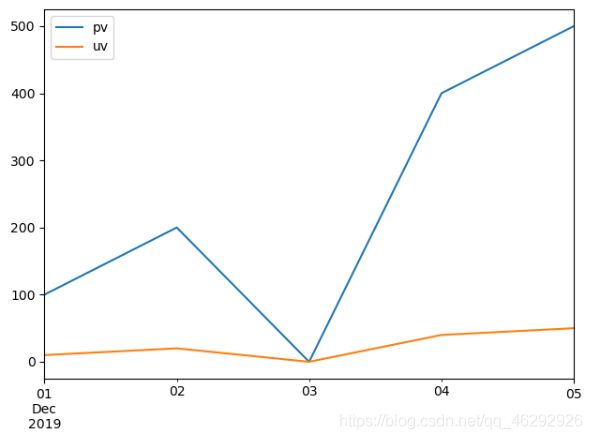
resample的含义:改变数据的时间频率,比如把天数据变成月份,或者把小时数据变成分钟级别
语法:(DataFrame or Series).resample(arduments).(aggregate function)
使用resample方法示例代码:
import pandas as pd
import matplotlib.pyplot as plt
# 创建DaraFrane对象,缺少2019-12-03的日期
df = pd.DataFrame({
"pdate": ["2019-12-01", "2019-12-02", "2019-12-04", "2019-12-05"],
"pv": [100, 200, 400, 500],
"uv": [10, 20, 40, 50]
})
'''
方法2:使用pandas的resample方法
'''
# drop方法删除保留的pdate的一列,axis=1按列删除
df_resample = df.set_index(pd.to_datetime(df['pdate'])).drop('pdate', axis=1)
# 使用dataframe的resample的方法按照天重采样
'''
resample的含义:改变数据的时间频率,比如把天数据变成月份,或者把小时数据变成分钟级别
语法:(DataFrame or Series).resample(arduments).(aggregate function)
'''
# 由于采样会让区间变成一个值,所以需要指定mean等采样值的设定方法
# D表示按天采样,M表示按月采样,2D表示按两天采样
new_data1 = df_resample.resample('D').mean().fillna(0)
new_data1.plot()
plt.plot(new_data1)
plt.show()
二十五、Pandas实现Excel的vlookup在指定列后面输出
背景:
1、有两个excel,他们有相同的一列
2、按照这个列合并成一个大的excel,即vlookup功能,要求:
- 只需要第二个excel的少量的列,比如从40个列中挑选2列
- 新增的来自第二个excel的列需要放到第一个excel指定的列后面
3、将结果输出到一个新的excel
import pandas as pd
'''
1、读取两个文件
'''
# 读取学生成绩表
df_grade = pd.read_excel('StudentsSroce.xlsx')
# 读取学生信息表
df_data = pd.read_excel('StudentsData.xlsx')
'''
2、实现两个表的关联,即excel的vlookup功能
'''
# 只筛选出第二表少量的列
df_data = df_data[['学号', '姓名', '性别']]
# 使用merge实现数据的关联
df_merge = pd.merge(left=df_grade, right=df_data, left_on='学号', right_on='学号')
'''
3、调整列的顺序
'''
# 使用python的语法实现列表的处理
# 将columns变成python列表的形式
new_columns = df_merge.columns.to_list()
# 按逆序insert,会将“姓名”,“性别”放到的学号的后面
for name in ["姓名", "性别"][::-1]:
new_columns.remove(name)
new_columns.insert(new_columns.index("学号")+1, name)
df_merge = df_merge.reindex(columns=new_columns)
# 保存到excel
df_merge.to_excel('Students.xlsx', index=False)
二十六、Pandas读取Excel并绘制图像
import pandas as pd
import tushare as ts
from pyecharts.charts import Line
from pyecharts import options as opts
# tushare的token
token = '5111b5dcfed22c77117bdb338038ded38d75f346c0333423eca884bc'
# 初始化token
pro = ts.pro_api(token)
# 设置显示的最大列数
pd.set_option('display.max_columns', 11)
# 获取日线行情,并转化为DataFrame对象
df = pd.DataFrame(pro.daily(ts_code='000004.SZ', start_date="20200901", end_date='20200914'))
# 取出两列
df_range = df[['trade_date', 'close']]
# 设置索引
df_range.set_index('trade_date')
# 初始化线图
line = Line()
# 添加x轴
line.add_xaxis(df_range.index.to_list())
# 添加y轴
line.add_yaxis("收盘价", df_range['close'].to_list())
# 设置图像
line.set_global_opts(title_opts=opts.TitleOpts(title="估票数据"),
tooltip_opts=opts.TooltipOpts(trigger='axis', axis_pointer_type="cross")
)
# 加载图像
line.render('stock.html')
二十七、Pandas结合Sklearn实现机器学习
二十八、Pandas实现原始网站日志处理与分析
二十九、Pandas查询数据的简便方法
怎么进行复杂组合条件对数据的查询:
- 方式一、使用(df[df[“a”] > 3]) & (df[df[“b”] < 5)]的方式
- 方式二、使用df.query(“a > 3” & “b < 5”)的方式
方法二的语法更加简洁
性能对比: - 当数据小时,方法一更快
- 当数据大时,因为方法二之直接用C语言实现,节省方法一临时数组的多次复制,方法二更快
**使用df.query简化查询
形式:DataFrame.query(expr, inplace=False, kwargs)
其中expr为要返回boolean结果的字符串表达式
形如:
df.query(“a < 100”)
df.query(‘a < b & b < c’), 或者df.query((a < b) & (b < c))
df.query可支持的表达式语法:
逻辑操作符,比较操作符,单变量操作符,多变量操作符
df.query中可以使用@var的方式传入外部变量
示例代码:
import pandas as pd
# 读取数据
df = pd.read_csv('all_year_weather2019.csv', encoding='gbk')
df.loc[:, 'bWendu'] = df['bWendu'].str.replace("℃", "").astype('int32')
df.loc[:, 'yWendu'] = df['yWendu'].str.replace("℃", "").astype('int32')
print(df.head())
# 使用PandasFrame条件表达式查询,查询最低温度低于10摄氏度的列表
low_5 = df[df["yWendu"] <= -5]
print(low_5)
# 复杂条件查询。查询最高温度小于30度,并且最低温度大于15度,并且是晴天,并且天气为优的数据
complex_ = df[(df["bWendu"] < 30) & (df["yWendu"] > 15) & (df["tianqi"] == "晴") & (df["aqiLevel"] == 1)]
print(complex_)
'''
使用df.query简化查询
形式:DataFrame.query(expr, inplace=False, **kwargs)
其中expr为要返回boolean结果的字符串表达式
形如:
df.query("a < 100")
df.query('a < b & b < c'), 或者df.query((a < b) & (b < c))
df.query可支持的表达式语法:
逻辑操作符,比较操作符,单变量操作符,多变量操作符
df.query中可以使用@var的方式传入外部变量
'''
# 简单查询
low_query = df.query("yWendu < 3").head()
print(low_query)
# 复杂查询,查询最高温度小于30度,并且最低温度大于15度,并且是晴天,并且天气为优的数据
complex_query = df.query("bWendu < 30 & yWendu > 15 & tianqi == '晴' & aqiLevel == 1")
print(complex_query)
# 查询温差大于15度的日子
wencha = df.query("bWendu-yWendu > 15")
print(wencha)
# 可以外部变量。查询温度在这两个温度之间的数据
high_temperature = 15
low_temperature = 13
out_wencha = df.query("yWendu <= @high_temperature & yWendu >= @low_temperature")
print(out_wencha)
三十、Pandas按行遍历DataFrame的3种方法
1、df.iterrows方法
示例代码:
import pandas as pd
import numpy as np
df = pd.DataFrame(np.random.random(size=(1000000, 4)), columns=list('ABCD'))
# print(df.head())
# 1、df.iterrows方法
for idx, row in df.iterrows():
print(idx, row)
print(idx, row['A'], row['B'], row['C'], row['D'])
2、df.itertuples()
示例代码:
import pandas as pd
import numpy as np
df = pd.DataFrame(np.random.random(size=(1000000, 4)), columns=list('ABCD'))
for row in df.itertuples():
print(row)
print(row.Index, row.A, row.B, row.C, row.D)
break
3、for+zip
既不需要类型检查,也不需要构建namedtuple,缺点是需要指定变量
import pandas as pd
import numpy as np
df = pd.DataFrame(np.random.random(size=(1000000, 4)), columns=list('ABCD'))
for A, B in zip(df['A'], df['B']):
print(A, B)
break