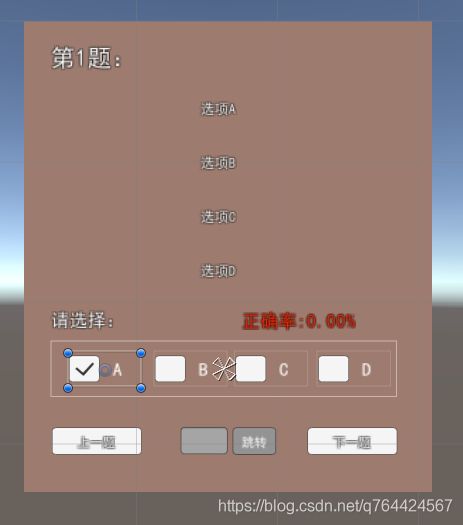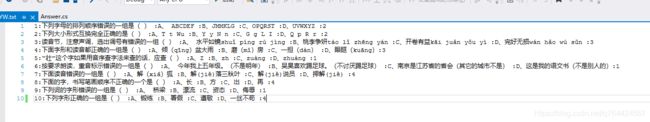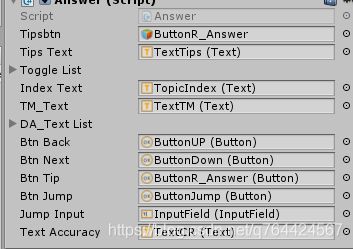一、前言
这是本专栏系列的第一篇,答题系统的开发。
这个答题系统,可以从文本文档中提取题目和分数,然后绑定到UI上,在答题的过程中,自动判断分数,自动判断正确率。
目的是实现一个可快速导入到项目中使用的小模块。
二、效果图及工程下载
题目文档 密码:1234
源工程
三、实现
1.界面搭建
首先,新建工程,然后摆UI,如下图所示:
2.读取文档
题目存放在txt文档中,首先,我们看一下结构:
每一行都是一道题目,然后题号、题目、选项、得分,都是用冒号进行分割的。
下一步就需要用脚本进行读取文档了。
新建脚本Answer.cs:编写代码:
读取文档:
using System.Collections.Generic;
using UnityEngine;
public class Answer : MonoBehaviour
{
//读取文档
string[][] ArrayX;
string[] lineArray;
private int topicMax = 0;//最大题数
private List isAnserList = new List();//存放是否答过题的状态
void Start()
{
TextCsv();
}
/*****************读取txt数据******************/
void TextCsv()
{
//读取csv二进制文件
TextAsset binAsset = Resources.Load("YW", typeof(TextAsset)) as TextAsset;
//读取每一行的内容
lineArray = binAsset.text.Split('\r');
//创建二维数组
ArrayX = new string[lineArray.Length][];
//把csv中的数据储存在二维数组中
for (int i = 0; i < lineArray.Length; i++)
{
ArrayX[i] = lineArray[i].Split(':');
}
//查看保存的题目数据
for (int i = 0; i < ArrayX.Length; i++)
{
for (int j = 0; j < ArrayX[i].Length; j++)
{
Debug.Log(ArrayX[i][j]);
}
}
//设置题目状态
topicMax = lineArray.Length;
for (int x = 0; x < topicMax + 1; x++)
{
isAnserList.Add(false);
}
}
}
可以看到,所有的题目数据都读取出来了:
3.加载题目
using System.Collections.Generic;
using UnityEngine;
using UnityEngine.UI;
public class Answer : MonoBehaviour
{
//读取文档
string[][] ArrayX;//题目数据
string[] lineArray;//读取到题目数据
private int topicMax = 0;//最大题数
private List isAnserList = new List();//存放是否答过题的状态
//加载题目
public GameObject tipsbtn;//提示按钮
public Text tipsText;//提示信息
public List toggleList;//答题Toggle
public Text indexText;//当前第几题
public Text TM_Text;//当前题目
public List DA_TextList;//选项
private int topicIndex = 0;//第几题
void Start()
{
TextCsv();
LoadAnswer();
}
/*****************读取txt数据******************/
void TextCsv()
{
//读取csv二进制文件
TextAsset binAsset = Resources.Load("YW", typeof(TextAsset)) as TextAsset;
//读取每一行的内容
lineArray = binAsset.text.Split('\r');
//创建二维数组
ArrayX = new string[lineArray.Length][];
//把csv中的数据储存在二维数组中
for (int i = 0; i < lineArray.Length; i++)
{
ArrayX[i] = lineArray[i].Split(':');
}
//设置题目状态
topicMax = lineArray.Length;
for (int x = 0; x < topicMax + 1; x++)
{
isAnserList.Add(false);
}
}
/*****************加载题目******************/
void LoadAnswer()
{
tipsbtn.SetActive(false);
tipsText.text = "";
for (int x = 0; x < 4; x++)
{
toggleList[x].isOn = false;
}
indexText.text = "第" + (topicIndex + 1) + "题:";//第几题
TM_Text.text = ArrayX[topicIndex][1];//题目
int idx = ArrayX[topicIndex].Length - 3;//有几个选项
for (int x = 0; x < idx; x++)
{
DA_TextList[x].text = ArrayX[topicIndex][x + 2];//选项
}
}
}
题目正常加载:
4.按钮功能
/*****************按钮功能******************/
void Select_Answer(int index)
{
switch (index)
{
case 0://提示
int idx = ArrayX[topicIndex].Length - 1;
int n = int.Parse(ArrayX[topicIndex][idx]);
string nM = "";
switch (n)
{
case 1:
nM = "A";
break;
case 2:
nM = "B";
break;
case 3:
nM = "C";
break;
case 4:
nM = "D";
break;
}
tipsText.text = "" +"正确答案是:"+ nM + "";
break;
case 1://上一题
if (topicIndex > 0)
{
topicIndex--;
LoadAnswer();
}
else
{
tipsText.text = "" + "前面已经没有题目了!" + "";
}
break;
case 2://下一题
if (topicIndex < topicMax-1)
{
topicIndex++;
LoadAnswer();
}
else
{
tipsText.text = "" + "哎呀!已经是最后一题了。" + "";
}
break;
case 3://跳转
int x = int.Parse(jumpInput.text) - 1;
if (x >= 0 && x < topicMax)
{
topicIndex = x;
jumpInput.text = "";
LoadAnswer();
}
else
{
tipsText.text = "" + "不在范围内!" + "";
}
break;
}
}
5.题目对错判断
/*****************题目对错判断******************/
void AnswerRightRrongJudgment(bool check,int index)
{
if (check)
{
//判断题目对错
bool isRight;
int idx = ArrayX[topicIndex].Length - 1;
int n = int.Parse(ArrayX[topicIndex][idx]) - 1;
if (n == index)
{
tipsText.text = "" + "恭喜你,答对了!" + "";
isRight = true;
tipsbtn.SetActive(true);
}
else
{
tipsText.text = "" + "对不起,答错了!" + "";
isRight = false;
tipsbtn.SetActive(true);
}
//正确率计算
if (isAnserList[topicIndex])
{
tipsText.text = "" + "这道题已答过!" + "";
}
else
{
anserint++;
if (isRight)
{
isRightNum++;
}
isAnserList[topicIndex] = true;
TextAccuracy.text = "正确率:" + ((float)isRightNum / anserint * 100).ToString("f2") + "%";
}
//禁用掉选项
for (int i = 0; i < toggleList.Count; i++)
{
toggleList[i].interactable = false;
}
}
}
将按钮对象拖进卡槽中,运行程序即可:
完整代码如下:
using System.Collections.Generic;
using UnityEngine;
using UnityEngine.UI;
public class Answer : MonoBehaviour
{
//读取文档
string[][] ArrayX;//题目数据
string[] lineArray;//读取到题目数据
private int topicMax = 0;//最大题数
private List isAnserList = new List();//存放是否答过题的状态
//加载题目
public GameObject tipsbtn;//提示按钮
public Text tipsText;//提示信息
public List toggleList;//答题Toggle
public Text indexText;//当前第几题
public Text TM_Text;//当前题目
public List DA_TextList;//选项
private int topicIndex = 0;//第几题
//按钮功能及提示信息
public Button BtnBack;//上一题
public Button BtnNext;//下一题
public Button BtnTip;//消息提醒
public Button BtnJump;//跳转题目
public InputField jumpInput;//跳转题目
public Text TextAccuracy;//正确率
private int anserint = 0;//已经答过几题
private int isRightNum = 0;//正确题数
void Awake()
{
TextCsv();
LoadAnswer();
}
void Start()
{
toggleList[0].onValueChanged.AddListener((isOn) => AnswerRightRrongJudgment(isOn,0));
toggleList[1].onValueChanged.AddListener((isOn) => AnswerRightRrongJudgment(isOn,1));
toggleList[2].onValueChanged.AddListener((isOn) => AnswerRightRrongJudgment(isOn,2));
toggleList[3].onValueChanged.AddListener((isOn) => AnswerRightRrongJudgment(isOn,3));
BtnTip.onClick.AddListener(() => Select_Answer(0));
BtnBack.onClick.AddListener(() => Select_Answer(1));
BtnNext.onClick.AddListener(() => Select_Answer(2));
BtnJump.onClick.AddListener(() => Select_Answer(3));
}
/*****************读取txt数据******************/
void TextCsv()
{
//读取csv二进制文件
TextAsset binAsset = Resources.Load("YW", typeof(TextAsset)) as TextAsset;
//读取每一行的内容
lineArray = binAsset.text.Split('\r');
//创建二维数组
ArrayX = new string[lineArray.Length][];
//把csv中的数据储存在二维数组中
for (int i = 0; i < lineArray.Length; i++)
{
ArrayX[i] = lineArray[i].Split(':');
}
//设置题目状态
topicMax = lineArray.Length;
for (int x = 0; x < topicMax + 1; x++)
{
isAnserList.Add(false);
}
}
/*****************加载题目******************/
void LoadAnswer()
{
for (int i = 0; i < toggleList.Count; i++)
{
toggleList[i].isOn = false;
}
for (int i = 0; i < toggleList.Count; i++)
{
toggleList[i].interactable = true;
}
tipsbtn.SetActive(false);
tipsText.text = "";
indexText.text = "第" + (topicIndex + 1) + "题:";//第几题
TM_Text.text = ArrayX[topicIndex][1];//题目
int idx = ArrayX[topicIndex].Length - 3;//有几个选项
for (int x = 0; x < idx; x++)
{
DA_TextList[x].text = ArrayX[topicIndex][x + 2];//选项
}
}
/*****************按钮功能******************/
void Select_Answer(int index)
{
switch (index)
{
case 0://提示
int idx = ArrayX[topicIndex].Length - 1;
int n = int.Parse(ArrayX[topicIndex][idx]);
string nM = "";
switch (n)
{
case 1:
nM = "A";
break;
case 2:
nM = "B";
break;
case 3:
nM = "C";
break;
case 4:
nM = "D";
break;
}
tipsText.text = "" +"正确答案是:"+ nM + "";
break;
case 1://上一题
if (topicIndex > 0)
{
topicIndex--;
LoadAnswer();
}
else
{
tipsText.text = "" + "前面已经没有题目了!" + "";
}
break;
case 2://下一题
if (topicIndex < topicMax-1)
{
topicIndex++;
LoadAnswer();
}
else
{
tipsText.text = "" + "哎呀!已经是最后一题了。" + "";
}
break;
case 3://跳转
int x = int.Parse(jumpInput.text) - 1;
if (x >= 0 && x < topicMax)
{
topicIndex = x;
jumpInput.text = "";
LoadAnswer();
}
else
{
tipsText.text = "" + "不在范围内!" + "";
}
break;
}
}
/*****************题目对错判断******************/
void AnswerRightRrongJudgment(bool check,int index)
{
if (check)
{
//判断题目对错
bool isRight;
int idx = ArrayX[topicIndex].Length - 1;
int n = int.Parse(ArrayX[topicIndex][idx]) - 1;
if (n == index)
{
tipsText.text = "" + "恭喜你,答对了!" + "";
isRight = true;
tipsbtn.SetActive(true);
}
else
{
tipsText.text = "" + "对不起,答错了!" + "";
isRight = false;
tipsbtn.SetActive(true);
}
//正确率计算
if (isAnserList[topicIndex])
{
tipsText.text = "" + "这道题已答过!" + "";
}
else
{
anserint++;
if (isRight)
{
isRightNum++;
}
isAnserList[topicIndex] = true;
TextAccuracy.text = "正确率:" + ((float)isRightNum / anserint * 100).ToString("f2") + "%";
}
//禁用掉选项
for (int i = 0; i < toggleList.Count; i++)
{
toggleList[i].interactable = false;
}
}
}
}
四、后言
整体来看,只使用了一个场景,一个脚本,就完成了答题系统。
步骤如下:
1、读取文档
2、解析文档保存数据
3、根据数据加载题目
4、上一题下一题,选项选择,跳转,按钮的功能实现
代码还是延期了一贯的简洁风格,希望你可以在这篇文章学到东西。
以上就是Unity3D实战之答题系统的实现的详细内容,更多关于Unity3D答题系统的资料请关注脚本之家其它相关文章!