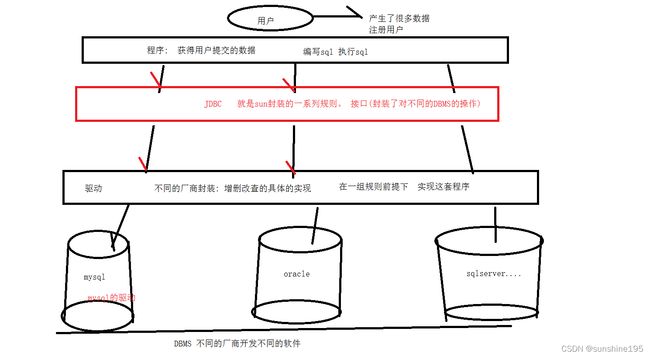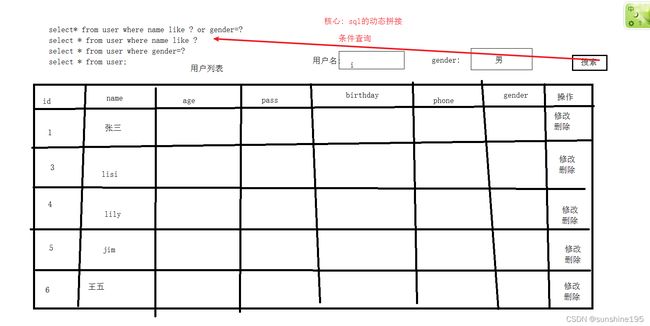java入门-------JDBC(尚马day22) week5(9)
JDBC
使用java程序将数据持久化保存到DBMS.
问题: Mysql oracle sqlserver..... 在数据库DBMS(数据库管理系统软件) 操作数据。 用户注册提交的数据-----> 代码----> 持久化保存到数据库中。
java database connectivity java连接数据库技术。 客户端操作服务器。
cmd navicat java 客户端操作服务器
1. 获得连接
java程序面向对象 获得连接对象。
cmd: mysql -h127.0.0.1 -uroot -proot navicat: 新建新的连接------> connection----> my.ini 151 127.0.0.1 localhost 动态ip 3306 root root
1.1 测试版
public static void main(String[] args) {
//目的: 获得特定的DBMS的连接对象----> mysql
//客户端连接服务器
//用户名
String username = "root";
//密码
String password = "root";
//服务器程序在哪一台主机上---->服务器的地址
//String url = "jdbc:mysql://ip地址:端口号/数据库名称?参数名=参数数据";
String url = "jdbc:mysql://192.168.13.217:3306/bb";
//连接哪一个DBMS 就需要提供这个DBMS的驱动----> 不同的厂商已经实现ok
//引入第三方的驱动 mysql的驱动----> mysql-driver.jar
//1.1 下载驱动: 1. 官网 2. maven仓库管理所有的jar https://mvnrepository.com/artifact/mysql/mysql-connector-java/8.0.27
//mysql的服务: mysql5.7 下载驱动 5+ 可以向下兼容
//1.2 将下载ok的jar 引入项目中 lib add as library
//String driver = "com.mysql.jdbc.Driver";
String driver = "com.mysql.cj.jdbc.Driver";
//学习JDBC 调用jdbc提供api
//java.sql.* javax.sql.*
//DriverManager.getConnection()
//对于mysql的驱动而言 自己提供了服务发现机制 自己注册驱动服务
//只能在当前的java项目里面 可以这么使用
//web项目依然存在问题? web项目后期运行在服务器 部署的是war包 默认自带一个META-INF
Connection connection = null;
try {
//手动注册驱动/服务-----> 在jvm中创建驱动的实例(对象)
Class.forName(driver);//jvm加载Driver.class
connection = DriverManager.getConnection(url, username, password);//多态了 父接口指向任意一个实现类
System.out.println("连接对象:" + connection);
connection.close();
} catch (SQLException | ClassNotFoundException throwables) {
throwables.printStackTrace();
} finally {
try {
if (connection != null) {
connection.close();
}
} catch (SQLException throwables) {
throwables.printStackTrace();
}
}
}
1.2 优雅版
获得连接对象的功能 在工具类里面进行维护。
jdbc.username=root jdbc.password=root jdbc.url=jdbc:mysql://127.0.0.1:3306/bb jdbc.driver=com.mysql.cj.jdbc.Driver
public class DBUtil {
private DBUtil() {
}
//1.加载核心资源配置文件 Map---->Properties
//2.在程序不停 只需要加载一次
private static final Properties properties;
static {
properties = new Properties();
try {
properties.load(new FileInputStream("src/jdbc.properties"));
} catch (IOException e) {
e.printStackTrace();
}
}
//获得连接
public static Connection getMysqlConn() {
Connection connection = null;
try {
//1.注册驱动
Class.forName(properties.getProperty("jdbc.driver"));
//2.获得连接对象
connection = DriverManager.getConnection(
properties.getProperty("jdbc.url"),
properties.getProperty("jdbc.username"),
properties.getProperty("jdbc.password"));
} catch (ClassNotFoundException | SQLException e) {
e.printStackTrace();
}
return connection;
}
//释放资源
public static void releaseResource(Connection connection) {
try {
if (connection != null) connection.close();
} catch (SQLException throwables) {
throwables.printStackTrace();
}
}
}
2. 常用类/接口
2.1 DriverManager
DriverManager: 用于管理一组JDBC驱动程序的基本服务。 1. 注册驱动 2. 获得连接 Connection getConnection(String url, String user, String password)
2.2 Connection
Connection: 代表的任意DBMS连接对象。 需要关闭。 public interface Connection extends Wrapper, AutoCloseable 与特定数据库的连接(会话)。 java语言是面向对象的 将数据库连接都封装Connection java也会将每一条sql语句封装成语句对象 Statement 对象 Statement----> PreparedStatement(预编译语句对象) Statement createStatement() 创建一个 Statement对象,用于将SQL语句发送到数据库。 PreparedStatement prepareStatement(String sql) "推荐使用" 创建一个 PreparedStatement对象,用于将参数化的SQL语句发送到数据库。 PreparedStatement prepareStatement(String sql, int autoGeneratedKeys) 创建一个默认的 PreparedStatement对象,该对象具有检索自动生成的密钥的能力。
2.3 PreparedStatement
PreparedStatement: (预编译语句对象) 代表的一条sql语句 int executeUpdate() 执行在该SQL语句PreparedStatement对象,它必须是一个SQL数据操纵语言(DML)语句,如INSERT , UPDATE或DELETE ; 或不返回任何内容的SQL语句,例如DDL语句。 返回值: 受影响的行记录数 >=1 =0 ResultSet executeQuery() 执行此 PreparedStatement对象中的SQL查询,并返回查询 PreparedStatement的 ResultSet对象。
2.4 ResultSet
结果集。 只要是查询语句 select查询出来的结果 封装查询出来的结果。
查询的每一行的记录都在结果集对象中。
3. CRUD
以tb_userinfo
create read update delete
3.1 insert
insert into tb_userinfo (name, gender, phone, age, balance, password, birthday) VALUES('李玲玉','女','11111',30,778767,'2828','2002-01-01')
dao: data access object 都是操作数据库数据。
新建新的包 com.javasm.dao 创建很多接口 xxxxDao.java 封装很多行为
新建新的包 com.javasm.dao .impl 创建dao接口的实现类
public interface UserInfoDao {
/**
* 1. 新增用户
* @return 受影响的行记录数
*/
int addUserInfo();
}
1. 测试版
public class UserInfoDaoImpl implements UserInfoDao {
//实现新增用户功能
@Override
public int addUserInfo() {
//1.获得数据库连接(打开数据库)
Connection connection = DBUtil.getMysqlConn();
//2.准备sql
String sql = "insert into tb_userinfo (name, gender, phone, age, balance, password, birthday) VALUES('张三丰','女','11111',30,778767,'2828','2002-01-01')";
//3.执行sql 将数据持计划到mysql的数据库
//sql语句都在数据库服务中运行的 java语言没有能力直接执行sql
//解决: 使用java程序将sql语句发送到dbms的服务中 Connection DDL DML DQL DCL
PreparedStatement statement = null;
int result = 0;
try {
//3.1 将sql语句发送到数据库
statement = connection.prepareStatement(sql);//sql语句被封装到statement
//3.2 执行sql语句
result = statement.executeUpdate();
} catch (SQLException throwables) {
throwables.printStackTrace();
} finally {
DBUtil.releaseResource(connection, statement);
}
return result;
}
}
public static void main(String[] args) {
//调用UserInfoDaoImpl.addUserInfo()
UserInfoDao userInfoDao = new UserInfoDaoImpl();
int result = userInfoDao.addUserInfo();
System.out.println(result);//1
if(result>=1){
System.out.println("新增成功");
}else{
System.out.println("新增用户失败");
}
}
2. 正常版
//数据: 使用多个形参可以解决的 但是数量太多 不易维护
//映射: 操作数据库表===>操作类 一张表一个类
//表里面有很多字段====>类里面的属性
//表里字段数据类型====>类里面属性的数据类型
//表里面的一行记录====>类的一个对象
@Override
public int addUserInfo1(UserInfo userInfo) {
//1.获得连接
Connection connection = DBUtil.getMysqlConn();
int result = 0;
PreparedStatement ps = null;
//2.sql 使用JDBC提供的占位符进行占位 ? 一个?就是代表要赋值一个数据
//sql语句中有? 称他是一个“参数化的sql语句”
String sql = "insert into tb_userinfo (name, gender, phone, age, balance,password, birthday) VALUES (?,?,?,?,?,?,?)";
try {
//3.将sql语句发送到数据库
ps = connection.prepareStatement(sql);//参数化的sql语句在ps对象
//判断sql语句里面是否有?
//有 对占位符赋值 1
ps.setString(1, userInfo.getName());
ps.setString(2, userInfo.getGender());
ps.setString(3, userInfo.getPhone());
ps.setInt(4, userInfo.getAge());
ps.setBigDecimal(5, userInfo.getBalance());
ps.setString(6, userInfo.getPassword());
//需要将util.Date转sql.Date 在jdbc里面 禁止使用sql包下的任意一个日期相关的类
//ps.setDate(7, new Date(userInfo.getBirthday().getTime()));
ps.setObject(7, userInfo.getBirthday());
//4.执行sql
result = ps.executeUpdate();
} catch (SQLException throwables) {
throwables.printStackTrace();
} finally {
DBUtil.releaseResource(connection, ps);
}
return result;
}
public static void addTest() {
Scanner input = new Scanner(System.in);
UserInfo userInfo = new UserInfo();
System.out.println("请录入用户名:");
userInfo.setName(input.nextLine());
System.out.println("请录入性别:");
userInfo.setGender(input.nextLine());
System.out.println("请录入密码:");
userInfo.setPassword(input.nextLine());
System.out.println("请录入age:");
userInfo.setAge(Integer.parseInt(input.nextLine()));
System.out.println("请录入balance:");
userInfo.setBalance(new BigDecimal(input.nextLine()));
userInfo.setBirthday(new Date());
UserInfoDao userInfoDao = new UserInfoDaoImpl();
System.out.println(userInfoDao.addUserInfo1(userInfo));
}
3.2 delete
1. deleteOne
delete from tb_userinfo where id=?
@Override
public int deleteUserInfoById(int uid) {
connection = DBUtil.getMysqlConn();
sql = "DELETE FROM tb_userinfo WHERE id=?";
try {
ps = connection.prepareStatement(sql);
ps.setObject(1, uid);
result = ps.executeUpdate();
} catch (SQLException throwables) {
throwables.printStackTrace();
} finally {
DBUtil.releaseResource(connection, ps);
}
return result;
}
2.deleteMany
/** * 3. 批量删除 * @param idList ids * @return 受影响的行记录数 */ int deleteUserInfoByIds(ListidList);
@Override public int deleteUserInfoByIds(ListidList) { connection = DBUtil.getMysqlConn(); //不知道要是有几个? 动态拼接sql StringBuilder builder = new StringBuilder("DELETE FROM tb_userinfo WHERE id IN ("); //动态拼接? int size = idList.size(); for (int i = 1; i <= size; i++) { builder.append("?"); if (i == size) { builder.append(")"); break; } builder.append(","); } try { ps = connection.prepareStatement(builder.toString()); for (int i = 1; i <= size; i++) { ps.setObject(i, idList.get(i - 1)); } result = ps.executeUpdate(); } catch (SQLException throwables) { throwables.printStackTrace(); } finally { DBUtil.releaseResource(connection, ps); } return result; }
3.3 update
由于我们不清楚用户到底修改几个列 指定所有的列全部都要修改
sql: UPDATE tb_userinfo SET name=?, gender=?, phone=?, age=?, balance=?, password=?, birthday=? WHERE id =?
private static void updateTest() {
UserInfoDao userInfoDao = new UserInfoDaoImpl();
Scanner input = new Scanner(System.in);
System.out.println("请录入要修改的用户id:");
int id = input.nextInt();
UserInfo userInfo = userInfoDao.findUserInfoById(id);
System.out.println("要修改的用户信息如下:" + userInfo);
System.out.println("请录入要修改的列(1,2): 1.name 2.phone 3.age 4. password ");
String choiceStr = input.next();
String[] array = choiceStr.split(",");
for (String s : array) {
int choice = Integer.parseInt(s);
switch (choice) {
case 1:
System.out.println("请录入新的name:");
String newName = input.next();
userInfo.setName(newName);
break;
case 2:
System.out.println("请录入新的phone:");
String newPhone = input.next();
userInfo.setPhone(newPhone);
break;
case 3:
System.out.println("请录入新的age:");
int newAge = input.nextInt();
userInfo.setAge(newAge);
break;
case 4:
System.out.println("请录入新的password:");
String newPass = input.next();
userInfo.setPassword(newPass);
break;
}
}
System.out.println(userInfoDao.updateUserInfoById(userInfo));
}
@Override
public int updateUserInfoById(UserInfo userInfo) {
connection = DBUtil.getMysqlConn();
sql = " UPDATE tb_userinfo SET name=?, gender=?, phone=?, age=?, balance=?, password=?, birthday=? WHERE id =?";
try {
ps = connection.prepareStatement(sql);
ps.setString(1, userInfo.getName());
ps.setString(2, userInfo.getGender());
ps.setString(3, userInfo.getPhone());
ps.setInt(4, userInfo.getAge());
ps.setBigDecimal(5, userInfo.getBalance());
ps.setString(6, userInfo.getPassword());
ps.setObject(7, userInfo.getBirthday());
ps.setObject(8, userInfo.getId());
result = ps.executeUpdate();
} catch (SQLException throwables) {
throwables.printStackTrace();
} finally {
DBUtil.releaseResource(connection, ps);
}
return result;
}
3.4 select
1. selectOne
SELECT id,name, gender, phone, age, balance, password, birthday, create_time, update_time, last_login_time from tb_userinfo where id = ?
@Override
public UserInfo findUserInfoById(int uid) {
connection = DBUtil.getMysqlConn();
sql = "SELECT id,name, gender, phone, age, balance, password, birthday, create_time, update_time, last_login_time FROM tb_userinfo WHERE id = ?";
UserInfo userInfo = null;
try {
ps = connection.prepareStatement(sql);
ps.setInt(1, uid);
//执行sql----> dql
rs = ps.executeQuery();//查询的结果(数据)在rs对象中
//判断: rs里面是否有记录? 有 获得数据转换成一个对象
//类似于学过的Iterator 遍历集合数据
//String getString(int columnIndex) 获得指定列的数据 2 查询结果有且只有1列的时候
// String getString(String columnLabel) 根据列名获得列对应的数据
if (rs.next()) {//判断光标之后是否有更多的行记录需要迭代
userInfo = new UserInfo();
userInfo.setId(uid);
userInfo.setName(rs.getString("name"));
userInfo.setPassword(rs.getString("password"));
userInfo.setGender(rs.getString("gender"));
userInfo.setBalance(rs.getBigDecimal("balance"));
userInfo.setBirthday(rs.getDate("birthday"));
userInfo.setAge(rs.getInt("age"));
userInfo.setPhone(rs.getString("phone"));
}
} catch (SQLException throwables) {
throwables.printStackTrace();
} finally {
DBUtil.releaseResource(connection, ps, rs);
}
return userInfo;
}
2. findAll
SELECT * FROM TB_USERINFO;
@Override public ListfindAllUserInfo() { connection = DBUtil.getMysqlConn(); sql = "SELECT * FROM tb_userinfo"; List userInfoList = new ArrayList<>(10); try { ps = connection.prepareStatement(sql); rs = ps.executeQuery(); while (rs.next()) { userInfoList.add(userInfoInstance(rs)); } } catch (SQLException throwables) { throwables.printStackTrace(); } finally { DBUtil.releaseResource(connection, ps, rs); } return userInfoList; }
private UserInfo userInfoInstance(ResultSet rs) throws SQLException {
UserInfo userInfo = new UserInfo();
userInfo.setId(rs.getInt("id"));
userInfo.setName(rs.getString("name"));
userInfo.setPassword(rs.getString("password"));
userInfo.setGender(rs.getString("gender"));
userInfo.setBalance(rs.getBigDecimal("balance"));
userInfo.setBirthday(rs.getDate("birthday"));
userInfo.setAge(rs.getInt("age"));
userInfo.setPhone(rs.getString("phone"));
return userInfo;
}