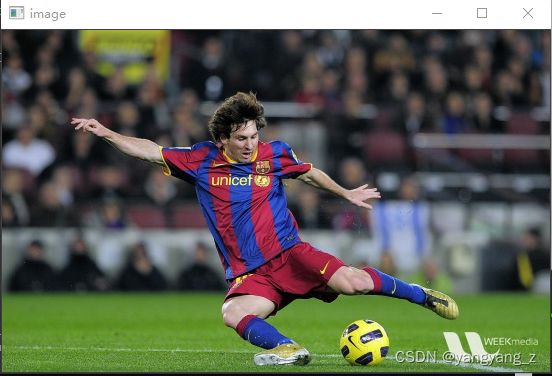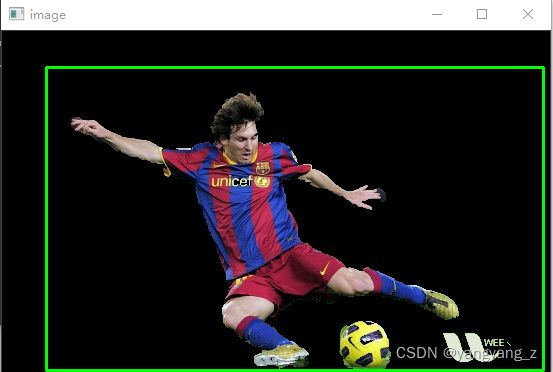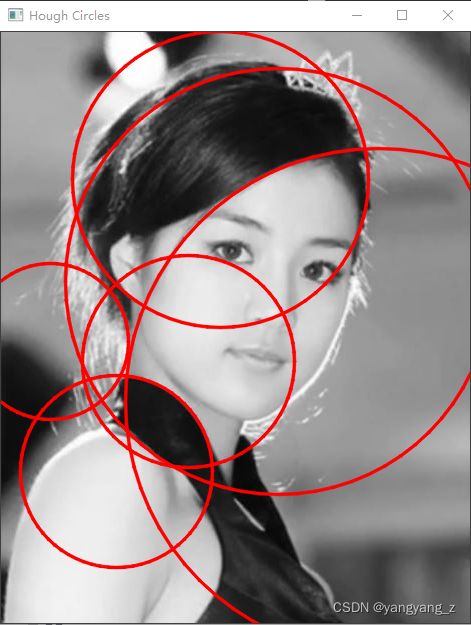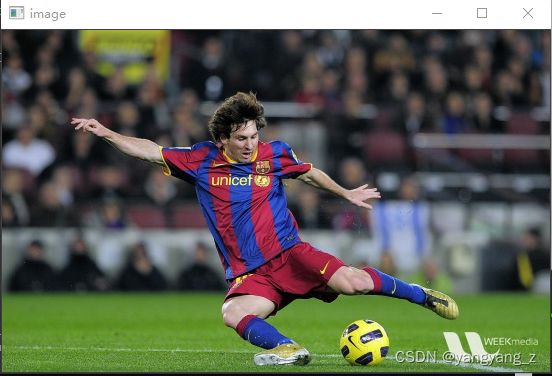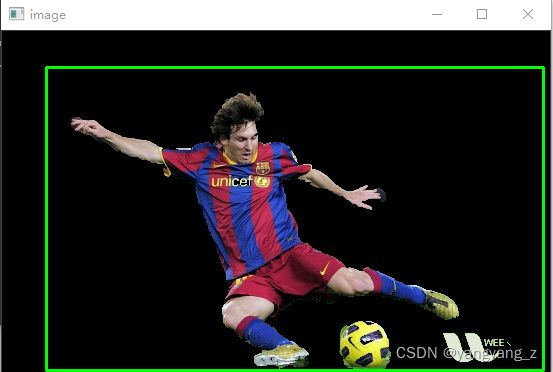文章目录
- 一、使用傅里叶变换进行卷积
-
- 二、用HoughCircles()从灰度图中获取一组圆的序列
-
- 三、分割
-
一、使用傅里叶变换进行卷积
代码示例
#include
#include
using namespace std;
static void test() {
string path = "lena.jpg";
cv::Mat A = cv::imread(path, 0);
if (A.empty()) {
cout << "can not load image" << endl;
return ;
}
cv::Size patchSize(100, 100);
cv::Point topleft(A.cols / 2, A.rows / 2);
cv::Rect roi(topleft.x, topleft.y, patchSize.width, patchSize.height);
cv::Mat B = A(roi);
int dft_M = cv::getOptimalDFTSize(A.rows + B.rows - 1);
int dft_N = cv::getOptimalDFTSize(A.cols + B.cols - 1);
cv::Mat dft_A = cv::Mat::zeros(dft_M, dft_N, CV_32F);
cv::Mat dft_B = cv::Mat::zeros(dft_M, dft_N, CV_32F);
cv::Mat dft_A_part = dft_A(cv::Rect(0, 0, A.cols, A.rows));
cv::Mat dft_B_part = dft_B(cv::Rect(0, 0, B.cols, B.rows));
A.convertTo(dft_A_part, dft_A_part.type(), 1, -mean(A)[0]);
B.convertTo(dft_B_part, dft_B_part.type(), 1, -mean(B)[0]);
cv::dft(dft_A, dft_A, 0, A.rows);
cv::dft(dft_B, dft_B, 0, B.rows);
cv::mulSpectrums(dft_A, dft_B, dft_A, 0, true);
cv::idft(dft_A, dft_A, cv::DFT_SCALE, A.rows + B.rows - 1);
cv::Mat corr = dft_A(cv::Rect(0, 0, A.cols + B.cols - 1, A.rows + B.rows - 1));
cv::normalize(corr, corr, 0, 1, cv::NORM_MINMAX, corr.type());
cv::pow(corr, 3.0, corr);
B ^= cv::Scalar::all(255);
cv::imshow("Image", A);
cv::imshow("ROI", B);
cv::imshow("Correlation", corr);
cv::waitKey();
}
int main()
{
test();
system("pause");
return 0;
}
结果


二、用HoughCircles()从灰度图中获取一组圆的序列
代码示例
#include
#include
using namespace std;
static void test() {
cv::Mat src, image;
string path = "Image.jpg";
src = cv::imread(path);
if (src.empty()) {
cout << "Cannot load image" << endl;
return ;
}
cv::cvtColor(src, image, cv::COLOR_BGR2GRAY);
cv::GaussianBlur(image, image, cv::Size(5, 5), 0, 0);
vector<cv::Vec3f> circles;
cv::HoughCircles(image, circles, cv::HOUGH_GRADIENT, 2, image.cols / 4);
for (size_t i = 0; i < circles.size(); ++i) {
cv::circle(src,
cv::Point(cvRound(circles[i][0]), cvRound(circles[i][1])),
cvRound(circles[i][2]),
cv::Scalar(0, 0, 255),
2,
cv::LINE_AA);
}
cv::imshow("Hough Circles", src);
cv::waitKey(0);
}
int main()
{
test();
system("pause");
return 0;
}
结果
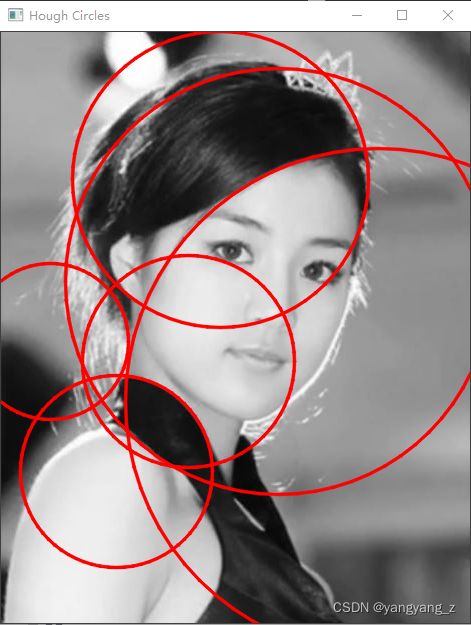
三、分割
代码
#include "opencv2/imgcodecs.hpp"
#include "opencv2/highgui.hpp"
#include "opencv2/imgproc.hpp"
#include
using namespace std;
using namespace cv;
static void help(char** argv)
{
cout << "\nThis program demonstrates GrabCut segmentation -- select an object in a region\n"
"and then grabcut will attempt to segment it out.\n"
"Call:\n"
<< argv[0] << " \n"
"\nSelect a rectangular area around the object you want to segment\n" <<
"\nHot keys: \n"
"\tESC - quit the program\n"
"\tr - restore the original image\n"
"\tn - next iteration\n"
"\n"
"\tleft mouse button - set rectangle\n"
"\n"
"\tCTRL+left mouse button - set GC_BGD pixels\n"
"\tSHIFT+left mouse button - set GC_FGD pixels\n"
"\n"
"\tCTRL+right mouse button - set GC_PR_BGD pixels\n"
"\tSHIFT+right mouse button - set GC_PR_FGD pixels\n" << endl;
}
const Scalar RED = Scalar(0, 0, 255);
const Scalar PINK = Scalar(230, 130, 255);
const Scalar BLUE = Scalar(255, 0, 0);
const Scalar LIGHTBLUE = Scalar(255, 255, 160);
const Scalar GREEN = Scalar(0, 255, 0);
const int BGD_KEY = EVENT_FLAG_CTRLKEY;
const int FGD_KEY = EVENT_FLAG_SHIFTKEY;
static void getBinMask(const Mat& comMask, Mat& binMask)
{
if (comMask.empty() || comMask.type() != CV_8UC1)
CV_Error(Error::StsBadArg, "comMask is empty or has incorrect type (not CV_8UC1)");
if (binMask.empty() || binMask.rows != comMask.rows || binMask.cols != comMask.cols)
binMask.create(comMask.size(), CV_8UC1);
binMask = comMask & 1;
}
class GCApplication
{
public:
enum { NOT_SET = 0, IN_PROCESS = 1, SET = 2 };
static const int radius = 2;
static const int thickness = -1;
void reset();
void setImageAndWinName(const Mat& _image, const string& _winName);
void showImage() const;
void mouseClick(int event, int x, int y, int flags, void* param);
int nextIter();
int getIterCount() const { return iterCount; }
private:
void setRectInMask();
void setLblsInMask(int flags, Point p, bool isPr);
const string* winName;
const Mat* image;
Mat mask;
Mat bgdModel, fgdModel;
uchar rectState, lblsState, prLblsState;
bool isInitialized;
Rect rect;
vector<Point> fgdPxls, bgdPxls, prFgdPxls, prBgdPxls;
int iterCount;
};
void GCApplication::reset()
{
if (!mask.empty())
mask.setTo(Scalar::all(GC_BGD));
bgdPxls.clear(); fgdPxls.clear();
prBgdPxls.clear(); prFgdPxls.clear();
isInitialized = false;
rectState = NOT_SET;
lblsState = NOT_SET;
prLblsState = NOT_SET;
iterCount = 0;
}
void GCApplication::setImageAndWinName(const Mat& _image, const string& _winName)
{
if (_image.empty() || _winName.empty())
return;
image = &_image;
winName = &_winName;
mask.create(image->size(), CV_8UC1);
reset();
}
void GCApplication::showImage() const
{
if (image->empty() || winName->empty())
return;
Mat res;
Mat binMask;
if (!isInitialized)
image->copyTo(res);
else
{
getBinMask(mask, binMask);
image->copyTo(res, binMask);
}
vector<Point>::const_iterator it;
for (it = bgdPxls.begin(); it != bgdPxls.end(); ++it)
circle(res, *it, radius, BLUE, thickness);
for (it = fgdPxls.begin(); it != fgdPxls.end(); ++it)
circle(res, *it, radius, RED, thickness);
for (it = prBgdPxls.begin(); it != prBgdPxls.end(); ++it)
circle(res, *it, radius, LIGHTBLUE, thickness);
for (it = prFgdPxls.begin(); it != prFgdPxls.end(); ++it)
circle(res, *it, radius, PINK, thickness);
if (rectState == IN_PROCESS || rectState == SET)
rectangle(res, Point(rect.x, rect.y), Point(rect.x + rect.width, rect.y + rect.height), GREEN, 2);
imshow(*winName, res);
}
void GCApplication::setRectInMask()
{
CV_Assert(!mask.empty());
mask.setTo(GC_BGD);
rect.x = max(0, rect.x);
rect.y = max(0, rect.y);
rect.width = min(rect.width, image->cols - rect.x);
rect.height = min(rect.height, image->rows - rect.y);
(mask(rect)).setTo(Scalar(GC_PR_FGD));
}
void GCApplication::setLblsInMask(int flags, Point p, bool isPr)
{
vector<Point> *bpxls, *fpxls;
uchar bvalue, fvalue;
if (!isPr)
{
bpxls = &bgdPxls;
fpxls = &fgdPxls;
bvalue = GC_BGD;
fvalue = GC_FGD;
}
else
{
bpxls = &prBgdPxls;
fpxls = &prFgdPxls;
bvalue = GC_PR_BGD;
fvalue = GC_PR_FGD;
}
if (flags & BGD_KEY)
{
bpxls->push_back(p);
circle(mask, p, radius, bvalue, thickness);
}
if (flags & FGD_KEY)
{
fpxls->push_back(p);
circle(mask, p, radius, fvalue, thickness);
}
}
void GCApplication::mouseClick(int event, int x, int y, int flags, void*)
{
switch (event)
{
case EVENT_LBUTTONDOWN:
{
bool isb = (flags & BGD_KEY) != 0,
isf = (flags & FGD_KEY) != 0;
if (rectState == NOT_SET && !isb && !isf)
{
rectState = IN_PROCESS;
rect = Rect(x, y, 1, 1);
}
if ((isb || isf) && rectState == SET)
lblsState = IN_PROCESS;
}
break;
case EVENT_RBUTTONDOWN:
{
bool isb = (flags & BGD_KEY) != 0,
isf = (flags & FGD_KEY) != 0;
if ((isb || isf) && rectState == SET)
prLblsState = IN_PROCESS;
}
break;
case EVENT_LBUTTONUP:
if (rectState == IN_PROCESS)
{
rect = Rect(Point(rect.x, rect.y), Point(x, y));
rectState = SET;
setRectInMask();
CV_Assert(bgdPxls.empty() && fgdPxls.empty() && prBgdPxls.empty() && prFgdPxls.empty());
showImage();
}
if (lblsState == IN_PROCESS)
{
setLblsInMask(flags, Point(x, y), false);
lblsState = SET;
showImage();
}
break;
case EVENT_RBUTTONUP:
if (prLblsState == IN_PROCESS)
{
setLblsInMask(flags, Point(x, y), true);
prLblsState = SET;
showImage();
}
break;
case EVENT_MOUSEMOVE:
if (rectState == IN_PROCESS)
{
rect = Rect(Point(rect.x, rect.y), Point(x, y));
CV_Assert(bgdPxls.empty() && fgdPxls.empty() && prBgdPxls.empty() && prFgdPxls.empty());
showImage();
}
else if (lblsState == IN_PROCESS)
{
setLblsInMask(flags, Point(x, y), false);
showImage();
}
else if (prLblsState == IN_PROCESS)
{
setLblsInMask(flags, Point(x, y), true);
showImage();
}
break;
}
}
int GCApplication::nextIter()
{
if (isInitialized)
grabCut(*image, mask, rect, bgdModel, fgdModel, 1);
else
{
if (rectState != SET)
return iterCount;
if (lblsState == SET || prLblsState == SET)
grabCut(*image, mask, rect, bgdModel, fgdModel, 1, GC_INIT_WITH_MASK);
else
grabCut(*image, mask, rect, bgdModel, fgdModel, 1, GC_INIT_WITH_RECT);
isInitialized = true;
}
iterCount++;
bgdPxls.clear(); fgdPxls.clear();
prBgdPxls.clear(); prFgdPxls.clear();
return iterCount;
}
GCApplication gcapp;
static void on_mouse(int event, int x, int y, int flags, void* param)
{
gcapp.mouseClick(event, x, y, flags, param);
}
int main(int argc, char** argv)
{
cv::CommandLineParser parser(argc, argv, "{@input| messi5.jpg |}");
help(argv);
string filename = parser.get<string>("@input");
if (filename.empty())
{
cout << "\nDurn, empty filename" << endl;
return 1;
}
Mat image = imread(samples::findFile(filename), IMREAD_COLOR);
if (image.empty())
{
cout << "\n Durn, couldn't read image filename " << filename << endl;
return 1;
}
const string winName = "image";
namedWindow(winName, WINDOW_AUTOSIZE);
setMouseCallback(winName, on_mouse, 0);
gcapp.setImageAndWinName(image, winName);
gcapp.showImage();
for (;;)
{
char c = (char)waitKey(0);
switch (c)
{
case '\x1b':
cout << "Exiting ..." << endl;
goto exit_main;
case 'r':
cout << endl;
gcapp.reset();
gcapp.showImage();
break;
case 'n':
int iterCount = gcapp.getIterCount();
cout << "<" << iterCount << "... ";
int newIterCount = gcapp.nextIter();
if (newIterCount > iterCount)
{
gcapp.showImage();
cout << iterCount << ">" << endl;
}
else
cout << "rect must be determined>" << endl;
break;
}
}
exit_main:
destroyWindow(winName);
return 0;
}
结果