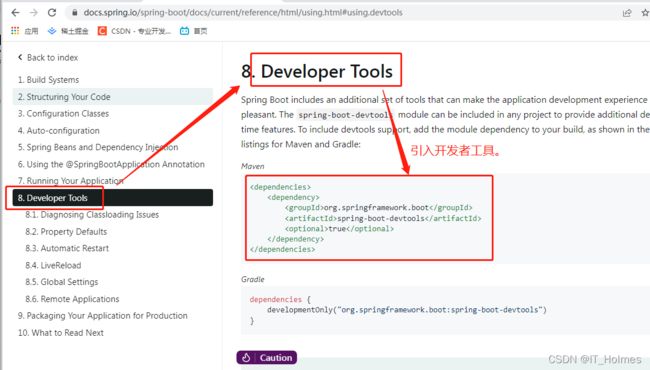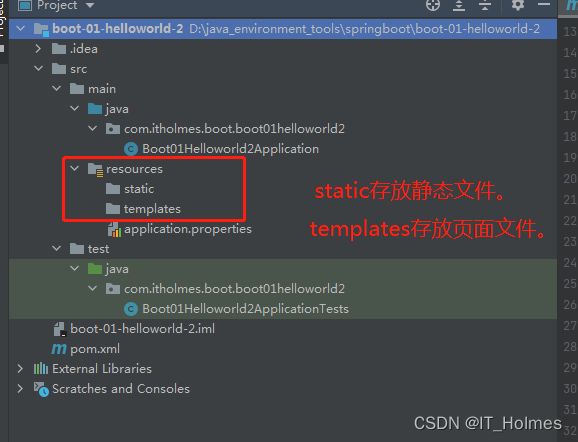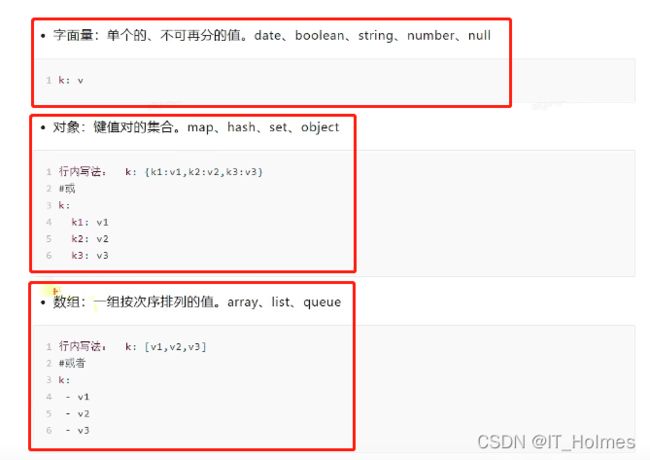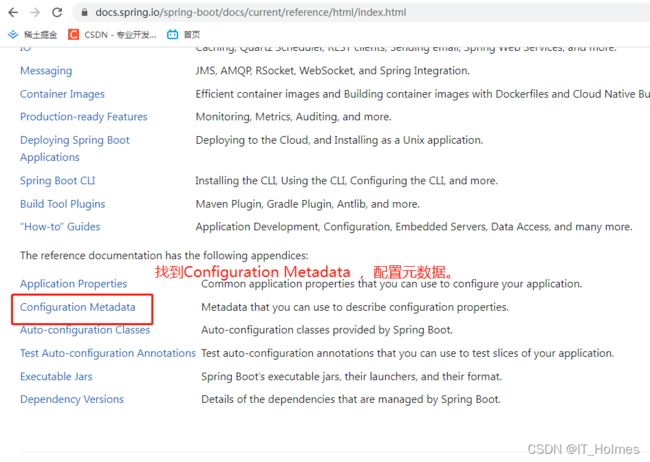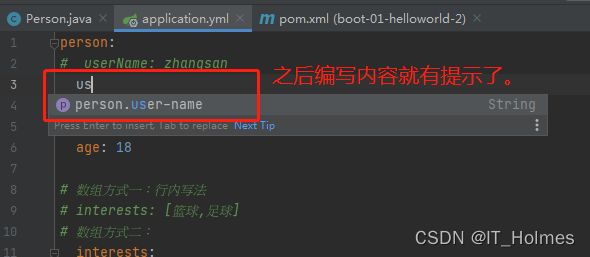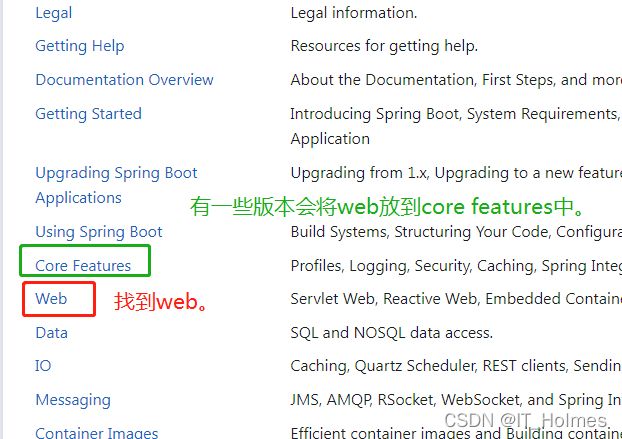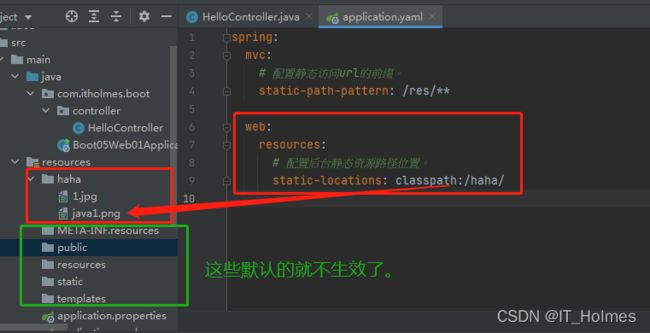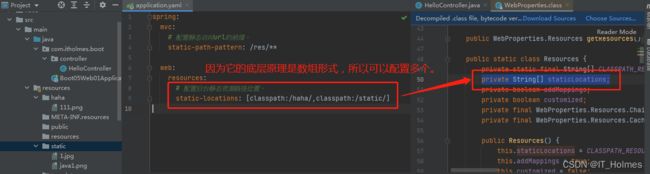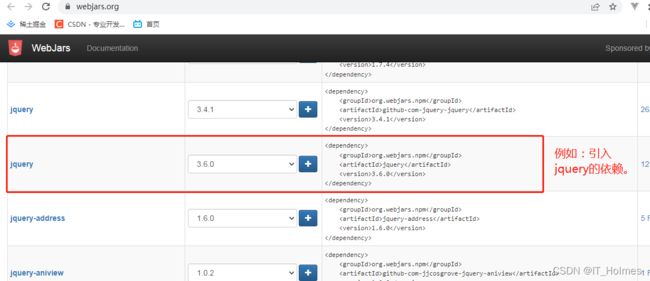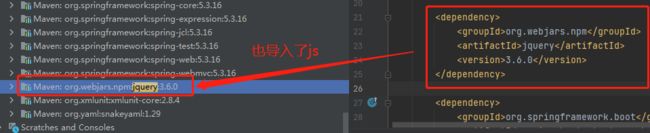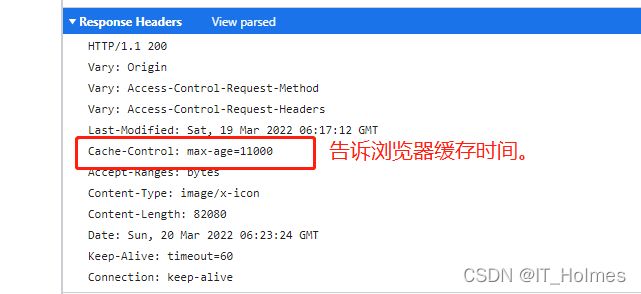Spring Boot学习笔记总结(三)
文章目录
- 1. SpringBoot 应该如何编写
- 2. Lombok常用注解
- 3. SpringBoot的 dev-tools开发者工具
- 4. Spring Initializr(Spring 初始化器)
- 5. yaml
-
- 5.1 什么是yaml
- 5.2 yaml的基本语法
- 5.3 yaml的使用
- 5.4 yaml的单双引号
- 5.5 在Idea中,自己配置的yaml,想要有提示效果(自定义类绑定的配置提示)
- 6. web场景 静态资源规则与定制化
-
- 6.1 官方对静态资源相关的解释目录位置
- 6.2 静态资源目录
- 6.3 配置静态访问url的前缀
- 6.4 支持 WebJars 的使用
- 7. web场景 欢迎页与favicon功能
-
- 7.1 欢迎页
- 7.2 favicon图标
- 8. web场景 静态资源的配置原理
-
- 8.1 自动配置SpringMVC原理
- 8.2 SpringMvc资源处理的默认规则
-
- 8.2.1 spring.web.resources.add-mappings=false 禁用静态资源规则
- 8.2.2 spring.web.resources.add-mappings=true(默认) 启动静态资源规则 的一些源码分析
- 8.3 SpringBoot的欢迎页的处理规则源码
1. SpringBoot 应该如何编写
去官方对应的springboot版本,引入场景依赖,也就是starter场景器。
- https://spring.io/projects/spring-boot#learn
查看自动配置了哪些内容:
- 可以在application.properties中,配置debug=true,看起自动配置报告。
- Negative(否定的,消极的)是不生效的自动配置。
- Positive(乐观的,积极的)是生效的自动配置。
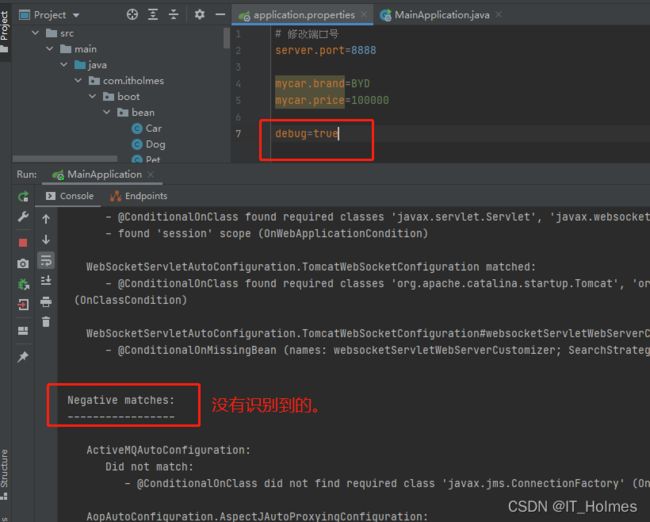
查看哪些需要修改的配置项:
按照所需,自定义加入或者替换组件:
- @Bean,@Component等等
按照所需,自己创建自定义器:
- 自定义器格式:xxxCustomizer
2. Lombok常用注解
@AllArgsConstructor注解:定义所有参数的构造器。
@NoArgsConstructor注解:无参构造器。
@Data注解:生成get和set方法(在没有@AllArgsConstructor和@NoArgsConstructor默认生成无参构造器。)
@ToString注解:重写toString()方法。
@EqualsAndHashCode注解:重写equals和hashCode方法。
3. SpringBoot的 dev-tools开发者工具
dev-tools开发者工具作用:就是重新加载静态或代码文件。
- 当修改静态文件后ctrl+F9,会帮我们加载上面,不需要重新加载。
- 当我们修改了代码后,我们只需要ctrl+F9就会重新加载整个程序。
dev-tools是Restart,就是重新启动。
如果想要reload,重新加载(所谓的热部署,热加载)。可以去官方看推荐。
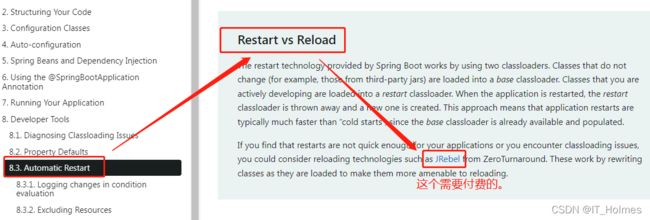
4. Spring Initializr(Spring 初始化器)
就是通过idea来创建SpringBoot项目,很方便!
5. yaml
5.1 什么是yaml
SpringBoot除了支持application.properties作为配置文件外,还有另一种配置方式yaml。
yaml非常适合来做以数据为中心的配置文件。
5.2 yaml的基本语法
语法格式:
# key和value之间有冒号和空格。
key: value
大小写敏感。
使用缩进表示层级关系。
- 缩进不允许使用tab,只允许空格。
- 缩进的空格数不重要,只要相同层级的元素左对齐即可。
#号,表示注释。
字符串无序加引号,如果要加,‘单引号’ 和 "双引号"表示字符串内容 会被转义/不转义。
创建yaml文件的时候,可以使 .yml 或 .yaml末尾。

5.3 yaml的使用
创建一个实体类,通过yaml给实体类赋值:
- 使用@Component和@ConfigurationProperties()注解。
package com.itholmes.boot.boot01helloworld2.bean;
import lombok.Data;
import lombok.ToString;
import org.springframework.boot.context.properties.ConfigurationProperties;
import org.springframework.stereotype.Component;
import java.util.Date;
import java.util.List;
import java.util.Map;
import java.util.Set;
@Component
@ConfigurationProperties(prefix = "person")
@ToString
@Data
public class Person {
private String userName;
private Boolean boss;
private Date birth;
private Integer age;
private String[] interests;
private List<String> animal;
private Map<String,Object> score;
private Set<Double> salarys;
private Pet pet;
private Map<String,List<Pet>> allPets;
}
对应上面实体类的一些yaml格式的属性配置:
person:
userName: zhangsan
boss: true
birth: 2019/12/9
age: 18
# 数组方式一:行内写法
# interests: [篮球,足球]
# 数组方式二:
interests:
- 篮球
- 足球
# list写法和数组写法相同:
animal: [阿猫,阿狗]
# map类型的写法方式一:
# score:
# english: 80
# math: 90
score: {english:80,math:90} # 这里就不需要写 ": " 因为是json形式。
# set写法和数组写法也是相同的
salarys:
- 9999.98
- 9999999
# 对于引用对象类型的属性设置,缩进就可以了。
pet:
name: 阿狗
weight: 99.99
# Map> allPets; 对于这种复杂变量类型的。
allPets:
sick:
- {name: 阿狗,weight: 99.99}
- name: 阿猫
weight: 88.88
- name: 阿六
weight: 77.77
health: [{name: 阿狗,weight: 99.99},{name: 阿狗,weight: 99.99}]
# 以后配置文件,通过yaml也是很方便的。
#spring:
# banner:
# charset:
# cache:
# cache-names:
5.4 yaml的单双引号
无论单引号还是双引号,都是表示字符串的。但是也有不同点!
- 那就是双引号不会自动将转义字符进行转义, 单引号会将转义字符转义成为普通字符串!
- 转义字符就是 " / " 。像/n,本来就是换行的意思,一旦写成//n那就不是换行了就是普通的字符串 " /n "。
- 单引号效果:
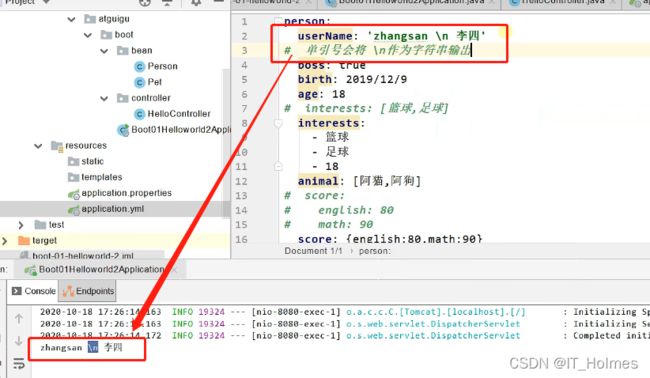
- 双引号效果:

5.5 在Idea中,自己配置的yaml,想要有提示效果(自定义类绑定的配置提示)
在Idea中,自己配置的yaml,想要有提示效果,可以添加一个标注处理器( Configuring the Annotation Processor,英文直译就是配置标注处理器,不要一直以为是注解。) , 见下图:
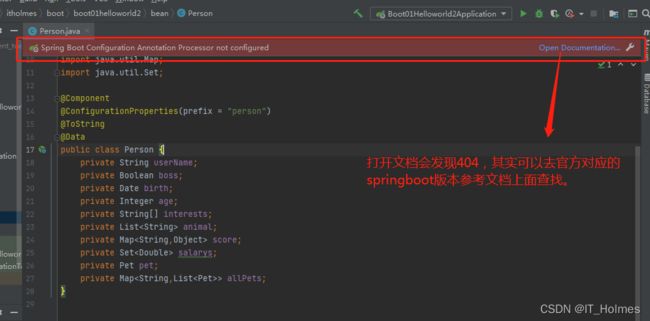
找到Configuration the Annotation Processor:

按照官方要求,导入对应的configuration-processor依赖:
<dependency>
<groupId>org.springframework.bootgroupId>
<artifactId>spring-boot-configuration-processorartifactId>
<optional>trueoptional>
dependency>
之后,就不会变红了,提示你重新启动一下SpringBoot。

此外,因为这个spring-boot-configuration-processor包,是为了方便我们开发人员使用的,所以打包,发布的时候,就不要再加上!没必要添加没用的jar包。

6. web场景 静态资源规则与定制化
6.1 官方对静态资源相关的解释目录位置
6.2 静态资源目录
官方的原话是/static (or /public or /resources or /META-INF/resources) in the classpath or from the root of the ServletContext.
**默认静态资源的存放位置是类路径下:有/static (or /public or /resources or /META-INF/resources) **

后台也可以自定义静态资源配置目录:
spring:
mvc:
# 配置静态访问url的前缀。
static-path-pattern: /res/**
web:
resources:
# 配置后台静态资源路径位置。
static-locations: classpath:/haha/
如果controller映射的路径和静态资源的名字重名的话,是怎样?
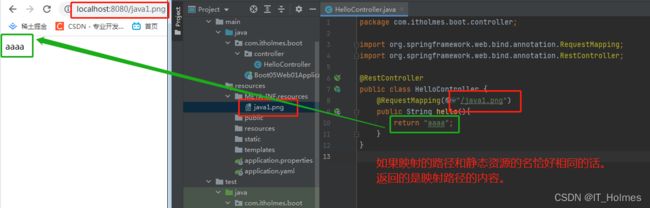
流程如下:
- 请求进来,先去找Controller看能不能处理,能不能映射到mapping;不能处理的所有请求又都交给静态资源处理器处理,如果静态资源也找不到对应路径内容,那么就是返回404。
6.3 配置静态访问url的前缀
静态映射的默认路径是: " /** "。表示当前下的所有包下的资源路径。并且没有前缀。
而我们配置前缀url的目的是,方便我们的拦截器或者过滤器的一些操作,如下:
spring:
mvc:
static-path-pattern: /res/**
6.4 支持 WebJars 的使用
WebJars官方
WebJars就是将前端的一些js,css等等文件,也全都做成了依赖。
如果是maven,同样也就可以直接在pom上面导入依赖就可以了。
使用引入的js路径,因为该包里面也有META-INF/resources,对应了默认的静态资源引入路径:

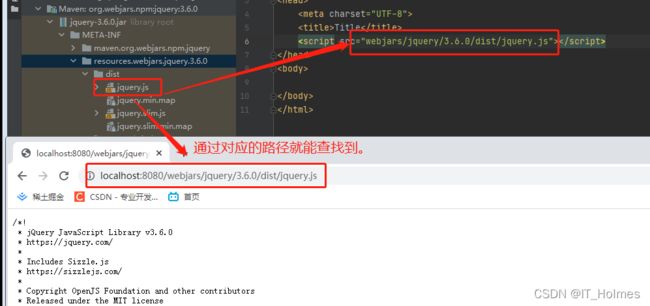
7. web场景 欢迎页与favicon功能
7.1 欢迎页
静态资源路径下,index.html页面:
- 可以配置静态资源路径。
- 但是不可以配置静态资源的访问前缀,否则导致index.html不能被默认访问。这算是一个小bug点。
spring:
mvc:
# 不能配置,会影响index.html的默认访问。
static-path-pattern: /res/**
7.2 favicon图标
只需要将favicon.ico图片放到,静态资源规定的路径下就可以了。

同样favicon.ico也是会被静态资源访问前缀影响!
spring:
mvc:
# 不能配置,也会影响到favicon.ico的配置。
static-path-pattern: /res/**
8. web场景 静态资源的配置原理
8.1 自动配置SpringMVC原理
SpringBoot启动默认加载一些列的xxxAutoConfiguration自动配置类。
其中SpringMVC功能的自动配置类,对应WebMvcAutoConfiguration。


对应的有参构造器所有参数的值都会从容器中确定:
//webProperties获取和spring.web绑定的所有值的对象,在构造器里面它会把配置信息给到resourceProperties变量中。
//mvcProperties获取和spring.mvc绑定的所有值的对象。
//ListableBeanFactory beanFactory是Spring的bean工厂
//HttpmessageConverters找到所有的HttpmessageConverters
//resourceHandlerRegistrationCustomizerProvider找到资源处理器的自定义器。
//dispatcherServletPath是dispatcherServlet的路径。
//servletRegistrations给应用注册Servlet,Filter等
public WebMvcAutoConfigurationAdapter(
WebProperties webProperties,
WebMvcProperties mvcProperties,
ListableBeanFactory beanFactory,
ObjectProvider<HttpMessageConverters> messageConvertersProvider,
ObjectProvider<WebMvcAutoConfiguration.ResourceHandlerRegistrationCustomizer> resourceHandlerRegistrationCustomizerProvider,
ObjectProvider<DispatcherServletPath> dispatcherServletPath,
ObjectProvider<ServletRegistrationBean<?>> servletRegistrations)
{
this.resourceProperties = webProperties.getResources();
this.mvcProperties = mvcProperties;
this.beanFactory = beanFactory;
this.messageConvertersProvider = messageConvertersProvider;
this.resourceHandlerRegistrationCustomizer = (WebMvcAutoConfiguration.ResourceHandlerRegistrationCustomizer)resourceHandlerRegistrationCustomizerProvider.getIfAvailable();
this.dispatcherServletPath = dispatcherServletPath;
this.servletRegistrations = servletRegistrations;
this.mvcProperties.checkConfiguration();
}
8.2 SpringMvc资源处理的默认规则
8.2.1 spring.web.resources.add-mappings=false 禁用静态资源规则
在WebMvcAutoConfiguration类中,有一个addResourceHandlers方法,对于静态资源自动处理都是经过该方法。
- !this.resourceProperties.isAddMappings()是判断是否禁用静态资源规则。
public void addResourceHandlers(ResourceHandlerRegistry registry) {
if (!this.resourceProperties.isAddMappings()) {
logger.debug("Default resource handling disabled");
} else {
this.addResourceHandler(registry, "/webjars/**", "classpath:/META-INF/resources/webjars/");
this.addResourceHandler(registry, this.mvcProperties.getStaticPathPattern(), (registration) -> {
registration.addResourceLocations(this.resourceProperties.getStaticLocations());
if (this.servletContext != null) {
ServletContextResource resource = new ServletContextResource(this.servletContext, "/");
registration.addResourceLocations(new Resource[]{resource});
}
});
}
}
注意前面有一个取反操作: !this.resourceProperties.isAddMappings() ,我们进入该方法所在的源码查看。
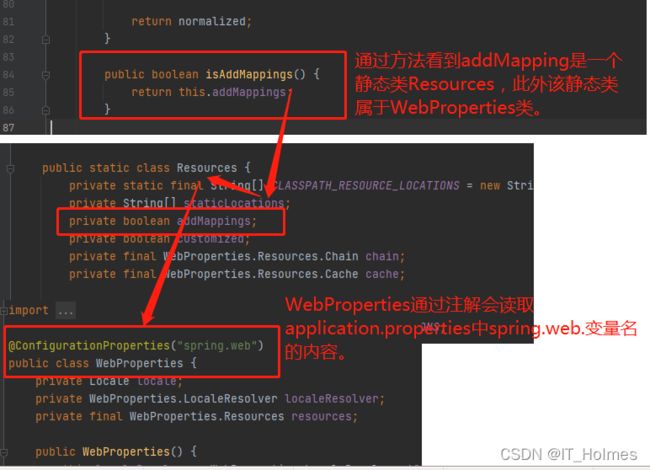
也就是当我们设置spring.web.resources.add-mappings为false(这里用的yaml形式。),就会禁用了静态资源规则。
spring:
web:
resources:
add-mappings: true # 表示静态资源会被禁用掉!
8.2.2 spring.web.resources.add-mappings=true(默认) 启动静态资源规则 的一些源码分析
spring.web.resources.static-locations,配置后台静态资源存储访问路径的源码分析:
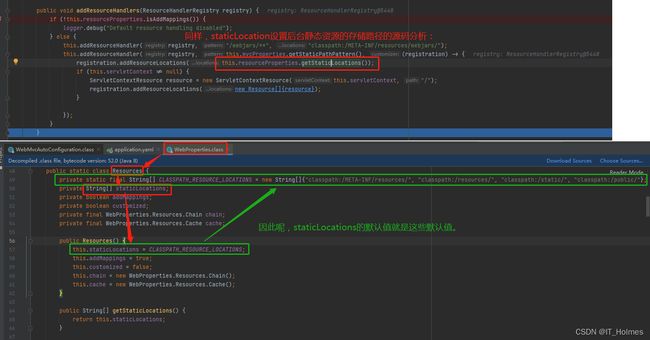
8.3 SpringBoot的欢迎页的处理规则源码
也是在WebMvcAutoConfiguration类中静态类里面的welcomePageHandlerMapping方法:
//在SpringMvc中有一个HandlerMapping:处理器映射。保存了每一个Handler能处理那些请求。
@Bean
public WelcomePageHandlerMapping welcomePageHandlerMapping(ApplicationContext applicationContext, FormattingConversionService mvcConversionService, ResourceUrlProvider mvcResourceUrlProvider) {
//这里有一个WelcomePageHandlerMapping对象,给他传入了很多参数,其中就包括this.mvcProperties.getStaticPathPattern()参数。
WelcomePageHandlerMapping welcomePageHandlerMapping = new WelcomePageHandlerMapping(new TemplateAvailabilityProviders(applicationContext), applicationContext, this.getWelcomePage(), this.mvcProperties.getStaticPathPattern());
welcomePageHandlerMapping.setInterceptors(this.getInterceptors(mvcConversionService, mvcResourceUrlProvider));
welcomePageHandlerMapping.setCorsConfigurations(this.getCorsConfigurations());
return welcomePageHandlerMapping;
}
进入WelcomePageHandlerMapping对象构造方法源码分析:
- 通过源码来看,也解释了为什么自定义设置了staticPathPattern(请求资源路径前缀),就不能默认访问index.html页面了。
- 并且默认还是走方式二的template的index的handler路径(controller路径)。
WelcomePageHandlerMapping(TemplateAvailabilityProviders templateAvailabilityProviders, ApplicationContext applicationContext, Resource welcomePage, String staticPathPattern) {
//welcomePage欢迎页存在 ,并且staticPathPattern路径是"/**"就可以走方式一(static静态欢迎页):index.html路径。
if (welcomePage != null && "/**".equals(staticPathPattern)) {
logger.info("Adding welcome page: " + welcomePage);
this.setRootViewName("forward:index.html");
} else if (this.welcomeTemplateExists(templateAvailabilityProviders, applicationContext)) {
//调用Controller(handler) /index
logger.info("Adding welcome page template: index");
this.setRootViewName("index");
}
}