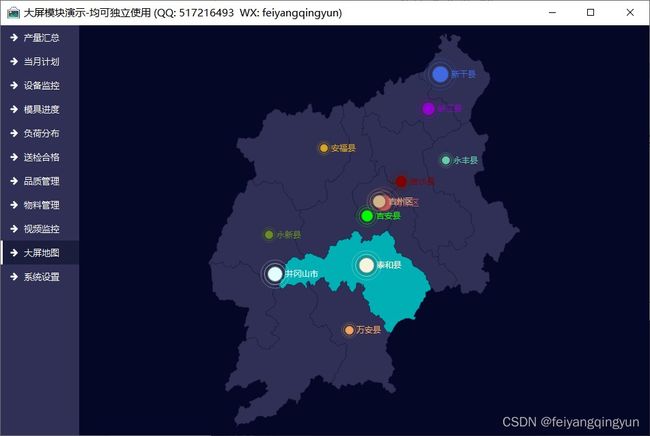Qt编写可视化大屏电子看板系统32-模块10大屏地图
一、前言
大屏地图模块采用浏览器模块+echart组件,Qt自带了webkit或者webengine模块,其中在win上mingw编译器的Qt5.6以后的版本,没有了浏览器模块,这个就需要用第三方的浏览器模块比如miniblink或者cef等,个人偏好miniblink因为足够简单。为了能够兼容所有的Qt版本和应用场景,特意专门写了通用浏览器控件独立的类webview,只要new即可,会自动判断Qt版本以及存在哪种浏览器模块就用哪种,优先采用Qt自带的浏览器模块,除非手动指定miniblink就用miniblink浏览器模块。
中间大屏地图多种样式:
- 静态图片:存在资源文件中的静态图片文件;
- 闪烁效果:中国地图不同城市闪烁点效果;
- 迁徙效果:中国地图不同城市飞机迁徙效果;
- 世界地图:世界地图不同国家飞机迁徙效果;
- 区域地图:指定某个省市不同县城闪烁点效果,不同颜色点;
二、功能特点
- 采用分层设计,整体总共分三级界面,一级界面是整体布局,二级界面是单个功能模块,三级界面是单个控件。
- 子控件包括饼图、圆环图、曲线图、柱状图、柱状分组图、横向柱状图、横向柱状分组图、合格率控件、百分比控件、进度控件、设备状态面板、表格数据、地图控件、视频控件等。
- 二级界面可以自由拖动悬浮,支持最小化隐藏、最大化关闭、响应双击自定义标题栏。
- 数据源支持模拟数据(默认)、数据库采集、串口通信(需定制)、网络通信(需定制)、网络请求等,可自由设定每个子界面的采集间隔即数据刷新频率。
- 采用纯QWidget编写,亲测Qt4.6到Qt6.2任意版本,理论上支持后续其他Qt版本。
- 超强跨平台,亲测windows、linux、mac、国产uos、国产银河麒麟kylin等系统,效果完美,同时还支持嵌入式linux比如树莓派、香橙派、全志、imx6等。
- 同时集成了自定义控件、qchart饼图、echart地图等功能。
- 内置多套配色风格样式(紫色、蓝色、深蓝、黑色),默认紫色,自适应任意分辨率。
- 可设置系统标题、目标分辨率、布局方案,启动立即应用。
- 可设置主背景颜色、面板颜色、十字线游标颜色等各种颜色。
- 可设置多条曲线不同颜色,没有设置颜色的情况下内置多套精美颜色随机应用。
- 可设置标题栏背景颜色、文字颜色。
- 可设置曲线图表背景颜色、文字颜色、网格颜色。
- 可设置正常颜色、警戒颜色、报警颜色、禁用颜色、百分比进度颜色。
- 可分别设置各种字体大小,比如全局字体、软件名称、标题栏、子标题栏、加粗标签等。
- 可设置标题栏高度、表头高度、行高度。
- 曲线支持游标、定位线、悬停高亮数据点、悬停显示值。
- 柱状图支持顶部(可设置顶端、上部、中间、底部)显示数据,全部自适应计算位置。
- 支持平滑曲线,内置多种平滑曲线算法,还支持面积图平滑。
- 面积图填充颜色可选多种规则比如单色透明度填充、透明度渐变填充等。
- 数据库支持sqlite、mysql、postgresql、oracle、国产人大金仓等数据库。
- 主界面直接鼠标右键切换布局、配色方案、关闭开启某个二级窗体。
- 自动记忆所有子窗口的大小和位置,下次启动立即应用。
- 动态加载布局方案菜单,可以动态新建布局、恢复布局、保存布局、另存布局等,用户可以制造任意布局。
- 二级窗体,双击从主窗体分离出来浮动,可以自由调整大小。再次双击标题栏最大化,再次双击还原。
- 子模块也可以全屏显示作为一个大屏,这样就可以一个大屏拓展出多个子大屏,放大查看子模块的数据详情,适用多屏展示。
- 每个模块都可以自定义采集速度,如果是数据库采集会自动排队处理,后期还可以拓展每个子模块都独立的数据库采集。
- 提供系统设置模块进行整体的配置参数设置,效果立即应用。
- 提供精美炫酷的大屏地图模块,包括静态图片、闪烁效果、迁徙效果、世界地图、区域地图等,可指定点的经纬度坐标,识别单击响应,可以做地图跳转等,每个点都可以不同的颜色和提示信息。
- 除了提供大屏系统外,还将每个模块都做了独立的模块示例界面,每个模块都可以独立学习使用,里面用到的控件也单独做了控件示例界面,方便学习每个控件如何使用。
- 非常详细的开发和使用手册,其中包括数据库说明、模块对照图、控件对照图、项目结构、代码说明(精确到每个类)、演示demo、使用方法等。
三、体验地址
- 体验地址:https://pan.baidu.com/s/1d7TH_GEYl5nOecuNlWJJ7g 提取码:01jf 文件名:bin_bigscreen.zip。
- 国内站点:https://gitee.com/feiyangqingyun
- 国际站点:https://github.com/feiyangqingyun
- 个人主页:https://blog.csdn.net/feiyangqingyun
- 知乎主页:https://www.zhihu.com/people/feiyangqingyun/
- 在线文档:https://feiyangqingyun.gitee.io/qwidgetdemo/bigscreen/
四、效果图
五、核心代码
#include "frmmodulemap.h"
#include "ui_frmmodulemap.h"
#include "quihelper.h"
#ifdef echarts
#include "echarts.h"
#include "echartjs.h"
#endif
frmModuleMap::frmModuleMap(QWidget *parent) : QWidget(parent), ui(new Ui::frmModuleMap)
{
ui->setupUi(this);
this->initForm();
this->initBg();
this->changeMapStyle(false);
}
frmModuleMap::~frmModuleMap()
{
delete ui;
}
void frmModuleMap::showEvent(QShowEvent *)
{
static bool isShow = false;
if (!isShow) {
isShow = true;
QTimer::singleShot(100, this, SLOT(loadBg()));
}
}
void frmModuleMap::resizeEvent(QResizeEvent *)
{
if (AppConfig::MapStyle == "image") {
loadImage();
} else {
resizeMap();
}
}
void frmModuleMap::initForm()
{
isLoad = false;
labMap = new QLabel;
labMap->setObjectName("labMap");
labMap->setAlignment(Qt::AlignCenter);
labMap->setSizePolicy(QSizePolicy::Ignored, QSizePolicy::Ignored);
this->layout()->addWidget(labMap);
#ifdef echarts
web = new WebView(this);
web->setLayout(ui->verticalLayout);
connect(web, SIGNAL(loadFinished(bool)),
this, SLOT(loadFinished()));
connect(web, SIGNAL(receiveDataFromJs(QString, QVariant)),
this, SLOT(receiveDataFromJs(QString, QVariant)));
#endif
//样式改变了需要重新载入地图,因为颜色变了
connect(AppEvent::Instance(), SIGNAL(changeStyle()), this, SLOT(loadBg()));
//地图样式改变
connect(AppEvent::Instance(), SIGNAL(changeMapStyle()), this, SLOT(changeMapStyle()));
}
void frmModuleMap::initBg()
{
#ifdef echarts
web->setBgColor(AppConfig::ColorMainBg);
#endif
}
void frmModuleMap::loadBg()
{
if (AppConfig::MapStyle == "image") {
loadImage();
} else {
loadMap();
}
}
void frmModuleMap::loadImage()
{
QString fileName = "bg_china1.png";
if (AppConfig::ThemeName == "紫色风格") {
fileName = "bg_china1.png";
} else if (AppConfig::ThemeName == "蓝色风格") {
fileName = "bg_china2.png";
} else if (AppConfig::ThemeName == "深蓝风格") {
fileName = "bg_china3.png";
} else if (AppConfig::ThemeName == "黑色风格") {
fileName = "bg_china4.png";
}
//等比例平滑缩放
QPixmap pix(QString("%1/image_bigscreen/%2").arg(QUIHelper::appPath()).arg(fileName));
pix = pix.scaled(labMap->size(), Qt::KeepAspectRatio, Qt::SmoothTransformation);
labMap->setPixmap(pix);
}
void frmModuleMap::loadMap()
{
#ifdef echarts
QString fileName = QString("%1/map_echarts.html").arg(ConfigPath);
url = "file:///" + fileName;
Echarts::Instance()->setHeight(this->height());
Echarts::Instance()->setFileName(fileName);
Echarts::Instance()->setSaveFile(SaveFile);
Echarts::Instance()->setZoom(1.2);
Echarts::Instance()->setMapJsName("china");
Echarts::Instance()->setMapAreaName("china");
QStringList cityName, cityValue, cityPoint, cityColor, cityTip;
cityName << "上海" << "北京" << "成都" << "武汉" << "厦门" << "广州";
cityValue << "250" << "220" << "150" << "180" << "140" << "170";
cityPoint << "121.48,31.22" << "116.46,39.92" << "104.06,30.67" << "114.31,30.52" << "118.1,24.46" << "113.23,23.16";
//设置颜色,也可以定义成不同的颜色,牛逼吧
for (int i = 0; i < cityName.count(); i++) {
cityColor << AppConfig::ColorPercent;
}
//设置提示信息,为空则按照默认规则,更牛逼吧
//提示信息可以是html字符串(这样就强大到爆了) 换行符是
for (int i = 0; i < cityName.count(); i++) {
cityTip << QString("%1 = %2%").arg(cityName.at(i)).arg(cityValue.at(i));
}
Echarts::Instance()->setCityName(cityName);
Echarts::Instance()->setCityValue(cityValue);
Echarts::Instance()->setCityPoint(cityPoint);
Echarts::Instance()->setCityColor(cityColor);
Echarts::Instance()->setCityTip(cityTip);
QString html;
if (AppConfig::MapStyle == "point") {
html = Echarts::Instance()->newChartPoint();
} else if (AppConfig::MapStyle == "move") {
cityValue.clear();
cityValue << "0" << "0" << "0" << "0" << "0" << "1";
Echarts::Instance()->setCityValue(cityValue);
html = Echarts::Instance()->newChartMove("北京");
} else if (AppConfig::MapStyle == "world") {
loadMapWord();
html = Echarts::Instance()->newChartMove("中国");
} else if (AppConfig::MapStyle == "area") {
//如果要加载省份而不是市则设置 dirName和areaName 都是省份名称就行
loadMapArea("江西", "吉安市");
html = Echarts::Instance()->newChartPoint();
}
//下面为两种方式加载网页,如果内容为空则加载网页文件否则加载内容
//一般为了保密建议加载内容,这样看不到生成的网页文件
if (Echarts::Instance()->getSaveFile()) {
web->load(url);
} else {
QString baseUrl = QString("%1/").arg(ConfigPath);
web->load("", html, baseUrl);
//QString http = "http://data.fengmap.cn:1024/yz/connect/DEMO/%E6%A8%A1%E5%9E%8B3D/DEMO%E4%B8%89%E7%BB%B41/20180611_%E5%94%90%E5%B1%B1%E5%B7%A5%E4%BA%BA%E5%8C%BB%E9%99%A2_241902";
//web->load(http);
}
#endif
}
void frmModuleMap::loadMapWord()
{
QStringList cityName, cityValue, cityPoint, cityColor, cityTip;
#if 0
cityName << "美国1" << "美国2" << "美国3" << "英国" << "德国" << "荷兰" << "澳大利亚" << "温州";
cityValue << "0" << "0" << "0" << "0" << "0" << "0" << "0" << "1";
cityPoint << "-115.652087,44.677279" << "-97.990682,32.358956" << "-119.037189,35.667425"
<< "-1.742162,52.468150" << "10.032107,50.633281" << "5.763934,53.181365"
<< "134.250655,-23.981496" << "120.65,28.01";
#else
cityName << "北美洲" << "南美洲" << "非洲" << "欧洲" << "大洋洲" << "印度" << "中国";
cityValue << "0" << "0" << "0" << "0" << "0" << "0" << "1";
cityPoint << "-101.670961,41.103997" << "-58.842054,-11.895087" << "22.106051,14.099049"
<< "15.777381,49.971800" << "132.637011,-25.596128" << "78.475369,22.934290"
<< "113.651000,39.526776";
#endif
//设置颜色,也可以定义成不同的颜色,牛逼吧
for (int i = 0; i < cityName.count(); i++) {
cityColor << "";
cityTip << QString("销售额占比: %1 = %2%").arg(cityName.at(i)).arg(rand() % 100);
}
Echarts::Instance()->setCityName(cityName);
Echarts::Instance()->setCityValue(cityValue);
Echarts::Instance()->setCityPoint(cityPoint);
Echarts::Instance()->setCityColor(cityColor);
Echarts::Instance()->setCityTip(cityTip);
Echarts::Instance()->setMapJsName("world");
Echarts::Instance()->setMapAreaName("world");
}
bool frmModuleMap::loadMapArea(const QString &dirName, const QString &areaName)
{
QStringList cityName, cityValue, cityPoint, cityColor, cityTip;
QString jsName = dirName + "/" + areaName;
QString jsFile = QString("%1/areajs/%2/%3.js").arg(ConfigPath).arg(dirName).arg(areaName);
//文件不存在则不用加载
if (!QFile(jsFile).exists()) {
return false;
}
QStringList infos = EchartJs::getInfoFromJs(jsFile);
foreach (QString info, infos) {
QStringList list = info.split("|");
cityName << list.at(0);
cityValue << QString("%1").arg((rand() % 150) + 100);
cityPoint << list.at(1);
}
QStringList colors = QColor::colorNames();
for (int i = 0; i < cityName.count(); i++) {
cityColor << colors.at(rand() % colors.count());
cityTip << QString("%1 = %2 产量").arg(cityName.at(i)).arg(cityValue.at(i));
}
Echarts::Instance()->setCityName(cityName);
Echarts::Instance()->setCityValue(cityValue);
Echarts::Instance()->setCityPoint(cityPoint);
Echarts::Instance()->setCityColor(cityColor);
Echarts::Instance()->setCityTip(cityTip);
Echarts::Instance()->setMapJsName(jsName);
Echarts::Instance()->setMapAreaName(areaName);
return true;
}
void frmModuleMap::resizeMap()
{
#ifdef echarts
if (isLoad) {
QString js = QString("resize(%1, %2)").arg(this->width()).arg(this->height());
web->runJs(js);
}
#endif
}
void frmModuleMap::changeMapStyle(bool load)
{
if (AppConfig::MapStyle == "image") {
#ifdef echarts
web->setVisible(false);
#endif
labMap->setVisible(true);
} else {
labMap->setVisible(false);
#ifdef echarts
web->setVisible(true);
#endif
}
if (load) {
//qApp->processEvents();
if (AppConfig::MapStyle == "image") {
loadImage();
} else {
loadMap();
}
}
}
void frmModuleMap::loadFinished()
{
isLoad = true;
}
void frmModuleMap::receiveDataFromJs(const QString &type, const QVariant &data)
{
qDebug() << type << data;
QString datas = data.toString();
if (type == "name") {
//根据单击的省份重新加载省份地图
if (AppConfig::MapStyle == "point" || AppConfig::MapStyle == "move") {
//如果设置成功则切进去并记住省份名称
bool ok = loadMapArea(datas, datas);
if (ok) {
QString html = Echarts::Instance()->newChartPoint();
if (Echarts::Instance()->getSaveFile()) {
web->load(url);
} else {
QString baseUrl = QString("%1/").arg(ConfigPath);
web->load("", html, baseUrl);
}
}
} else {
QUIHelper::showMessageBoxInfo(QString("当前单击了区域 %1").arg(datas));
}
} else if (type == "params") {
//如果单击的不是点数据则会带undefined,这样可以过滤掉不需要的数据
if (!datas.contains("undefined")) {
QUIHelper::showMessageBoxInfo(QString("当前单击了点 %1").arg(datas));
}
}
}