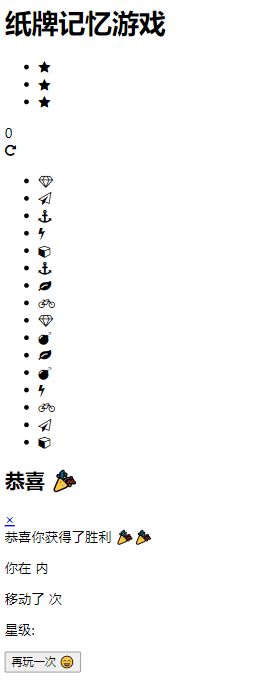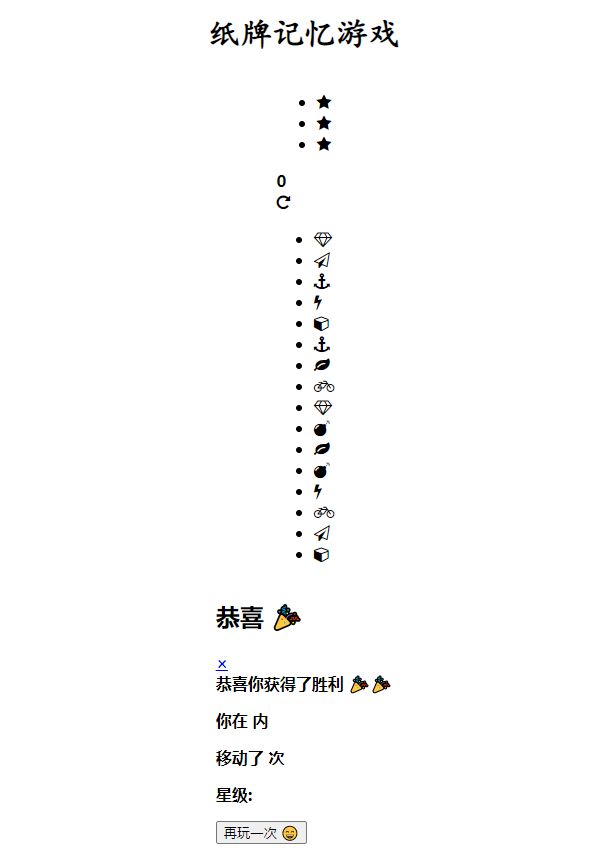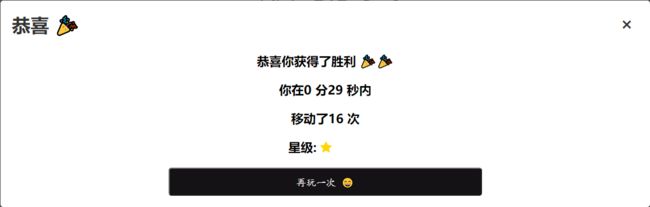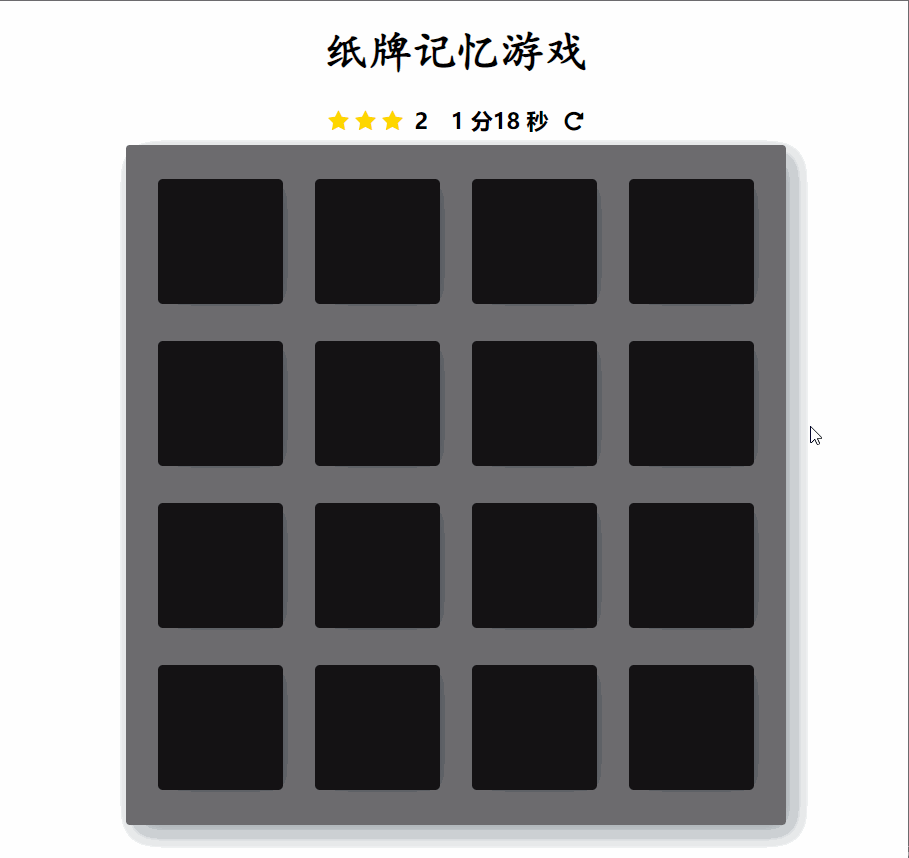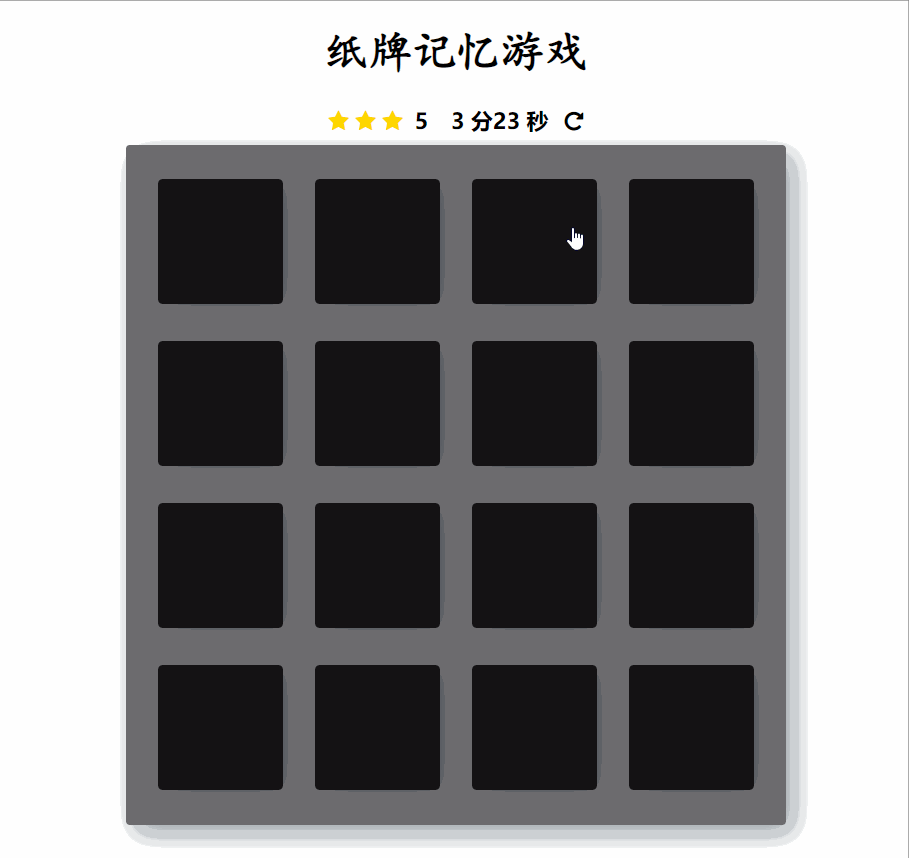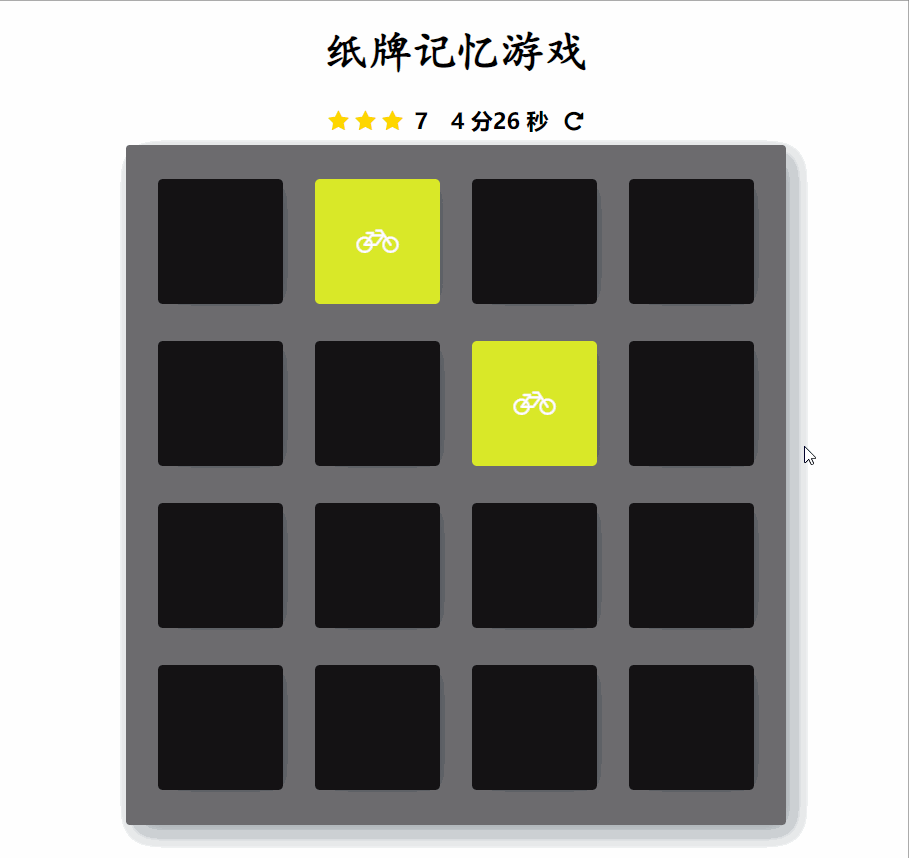这节实验我们将使用 HTML、CSS 和 JavaScript 制作纸牌记忆游戏。
让我们开始吧!
在线演示戳这里
知识点
animation-duration 属性
backface-visibility 属性
visibility 属性
animation-timing-function 属性
HTML 用户界面
HTML 代码用于设计项目的基本结构,其中包含了一个 h1 标题,分数、星级和游戏时间面板,纸牌卡片列表以及获胜时的恭喜面板。
实验十七 纸牌记忆游戏
纸牌记忆游戏
0
-
CSS 部分
现在我们使用一些 CSS 属性来设置记忆纸牌游戏的样式。
一些基本样式
html {
box-sizing: border-box;
}
*,
*::before,
*::after {
box-sizing: inherit;
}
html,
body {
width: 100%;
height: 100%;
margin: 0;
padding: 0;
font-weight:bolder;
}
body {
background: #ffffff;
font-size: 16px;
}
.container {
display: flex;
justify-content: center;
align-items: center;
flex-direction: column;
}
h1 {
font-family: 'Gloria Hallelujah', cursive;
}
纸牌的样式
.deck {
width: 85%;
background: #716F71;
padding: 1rem;
border-radius: 4px;
box-shadow: 8px 9px 26px 0 rgba(46, 61, 73, 0.5);
display: flex;
flex-wrap: wrap;
justify-content: space-around;
align-items: center;
margin: 0 0 3em;
}
.deck .card {
height: 3.7rem;
width: 3.7rem;
margin: 0.2rem 0.2rem;
background: #141214;;
font-size: 0;
color: #ffffff;
border-radius: 5px;
cursor: pointer;
display: flex;
justify-content: center;
align-items: center;
box-shadow: 5px 2px 20px 0 rgba(46, 61, 73, 0.5);
}
.deck .card.open {
transform: rotateY(0);
background: #02b3e4;
cursor: default;
animation-name: flipInY;
-webkit-backface-visibility: visible;
backface-visibility: visible;
animation-duration: .75s;
}
.deck .card.show {
font-size: 33px;
}
.deck .card.match {
cursor: default;
background: #E5F720;
font-size: 33px;
animation-name: rubberBand;
-webkit-backface-visibility: visible;
backface-visibility: visible;
animation-duration: .75s;
}
.deck .card.unmatched {
animation-name: pulse;
-webkit-backface-visibility: visible;
backface-visibility: visible;
animation-duration: .75s;
background: #e2043b;
}
.deck .card.disabled {
pointer-events: none;
opacity: 0.9;
}
animation-duration属性定义动画完成一个周期需要多少秒或毫秒。这里的.75s表示 0.75 秒。backface-visibility属性定义当元素背面向屏幕时是否可见。这里的visible值使得背面是可见的。
分数面板的样式
.score-panel {
text-align: left;
margin-bottom: 10px;
}
.score-panel .stars {
margin: 0;
padding: 0;
display: inline-block;
margin: 0 5px 0 0;
}
.score-panel .stars li {
list-style: none;
display: inline-block;
}
.score-panel .restart {
float: right;
cursor: pointer;
}
.fa-star {
color: #FFD700;
}
.timer {
display: inline-block;
margin: 0 1rem;
}
祝贺面板的样式
.overlay {
position: fixed;
top: 0;
bottom: 0;
left: 0;
right: 0;
background: rgba(0, 0, 0, 0.7);
transition: opacity 500ms;
visibility: hidden;
opacity: 0;
}
.overlay:target {
visibility: visible;
opacity: 1;
}
.popup {
margin: 70px auto;
padding: 20px;
background: #ffffff;
border-radius: 5px;
width: 85%;
position: relative;
transition: all 5s ease-in-out;
}
.popup h2 {
margin-top: 0;
color: #333;
font-family: Tahoma, Arial, sans-serif;
}
.popup .close {
position: absolute;
top: 20px;
right: 30px;
transition: all 200ms;
font-size: 30px;
font-weight: bold;
text-decoration: none;
color: #333;
}
.popup .close:hover {
color: #E5F720;
}
.popup .content-1,
.content-2 {
max-height: 30%;
overflow: auto;
text-align: center;
}
.show {
visibility: visible;
opacity: 100;
}
#starRating li {
display: inline-block;
}
#play-again {
background-color: #141214;
padding: 0.7rem 1rem;
font-size: 1.1rem;
display: block;
margin: 0 auto;
width: 50%;
font-family: 'Gloria Hallelujah', cursive;
color: #ffffff;
border-radius: 5px;
}
visibility属性指定一个元素是否是可见的。
动画
/* 卡片打开时的动画 */
@keyframes flipInY {
from {
transform: perspective(400px) rotate3d(0, 1, 0, 90deg);
animation-timing-function: ease-in;
opacity: 0;
}
40% {
transform: perspective(400px) rotate3d(0, 1, 0, -20deg);
animation-timing-function: ease-in;
}
60% {
transform: perspective(400px) rotate3d(0, 1, 0, 10deg);
opacity: 1;
}
80% {
transform: perspective(400px) rotate3d(0, 1, 0, -5deg);
}
to {
transform: perspective(400px);
}
}
animation-timing-function指定动画将如何完成一个周期,这里的ease-in是让动画以低速开始。
/* 卡片匹配时的动画 */
@keyframes rubberBand {
from {
transform: scale3d(1, 1, 1);
}
30% {
transform: scale3d(1.25, 0.75, 1);
}
40% {
transform: scale3d(0.75, 1.25, 1);
}
50% {
transform: scale3d(1.15, 0.85, 1);
}
65% {
transform: scale3d(.95, 1.05, 1);
}
75% {
transform: scale3d(1.05, .95, 1);
}
to {
transform: scale3d(1, 1, 1);
}
}
/* 卡片不匹配时的动画 */
@keyframes pulse {
from {
transform: scale3d(1, 1, 1);
}
50% {
transform: scale3d(1.2, 1.2, 1.2);
}
to {
transform: scale3d(1, 1, 1);
}
}
媒体查询
/* 适用于 320px 以下的样式*/
@media (max-width: 320px) {
.deck {
width: 85%;
}
.deck .card {
height: 4.7rem;
width: 4.7rem;
}
}
/* 适用于 768px 以上的样式*/
@media (min-width: 768px) {
.container {
font-size: 22px;
}
.deck {
width: 660px;
height: 680px;
}
.deck .card {
height: 125px;
width: 125px;
}
.popup {
width: 60%;
}
}
JavaScript 部分
接下来让我们添加 Javascript
首先声明一些我们需要用到的变量:
// 卡片数组包含所有卡片
let card = document.getElementsByClassName("card");
let cards = [...card];
// 游戏中所有卡片
const deck = document.getElementById("card-deck");
// 声明 moves 变量
let moves = 0;
let counter = document.querySelector(".moves");
// 声明星形图标的变量
const stars = document.querySelectorAll(".fa-star");
// 声明 matchedCard 的变量
let matchedCard = document.getElementsByClassName("match");
// 星级列表
let starsList = document.querySelectorAll(".stars li");
// 模板中的关闭图标
let closeicon = document.querySelector(".close");
// 声明 modal
let modal = document.getElementById("popup1")
// 打开卡片的数组
var openedCards = [];
洗牌功能
function shuffle(array) {
var currentIndex = array.length, temporaryValue, randomIndex;
while (currentIndex !== 0) {
randomIndex = Math.floor(Math.random() * currentIndex);
currentIndex -= 1;
temporaryValue = array[currentIndex];
array[currentIndex] = array[randomIndex];
array[randomIndex] = temporaryValue;
}
return array;
};
开始新游戏的功能
// 页面刷新/加载时洗牌
document.body.onload = startGame();
// 开始新游戏的功能
function startGame(){
// 清空 openCards 数组
openedCards = [];
// 洗牌
cards = shuffle(cards);
// 从每张卡片中删除所有现有的类
for (var i = 0; i < cards.length; i++){
deck.innerHTML = "";
[].forEach.call(cards, function(item) {
deck.appendChild(item);
});
cards[i].classList.remove("show", "open", "match", "disabled");
}
// 重置 moves
moves = 0;
counter.innerHTML = moves;
// 重置 rating
for (var i= 0; i < stars.length; i++){
stars[i].style.color = "#FFD700";
stars[i].style.visibility = "visible";
}
// 重置 timer
second = 0;
minute = 0;
hour = 0;
var timer = document.querySelector(".timer");
timer.innerHTML = "0 分 0 秒";
clearInterval(interval);
}
显示卡片的功能
var displayCard = function (){
this.classList.toggle("open");
this.classList.toggle("show");
this.classList.toggle("disabled");
};
将打开的卡片添加到 OpenedCards 列表并检查卡片是否匹配
function cardOpen() {
openedCards.push(this);
var len = openedCards.length;
if(len === 2){
moveCounter();
if(openedCards[0].type === openedCards[1].type){
matched();
} else {
unmatched();
}
}
};
当卡片匹配时的功能
function matched(){
openedCards[0].classList.add("match", "disabled");
openedCards[1].classList.add("match", "disabled");
openedCards[0].classList.remove("show", "open", "no-event");
openedCards[1].classList.remove("show", "open", "no-event");
openedCards = [];
}
当卡片不匹配时的功能
function unmatched(){
openedCards[0].classList.add("unmatched");
openedCards[1].classList.add("unmatched");
disable();
setTimeout(function(){
openedCards[0].classList.remove("show", "open", "no-event","unmatched");
openedCards[1].classList.remove("show", "open", "no-event","unmatched");
enable();
openedCards = [];
},1100);
}
暂时禁用卡片的功能
function disable(){
Array.prototype.filter.call(cards, function(card){
card.classList.add('disabled');
});
}
启用卡片并禁用匹配的卡片的功能
function enable(){
Array.prototype.filter.call(cards, function(card){
card.classList.remove('disabled');
for(var i = 0; i < matchedCard.length; i++){
matchedCard[i].classList.add("disabled");
}
});
}
计算玩家的动作的功能
function moveCounter(){
moves++;
counter.innerHTML = moves;
// 第一次点击时启动计时器
if(moves == 1){
second = 0;
minute = 0;
hour = 0;
startTimer();
}
// 根据移动次数设置星级
if (moves > 8 && moves < 12){
for( i= 0; i < 3; i++){
if(i > 1){
stars[i].style.visibility = "collapse";
}
}
}
else if (moves > 13){
for( i= 0; i < 3; i++){
if(i > 0){
stars[i].style.visibility = "collapse";
}
}
}
}
显示游戏的时间
//初始化变量
var second = 0, minute = 0; hour = 0;
var timer = document.querySelector(".timer");
var interval;
//计时功能
function startTimer(){
interval = setInterval(function(){
timer.innerHTML = minute+" 分"+second+" 秒";
second++;
if(second == 60){
minute++;
second=0;
}
if(minute == 60){
hour++;
minute = 0;
}
},1000);
}
当所有卡片都匹配正确时展示恭喜界面,显示移动次数时间和等级
function congratulations(){
if (matchedCard.length == 16){
clearInterval(interval);
finalTime = timer.innerHTML;
// 显示祝贺界面
modal.classList.add("show");
// 声明星级变量
var starRating = document.querySelector(".stars").innerHTML;
// 显示移动、评级、时间
document.getElementById("finalMove").innerHTML = moves;
document.getElementById("starRating").innerHTML = starRating;
document.getElementById("totalTime").innerHTML = finalTime;
//界面上的关闭图标
closeModal();
};
}
// 界面上的关闭图标
function closeModal(){
closeicon.addEventListener("click", function(e){
modal.classList.remove("show");
startGame();
});
}
再次游戏功能
function playAgain(){
modal.classList.remove("show");
startGame();
}
// 循环以将事件侦听器添加到每张卡片
for (var i = 0; i < cards.length; i++){
card = cards[i];
card.addEventListener("click", displayCard);
card.addEventListener("click", cardOpen);
card.addEventListener("click",congratulations);
};
到这里我们的记忆纸牌游戏就做好了
总结
相信通过上面的教程,大家已经学会了如何使用 JavaScript 构建纸牌记忆游戏。同时我们又学习/复习了一些知识,如:animation-duration 属性、visibility 属性和 animation-timing-function 属性等。
同学们也动起手来做一个纸牌记忆游戏吧
到此这篇关于基于HTML+CSS+JS实现纸牌记忆游戏的文章就介绍到这了,更多相关JS纸牌记忆游戏内容请搜索脚本之家以前的文章或继续浏览下面的相关文章希望大家以后多多支持脚本之家!