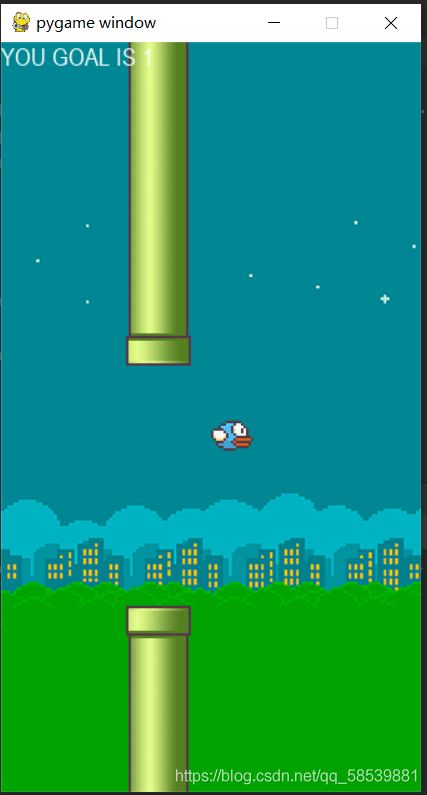pygmae游戏开发——像素鸟(flappy_bird)
一、框架建立:
1.导入模块:
import sys,pygame,time,os,random
from pygame.locals import *
在下方package处搜索添加模块
2.环境变量加载:
PAC_DIR = os.getcwd() #获得当前文件所在项目文件目录
sys.path.append(PAC_DIR)
3.配置变量(方便修改参数)
#menu:
COLOR=(255,255,255)#背景颜色白
SIZE = WIDTH,HEIGHT=336,600#视窗宽高
#bird:
BIRD_SIZE = BIRD_WIDTH,BIRD_HEIGHT=34,24#bird宽高
GRAVITY=5#模拟重力
GRAVITY_ACCESS=0.4#模拟重力加速度
BIRD_ACCESS=1.5#模拟上升阻力
FLY_SPEED=15#上升速度
VOLPLANING=1#滑翔时的降落速度
#pipe:
PIPE_SIZE=PIPE_WIDTH,PIPE_HEIGHT=54,640#管道宽高
PIPE_SPEED=3管道移动速度模拟飞行
4.模块加载
pygame.init()#pygame初始化
screen= pygame.display.set_mode(SIZE)#创建视窗
clock=pygame.time.Clock()#设置时钟实例
5.自定义函数
def menu_load():#调用blit功能显示所创建图片等初始化条件
"""
pygame.blit(类中加载对象,图片显示的位置(右上角为位置点位,元组))
"""
clock.tick(30) # 帧率
screen.fill(COLOR)#刷新背景色
screen.blit(background, (0, 0))#刷新背景位置
screen.blit(bird.bird_status[bird.state], (bird.birdx, bird.birdy))#刷新bird图片加载对象与位置
screen.blit(pipe.pipe,(pipe.pipex,pipe.rand_Y))#刷新pipeU图片加载对象与位置
screen.blit(pipe.pipe,(pipe.pipex,pipe.rand_Y+pipe.blank+PIPE_HEIGHT))
#刷新pipeD图片加载对象与位置
menu.goal_print()#分数打印
if bird.death:
screen.blit(menu.goal,(0,HEIGHT/2))
else :
screen.blit(menu.goal, (0,0 ))
def collision_check():#碰撞检测
U_rect = pygame.Rect(pipe.pipex, pipe.rand_Y, PIPE_WIDTH, PIPE_HEIGHT)
D_rect = pygame.Rect(pipe.pipex, pipe.rand_Y + pipe.blank + PIPE_HEIGHT, PIPE_WIDTH, PIPE_HEIGHT)
bird_rect=pygame.Rect(bird.birdx,bird.birdy,BIRD_WIDTH,BIRD_HEIGHT)
if bird_rect.colliderect(U_rect) or bird_rect.colliderect(D_rect):
bird.death=True
pipe.speed=0
6.类定义:
bird
pipe
menu
7.程序主循环:
if __name__ == "__main__":
while True :
menu_load()
#退出命令接收:
for event in pygame.event.get():
if event.type==pygame.QUIT:
sys.exit()
bird.bird_fly_check()#bird状态检测反馈与位置更新
#pipe位置变化:
pipe.pipe_update()#pipe位置刷新
collision_check()#管道类与飞行鸟类碰撞检测
pygame.display.update()#屏幕更新
二、源码:
*:pygmae项目素材文件目录:pygame/venv/images
#导入模块
import sys,pygame,time,os,random
from pygame.locals import *
#加载环境变量
PAC_DIR = os.getcwd()
sys.path.append(PAC_DIR)
#配置变量(方便修改参数)
#menu:
COLOR=(255,255,255)
SIZE = WIDTH,HEIGHT=336,600
#bird:
BIRD_SIZE = BIRD_WIDTH,BIRD_HEIGHT=34,24
GRAVITY=5
GRAVITY_ACCESS=0.4
BIRD_ACCESS=1.5
FLY_SPEED=15
VOLPLANING=1
#pipe:
RAND_Y_MAX=600
RAND_Y_MIN=140
PIPE_BLANK_HMAX=200
PIPE_BLANK_HMIN=100
PIPE_BLANK_LMAX=300
PIPE_BLANK_LMIN=100
PIPE_SIZE=PIPE_WIDTH,PIPE_HEIGHT=54,640
PIPE_SPEED=3
#模块加载
pygame.init()
screen= pygame.display.set_mode(SIZE)
clock=pygame.time.Clock()
#定义函数
#图片导入与配置:
def image_set(path,size):
return pygame.transform.scale(pygame.image.load(path),size)
#图片打印
def menu_load():
clock.tick(30) # 帧率
screen.fill(COLOR)
screen.blit(background, (0, 0))
screen.blit(bird.bird_status[bird.state], (bird.birdx, bird.birdy))
screen.blit(pipe.pipe,(pipe.pipex,pipe.rand_Y))
screen.blit(pipe.pipe,(pipe.pipex,pipe.rand_Y+pipe.blank+PIPE_HEIGHT))
menu.goal_print()
if bird.death:
screen.blit(menu.goal,(0,HEIGHT/2))
else :
screen.blit(menu.goal, (0,0 ))
def collision_check():
U_rect = pygame.Rect(pipe.pipex, pipe.rand_Y, PIPE_WIDTH, PIPE_HEIGHT)
D_rect = pygame.Rect(pipe.pipex, pipe.rand_Y + pipe.blank + PIPE_HEIGHT, PIPE_WIDTH, PIPE_HEIGHT)
bird_rect=pygame.Rect(bird.birdx,bird.birdy,BIRD_WIDTH,BIRD_HEIGHT)
if bird_rect.colliderect(U_rect) or bird_rect.colliderect(D_rect):
bird.death=True
pipe.speed=0
#类定义:
#bird:
class bird:
def __init__(self):
self.bird_status=[
image_set(rf"{PAC_DIR}\vemv\images\bird_A.png",BIRD_SIZE),
image_set(rf"{PAC_DIR}\vemv\images\bird_U.png",BIRD_SIZE),
image_set(rf"{PAC_DIR}\vemv\images\bird_D.png",BIRD_SIZE),
image_set(rf"{PAC_DIR}\vemv\images\bird_death.png",BIRD_SIZE)
]
self.birdx=WIDTH/2
self.birdy=HEIGHT/2
self.gravity=GRAVITY
self.fly_speed=FLY_SPEED
self.gravity_access=GRAVITY_ACCESS
self.bird_access=BIRD_ACCESS
self.state=2
self.death=False
self.fly=False
def bird_update(self):
if not self.fly and not self.death:#降落状态
self.state=2
self.birdy+=self.gravity
self.gravity+=self.gravity_access
self.fly_speed=FLY_SPEED
elif self.fly and not self.death :#飞行
if self.fly_speed >0:
self.state=1
self.birdy-=self.fly_speed
bird.fly_speed-=self.bird_access
else :
self.state=0
self.birdy+=VOLPLANING
self.gravity = GRAVITY
self.fly=False
else :
self.state = 3
if self.birdyHEIGHT-BIRD_HEIGHT :
self.death=True
if self.birdy<=0:
self.birdy=0
self.bird_update()
#pipe:
goal=[0]
class pipe:
def __init__(self):
self.pipe=image_set(rf"{PAC_DIR}\vemv\images\pipe.png",PIPE_SIZE)
self.pipex=WIDTH-PIPE_WIDTH
self.rand_Y=-random.randint(140,RNND_Y_MAX)
if self.rand_Y<240:
self.blank=random.randint(100,200)
else:
self.blank=random.randint(100,300)
self.speed=PIPE_SPEED
def pipe_update(self):
if self.pipex>=0:
self.pipex-=self.speed
else :
self.pipex=WIDTH-PIPE_WIDTH
self.rand_Y = -random.randint(RAND_Y_MIN, RAND_Y_MAX)
if self.rand_Y < 240:
self.blank = random.randint(PIPE_BLANK_HMIN, PIPE_BLANK_HMAX)
else:
self.blank = random.randint(PIPE_BLANK_LMIN, PIPE_BLANK_LMAX)
if self.pipex +PIPE_WIDTH == bird.birdx and not bird.death:
goal[0]+=1
#menu:
class menu:
def __init__(self):
pygame.font.init()
self.font = pygame.font.SysFont('arial', 20)
def goal_print(self):
if not bird.death:
self.goal=self.font.render("YOU GOAL IS "+str(goal[0]),1,COLOR)
else :
self.goal = self.font.render("YOU DEAD, THE FINAL GOAL IS " + str(goal[0]), 1, (0,255,255))
# 初始属性:
background=image_set(rf"{PAC_DIR}\vemv\images\background.png",SIZE)
bird=bird()
pipe=pipe()
menu=menu()
#主循环
if __name__ == "__main__":
while True :
menu_load()
#命令接收:
for event in pygame.event.get():
if event.type==pygame.QUIT:
sys.exit()
# bird状态:
bird.bird_fly_check()
pygame.display.update()
#pipe位置变化:
pipe.pipe_update()
collision_check() 三、素材文件:
![]()
![]()
![]()
素材文件网站:
游戏角色人物,行走,头像 2d素材 免费下载 - 爱给网 (aigei.com)
四、实机运行: