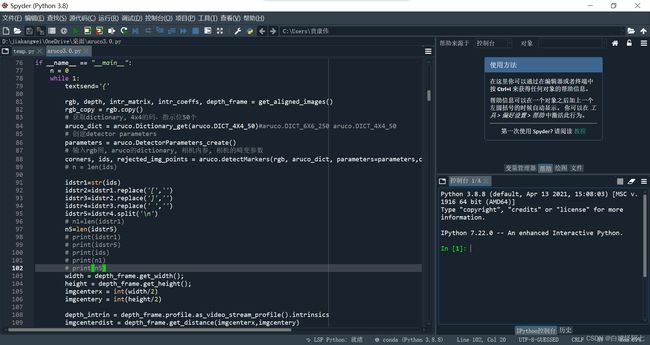aruco识别,python实现
需要配置anaconda,用spyder进行python语言编辑,实现对aruco码的编写。代码比较垃圾,不喜勿喷。
配置过程如下:
视觉系统的运行需要搭建视觉环境,包括,软件的下载安装、Opencv环境的搭建、插件的下载、执行文件的打包等等。首先需要下载安装Anaconda软件,建立可运行python程序的Spyder的环境。
在下在安装好Anaconda后,通过install下载Spyder,建立python开发环境。然后通过命令版Ananconda Prompt下载安装视觉开发环境所需的插件,安装命令为 pip install xx。例如:pip install opencv-contrib-python。
通过命令板的pip install 命令下载插件,根据功能需要进行下载。本系统中需要的视觉插件包括Opencv、Opencv-contrib-python、Pyserial、Pyrelsense2、PyQt5、Pyinstaller等插件。在进行完视觉的python程序开发之后,需要将程序打包为exe执行文件,以便于lattepanda对程序的执行,所需要的模块PyQt5、Pyinstaller。通过Pyinstaller -F xxx.Py命令进行打包,生成exe后即可在lattepanda上运行程序。
视觉系统python程序及基于Opencv的Aruco码识别环境的搭建和执行文件的生成流程如下:
python的代码 如下:
import pyrealsense2 as rs
import serial
import numpy as np
import cv2
import cv2.aruco as aruco
import math
# import socket
# import wmi
# import sys
# c = wmi.WMI()
# for physical_disk in c.Win32_DiskDrive():
# if physical_disk.SerialNumber=='6b13130f' :#and board_id.SerialNumber=='Default string':#shibeiquanxian
# print('go on')
# else:
# print('The computer is not authorized ')
# sys.exit()
#波特率,标准值之一:50,75,110,134,150,200,300,600,1200,1800,2400,4800,9600,19200,38400,57600,115200
#超时设置,None:永远等待操作,0为立即返回请求结果,其他值为等待超时时间(单位为秒)
# 打开串口,并得到串口对象
ser = serial.Serial('COM8', 57600, timeout=0) # COM8
def send(val):
data = bytes(val, 'UTF8')
ser.write(data)
# 配置摄像头与开启pipeline
pipeline = rs.pipeline()
config = rs.config()
config.enable_stream(rs.stream.depth, 640, 480, rs.format.z16, 30)
config.enable_stream(rs.stream.color, 640, 480, rs.format.bgr8, 30)
profile = pipeline.start(config)
align_to = rs.stream.color
align = rs.align(align_to)
# 获取对齐的rgb和深度图
def get_aligned_images():
frames = pipeline.wait_for_frames()
depth_frame = frames.get_depth_frame()
aligned_frames = align.process(frames)
aligned_depth_frame = aligned_frames.get_depth_frame()
color_frame = aligned_frames.get_color_frame()
# 获取intelrealsense参数
intr = color_frame.profile.as_video_stream_profile().intrinsics
# 内参矩阵,转ndarray方便后续opencv直接使用
intr_matrix = np.array([
[intr.fx, 0, intr.ppx], [0, intr.fy, intr.ppy], [0, 0, 1]
])
# 深度图-16位
depth_image = np.asanyarray(aligned_depth_frame.get_data())
# 深度图-8位
depth_image_8bit = cv2.convertScaleAbs(depth_image, alpha=0.03)
pos = np.where(depth_image_8bit == 0)
depth_image_8bit[pos] = 255
# rgb图
color_image = np.asanyarray(color_frame.get_data())
# return: rgb图,深度图,相机内参,相机畸变系数(intr.coeffs)
return color_image, depth_image, intr_matrix, np.array(intr.coeffs), depth_frame
te=[0 for x in range(0, 21)]
t=np.array(te,dtype='uint8') #uint8型矩阵
cs=[0 for x in range(0, 6)]
D=0x00ff
H=0xff00
R=50
if __name__ == "__main__":
n = 0
while 1:
textsend='{'
rgb, depth, intr_matrix, intr_coeffs, depth_frame = get_aligned_images()
rgb_copy = rgb.copy()
# 获取dictionary, 4x4的码,指示位50个
aruco_dict = aruco.Dictionary_get(aruco.DICT_4X4_50)#aruco.DICT_6X6_250 aruco.DICT_4X4_50
# 创建detector parameters
parameters = aruco.DetectorParameters_create()
# 输入rgb图, aruco的dictionary, 相机内参, 相机的畸变参数
corners, ids, rejected_img_points = aruco.detectMarkers(rgb, aruco_dict, parameters=parameters,cameraMatrix=intr_matrix, distCoeff=intr_coeffs)
# n = len(ids)
idstr1=str(ids)
idstr2=idstr1.replace('[','')
idstr3=idstr2.replace(']','')
idstr4=idstr3.replace(' ','')
idstr5=idstr4.split('\n')
# n1=len(idstr1)
n5=len(idstr5)
# print(idstr1)
# print(idstr5)
# print(ids)
# print(n1)
# print(n5)
width = depth_frame.get_width();
height = depth_frame.get_height();
imgcenterx = int(width/2)
imgcentery = int(height/2)
depth_intrin = depth_frame.profile.as_video_stream_profile().intrinsics
imgcenterdist = depth_frame.get_distance(imgcenterx,imgcentery)
depth_pointimgcenter = rs.rs2_deproject_pixel_to_point(depth_intrin, [imgcenterx, imgcentery], imgcenterdist)
cx=depth_pointimgcenter[0]
cy=depth_pointimgcenter[1]
cz=depth_pointimgcenter[2]
# print(depth_pointimgcenter)
# 估计出aruco码的位姿,0.045对应markerLength(二维码的真实大小)参数,单位是meter
rvec, tvec, markerPoints = aruco.estimatePoseSingleMarkers(corners, 0.045, intr_matrix, intr_coeffs)
# print(rvec)
# print(tvec)
if idstr3==str(None):
t[0]=(0xeb)
t[1]=(0x90)
t[2]=(0x11)
t[3]=(0x10)
t[4]=(0x00)
t[17]=(0xff)
t[18]=(0xff)
S=sum(t,0)
t[19]=(S&D)
text=str(t)
print(text)
send(text)
try:
for i in range(rvec.shape[0]):
aruco.drawAxis(rgb_copy, intr_matrix, intr_coeffs, rvec[i, :, :], tvec[i, :, :], 0.1)
aruco.drawDetectedMarkers(rgb_copy, corners,ids)
#print()
# 在图片上标出aruco码的位置
# aruco.drawDetectedMarkers(rgb, corners,ids)
# # 根据aruco码的位姿标注出对应的xyz轴, 0.05对应length参数,代表xyz轴画出来的长度
# aruco.drawAxis(rgb, intr_matrix, intr_coeffs, rvec, tvec, 0.05)
for i in range(len(corners)):
# print(corner[0][0])
cornerdist = depth_frame.get_distance(corners[i][0][0][0],corners[i][0][0][1])
xyz_corner = rs.rs2_deproject_pixel_to_point(depth_intrin, corners[i][0][0], cornerdist)
pointx0=int(corners[i][0][0][0])
pointy0=int(corners[i][0][0][1])
pointy1=int(corners[i][0][1][1])
pointx1=int(corners[i][0][1][0])
pointy2=int(corners[i][0][2][1])
Lx01=pointx1 - pointx0
Ly01=pointy1 - pointy0
tan=Ly01 / Lx01
Ls=int((((Ly01)**2)+(Lx01)**2)**0.5)
sin=Ly01 /Ls
pianhang=int(math.degrees((math.asin(sin)) )) #偏航角角度值
if pointy2 < pointy1:
phcorner=180-(abs(pianhang))
else:
phcorner=abs(pianhang)
if pianhang<0:
phcorner=abs(360-phcorner)
dx = 100*round(xyz_corner[0]-cx,3)#-depth_pointimgcenter[0]
xi=int(dx)
xz=abs(int(dx))
x=hex(abs(xz))
if xi>0:
a=0x01
elif xi==00:
a=0x00
else:
a=0x02
dy = 100*round(xyz_corner[1]-cy,3)#-depth_pointimgcenter[1]
yi=int(dy)
yz=abs(int(dy))
y=hex(abs(yz))
if yi>0:
b=0x01
elif yi==0:
b=0x00
else:
b=0x02
# dz = round(depth_pointcenter[2]-depth_pointimgcenter[2],3)
h = 100*round((xyz_corner[2]+cz)/2,3)#((xyz_corner[2]+depth_pointimgcenter[2])/2,3)
# print(depth_pointimgcenter)
hi=int(h)
hz=abs(int(h))
z=hex(abs(int(h)))
if hi>0:
c=0x01
elif hi==0:
c=0x00
else:
c=0x02
# print(dx,dy,h)
if pianhang>0:
d=0x01
elif pianhang==0:
d=0x00
else:
d=0x02
if hi>=320 and hi<1100:
hz=hz-620
elif hi>1100:
hz=hz-750
elif hz<320 :
hz=hz
point=np.array(idstr5,dtype='uint8')
n6=len(point)
t[0]=(0xeb)
t[1]=(0x90)
t[2]=(0x11)
t[3]=(0x10)
t[4]=(0x01)
t[5]=(xz&H)>>8
t[6]=(xz&D)
t[7]=(yz&H)>>8
t[8]=(yz&D)
t[9]=(hz&H)>>8
t[10]=(hz&D)
t[11]=(phcorner&H)>>8
t[12]=(phcorner&D)
t[13]=(a)
t[14]=(b)
t[15]=(c)
t[16]=(d)
t[17]=(int(idstr5[i]))
t[18]=(n5)
S=sum(t,0)
t[19]=(S&D)
t[20]=(0xff)
idl=1
idb=6
cp=300
hdpian=math.radians(phcorner)
bujiao=math.radians(45)
#text="id:"+idstr5[i]+" x:"+str(x)+" y:"+str(y)+" z:"+str(z)+" a:"+str(a)+" b:"+str(b)+" c:"+str(c)
textsend=textsend+text
textsend=textsend+';'
# print(text)
cv2.putText(rgb_copy, text, (int(corners[i][0][0][0]),int(corners[i][0][0][1])), cv2.FONT_HERSHEY_COMPLEX, 0.5, (255, 20, 20), 2)
# text3="dy:"+str(dy)
# cv2.putText(image_copy, text3, (200, 20), cv2.FONT_HERSHEY_COMPLEX, 0.5, (255, 20, 20), 2)
# text2="h:"+str(h)
# cv2.putText(image_copy, text2, (10, 60), cv2.FONT_HERSHEY_COMPLEX, 0.5, (255, 20, 20), 2)
# text4="dz:"+str(dz)
# cv2.putText(image_copy, text4, (200, 60), cv2.FONT_HERSHEY_COMPLEX, 0.5, (255, 20, 20), 2)
cv2.imshow('RGB image', rgb_copy)
# send(text)
except:
cv2.imshow('RGB image', rgb_copy)
key = cv2.waitKey(1)
# 按键盘q退出程序
if key & 0xFF == ord('q') or key == 27:
pipeline.stop()
ser.close()
break
# 按键盘s保存图片
elif key == ord('s'):
n = n + 1
# 保存rgb图
# cv2.imwrite('D:/Anaconda/spyderchengxu/gongxun/arucoresult/rgb' + str(n) + '.jpg', rgb_copy)
cv2.destroyAllWindows()
奥对了,摄像头用的是D435i深度摄像头,采用的红外测距,你也可以用普通的双目。