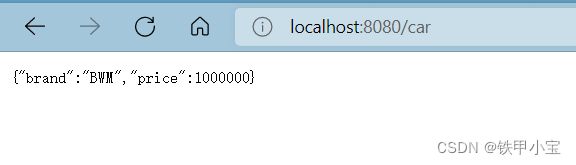【学习笔记】SpringBoot容器功能
【学习笔记】SpringBoot容器功能
![]()
文章目录
- 【学习笔记】SpringBoot容器功能
-
- 一、组件的添加
-
- @Configuration
- @Bean
- @ComponentScan、@Import
- @Conditional
- 二、原生配置文件的引入
-
- @ImportResource
- 三、配置绑定
-
- @ConfigurationProperties
- @EnableConfigurationProperties
- 附—SpringBoot项目的创建
一、组件的添加
@Configuration
Configuration: 配置。
@Configuration是Spring3.0推出来的注解,用来代替xml配置文件。使用本注解则是告诉 SpringBoot 此类是一个配置类 == 配置文件。
Full模式: proxyBeanMethods = true 直接从IOC容器之中取得对象,保证每个@Bean方法被调用多少次返回的组件都是单实例的,即对象都是一样的。
@Configuration(proxyBeanMethods = true)
public class MyConfig {
@Bean("xiaobao")
public User user1(){
User user = new User("小宝", 18);
return user;
}
}
//======================//
MyConfig bean = run.getBean(MyConfig.class);
User user = bean.user1();
User user1 = bean.user1();
System.out.println(user == user1); //true
Lite模式: proxyBeanMethods = false 如果设置为false,也就是不使用注解,每次调用@Bean标注的方法获取到的对象和IOC容器中的都不一样,是一个新的对象。
@Configuration(proxyBeanMethods = false)
public class MyConfig {
@Bean("xiaobao")
public User user1(){
User user = new User("小宝", 18);
return user;
}
}
//======================//
MyConfig bean = run.getBean(MyConfig.class);
User user = bean.user1();
User user1 = bean.user1();
System.out.println(user == user1); //false
注: 通过查看 @Configuration 的源码我们能知道 proxyBeanMethods 默认为 true。
@Target({ElementType.TYPE})
@Retention(RetentionPolicy.RUNTIME)
@Documented
@Component
public @interface Configuration {
@AliasFor(
annotation = Component.class
)
String value() default "";
boolean proxyBeanMethods() default true;
}
@Bean
作用: 给容器中添加组件。以方法名作为组件的id。返回类型就是组件类型。返回的值,就是组件在容器中的实例。
@ComponentScan、@Import
* 4、@Import({User.class, DBHelper.class})
* 给容器中自动创建出这两个类型的组件、默认组件的名字就是全类名
*
*
*
*/
@Import({User.class, DBHelper.class})
@Configuration(proxyBeanMethods = false) //告诉SpringBoot这是一个配置类 == 配置文件
public class MyConfig {
}
@Conditional
@ConditionalOnMissingBean(name = "tom")
@Import({User.class})
public class MyConfig {
@Bean
public User user (){
User xiaobao = new User("xiaobao", 18);
return xiaobao;
}
}
ConfigurableApplicationContext run = SpringApplication.run(SpringBootDemo02Application.class, args);
boolean user = run.containsBean("user");
System.out.println("Bean中的user"+user);
二、原生配置文件的引入
@ImportResource
@ImportResource: 可以导入原生配置文件。
<beans xmlns="http://www.springframework.org/schema/beans"
xmlns:xsi="http://www.w3.org/2001/XMLSchema-instance"
xmlns:context="http://www.springframework.org/schema/context"
xsi:schemaLocation="http://www.springframework.org/schema/beans http://www.springframework.org/schema/beans/spring-beans.xsd http://www.springframework.org/schema/context https://www.springframework.org/schema/context/spring-context.xsd">
<bean id="haha" class="com.xiaobao.boot.pojo.User">
<property name="name" value="zhangsan">property>
<property name="age" value="18">property>
bean>
beans>
测试:
@ImportResource("classpath:beans.xml")
@SpringBootApplication
public class MainApplication {
//固定写法,让SpringBoot跑起来
public static void main(String[] args) {
ConfigurableApplicationContext run = SpringApplication.run(MainApplication.class, args);
Object hahah = run.containsBean("haha");
System.out.println(hahah);//true
}
}
三、配置绑定
如何使用Java读取到properties文件中的内容,并且把它封装到JavaBean中,以供随时使用;
public class getProperties {
public static void main(String[] args) throws FileNotFoundException, IOException {
Properties pps = new Properties();
pps.load(new FileInputStream("a.properties"));
Enumeration enum1 = pps.propertyNames();//得到配置文件的名字
while(enum1.hasMoreElements()) {
String strKey = (String) enum1.nextElement();
String strValue = pps.getProperty(strKey);
System.out.println(strKey + "=" + strValue);
//封装到JavaBean。
}
}
}
@ConfigurationProperties
首先配置实体类:
@Component
@ConfigurationProperties(prefix = "car")
public class Car {
private String brand;
private Integer price;
public String getBrand() {
return brand;
}
public void setBrand(String brand) {
this.brand = brand;
}
public Integer getPrice() {
return price;
}
public void setPrice(Integer price) {
this.price = price;
}
@Override
public String toString() {
return "Car{" +
"brand='" + brand + '\'' +
", price=" + price +
'}';
}
}
在 properties 中配置参数。
car.brand=BWM
car.price = 1000000
测试:
@Autowired
Car car;
@RequestMapping("/car")
public Car car(){
return car;
}
结果:
@EnableConfigurationProperties
@EnableConfigurationProperties(Car.class)
//1、开启Car配置绑定功能
//2、把这个Car这个组件自动注册到容器中
public class MyConfig {
}
附—SpringBoot项目的创建
工具: IDEA专业版即可。
首先打开左上角的 File—>Project。
第二步选择 Spring initializr ,并开始创建自己的项目名。
注: Java本版最好选择8版本,不然可能导致版本冲突!!!
然后选择自己所需要的工具,一下只是博主自己的配置,大家可以参考,且其他配置也可以使用的!
创建成功后删除目前没有用的配置。
删除后我们记得一定要使用3.3版本以上的 maven 来进行导包!!!
![]()