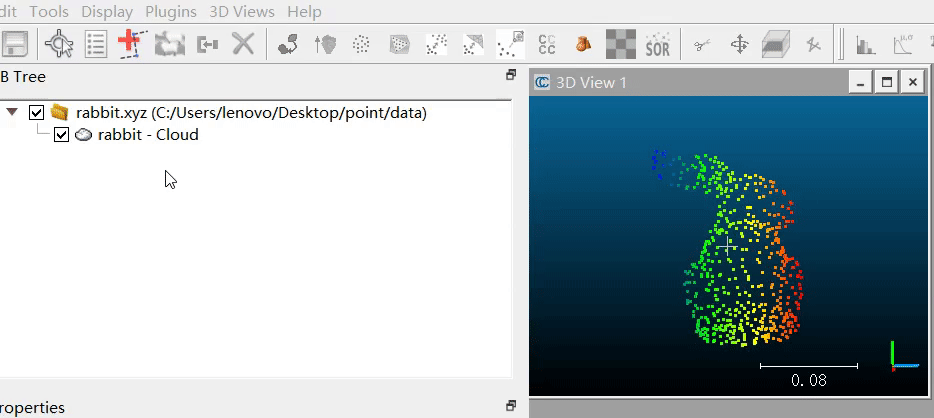Cloudcompare 标准插件初探(MyPlugin)
Cloudcompare 插件初探--MyPlugin
- 一、先看效果
- 二、将自己的插件项目加入Cloudcompare
-
- 2.1 修改CMakeLists
- 2.2 复制例程,修改名字
- 2.3 重新生成项目
- 三、参考例程修改代码
-
- 3.1 MyPlugin.h
- 3.2 MyPlugin.cpp
- 3.3 配置文件 Json
- 3.4 资源文件 qrc
- 四、编译生成
- 五、参考链接
一、先看效果
二、将自己的插件项目加入Cloudcompare
先不修改代码,加入Cloudcompare后使用vs编辑
2.1 修改CMakeLists
在 \plugins\example\CMakeLists.txt 添加自己的插件源码目录
add_subdirectory( ${CMAKE_CURRENT_SOURCE_DIR}/ExampleGLPlugin )
add_subdirectory( ${CMAKE_CURRENT_SOURCE_DIR}/ExampleIOPlugin )
add_subdirectory( ${CMAKE_CURRENT_SOURCE_DIR}/ExamplePlugin )
add_subdirectory( ${CMAKE_CURRENT_SOURCE_DIR}/MyPlugin )
在 \plugins\example\MyPlugin\CMakeLists.txt 修改项目名称
cmake_minimum_required( VERSION 3.0 )
option( PLUGIN_EXAMPLE_STANDARD "Check to install example plugin" OFF )
if ( PLUGIN_EXAMPLE_STANDARD )
project( MyPlugin )
include( ../../CMakePluginTpl.cmake )
endif()
2.2 复制例程,修改名字
直接复制例程ExamplePlugin,修改文件名字,如下图所示

2.3 重新生成项目
使用CMake重新生成项目,注意勾选 PLUGIN_EXAMPLE_STANDARD
打开以后就能看到MyPlugin

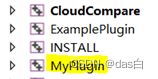
三、参考例程修改代码
直接看例程的注释就知道怎么修改,我这里为了减少篇幅就删掉注释了,直接放核心源码
3.1 MyPlugin.h
#ifndef MyPlugin_PLUGIN_HEADER
#define MyPlugin_PLUGIN_HEADER
#include "ccStdPluginInterface.h"
class MyPlugin : public QObject, public ccStdPluginInterface
{
Q_OBJECT
Q_INTERFACES(ccStdPluginInterface)
Q_PLUGIN_METADATA(IID "cccorp.cloudcompare.plugin.MyPlugin" FILE "info.json") // 改成自己的
public:
explicit MyPlugin( QObject *parent = nullptr );
~MyPlugin() override = default;
void onNewSelection( const ccHObject::Container &selectedEntities ) override;
QList<QAction *> getActions() override;
private:
void doAction();
QAction* m_action;
};
#endif
3.2 MyPlugin.cpp
#include 3.3 配置文件 Json
{
"type": "Standard",
"name": "MyPlugin",
"icon": ":/CC/plugin/MyPlugin/images/rabbit.ico",
"description": "This is my plugin.",
"authors": [
{
"name": "dasbai",
"email": "https://blog.csdn.net/qq_38204686"
}
],
"maintainers": [
{
"name": "dasbai",
"email": "https://blog.csdn.net/qq_38204686"
}
]
}
3.4 资源文件 qrc
<RCC>
<qresource prefix="/CC/plugin/MyPlugin">
<file>info.json</file>
<file>images/rabbit.ico</file>
</qresource>
</RCC>
四、编译生成
鼠标移到MyPlugin然后右键,点击生成

如果设定好安装路径可以右键INSTALL,点生成
或者手动将dll复制到exe的\plugins文件夹中
五、参考链接
- https://blog.huihut.com/2017/04/27/CloudCompareSAFPlugin_3_Algorithm/ (CloudCompare插件编写三) – 推荐阅读
- https://blog.csdn.net/dayuhaitang1/article/details/116277780 (CloudCompare之插件式开发)
- https://www.bilibili.com/video/BV1mC4y1a7FG (CloudCompare插件开发教程) – 推荐观看
- https://blog.csdn.net/Fcc_bd_stars/article/details/121289154 (CloudCompare+vs+cmake插件功能编译)